Antivirus is a set of programs designed in order to prevent, search for, detection and removal of all sort of software viruses, and other malicious software like worms, Trojans, adware, and more. To make sure you are always protected, you need to install and up-to-date your systems with the latest version of antivirus. McAfee is one of the best antivirus programs. It provides comprehensive, integrated information security solutions that span all your environments. Are you looking for a coupon or discount code to save money on purchasing a plan? You come to the right place. Check out coupons, promo codes and sales in this article to save on your next purchase from McAfee. McAfee Coupon Code, Promo Code and Discount Code – Get 50% OFF
McAfee is a leading-edge cybersecurity company which offers advanced security solutions to consumers, small and large businesses, enterprises, and governments. It protects your end-user devices from threats, including viruses, phishing, malware, and other threats that target endpoints and users. The leading-edge antivirus software and web security protection make sure that your data and identity are totally safe as you navigate your digital lives across your connected devices. You can conduct online activities safely. It also helps you manage and remember your password. McAfee is a very useful tool to protect your valuable files against stealthy Trojans, ransomware, and prying eyes. The provider offers security product at reasonable price to let every user can protect their devices. Besides, they regularly cut prices to bring consumers the best value deals. Special coupons usually are offered to reward users.
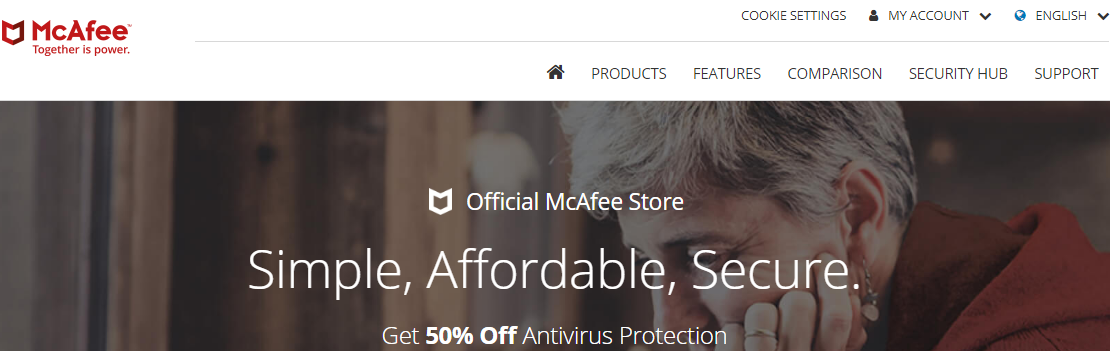
McAfee’s exclusive line of products, including McAfee AntiVirus Plus, McAfee Internet Security and McAfee Total Protection, have shielded computers against the threats of malware and spyware. They provide affordable price with unlimited installs and you certainly get bang for your buck. Currently, all of the plans are 50% off. The AntiVirus Plus plan was £ 49.99 per year and now you can get it at £ 24.50 per year. It comes with home network protection, Wi-Fi protection tools, firewall, McAfee webadvisor and network manager. The Internet Security was £69.99 per year and now it is £34.99 per year. Anti spam security, parental controls and one user of true key identity manager are extra features based on the AntiVirus plus plan. The Total Protection plan is the most expensive one which includes full features. It was £ 79.99 per year. If you get deal when the promotion is still valid, it only costs £ 39.99 per year. It covers all features that the Internet Security plan has. Besides, it allows fives users of true key identity manager and provides McAfee file lock. When your McAfee subscription is set to renew automatically, you will get virus protection pledge for free no matter which plan you purchase. If you get a virus, their Premium Customer support team will remove it or you’ll get your money back. The virus removal is 100% guaranteed.

Want more savvy savings at McAfee? The provider has made savings simple and straightforward. When you visit provider from this page, the discount is activated automatically. Sometimes, McAfee offers discount promo code for our readers during holidays like Thanksgiving, Halloween and Christmas etc. Making payment with the verified McAfee coupon, promo code lets you save money while purchasing security program to secure your device. Redeeming a McAfee voucher code is a quick and easy process. Just copy coupon code and discount code on this page and paste it in blank to activate the special offer.
Update: McAfee provider sent us the latest promotion information. It’s a short safe in February on McAfee UK. The provider runs promotion to coincide with “Safer Internet Day.” This is not a public offer, so it is not available to all traffic. You only can access the special offer via special link. This special offer is for users who live in the UK, France, Germany, Spain, Italy as well as Netherlands. This promotion lasts from 3rd to 6th February (inclusive). If you sign up Total Protection, you save a lot. McAfee Total Protection now is 70% off. It was GBP 89.99 a year, and now it is only GBP 26.99. Grab McAfee UK 70% coupon discount now. Please note that only this link leads you to this special offer.
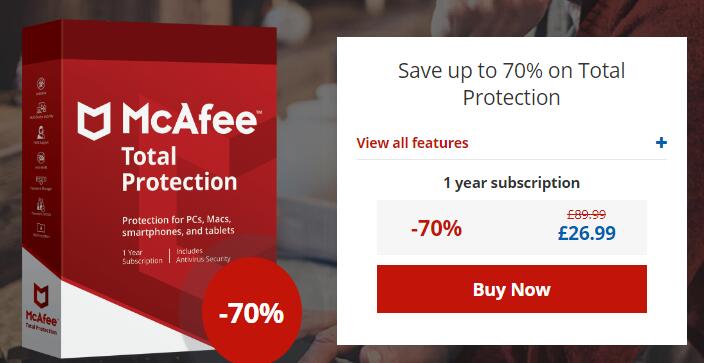
Free 30-Day Trial of McAfee Total Protection
Can’t make decision now? McAfee is a risk free service because it kindly offers a 30-day trial. You can try the latest McAfee virus protection software for 30 days at no extra charge to figure out why McAfee Total Protection is the best online security solution for you and your family. To test this service, basic account and billing information are required at signup. You need to cancel free trial before 30 days expires to avoid charges. That means you will get a full refund within 30 days of purchase if you’re unsatisfied. There is no risk to use this service.
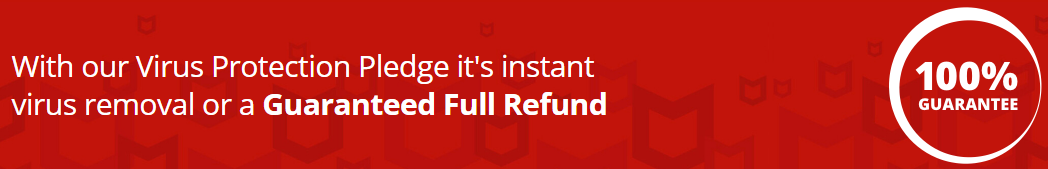
McAfee is reliable company which has over 30 year’ experience. It has built a rich and widespread global threat intelligence network, constantly analyzing and gathering data on threats from over 300 million endpoints across the globe so as to provide the best and fastest solution to the latest threat. To keep your device and data safe, McAfee delivers the highest levels of threat visibility and antimalware protection, including comprehensive system and endpoint protection, network security, cloud security, database security, endpoint detection and response, and data protection. McAfee is able to lock and encrypt important files in secure digital vaults on your computer to let you use and store your data securely. McAfee provides true key password manager which allows you to use multi-factor authentication, including fingerprint recognition if your phone allows it, and even facial recognition on devices such as phones that support these interactions. You don’t have to keep those complicated passwords in mind all the time. Besides, the provider offers friendly price and big discount. All of the plans are 50% off at this time. You won’t be broke for purchasing a plan to secure all of your devices.
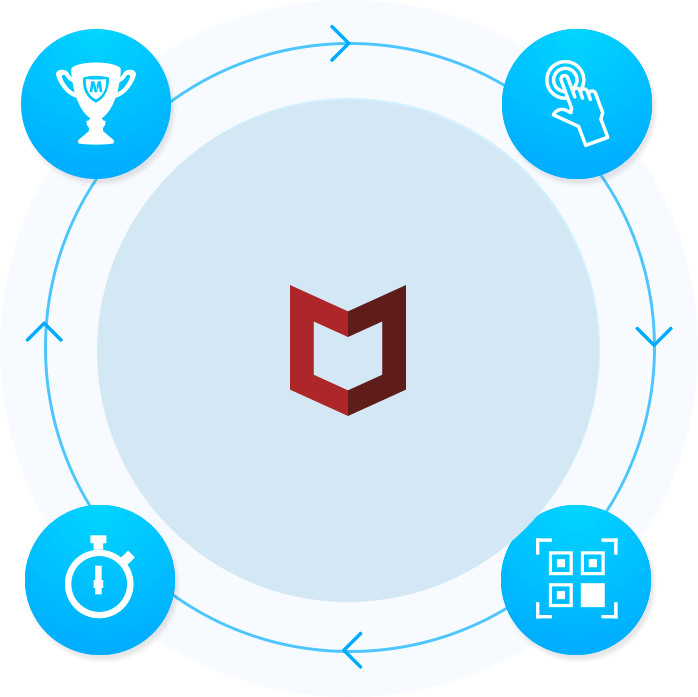
Block and Remove Virus
The ability to block and remove virus is the most important feature when selecting a security program. McAfee has always done a great job in this aspect. It remains a leader in computer protection, shielding customers from the intrusive and occasionally destructive effects of malware, spyware, and computer viruses. It protects you against ransomware, a particularly nasty form of malware that sneaks into your system and holds your computer hostage easily. It also prevents unknown installation of malicious applications on your mobile phone. At the same time, it blocks unwanted pop-ups from appearing when browsing. You will not see annoying ads and the viruses hiding in ad link will not be able to access your device. Viruses also are placed on compromised websites. There are many fraudulent sites that emulate sensitive websites aiming at stealing your login credentials. If you fail to notice that URL of the supposed bank site you’re logging into is a scam and make payment on it, the fraudsters own your account and password. Luckily, McAfee blocks the URL and eliminates malware payloads, popping up the warning, such as “Woah, that download is dangerous!” when you try to open a URL which is malicious. In addition, it scans your incoming email messages and their attachments to ensure any malicious files they hold don’t infect your computer. It also automatically scans the USB devices you plug into your computer. It safeguards you at every point to make sure that there is no way for virus to access your system or data. During our test, malware detection of McAfee was 100 percent from more than 10,000 samples, and there were no false detections for websites or legitimate software downloads. We also found that McAfee had a minor impact on performance. If your computer gets a virus, it allows you to contact their tech support and a McAfee expert will remotely access your machine to remove it.
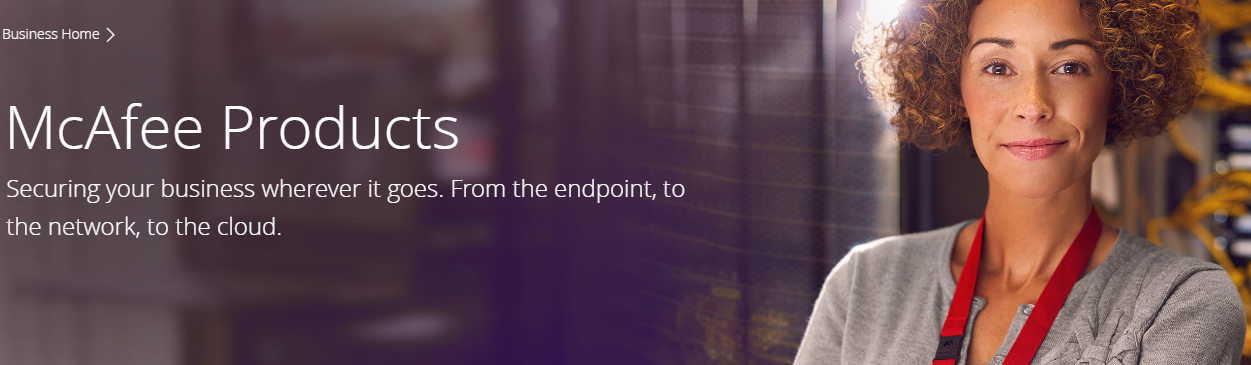
Secure Online Traffics & Protect Privacy
McAfee offer world leading security software to keep your personal and home devices totally safe. It secures your traffic and protects your personal information on the Internet. Keeping faith on their security solutions, 82% of world’s largest banks and 1,25,000 corporate enterprises are using McAfee. If you want to be able to relax in the knowledge that online banking is safe and that your kids can browse online securely, then McAfee is a worthwhile investment. It gives you safe online banking protection that covers all your transactions, keeping your data safe from hackers and thieves. All of McAfee’s paid products include Web Advisor browser extensions, which put red dots next to dangerous search results and yellow dots next to suspicious ones; green ones are safe to use. Web Advisor supports Internet Explorer, Firefox, Chrome and Safari, but not Opera or Edge. Though you can’t tell which domain is dangerous with your naked eyes, it will recognize all of the bad and suspicious one for you. To let you manage and protect your privacy, it lets you control what personal data and device functions an app can access and change. To prevent others from viewing your privacy, it enables you to lock your apps with PIN codes to restrict access to others using your device. If you lost your device, lets you remotely back up, restore or wipe your personal information from the lost device. It lets you back up your data at any time, and restore to the same device or a different device before you wipe data to avoid information leak. The best news is there is a big chance to find your device back because you are able to locate and lock your lost mobile phone using your centralized McAfee account. You will get an emergency location update from your lost phone when its battery runs low. McAfee can have your stolen device’s location sent to your account along with a photo of the thief. It’s very easy to track you lost device.

McAfee’s Password Manager
Do you have problem in creating and remembering complicated passwords for various platforms? McAfee will take care of that for you. It enables you to set up True Key which is an advanced password manager that supports face and fingerprint recognition alongside regular passwords. Some of you may store password on browser. It’s not a safe way to store your passwords because the hackers can grab them by using a virus to attack your device and corrupt your browser. If you lost your device, the hackers could use your bank card detail to make payment with saved password directly. However, McAfee stores your passwords locally on your device and sync them to your profile across multiple devices like Windows, macOS, Android and iOS. The free version lets you store up to 15 passwords. If you purchase a package, you get unlimited access for up to five users. This feature not only protects your passwords, but also lets you enter your login details and password automatically for you on safe and reliable websites.
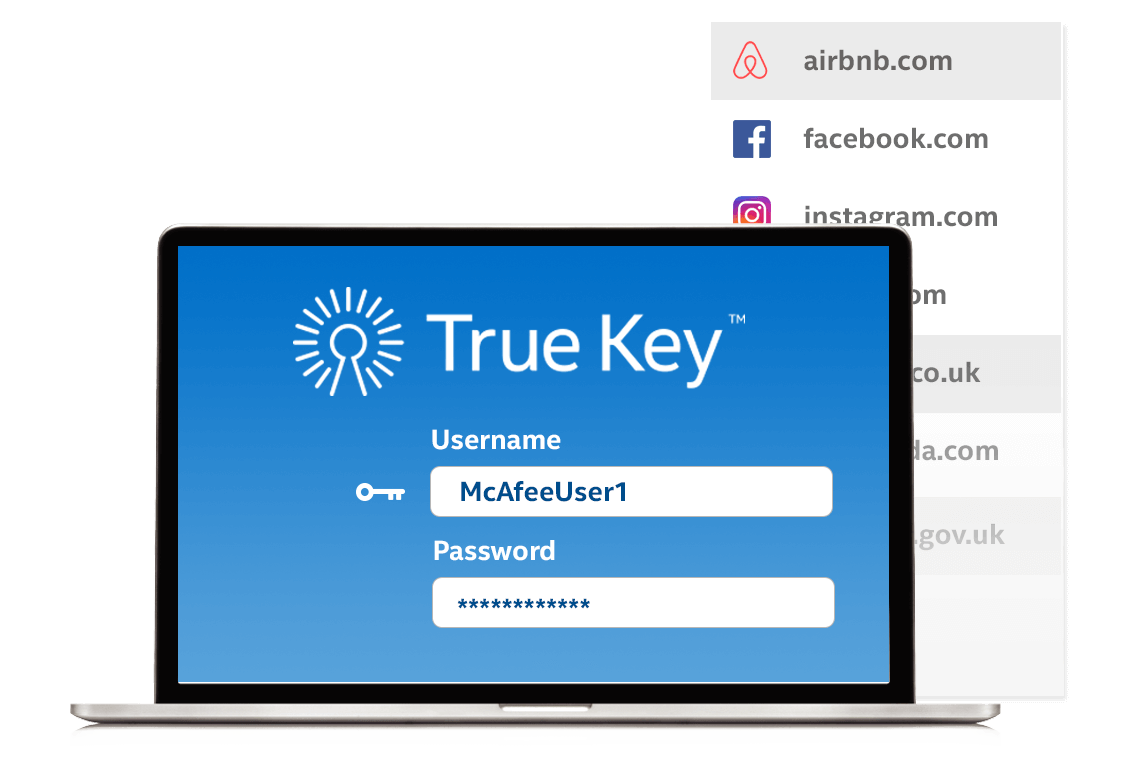
McAfee’s Firewall
McAfee’s firewall allows you to customize the level of protection to guard against various threatening activities. You can use it to monitor what information travels between devices on your network. As the virus can be anywhere, it blocks malicious incoming Internet traffic and programs trying to steal your data and malicious applications trying to steal and send your personal data over the Internet. You will find McAfee’s firewall under the program settings. Though it is not easy to configure firewall, it has a neat interface that frustratingly hides everything in dropdown menus. You will find everything you need there. Besides, it has gaming mode. It suspends some functions while you play computer games so you aren’t interrupted by lag or pop-up reminders. However, you must enable this feature yourself since it doesn’t kick in automatically.
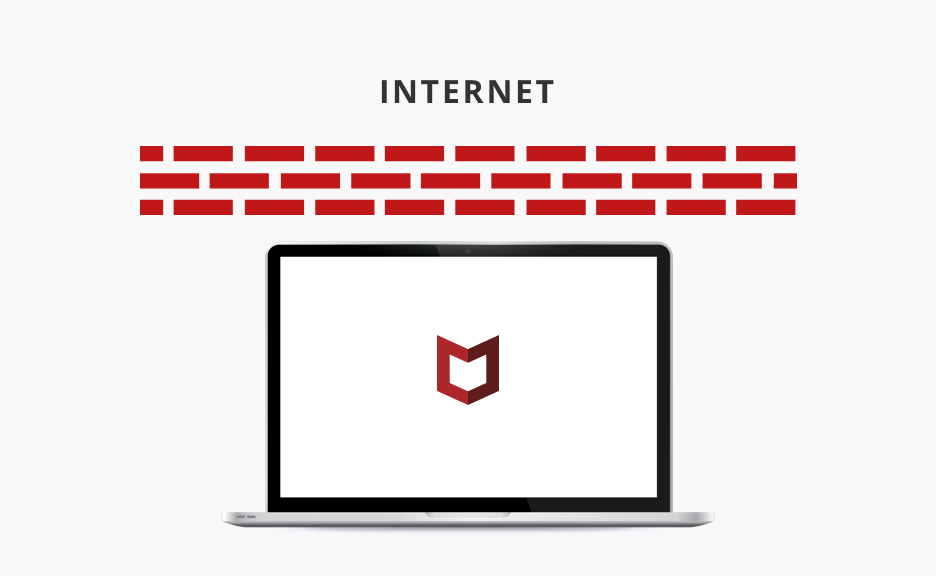
Anti-Spam Protection
Do you receive spam every day? Is your inbox flooded by unknown emails? If your answer is yes, you know how annoying to get spam all the time. Some spams carry link or attachment to viruses. If you click on them, ransomware and spyware can be downloaded and installed immediately. Luckily, McAfee is able to detect emails that try to expose you to malware or trick you into giving away your data. It prevents unsolicited emails from reaching your inbox and there is no chance that you click on malicious link in inbox by accident. It stops spyware infecting your devices and sharing your data with third parties effectively.

Parental Control Features
McAfee has a rudimentary parental control module which lets you set simple screen-time limits, and block or allow 20 categories of website. With children, you can be very careful to prevent them accessing improper content. This service lets you block or allow websites based on your children’s age. You can tailor search engine safety filters to automatically exclude inappropriate content like porn and other adult content. The screen-time management feature allows you to find out who is visiting blocked sites or going online outside scheduled hours. You can set-up a schedule to restrict the amount of time your child can spend online. As it allows you to access your children activity log, you can supervise and make them use the Internet in the right way at the right page.

Memory Cleanup
Why do you need McAfee for memory cleanup? It is because deleting a file in Windows only sends it to the Recycle Bin. And, your deleted file data remains on your disk, subject to forensic recovery even when you bypass or empty the bin. Your computer will become slower and slower as time goes by. McAfee helps you close unwanted background apps to free up memory, improve speed and save power. It deletes tracking cookies, and permanently delete files in your Recycle Bin without your permission. In this way, useless files will not occupy your disk. Besides, it offers Shredder to make sure that the files you delete stay deleted with no hope of resurrection while the standalone File Lock utility lets you store private files in encrypted archives. There are options here to shred the recycle bin, your temporary Internet files, or you can choose your own files. You can also set the shredding level from Basic, which is fast, to Complete, which is slower but far more secure. Want fast computer performance? Get McAfee at 50%.

Protect Unlimited Devices across Multiple Platforms
What benefit you can get from McAfee? McAfee products such as McAfee Total Protection and McAfee LiveSafe provide comprehensive antivirus and antimalware protection, as well as Internet security that includes protection from adware, spyware, phishing scams, malicious websites, identity theft, and other threats to your online security. It is compatible with your mobile devices, including phones and tablets, as well as your home PC, laptops, and other devices. It does not limit the number of device you install its software. One single subscription covers all your security needs. Get deal to secure all your devices from one simple-to-use console. Is not good at Computer? That’s OK. It has Intuitive interface optimized by device, giving you instant access to all security features. To keep your device safe all the time, it scans your device accurately. You can schedule regular scans for your devices and their disks and folders.
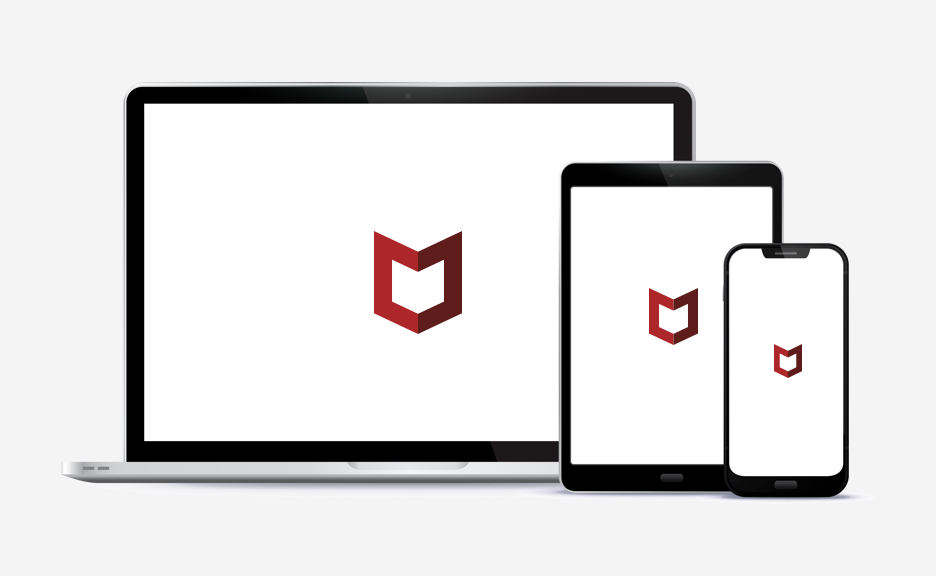
Free Tech Support
If you are a heavy Internet user, you may notice many computer threats out there. Software and hardware can be out of date easily. Therefore, computers, laptops and phones are all destined to experience problems at some point. You may run into complex computer issues occasionally. Fortunately, McAfee offers 100% free support along with any plan you sign up. You can benefit from the McAfee Tech Master services and get 24/7 support via telephone of online chat. They will always be ready to help you through any technical difficulties.
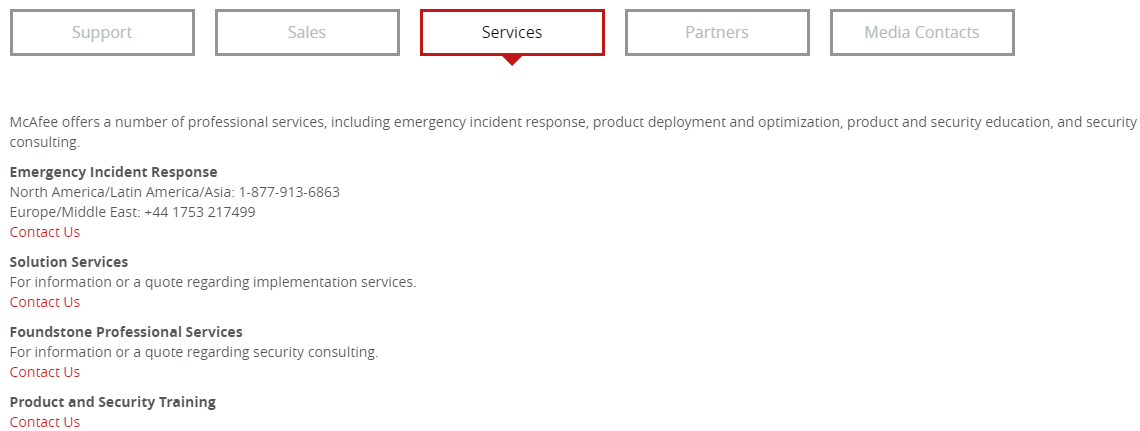
McAfee is a solid choice for PC protection and has pretty minimal impact on your PC resources. If you are a businessman, it helps you orchestrate cyber environments that are truly integrated. It makes protection, detection, and correction of security threats happen simultaneously and collaboratively. For regular users, McAfee secures your devices against viruses, malware, and other threats at home and away. Is it worth to invest a security program? Loosing a computer to a virus could cost hundreds or thousands of pounds to replace, now for £24.50 per year you can keep it totally secure. Plus, it’s more affordable now than ever before. 50% off is available at the moment. When it comes to value for money, McAfee products offer optimal security for minimal price. With McAfee coupon codes during holidays, you can save on one of the most trusted security software systems on the market that protects your PC, Mac, iOS and Android devices. Get the most powerful virus and Internet security protection of every McAfee software product in one package. You will not regret it.

Published by YooCare Editor on June 5, 2018 2:12 am, last updated on May 27, 2024 1:16 pm



Leave a Reply
You must be logged in to post a comment.