Maktub Locker virus locks most of my stuff on my computer wanting $ 1000 from me. Is there anyone who saw this virus before? Did you pay the ransom? Did that work? I can not access my wedding photos. I am desperate. Those photos are everything for my life. I need them back. My business files also are not available. I would like to do everything to get them back. Please help me remove this nasty virus! Thank you in advance.
Maktub Locker is a vicious virus that has been found as one of the recent explosion and propagation of encryption-type computer threat. It encrypts computer users’ important files asking for money. It is different from FBI scam virus, AFP virus and other similar virus. Though they all ask for money, Maktub Locker virus is more aggressive. It can scan your computer and choose your important data to encrypt. As more and more people realize the nature of ransomware, they choose not to pay ransom and figure out a way to remove the virus completely. In that way, the cyber criminals did not get what they want. Therefore, they develop the virus further to make it more complicated. It is strong enough to infect many operating systems, like windows 7, windows 8, windows 8.1, windows vista, and mac os etc. Hence, Maktub Locker virus infection is common in these days. We kindly recommend you to remove the virus but not pay the money. Otherwise, you are supporting the criminals.
Maktub Locker virus program hides in ad-supported programs, like free applications and software from unknown websites. When you download those programs, you are picking up viruses. During the free program installation, it will not tell you that a virus will be installed certainly. It only displays a small line of words to tell that plug-in program will be installed along with. It is not giving you a choice to select but a default option with a check in the box. Of course, you can remove the check to stop the plug-in program being installed. However, the problem is that few people will do that. On one hand, many people choose not to read license agreement for installation and terms of service. They just keep clicking on “Next” or just choose a default installation process. Do not rush to install unknown software in this way. Do not think that it saves your time for good. You will lose your precious data and money instead after installing the virus program. On the other hand, the virus program disguises itself as a routine program with a normal name. Though some people see this item, they choose to ignore it as it looks harmless. In a word, many people install virus indirectly while they have no idea about it. Besides, Maktub Locker virus can be downloaded when you click on an attachment from a spam email. Email is a common way to contact business partners and friends. The hackers take advantage of this situation and dispatch lots of spam with virus to email users. Interesting description of the link or video can persuade you to click on them easily. To keep your computer away from virus, we advise you ignore spam and delete them immediately after you receive them.
Maktub Locker virus can download and place malicious files on your system. It can run freely by altering the registry. Besides, it modifies and encrypts your personal data like documents, images, videos, and audios. Those associated programs may not execute neither run the file. In addition, errors will appear on the screen frequently. Pretty soon enough, it notes you that you need to pay money to get the decryption key. This outrageous virus asks you to pay via a TOR Browser site which offers various e-payment processing methods. You are told that your data will remain unusable unless you follow its guide. In many cases, after your computer is infected with Maktub Locker virus, it will give you a decryption key most times but may cost upwards of nearly $1000. You need to fight back and get rid of Maktub Locker virus to stop its evil activities.
Removing the Maktub Locker virus seems to be difficult for ordinary computer users, even those famous antivirus programs cannot do that successfully. Hence, manual removal can ensure that the stubborn virus will be gone completely. As mentioned above, manual removal needs professional knowledge, because the lack of experience may cause errors resulting in some other unpredictable problems. The following guide provides a general concept of the removal. You may not be able to find out some certain files for the virus can be changed. If you fear the loss of important data, please consider making a backup before starting the Maktub Locker virus removal.
1. Restart the Infected Computer into Safe Mode with Networking
(* Usually the malware will be temporarily disabled in Safe Mode which will provide users a chance to get this problem fixed. If you are still getting the virus popup in safe mode with networking, please try safe mode with command prompt instead.)
Restart your computer, immediately, quickly and repeatedly hit F8 key before the Windows start-up screen shows. Select “Safe Mode with Networking”, and then press Enter key.
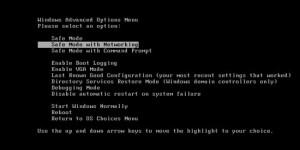
2. Stop the Processes Related to Maktub Locker in Windows Task Manager
Press Ctrl+Shift+Esc keys together and end the virus processes in the Processes tab of Windows Task Manager.
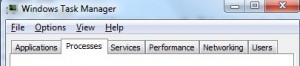
3. Show Hidden Files
(1). Press Win+R to get Run window
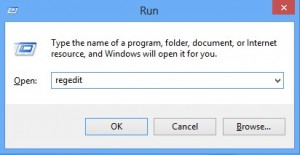
(2). Type Control Panel in the Run window and hit enter to get Control Panel
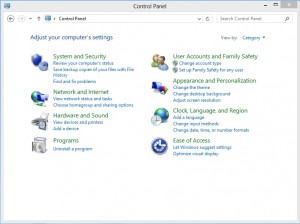
(3). Click on Appearance and Personalization
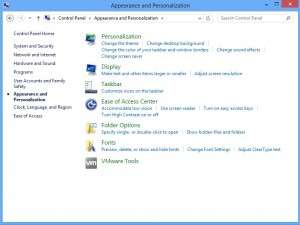
(3). Click on Folder Options
(4). Click on View tab in Folder Options window
(5). Tick Show hidden files, folders, and drives under Hidden files and folders tab

(6). Click Apply to take effect, then click OK at the bottom of the Folder Options window
4. Delete Virus Files
(1). Using Registry Editor to delete or adjust all the related registry entries of Maktub Locker virus
*Guides to open Registry Editor:
Press Win+R key together to get the Run box, type in ‘regedit’ then click OK, Registry Editor window will pop up
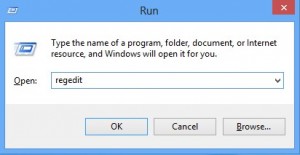
(2). Find out and remove the associated files of this fake Antivirus
It is clear that Maktub Locker virus is one of those malware that tries to grab money out of innocent computer users. It is very necessary for you to note that this ransomware has been around for quite a while and is an upgraded scam virus version. You need to keep the information we talked above in mind and protect your computer from Maktub Locker virus infection. It will be too late to regret after your precious files are encrypted. If this ransomware program begins to bug your computer, stop it and remove it completely in time. As the enemy of this program, your antivirus program is disabled by it in order to take control of your computer system completely. Manual removal is the most effective way to get rid of this malicious program by now. Therefore, please remove Maktub Locker virus manually right now.

Published by on March 30, 2016 2:59 pm, last updated on March 30, 2016 2:59 pm



Leave a Reply
You must be logged in to post a comment.