Computer locked by Interpol virus screen asking for a fine to unlock? Are you blocked by the Interpol Department of Cybercrime Virus scam and can’t access system at all? Is this Interpol block page legit or is it just a scam? Are you afraid of getting such a severe alert on the screen all of a sudden when surfing the web? Do you have any idea of what is going on? Can you trust such an alert? Where can you get the unlock codes to get away from this Interpol virus block page? What will happen to PC if payment is failed? How to unlock PC from Interpol virus without paying? Learn more about this virus and follow removal steps below to get rid of the Interpol virus scam malware safely.
Interpol Department of Cybercrime Virus (also known as Interpol virus) is defined as a dangerous Ransomware that invades your computer when you’ve visited malicious contents unwarily. The virus spreads very widely from country to country with different names such as FBI Moneypak malware/ virus, SGAE virus and so on. Such a Ransomware displays a severe pop-up alert telling that your computer is locked by the local office. This Interpol virus lock warning claims that you’ve played against the Copyrighted or related laws by visiting banned pornography including movies, music and other content or distributing illegal software online on purposes. No matter how convincing and trustworthy the alert interface looks to you, please don’t trust this Interpol virus Ransomware. The warning message is just a scam to trick you into paying for a fine to unlock your computer. Even if you pay such an amount of money, your computer still gets locked tightly. As the Ransomware is nothing but a malicious virus that attacks your computer on purpose. Thus, it is high time for you to remove the hazardous Interpol virus from your computer instead of paying the requested fine in vain.
The Interpol Department of Cybercrime Virus scam is a global PC issue. It attacks computer users from the United States, Canada, United Kingdom, Belgium and many other countries around the world. Victims of this Interpol virus may get blocks on their PCs with different appearances. When spreading on networks/servers, it can change into different variants with similar interfaces and different languages. But this Interpol virus scam malware is actually a cyber crime conducted by online third-parties to scam average computer users. When your computer is blocked by this Interpol virus screen, you can’t access the system. On the block page you will read that you are accused of behaving badly online and most of your cyber activities have broken the related laws of the country. Hence, to prevent you from violating the laws, your computer screen is locked up by the Interpol virus screen asking for $100 fine (different currencies) or more to unlock. Do you need to pay this amount of fine to unlock PC from the Interpol scam virus block? Will police come to your door-side and arrest you? No! The Interpol virus is a huge scam that helps cyber criminals deceive average PC users. It shouldn’t be trusted and must be removed from PC right away.
Generally, the Interpol Department of Cybercrime Virus Ransomware is designed to cheat your money and attack your computer seriously. The virus can slow down the system performance and even cause computer freezing. The Interpol virus block prevents you from performing anything on the infected machine and just locks your computer completely. The scam virus also allows unauthorized remote access of third-parties to your computer to gather your important information without consent. When computer is blocked by the Interpol Ukash virus scam, you need to take immediate actions to unblock computer from the Interpol virus asking for a fine via Ukash completely.
As mentioned before, the Interpol virus can appear on computer screens with different looks according to the areas it attacks. But no matter how similar or diversified they show up, it doesn’t affect the fact that the Interpol virus is a nasty Ukash scam virus to extort money from innocent victims. Is there any chance this Interpol Department of Cybercrime Virus is real? The Interpol virus block page gets the IP address and operating system right but mixes up the location. How can I turn off the web cam that’s showing my pictures currently? It’s really making me uncomfortable.
The Interpol virus Ukash scam can list information like IP address, regions, operating system and user name on the block page to make it more legit. When there’s a web cam attached to the infected computer, it can also automatically turn on the web cam to capture or record your activities. But no matter how legit and scary it looks, DO NOT trust this Interpol virus!
1. Interpol Department of Cybercrime – ATTENTION! Your PC is blocked due to at least one of the reasons specified below:
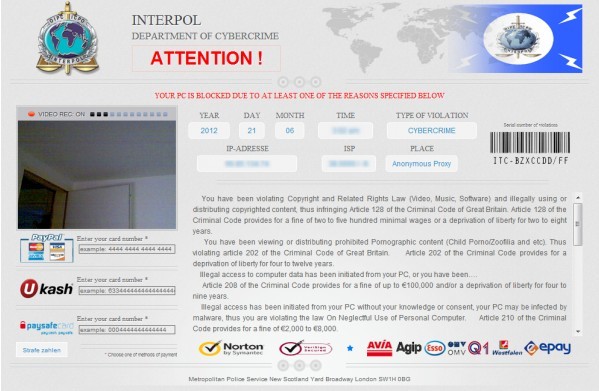
2. Interpol Virus Block asking for $100 via Ukash:
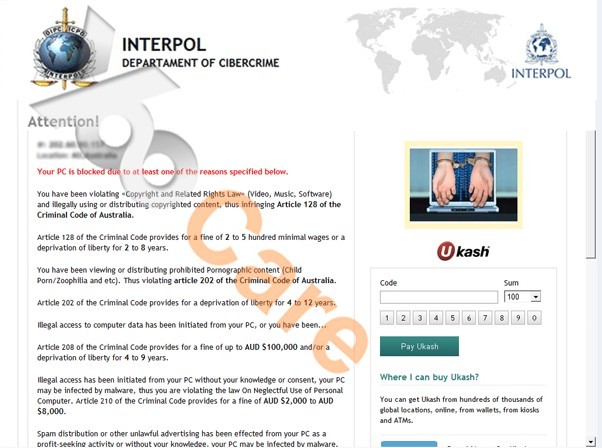
3. Interpol Virus – The work of your computer has been suspended on the ground of the violation of the Intellectual property law:
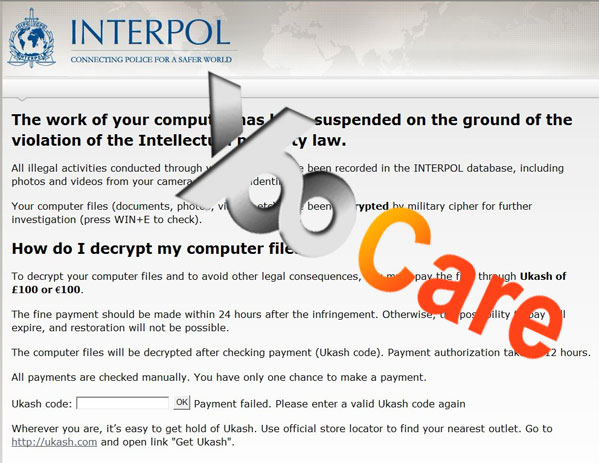
#The Interpol Department of Cybercrime Virus Ransomware is designed to lock your computer asking that you need to pay for a fine to unlock your computer. In fact, it is just a big scam.
#It locks your computer, claiming that you’ve violated the law of local office by visiting illegal information online.
#The Ransomware is related to cause system crash and computer freezing issue.
#It allows remote access of online third-parties to your computer and highly threatens your personal vital information.
The Ransomware is a very tricky scam designed by remote hackers to attack your computer and compromise your security. Once infected, you just get a serious computer locked up warning asking you to pay for a fine. Is the Interpol virus alert reliable? Absolutely not! It is just a harmful virus infection which can degrade your system performance and cause other serious related issues. The virus also blocks your programs to stop them from performing any functions smoothly. In such cases, manual removal is required to delete the Interpol virus block. PC experts online are very expertise in removing the virus and other potential threats from your computer safely and effectively.
1. Restart your PC before windows launches, tap “F8” constantly. Choose“Safe Mode with Networking” option, and then press Enter key.

2. Press Ctrl+Alt+Del keys together and stop the Interpol Department of Cybercrime Virus Ransomware processes in the Windows Task Manager.
3. Delete associated files from your PC completely as follows:
%AllUsersProfile%\Application Data\~
%AllUsersProfile%\Application Data\~r
%AllUsersProfile%\Application Data\.dll
4. Search for all related registry entries infected by Interpol virus and wipe them out:
HKEY_CURRENT_USER\Software\Microsoft\Windows\CurrentVersion\Run “.exe”
HKEY_CURRENT_USER\Software\Microsoft\Windows\CurrentVersion\Run “”
HKEY_CURRENT_USER\Software\Microsoft\Windows\CurrentVersion\Internet Settings “CertificateRevocation” = ’0′
HKEY_CURRENT_USER\Software\Microsoft\Windows\CurrentVersion\Internet Settings “WarnonBadCertRecving” = ’0′
5. Reboot the computer to normal mode when the above steps are done.
In conclusion: PC locked by the Interpol virus page all of a sudden? A $100 or £100 fine is required to unlock PC via Ukash or PaySafeCard? As mentioned above, the Interpol Department of Cybercrime virus takes your computer at great risks. The virus is used by remote hackers to lock your computer up tricking you into paying for a fine to get the infected computer unlocked. You just can’t do anything on the computer smoothly as usual. The Interpol virus Ransomware claims that you’ve visited dangerous websites and violate the law of the local office. Further misleading information is put on the warning screen to convince you more. If you pay $100 or £100 fine, your computer won’t be unlocked from Interpol Ukash scam virus. On the contrary, you just lose your money and leave your computer attacked aggressively. Actually, the scam thing is related to computer freezing and serious system vulnerability. The virus runs and promotes itself every time system launches. It changes daily which is hardly for anti-virus programs to get updated to handle with the malicious virus successfully. Since the anti-software is disabled and can’t take effects to delete the Ransomware entirely, manual removal is considered to be the best way to remove Interpol virus completely. PC experts from YooCare will offer you prompt tech helps to remove the horrific Ransomware completely, as they are very skillful at handling with such PC infection.
Note: If you’ve found it difficult to follow the removal guides above, please contact YooCare PC experts 24/7 online to get help to remove Interpol Department of Cybercrime Virus from your computer completely:

Published by on August 15, 2012 9:14 am, last updated on December 21, 2013 10:27 am



Leave a Reply
You must be logged in to post a comment.