Has your computer been blocked lately by a pop-up screen in French? Do you have any idea of what it is since it happens all of a sudden? Have you failed to get into the desktop and run a scan from MSE antivirus software? For more information about this virus please go on reading.
Votre ordinateur est bloqué is defined as a ransomware which will lock your computer and ask for money to unlock. Other viruses like FBI Moneypak will also do the same thing to vulnerable computer users from certain areas. But soon the victims will be coming from more countries as this kind of virus has many versions. This new French version is targeting at Belgium computer users. In the name of Belgium, it has successfully tricked many people to make the payment in order to unlock their computers. Unfortunately, they are just giving out money for nothing. This well-known Internet financial fraud is spreading internationally.
Votre ordinateur est bloqué virus can be spread and infected via social networks. Even though you have installed one or more than two antivirus programs on your computer, you may still have the opportunity to come across this virus when opening hacked links or webpages, downloading some “free” unknown programs or opening spam emails. Once the infection is done, you will be blocked when you do a reboot. All of a sudden, the blocking screen shows up in French language stating that your online activities have been against the law of Belgium. As a punishment, it locks your computer to stop you from doing any illegal activities again. This virus is always very nasty and makes you feel depressed as you can’t even access to your computer. This blocking screen is asking you to pay a certain amount of money as the penalty so that it will help you automatically unlock your computer. When you come across this screen, please do some researches on other non-infected computers, your iPad or phone. Once you have realized it’s a scam, you won’t make the payment as it wants you to. It’s better to get rid of this virus as soon as possible before more damages happen.
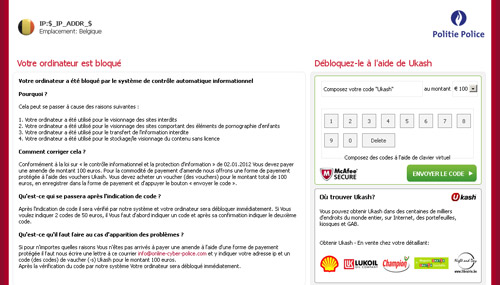
To sum up, Votre ordinateur est bloqué virus can:
block you from accessing to the desktop to make a scan of antivirus software
appear to be very legitimate to easily fool with computer users
lock your important files so that you can’t open them which is more complicated to unlock
drop malicious files and folders in your computer as authorized ones to escape from the detection of antivirus tools
collect your personal information to cause you a loss of values
This manual removal guide is for advanced computer users to follow. If you are not 100% confident of what you will have to do, it’s suggested to get help from experts. Please do a system backup before you start to delete Votre ordinateur est bloqué virus manually.
1. Restart the infected computer and keep pressing F8, then use arrows keys to select “Safe Mode with Networking” and press Enter;
2. Hold Ctrl+Alt+Del at the same time or right click on the bottom Task-bar to open the Windows Task Manager;
3. End the process: {Votre ordinateur est bloqué}.exe;
4. Delete all these associating files and registry entries:
%AppData%\NPSWF32.dll
%AppData%\result.db
%AppData%\Microsoft\Internet Explorer\Quick Launch\random.exe
%AppData%\result.db
%CommonStartMenu%\Programs\[rnd].lnk
HKCU\SOFTWARE\Microsoft\Windows\CurrentVersion\Run Regedit32
HKEY_LOCAL_MACHINE\SOFTWARE\Microsoft\Windows NT\CurrentVersion\Image File Execution Options\bisp.exe
HKCU\SOFTWARE\Microsoft\Windows\CurrentVersion\Internet Settings\{random}
HKCU\SOFTWARE\Microsoft\Windows\CurrentVersion\Policies\Explorer\DisallowRun
HKEY_CURRENT_USER\Software\Microsoft\Windows\CurrentVersion\Settings “net
HKEY_CURRENT_USER\Software\Microsoft\Windows\CurrentVersion\Policies\Explorer\DisallowRun = 01000000
5. Restart again and get into Windows with normal mode.
Notice: As the manual removal requires expertise, so if you have failed to delete the Votre ordinateur est bloqué virus by the guide above, please contact YooCare PC online expert for a fast and professional help.
Published by & last updated on June 18, 2012 5:32 pm



Leave a Reply
You must be logged in to post a comment.