Hey. I would like to know how to watch YouTube on my Samsung S8. I will go on a trip to China for a long holiday and I don’t want to the laptop. I am thinking to post interesting videos of life in China and continue to watch TV series that I have paid for. How can I unblock YouTube on my Android Samsung phone in China?
YouTube is one of the most popular video sharing platforms. It is owned by Google which allows users to access videos created by users from around the world. It has music (videos), tutorial guides, TV shows & films, documentaries, product commercials / endorsements / reviews and many more contents. You can watch, download latest videos online. At the same time, you also can post your own videos to share with your friends on the Internet. It has a large number of users throughout the world due to huge video library.
However, YouTube has been blocked in China since 2009. It was one of the social media websites that firstly got blocked by the Great Firewall of China. Users of YouTube can post their own videos to express their points freely. This is considered as a threat to the Chinese government. Thereby, the Chinese government tends to block any content that may be critical of the Communist regime, or which may corrupt people’ thought in China.

The Golden Shield Project was created to prevent users from accessing the contents that are considered as bad. China has only few ISPs while all of them are controlled by the government. Upon request, those ISPs block various western websites and services like YouTube at the ISP level. No one is allowed to use those ISPs to access YouTube, Facebook and other blocked websites. If you are travelling in China, it is difficult for you to watch YouTube and contact your friends, relatives through international social media websites. Internet censorship in China is really a hard nut to crack. The Interne is monitored by the strictest firewall in the world-the Great Firewall of China.
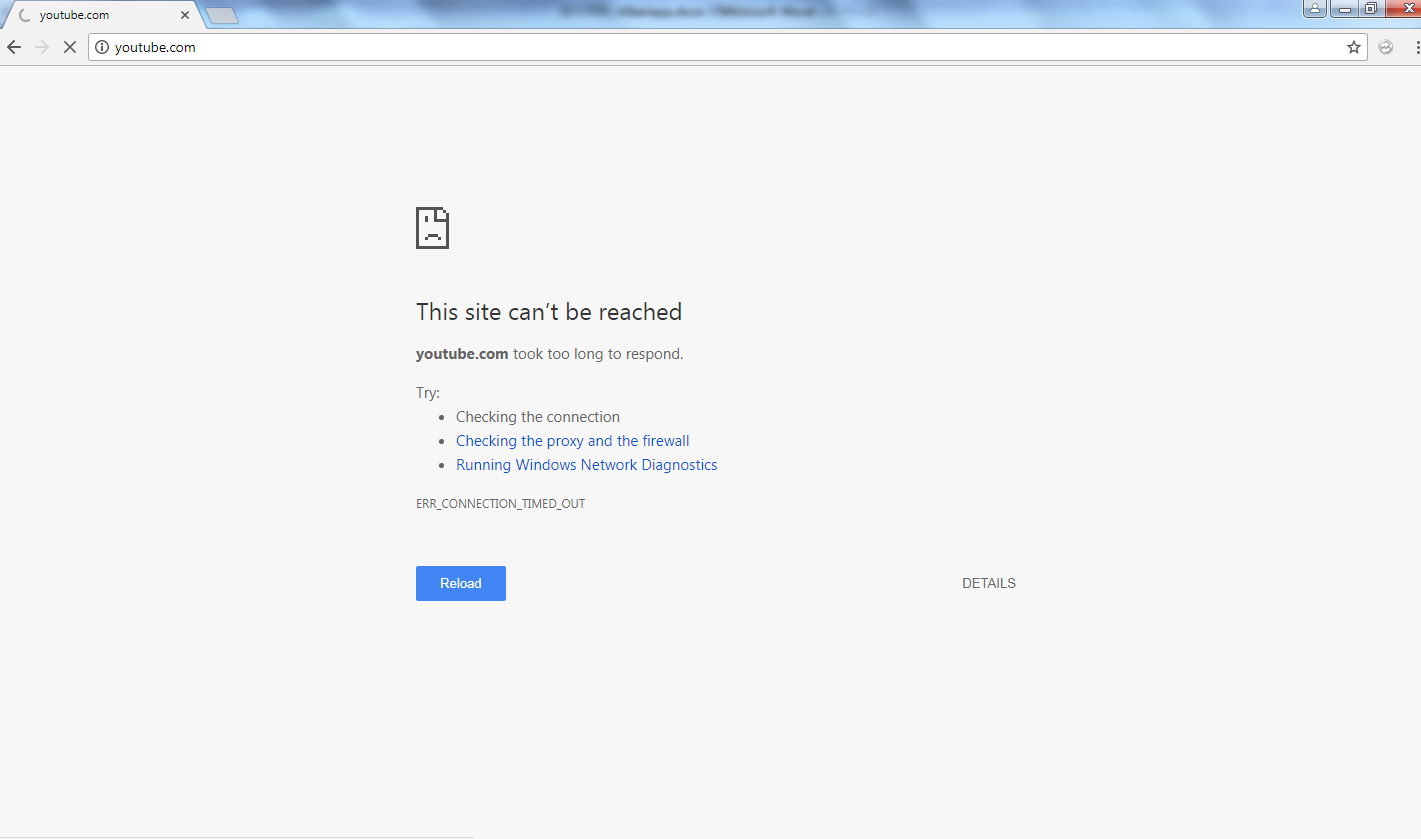
In order to watch YouTube in China, you need a VPN. What is a VPN? VPN stands for Virtual Private Network. It creates an encrypted and secure connection between you and the website you are visiting. The VPN server plays the role of a middleman between you and the website that you are visiting. Given that the network traffic between you and websites is encrypted like a tunnel, the ISP will have no idea of your traffic emerges without signs of who you are or where you’re connecting from. The VPN server provides new IPs to replace your real IP. With the help of VPN, you will be able to safely watch YouTube any time when traveling in China.
Before you read the steps, let us tell you something important. There VPN websites are filtered by the Chinese government almost every day, and hence there may be a possibility that some of these websites are not working anymore. So make sure that you have seen the updated VPN list before choosing one.
How to use YouTube on Samsung S8 in China
To use YouTube on your Android device you need to make a vpn connection between you and vpn server. You do not need any additional software or applications. All you need is make a few simple steps:
1. Tap Settings
2. Select Wireless & Networks and tap on VPN
3. Add VPN Network
4. Input connection name, select the type of your VPN connection – PPTP VPN, input VPN server address from your account data.
Please be carefully – don’t use any additional symbols like spaces, http://, www, / …etc in the server address.
5. Input your Username and password that you received from VPN account service in e-mail.
Save it and tap Connect
How to safely Watch YouTube on iOS in China
Below you can see simple instructions how to use YouTube in China.
1. Click Settings > General > VPN
2. Tap Add VPN Configuration
3. Select L2TP VPN and enter you VPN account data. You will receive your VPN server, username and password in the e-mail
Server address must be exactly as in your account data (without http://, www or any other symbols).
4. Save your VPN configuration. Once you have created VPN connection you can switch it ON and OFF on the main settings screen
When you are connected to VPN you can use YouTube without any restrictions.
For connection to vpn server:
1. Select Home > Menu > Settings
2. Tap Wireless & networks
3. Tap VPN settings
4. The VPN connections you have added are present in the list
5. Tap the VPN you wish to connect to
6. A dialog box will open asking for your credentials, enter them and click connect
When you are connected to VPN, you will see an ongoing notification in the Status bar on your Android device. If you are disconnected, you will receive a notification and an option to go back to the VPN settings section.
Notes:
1. Always choose the server that is near China so that one can get the fastest possible results.
2. These VPNs are not free of cost hence ready to pay some affordable price to get the access to the Telegram and other blocked websites.
3. Moreover, never search or do something that can be offensive to Chinese authorities something traceable by GFW.
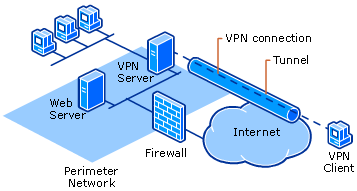
How VPN works while you are trying to access a website?
In order to let you know the functions of VPN, let’s talk about how it works in detail. You run VPN and click on link you want to visit. The browser sends encrypted your account & password and request to your VPN service first. Then, VPN service decrypts the communication and sends it to the targeted website. After the website receives data, it generates session cookie and send it to your VPN service. VPN encrypts the session data it received and then sends it back to your device. In this way, you can view the website you like after your browser received the session cookie. You may think that the process is too complicated and it will take a long time before you can access the targeted website. In fact, everything we mentioned above happens at an amazing and unbelievable speed. In the blink of an eye your request will be sent and everything will respond. Your Internet connection is secure, encrypted and extremely fast with VPN service.
Problems that you may meet while using VPN service
Problem 1: I can connection VPN service via 4G mobile data on my phone, but I can’t connect it via WiFi hotspot? I saw WIFi signal bar there while it still used my mobile data.
The problem may be that WiFi hotspot sets limits on VPN connection. NAT of VPN, namely PPTP/L2TP has been limited. WiFi hotspot refuses to transfer your data to the VPN service.
Problem 2: I can’t access local area network after I connect to VPN.
It may be caused by IP address conflict. Check your network line and correct the settings. Find your original gateway address via command.
Problems 3: Why I have blue screen after I run VPN?
Probably, your drive is not compatible with the VPN service you use. Besides, some anti-virus programs, game protection drive and bank security controls will bring blue screen when you use VPN.
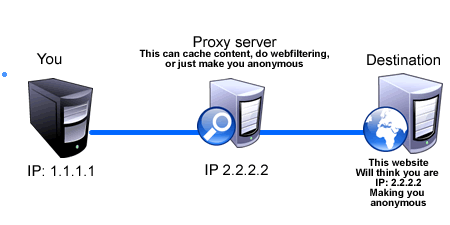
Best VPNs to safely Watch YouTube in China 2019
Nowadays, there is a large number of VPN services from different countries and regions on the market. In order to figure out the best VPNs to use Google in China, our experts spend several years in China and tested many VPNs. Here is the best VPNs to access YouTube in China 2019 review.
NO.1: ExpressVPN
ExpressVPN offers a world-leading service for mobile devices and computers. It has been voted as the best VPN for Windows due to its impressive speed and excellent encryption. Though it is powerful, it is pretty simple to use. You can follow easy guides to set up ExpressVPN on your devices no matter it is a computer, tablet or phone. Once you use ExpressVPN, it encrypts your network connection, protecting your real IP address and data you share with your partners. Besides, you can watch videos on Youtube or other videos from anywhere at an amazing speed. It definitely is worth the money.


NO.2: VyprVPN. VyprVPN connection is one of the fastest VPN service with its outstanding infrastructure. It unlocks your favorite websites, such as OneDrive, Twitter or google websites and bypasses the Great Firewall easily. You can enjoy your browsing activities without restriction. Wall-escaping is its most obvious character. It will protect you against China’s cybersecurity laws. However, please keep in mind that it is illegal to post or watch child porn on the Internet in many countries. You may violate the international laws with improper actions. Do not use it to do illegal things. In addition, VyprVPN works for Windows, Mac, Android and your router. One of its disadvantages is that it does not accept Bitcoin.


NO.3: NordVPN. It helps you get instant access to Google, OneDrive, Hulu, Netflix, BBC, ITV, Sky, RaiTV and other websites that are not available for users in China. NordVPN also unlock some social websites and share legit resources freely and securely. You can enjoy amazing videos on Youtube and post interesting things on Facebook and Twitter. Besides, you can check your bank accounts or other confidential information without worrying about information leak and cyber hack at public hotspots when using NordVPN. No one can spy on your meetings with your trade partners. Your communications are highly encrypted.

| VPN Brands | Servers | Country | # of Connections | Price(USD) | Official Website |
|---|---|---|---|---|---|
 |
2000+ servers in 94 countries. | British Virgin Islands | 3 | $6.67/Month |
Best Choice |
 |
1,000+ servers in 60+ countries. | USA | 10 | $4.87/Month |
View Deals |
 |
4410+ servers in 62+ countries. | Panama | 6 | $3.99/Month |
View Deals |
 |
200+ servers in 70 countries. | Bulgaria | 6 | $4.18/Month |
View Deals |
Click Here to Read More Top 10 Best VPN Services »
Video shows how to watch YouTube on Samsung S8 in China
To bypass the Great Firewall of China, it is very important you get a reliable VPN service. We do not suggest you use the free VPN. On one hand, there might be security concerns when using free VPN. Your Internet privacy is not protected but has information leak risk. On the other hand, the free VPN is not stable. One day they might work and the other day you don’t get the access because they get blocked by the Great Firewall of China. If you would like to watch HD video on YouTube, you need a strong VPN. The powerful VPN allows you to route your internet traffic through a private, encrypted connection when watching videos on YouTube. As we know, the websites and systems learn your location through your IP address. Once your China-based IP address is detected, your connection to YouTube will be blocked. Luckily, VPN can IP disguise your real addresses with fake ones. The service will connect you to a remote server which then allows you access to an ISP where YouTube is not blocked. The great firewall will no longer see you as accessing from within China. You watch YouTube freely on Samsung S8 and any other Android smart phone. Get a VPN and enjoy the amazing HD videos while travelling in China.
Kindly Reminder: If you have any question regarding how to safely watch YouTube in China and how to Set up VPN on your device, please live chat with YooCare online expert for help.
Published by on September 7, 2017 6:23 am, last updated on February 27, 2019 3:20 am



Leave a Reply
You must be logged in to post a comment.