Hello. We need your suggestions. My wife is traveling to Beijing for work and staying for 2 months, so we were wondering what would be the best way to communicate while he’s there. We use Viber here, but we heard that Facebook, Twitter, Line and Viber are blocked there. Is there a way to unblock Viber in China? Should we use another app?
Can you use Viber to text or call your friends in China? What error can you see when trying to load Viber site in China? Viber is a free cross-platform instant messaging and voice app that allows users to make free calls, send texts, pictures and video messages to other Viber users. You simply need to download the app and enter your phone number to get started. Once your account is activated, the app links to your contact list to find and connect with friends. You need to be connected to your friends or have their numbers before you can call them. This keeps you away from crank call. You can change the settings to not allow others to view your photos. It is good for your online privacy. Viber works on Microsoft Windows, MacOS, Linux, Android and iOS platforms. It allows you to make calls, send messages and much more to connect with people around the world freely and safely. It is one of the most expressive ways to keep in touch with your loved ones because you can make audio and video calls for a long time and send many video or voice messages without worrying about the high cost. This app does not use your calling plan. You can connect your friends via Wi-Fi, 3G or 4G network. Viber has been widely used and has 900M users in many countries. However, it is blocked by the Great Firewall of China. You are not able to send text message or make free call via Viber normally with the local server. In order to use it again, you need to bypass the firewall effectively.
Viber is a great app to communicate. Why has it been blocked? It has something to do with two events in China. The first one is the Tiananamen Square event. Some statements had been widely spread on the Internet which caused ethnic riots in 2009. The second story happened in Hong Kong. Back then, a lot of people held phones and took pictures of different scenes on Instagram. Gradually, they also were shared around on Facebook, Twitter, Viber and Line etc. It’s a huge amount of pictures posted in a short period of time that had great effect on the riot. Therefore, the Chinese authorities believed it was the messaging and other social media platforms that provoked people into creating chaos. Both truth and rumors were spread on the Internet to affect people’s thought. That may have led to the blocking of the photo-sharing and video-sharing apps. As one developing country once was destroyed by the uncontrolled topics and discussions on the Internet, China has been cautious to the online media platforms. The Chinese government maintains strict controls over what can be seen on the Internet and social media. The big country operates the world’s largest censorship system, known as the Great Firewall, blocking thousands of websites including popular platforms such as Viber, Facebook, Google, Instagram and YouTube etc. To share pictures, text message and make free call via Viber, you need to circumvent the firewall and escape from the strict censorship.
As we know, the Great Firewall of China is very powerful and complicated which is able to blocks thousands of websites and services. Luckily, it is not possible to completely block those famous apps and websites. For example, some people left China for study and went back with their favorite app. This is the only way to contact their foreign friends while the app is blocked in China. This is very upset. It also is inconvenient for the businessmen to contact their foreign partners as Viber, Facebook and Gmail etc. are blocked in China. Some people also move to China. It is really a headache as they can’t contact home the way they want. They can use Wechat while their family just don’t know what it is. Therefore, VPN has been developed to work for the globalization society. The VPNs will help you bypass the firewall and unblock Viber in China. What is a VPN? VPN stands for Virtual Private Network. It creates an encrypted and secure connection between you and the website you are visiting. The VPN server plays the role of a middleman between you and the website that you are visiting. Given that the network traffic between you and websites is encrypted like a tunnel, the ISP will have no idea of your traffic emerges without signs of who you are or where you’re connecting from. The VPN server provides new IPs to replace your real IP. With the help of VPN, you will be able to safely use Viber any time when traveling in China.
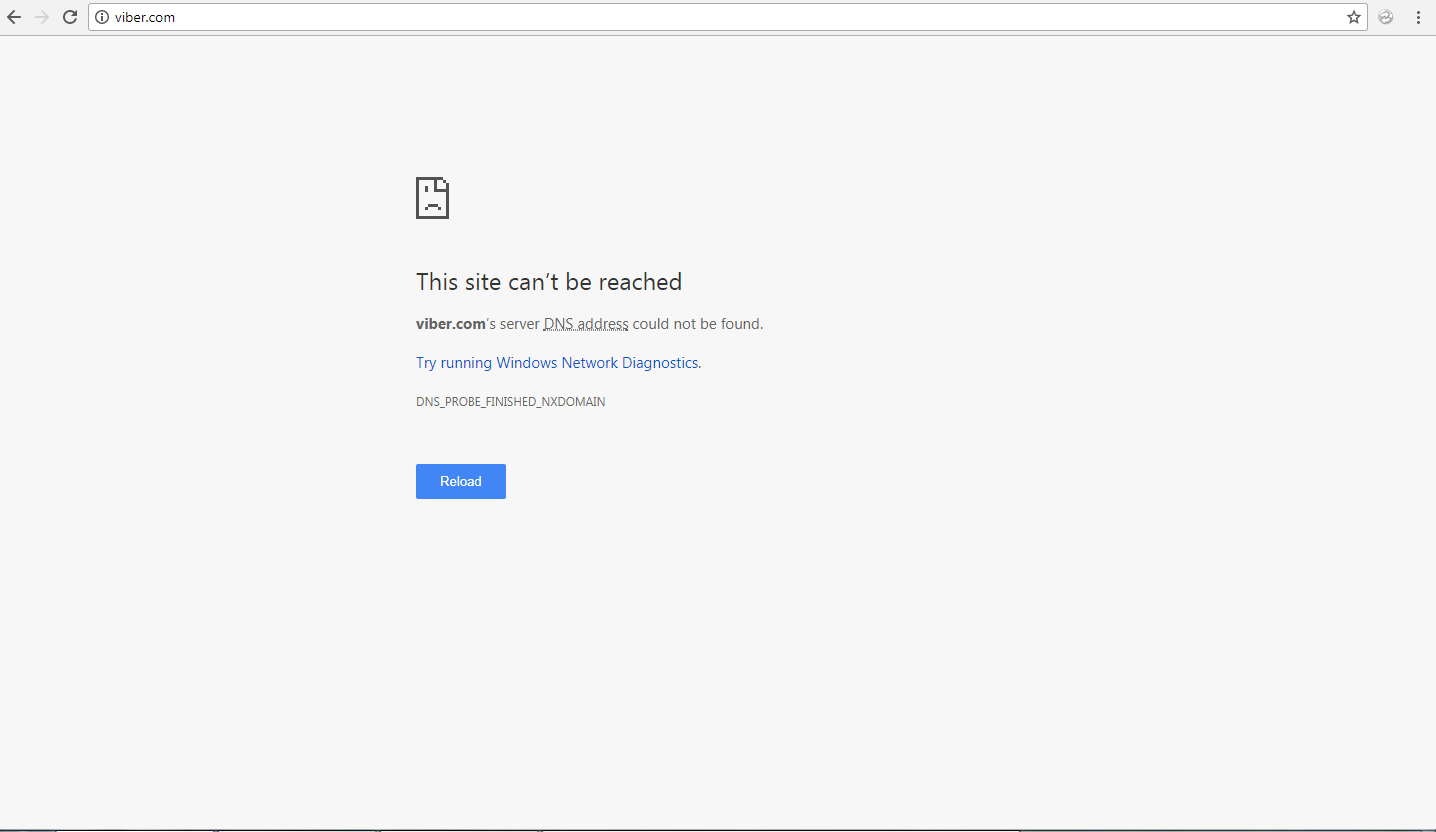
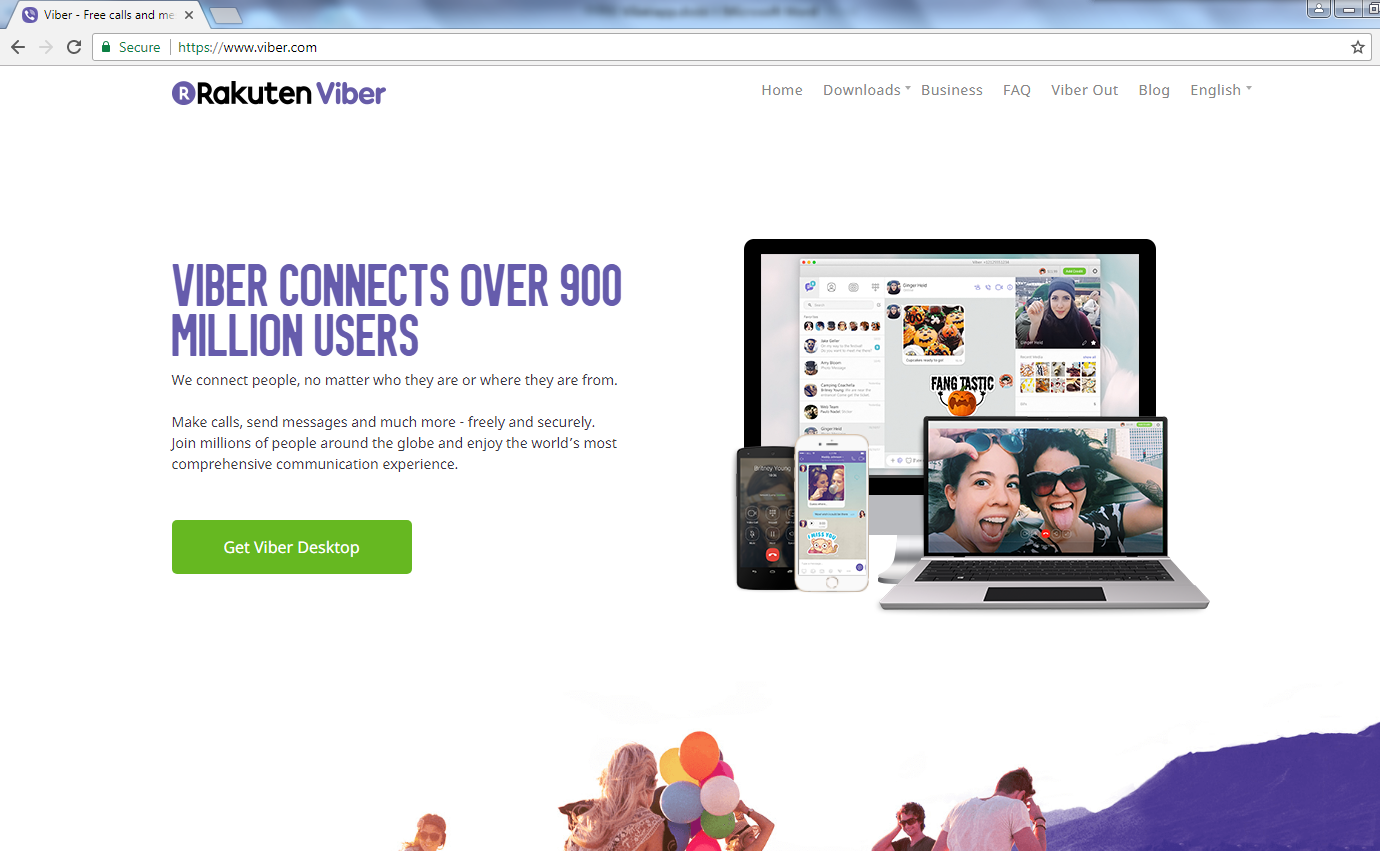


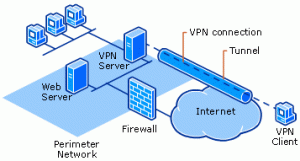
Before you read the steps, let us tell you something important. Some VPN websites are filtered by the Chinese government almost every day, and hence there may be a possibility that some of these websites are not working anymore. So make sure that you have seen the updated VPN list before choosing one.
How to use VPN to unblock Viber app on Android Device in China
To use it on your Android device you need to make a VPN connection between you and VPN server. You do not need any additional software or applications. All you need is make a few simple steps:
1. Tap Settings
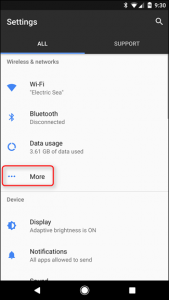
2. Select Wireless & Networks and tap on VPN
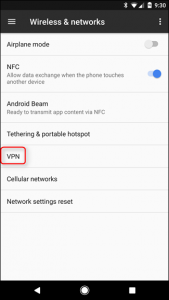
3. Add VPN Network

4. Input connection name, select the type of your VPN connection – PPTP VPN, input VPN server address from your account data. Please be carefully – don’t use any additional symbols like spaces, http://, www, / …etc in the server address.

5. Input your Username and password that you received from VPN account service in e-mail.
Save it and tap Connect
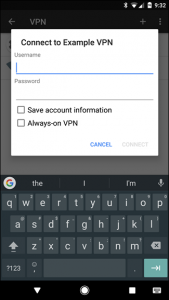
How to use VPN to unblock Viber app on iOS device in China
Below you can see simple instructions how to access it in China.
1. Click Settings > General > VPN
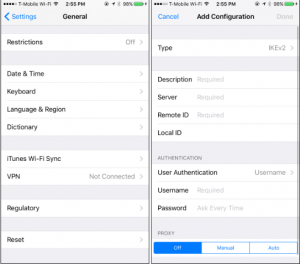
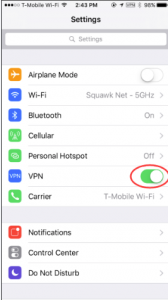
2. Tap Add VPN Configuration
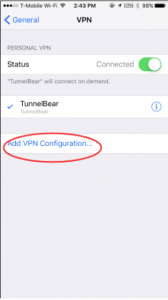
3. Select L2TP VPN and enter you VPN account data. You will receive your VPN server, username and password in the e-mail
Server address must be exactly as in your account data (without http://, www or any other symbols).
4. Save your VPN configuration. Once you have created VPN connection you can switch it ON and OFF on the main settings screen
When you are connected to VPN you can access Viber app without any restrictions.
For connection to vpn server:
1. Select Home > Menu > Settings
2. Tap Wireless & networks
3. Tap VPN settings
4. The VPN connections you have added are present in the list
5. Tap the VPN you wish to connect to
6. A dialog box will open asking for your credentials, enter them and click connect
When you are connected to VPN, you will see an ongoing notification in the Status bar on your Android device. If you are disconnected, you will receive a notification and an option to go back to the VPN settings section.
Notes:
1. Always choose the server that is near China so that one can get the fastest possible results.
2. These VPNs are not free of cost hence ready to pay some affordable price to get the access to the Telegram and other blocked websites.
3. Moreover, never search or do something that can be offensive to Chinese authorities something traceable by GFW.
| VPN Brands | Servers | Country | # of Connections | Price(USD) | Official Website |
|---|---|---|---|---|---|
 |
3000+ servers in 94 countries. | British Virgin Islands | 3 | $6.67/Month |
Best Choice |
 |
5159+ servers in 60+ countries. | Panama | 6 | $2.99/Month |
View Deals |
 |
3,307+ servers in 32+ countries. | USA | 10 | $3.49/Month |
View Deals |
 |
800+ online servers in 50 countries. | British Virgin Islands | Unlimited | $1.99/Month |
View Deals |
 |
1,300+ servers in 60+ countries. | USA | 10 | $6.49/Month |
View Deals |
Click Here to Read More Top 10 Best VPN Services »
Video Shows How to Use Viber app to send text messages and make free calls in China
Kindly Reminder: If you have any question regarding how to safely use Viber app to send text messages and make free calls in China and how to Set up VPN on your device, please live chat with YooCare online expert for help.
Published by on November 22, 2017 3:08 pm, last updated on May 30, 2019 7:58 am



Leave a Reply
You must be logged in to post a comment.