Hi, I am going to have a trip to the Great Wall in China with my families. I learned it is needed to use some techniques or tools to access certain services or websites in China. I don’t know if I need to use such a tool or apply the techniques. I think the service I may use while we stay in China is the Picasa service. This is our first time to travel to the mysterious China, I am sure we will have a lot of wonderful pictures or photos to edit and share with our friends with Picasa. So please tell me how to use Picasa in China. Much appreciated!
Picasa is a discontinued image processing service which users can rely on to view, edit and organize digital photos. It is also a convenient tool for users to share wonderful or interesting photos with your families and friends. The tool is integrated with the photo-sharing feature. The application is available for many platforms. Windows 7, Windows XP, Windows Vista, Mac OS X of Intel, Linux and Mac OS X 10.4 and later can be used to run Picasa. But for systems of Mac OS X 10.4 and Linux, the Wine , iPhoto plugin and a standalone program are needed to successfully run the application or fully to use its whole features.
Picasa is service acquired by Google from Lifescape in July 2004. It is released by Google as freeware. And since the date it is offered, the application has gained great success and vast popularity. There have been many people using the service as image viewer, editor, organizer and photo-sharing tool. But unfortunately, when you travel to China and want to use Picasa from the country to share your interesting photos with others, you will find it impossible to do so because the service has been blocked by the Chinese government with the Great Firewall of China since 2009. The reason why such a great service is banned in China is not very clear. While it is fact that many Google services like Google Search, Gmail, Google Maps etc. are all blocked in China. This is upsetting and annoying, especially for users who use the service a lot and have to stay or live in China for some reason. Meanwhile, it is also fact that many people have been successfully using Picasa and many other blocked services or websites by exploiting certain technology to bypass the watertight Great Firewall of China. So what technology are people using to circumvent the GFW? How to use Picasa in China?
To know some information of the Great Firewall of China before introducing the technology used by people to unblock Picasa and any other service is helpful. Great Firewall of China, GFW in short, is the facility established by the Chinese government to manage the Internet and achieve Internet censorship in Mainland China. The tool is a combination of both technological and legislative actions. The government exploits it to prevent net users from visiting selected services or websites, filtering sensitive content out of searches and criminalize certain speech and activities, etc. Not only Picasa, but also such services as like Facebook, Twitter, Dropbox and so on are all blocked in China. So if you can circumvent the GFW, you can use more than 3000 blocked websites or services in China.
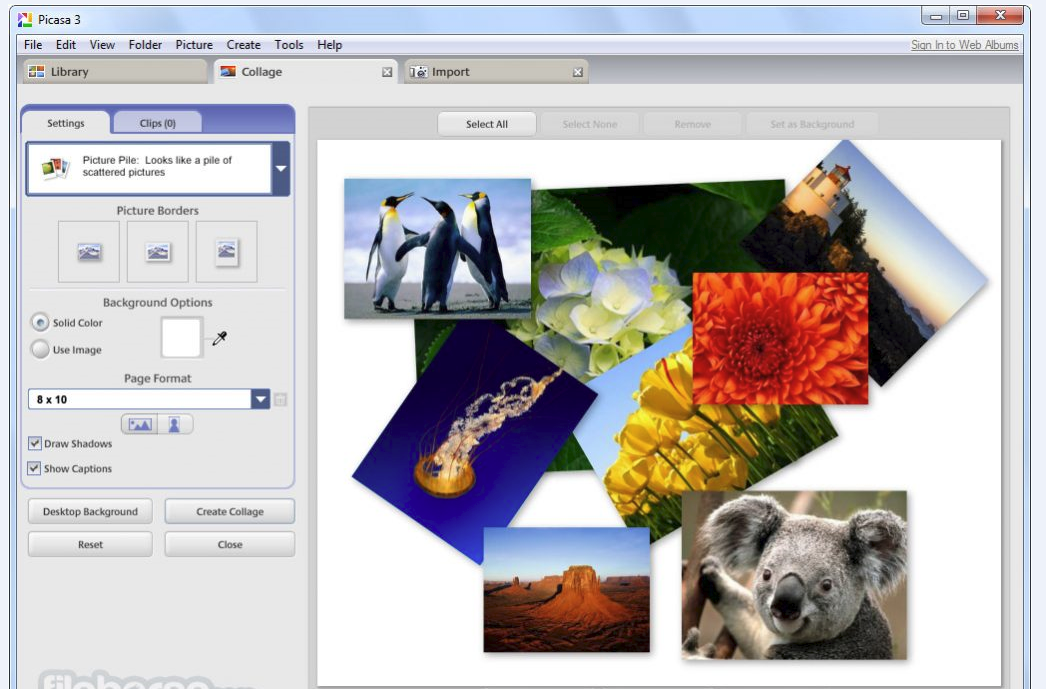
Virtual Private Network, VPN in short, is undoubtedly the best way to unblock Picasa in China. It is a technology that can help replace your oringianl IP with a new one by arranging an intermedia server between the source and destination devices. In this way, GFW is fooled and fails to tell where you are exactly located and what services you are heading for, thus you can access Picasa and other blocked services at will.
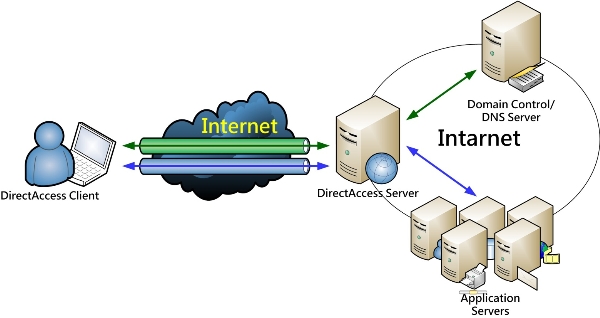
The detailed guide consists of three steps.
Step 1: First, it is needed to go to sign up for an account from a VPN service provider. Usually there are various service plan available, pick up the one that you think it best for you. After that, you will be provided the options to make the payment. Choose the payment method and fill in all the information to complete. An email will be sent to you to confirm the account upon payment being completed. After confirming, the next step is to download and install the software onto your system.
Step 2: Download and install the VPN software. Usually, a link to download the software will be provided in the confirmation email. You may be presented with a list of software where software for different operating systems or devices are listed. Select the one for your systems to finish downloading. The installation is easy, just click through the procedures as prompted all the way to complete.
Step 3: Connect to a US-based server or other appropriate server location on VPN. When the software is ready, the left you need to do is to start the application and fill in your account detail and choose a proper location. You can select any server located in US. If you like, you can also choose other locations like Canada. It is all up to you. Now everything is done.
Why is it recommended to select the VPN technology to use Picasa from the countries where the service is blocked like China? Is it worth the extra money we pay for a specific VPN service? Here are some facts that may help you make the decision.
• Apart from Picasa, such popular websites as Twitter, Pandora, Youtube, Hulu and so on are inaccessible in China, either. And it is reported that more than 3000 foreign websites are not accessible directly from China without applying such technology as VPN to circumvent the geo-restrictions and censorship. But only a good VPN service will help you successfully access these websites as many as possible.
• An excellent VPN service will allow the user to access the whole content on devices as many as possible, including Android devices, Windows PC, Google Nexus Player, Smart TV, Blu-ray Player, iPad, iPhone, AppleTV etc.
• By applying the VPN technology, you will not need to take hours to download “free” streaming content like a movie without good quality guaranteed at the risk of introducing viruses onto your devices. It is known that free downloads are the most often-used ways by malwares to distribute themselves.
• Access more content. As mentioned, the wonderful movies and TV shows on such services as Netflix are not equally same available for all countries and regions all over the world because of the copyright issues. With the help of the VPN technology, you are able to watch a movie that can’t be accessed from India by choosing a location where the movie is available there.
For users who are looking for reliable brands of VPN services, the following three can be listed among their best choices. Although none of these brands is good enough to be considered as perfect in all aspects, they are very competitive in many aspects compared with their competitors.
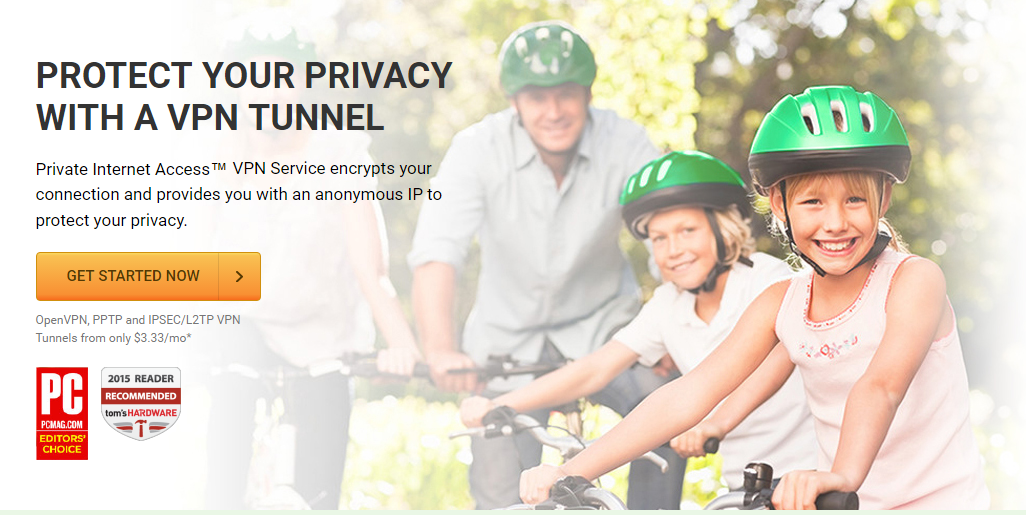
Private Internet Access is regarded as one of the most trustworthy VPN service providers in the field of VPN technology. The most impressive aspect of their VPN service is the affordable pricing. They are able to provide the customers with the most efficient services of the most reasonable prices. Apart from reasonable prices, the number of servers and various useful tools like ad blocking and one click termination for all applications connected to the internet in case of a VPN failure are all powerful tools they use to compete with their competitors.
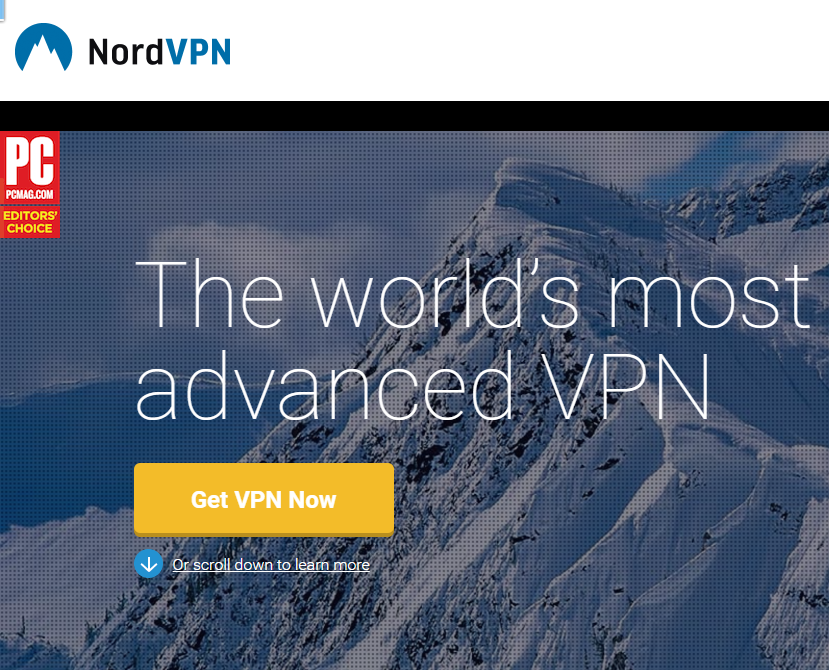
Headquartered in Panama, a country where people scream for freedom from NSA snooping, NordVPN is one of the most popular VPN services in the world. Even though its pricing is slightly expensive, it doesn’t prevent the company from being one of the most favored VPN service providers at all since it is a company that can ease the user’s safety concern to the most degree.
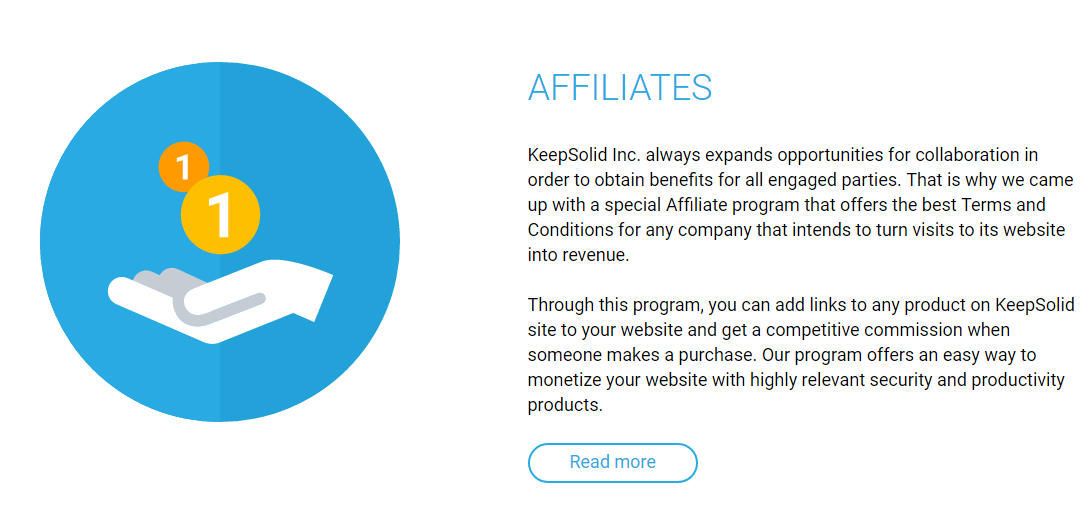
Apart from vast pricing options, multiple server choices and a bunch of impressive tools, KeepSolid VPN is doing better in many aspects compared with other providers. Unless you are looking for a service with faster speed and simpler UI or higher speed of file sharing across all servers, there is no reason to remove it out of your list of best VPN services.
Kindly Reminder: If you have any question regarding how to Set up VPN on your device, please live chat with Yoocare online expert for help.
Published by on June 6, 2017 1:06 pm, last updated on June 12, 2017 10:46 pm



Leave a Reply
You must be logged in to post a comment.