Is Vista Internet Security 2013 installed on your computer without your permission? Is it real or fake? The following step-by-step guide will help you remove this virus completely.
Vista Internet Security 2013 is a rogue security program which is spread with Trojans coming from malicious and infected website. It is designed by computer hackers who are responsible for Vista Antivirus Plus 2013 and Vista Antivirus Pro 2013. This program can do nothing beneficial to your computer. Instead, it runs fake security scans and intimidates users with numerous false security alerts only designed to scare unsuspecting users for selling them licenses to this useless and malicious program.
Although it looks and feels like a genuine Windows product, but it doesn’t have any of the features that you would expect a real anti-malware program to have. Once it is running, it displays lots of misleading popup alert messages and fake system scan results to scare users and push them to buying its useless software. In addition, it blocks you from running your current antivirus program or even prevents you from opening all the executable files. Each time when you try to open a program, it shows your computer is infected with Trojan and you are not allowed to do that. This fake antivirus also may use other functions that cause definitive harm to your PC’s security features and overall accessibility, and it’s recommended that you to manually uninstall Vista Internet Security 2013 at once.
Beware that Vista Internet Security 2013 is far from legitimate. It is a scam targeting your wallet. This damaging program is extremely destructive so that you should remove it without any hesitation.
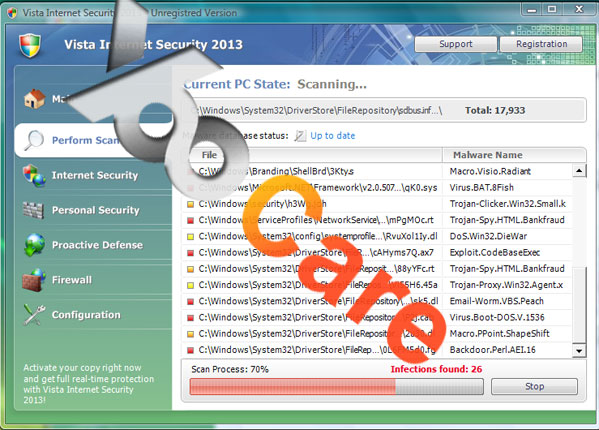
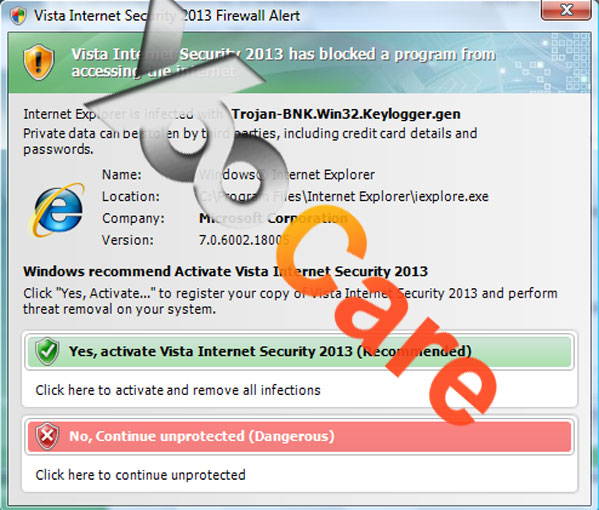
Crash your system or disable your internet.
Install other trojan or spyware on your computer.
Antivirus program is not working.
Allow the hacker to access your entire system.
Important information will be sent to remote server.
No. We kindly remind you that system restore is not a wise choice to remove this rogue program. Many computer users found that after they did a system restore, things are going to be worse. Not only did the computers freeze, but also lose their precious data. Furthermore, the virus may be still in the computer and make chaos secretly. Hence, it is recommended that using the manual approach below to remove this nasty virus as soon as possible.
1. Reboot your computer to safe mode with networking. As your computer restarts but before Windows launches, tap “F8” key constantly.

2. Show hidden files and folders.
Open Folder Options by clicking the Start button, clicking Control Panel, clicking Appearance and Personalization, and then clicking Folder Options.
Click the View tab.
Under Advanced settings, click Show hidden files and folders, uncheck Hide protected operating system files (Recommended) and then click OK.

3. Open Registry entries. Find out the malicious files and entries and then delete all.
Attention: Always be sure to back up your PC before making any changes.
a. Press the “Start” button and then choose the option “Run”. In the “Open” field, type “regedit” and click the “OK” button.


b. All malicious files and registry entries that should be deleted:
%AllUsersProfile%\random.exe
%AppData%\Roaming\Microsoft\Windows\Templates\random.exe
%Temp%\random.exe
HKEY_LOCAL_MACHINE\SOFTWARE\Microsoft\Windows NT\Current\Winlogon\”Shell” = “{random}.exe”
HKEY_CURRENT_USER\Software\Microsoft\Windows\CurrentVersion\Policies\System “DisableRegedit” = 0
HKEY_CURRENT_USER\Software\Microsoft\Windows\CurrentVersion\Policies\System “DisableRegistryTools” = 0
Vista Internet Security 2013 is a rogue security program designed by cyber criminals with the only purpose to extort money. Once it accesses your computer, it intentionally displays fake scanning results and numerous fake security alerts to tell users that the computer is seriously infected and to scare them to purchase the full version program. In reality, there’s no reason to purchase this program because the scan does not reveal any true facts about how your system is functioning for the moment and whether or not it has spyware on board. Instead, it may actually endanger your financial information if you choose to do so. Bear in mind that such malicious fake anti-spyware can do nothing to protect your computer. You have to get rid of Vista Internet Security 2013 once upon detection.

Published by on January 6, 2013 8:37 am, last updated on January 11, 2013 6:22 am



Leave a Reply
You must be logged in to post a comment.