XP Antivirus Pro 2013 is a fake program which entices victims to buy the non-existent product to clean the seriously infected PC. How can it get into the system without even letting you know? Can it really be helpful to solve the problem of your computer? How to uninstall it from your infected computer?
XP Antivirus Pro 2013 is a fake anti-virus program designed by cyber criminals to swindle Internet users’ money away by trying to convince them that their computer is seriously infected by virus and they should pay to buy its useless license key to clean the computer. The interface and process of XP Antivirus Pro 2013 looks very professional and is similar to legitimate antivirus programs, which makes you believe that it can really do something helpful to protect your computer. In fact, it is a rogue program imitating system scan and then pretending to detect security infections on your computer which don’t actually exist. It has no features required for a legitimate antivirus program.
XP Antivirus Pro 2013 gets inside a computer with the help of Trojans which Internet users may get while opening attachments from unknown emails or visiting unsafe websites. Then, it modifies Windows Registry and sets itself to start automatically when system boots up. Additionally, it hijacks your Internet browser and prevents programs including your antivirus software from launching, which inevitably results in distortion of the computer’s work. All of these are made to further scare you into believing that the condition of your computer is really dangerous and it can help you to fix it. If you see XP Antivirus Pro 2013 scanning your computer, you should not count on the results and don’t purchase its license key, otherwise you will lose your money and your computer remains infected. There is no doubt that you should remove it immediately when you see any signs of its presence on your computer. Since it can block the launch of your antivirus software, manual removal is the best choice to remove it completely from your computer.
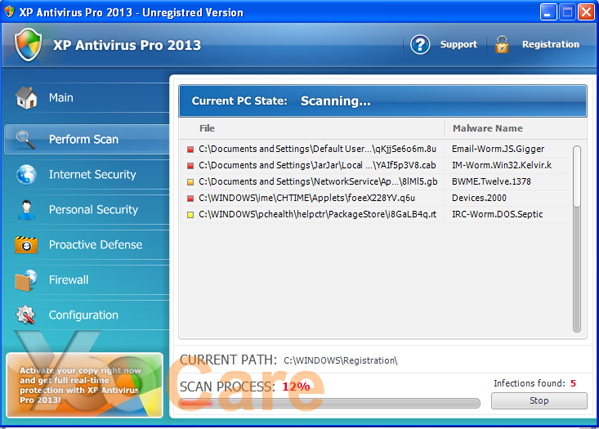
1. Reboot your computer to safe mode with networking. As your computer restarts but before Windows launches, tap “F8” key constantly.

2. Show hidden files and folders.
Open Folder Options by clicking the Start button, clicking Control Panel, clicking Appearance and Personalization, and then clicking Folder Options.
Click the View tab.
Under Advanced settings, click Show hidden files and folders, uncheck Hide protected operating system files (Recommended) and then click OK.

3. Open Registry entries. Find out the malicious files and entries and then delete all.
Attention: Always be sure to back up your PC before making any changes.
a. Press the “Start” button and then choose the option “Run”. In the “Open” field, type “regedit” and click the “OK” button.


b. All malicious files and registry entries that should be deleted:
%AllUsersProfile%\random.exe
%AppData%\Roaming\Microsoft\Windows\Templates\random.exe
%Temp%\random.exe
HKEY_LOCAL_MACHINE\SOFTWARE\Microsoft\Windows\CurrentVersion\Run “[random].exe”
In a word, XP Antivirus Pro 2013 is a fake aimed at defrauding of your money by disguising itself as a legitimate antivirus program and scanning out some unreal dangerous infections to scare you. The result you choose to trust it and pay to activate it is losing your money, and even worse, it will implant Trojans and malware virus after activating. The hacker can track your actions when you are using the Internet and steal your personal information including your bank account details. You should realize that this fake program cannot indeed protect your computer but to steal your money and information. When you see it beginning to scan your computer, you should remove it immediately in case of more damages and losses.

Published by on October 30, 2012 11:12 am, last updated on April 10, 2014 6:36 am



Leave a Reply
You must be logged in to post a comment.