Accidentally install Win Server Defender on your computer but don’t know how to uninstall it? This is a newly-released rogue program that comes from the large Rogue family. If you are suffering with this fake antivirus, follow the manual steps below to delete this rogue program step by step.
Win Server Defender is a nasty rogue program that pretends as a security tool attempting to trick computer users in order to gain some money from them. Just like most of the rogue antivirus programs, it is spread through Trojan viruses. By adding malicious Registry entries to your computer, this virus is able to launch itself every time you start Windows. Then it runs a bogus scan on your computer and has the intention to scare users into believing their system is in danger.
However, no matter how trusty it looks like, this program still has no ability to detect and remove real threats. Once inside, it uses a fake scanner which appears to be completely useless and even harmful as it gives completely fabricated scan results. It states that your system contains tons of malicious infections and recommends purchasing its full version in order to eliminate them. Although those errors seem to be scary, there is no reason for you to trust it. These messages are just as fake as the scan results by Win Server Defender. It is hard for users to remove the virus because running Task Manager or Antivirus you have installed might be blocked saying the file you are going to execute or download is infected. And you even can’t find any traces in Control Panel. In a word, to secure your computer, you must get rid of this fake antispyware as soon as possible.
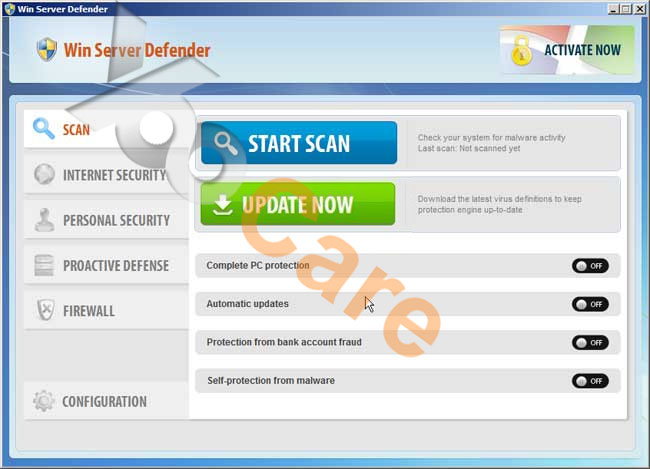
There are so many ways can lead this malware to get inside the computer, but most of the time it is beyond your knowledge.
1> It can be downloaded via malicious drive-by-download scripts from corrupted porn and shareware / freeware websites.
2> It may be installed through spam email attachments, media downloads and social networks.
3> It can get into your system if you have ever clicked some malicious ads or visited some malicious sites, as well as opened unknown downloaded files.
1. Reboot your computer to safe mode with networking. As your computer restarts but before Windows launches, tap “F8” key constantly.

2. Show hidden files and folders.
Open Folder Options by clicking the Start button, clicking Control Panel, clicking Appearance and Personalization, and then clicking Folder Options.
Click the View tab.
Under Advanced settings, click Show hidden files and folders, uncheck Hide protected operating system files (Recommended) and then click OK.

3. Open Registry entries. Find out the malicious files and entries and then delete all.
Attention: Always be sure to back up your PC before making any changes.
a. Press the “Start” button and then choose the option “Run”. In the “Open” field, type “regedit” and click the “OK” button.


b. All malicious files and registry entries that should be deleted:
%AllUsersProfile%\random.exe
%AppData%\Roaming\Microsoft\Windows\Templates\random.exe
%Temp%\random.exe
HKEY_CURRENT_USER\Software\Microsoft\Windows\CurrentVersion\Run\[RANDOM CHARACTERS].exe
HKEY_CURRENT_USER\Software\Microsoft\Windows\CurrentVersion\Run ‘Inspector’
HKEY_LOCAL_MACHINE\Software\Microsoft\Windows NT\CurrentVersion\Image File Execution Options\protector.exe
HKEY_CURRENT_USER\Software\Win 7 Antispyware 2013
HKEY_CURRENT_USER \Software\Microsoft\Windows\CurrentVersion\Policies\System ‘DisableTaskMgr’ = 0
HKEY_LOCAL_MACHINE\Software\Microsoft\Windows\CurrentVersion\Uninstall\Win Server Defender
Win Server Defender works by generating fake warning and misleading users into thinking PC is at risk, then it promotes the full version which is actually without virus removal capability. Don’t be taken in this scam. Being as a malicious virus, it can perform the following bad activities on your computer once downloaded: 1) It generates automatic system scan and fake security report without any permission. 2) It may cause browser redirection or even disable internet access as a result. 3) It blocks task manager and registry editor to prevent users from removing it manually. 4) It disables your current antivirus to avoid the deletion and keeps making chaos on the infected computer. For saving your computer, it is no doubt to remove Win Server Defender timely.
Get confused by following the manual guide above? Please contact YooCare experts now to help you remove the virus safely and completely.
Published by on December 20, 2012 12:19 pm, last updated on June 5, 2013 2:22 pm



Leave a Reply
You must be logged in to post a comment.