Have you got an annoying pop up window from Avast saying malicious URL blocked? This alert comes up each time when you are on a website. If you want to get details, it gives “avast! blocked the virus: http://toolbarservice.freecause.com/2.6/?action”. Follow the steps below to get rid of this virus as soon as possible.
Toolbarservice.freecause.com is classified as a browser hijacker virus as similar as Search.freecause.com. It can install unwanted toolbar to your computer which is used to collect information about the user/victim, and in turn create revenue streams for unknown third parties. If your antivirus program keeps warning malicious URL originating from toolbarservice.freecause.com, you may have installed a toolbar that is incompatible with your security. Recently, complaints about this alert are rising. As soon as the virus accesses your PC, you will keep on getting an alert from Avast every one minute which reports an infected file on your browser. Details of the virus detection are as follow:
Infection Details
URL: http://toolbarservice.freecause.com/2.6/…
Process: C:\Program Files\Mozilla Firefox\firefox…
Infection: URL:Mal
Even if your antivirus can detect this virus, it is still impossible for you to have it removed completely by running a scan. Malware associated with Free Cause virus will often include a rootkit component designed to disable all the legitimate security programs. This threat is known to install malicious applications, BHOs, and toolbar on the infected PC without any permission. These toolbars are used to trace and collect internet activities of the PC users. In addition, if you want to search information by Google or Bing, you will find that the results will be rerouted to other dubious websites instead of the page you’re looking for. It really makes users mad. In a word, users should take measure to delete this redirect virus as quickly as possible in order to avoid further damages.
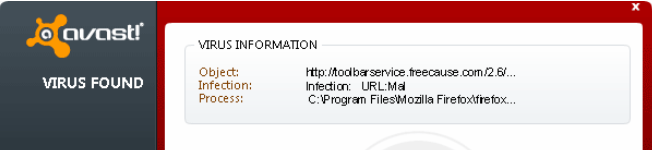
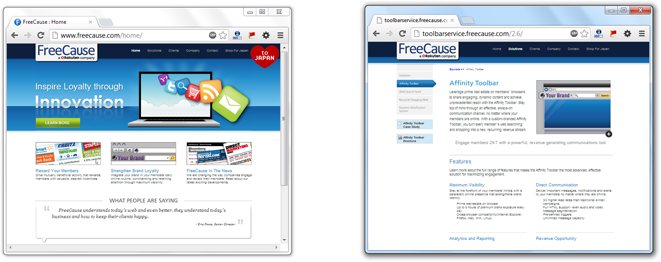
Considering this malware can’t be fixed by any security tools, uses can use the manual guide below to fix this issue without any risk.
1. Clear all the cookies of your affected browsers.
Since tricky hijacker virus has the ability to use cookies for tracing and tracking the internet activity of users, it is suggested users to delete all the cookies before a complete removal.
Google Chrome:
Click on the “Tools” menu and select “Options”.
Click the “Under the Bonnet” tab, locate the “Privacy” section and click the “Clear browsing data” button.
Select “Delete cookies and other site data” to delete all cookies from the list.
Internet Explorer:
Open Internet explorer window
Click the “Tools” button
Point to “safety” and then click “delete browsing history”
Tick the “cookies” box, then click “delete”
Mozilla Firefox:
Click on Tools, then Options, select Privacy
Click “Remove individual cookies”
In the Cookies panel, click on “Show Cookies”
To remove a single cookie click on the entry in the list and click on the “Remove Cookie button”
To remove all cookies click on the “Remove All Cookies button”
2. Remove all add-ons and extensions
Google Chrome: Wrench Icon > Tools > Extensions
Mozilla Firefox: Tools > Add-ons (Ctrl+Shift+A)
Internet Explorer: Tools > Manage Add-ons
3. Show hidden files and folders.
Open Folder Options by clicking the Start button, clicking Control Panel, clicking Appearance and Personalization, and then clicking Folder Options.
Click the View tab.
Under Advanced settings, click Show hidden files and folders, uncheck Hide protected operating system files (Recommended) and then click OK.

4. Remove all the malicious files manually.
%AppData%\Local\[random].exe
HKEY_CURRENT_USER\Software\Microsoft\Windows\CurrentVersion\Run “[RANDOM]”
HKEY_LOCAL_MACHINESOFTWAREMicrosoftWindowsCurrentVersionRun [random]agnz.exe”
HKEY_CURRENT_USERSoftwareMicrosoftWindowsCurrentVersionInternet Settings “ProxyEnable” = “1”
Generally speaking, Toolbarservice.freecause.com virus is distributed via freeware, shareware, spam emails and malicious attachments. It is a browser hijacker triggered by a search virus programmed to hijack Google Chrome, Internet Explorer, and Mozilla Firefox browsers by modifying DNS settings in MS Windows hosts file. If your computer is infected with such virus, it will put your computer in a high-risk situation. It may install some additional viruses such as Internet Crime Complaint Center virus or others in your computer to make bad influence without your consent. Also it adds unwanted toolbar to your computer and prevents you from uninstalling it from your browser even in Control Panel. Like other redirect viruses, it can change your homepage and redirect you to other malicious websites. Even if you delete everything related to Free Cause, the redirect problem is still there. Thus, it is suggested users to use the manual ways above to delete this virus thoroughly and avoid further attacks.
If you have no idea how to do about that, you are welcome to contact experts from YooCare Online Tech Support for further help.

Published by on November 19, 2012 2:41 am, last updated on June 3, 2013 5:23 am



Leave a Reply
You must be logged in to post a comment.