Hey, there? I have a thing on my browser called something like WowMovix. I don’t know who installs it on my system, I never did it. I searched information about it on the internet and learn that it is a program to help find free films. But I also find negative information about it, saying it is a suspicious extension and may cause problems. So I decide to remove it from my computer just in case. But I know little about computer and don’t know how to do, please help!
The Wowmovix.com is a webpage of good appearance that is used to help distribute the suspicious WowMovix browser extension. According to official declaration, the extension is designed to target Google Chrome browser users to help easily search the web for FREE unlimited movies, TV series, thrillers and movie reviews. From the declaration, a piece of important information can be learned. The WowMovix will install the suspicious WowMovix browser extension on the Google Chrome only. This should be a piece of good news for users who use other browsers instead of Google Chrome to surf the internet. But as matter of fact, whether the extension is targeted to Google Chrome only or not is still unknown according to a report.
The WowMovix browser extension is said to feature mainly two traits. One is to allow the users to individualize the new tab page. While this feature is thought to be quite weak because today many web browsers permit the user to make alternations to the new tab page directly and straightly. The other feature is about the combination between the phone and computer through the program. It is said with the extension, you will be able to answer calls and texts on the computer. This seems to be a useful and convenient aspect of the WowMovix browser extension. But some experts don’t recommend to do so because by using this feature, your contact information will be collected and stored on the server, how do you know your information will be safe with the designers of the extension? What is more, the WowMovix browser extension is said to be able to collect your personal information to customize the advertising content. Some user indicated that they were sent promotional contents that are pretty well tailored. This is really a concerning feature.
Since the WowMovix browser extension is advertised like a reliable and very useful program which will be able to provide you with a number of FREE unlimited movies, TV series, thrillers and movie reviews. It looks really like such an attraction that many people rush to download and install it on the system without any hesitation. This is one way how the WowMovix browser extension gets into the user’s computer. You may find the WowMovix browser extension bundled while installing a normal program. But whenever and wherever you find the extension, it is suggested to remove it as quickly as you can.
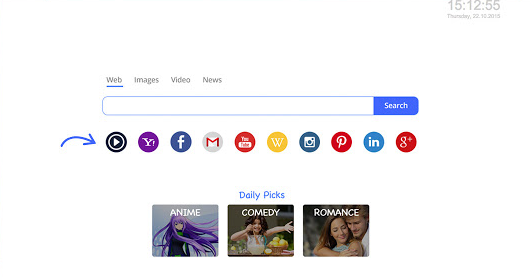
WowMovix browser extension hijacks your browser to redirect your web search results and changes the homepage and browser settings. To completely uninstall it from an infected system, manual removal is the first choice because sometimes antivirus software cannot pick up the exact computer threat timely or remove it permanently. Now most browser hijackers are quite similar to spyware and adware threats and therefore cannot be removed with the help of popular antivirus products. Users can follow the manual guide here to get rid of this browser hijacker completely.
1. Clear all the cookies of the Need4search.comWowMovix browser extension
Since this tricky WowMovix browser extension virus is able to use cookies for tracing and tracking the internet activity of users, it is suggested users clean up all the cookies before a complete removal.
Google Chrome:
Click on the “Tools” menu and click the “Clear browsing data” button.
Select “Delete cookies and other site data” to delete all cookies from the list.
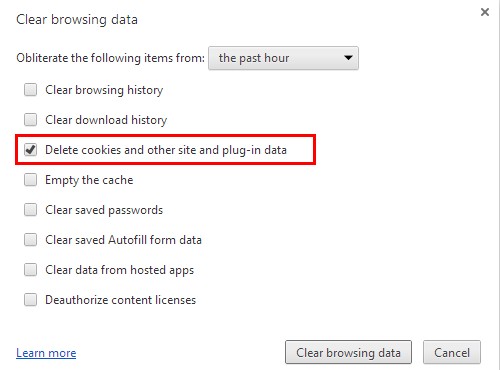
Internet Explorer:
Open Internet explorer window
Click the “Tools” button
Point to “safety” and then click “delete browsing history”
Tick the “cookies” box, then click “delete”
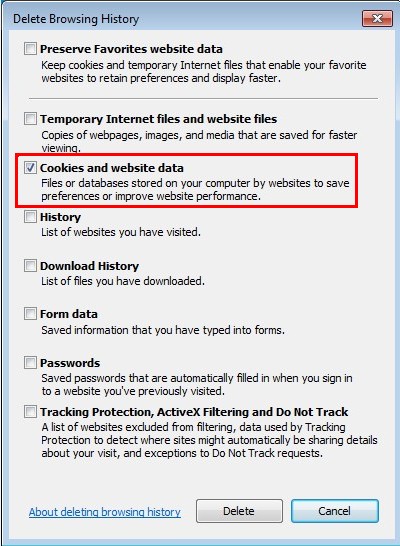
Mozilla Firefox:
Click on Tools, then Options, select Privacy
Click “Remove individual cookies”
In the Cookies panel, click on “Show Cookies”
To remove a single cookie click on the entry in the list and click on the “Remove Cookie”
To remove all cookies click on the “Remove All Cookies” button
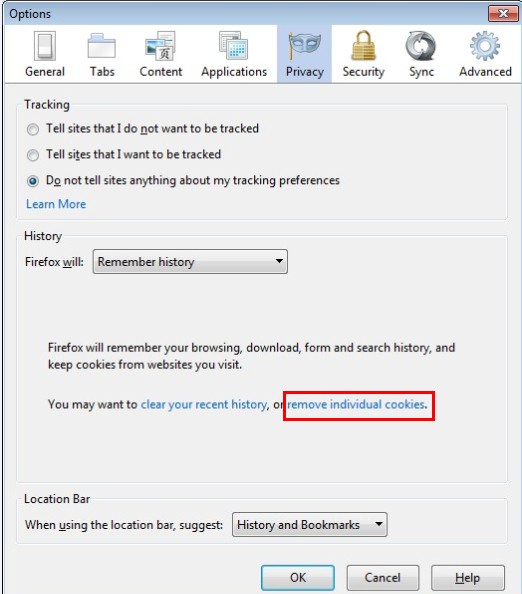
2. End the malicious process of the WowMovix browser extension from Task Manager.
Once WowMovix browser extension hijacker is installed, computer user may notice that CPU usage randomly jumps to 100 percent. At any time Windows always has many running processes. A process is an individual task that the computer runs. In general, the more processes, the more work the computer has to do and the slower it will run. If your system’s CPU spike is constant and remain at a constant 90-95%, users should check from Task Manager and see if there is a suspicious process occupying the system resources and then end it immediately.
(The name of the virus process can be random.)
Press Ctrl+Shift+Esc to quickly bring up Task Manager Window:
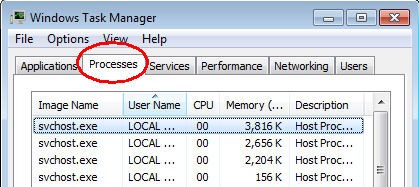
3. Show hidden files and folders.
Open Folder Options by clicking the Start button, clicking Control Panel, clicking Appearance and Personalization, and then clicking Folder Options.
Click the View tab.
Under Advanced settings, click Show hidden files and folders, uncheck Hide protected operating system files (Recommended) and then click OK.
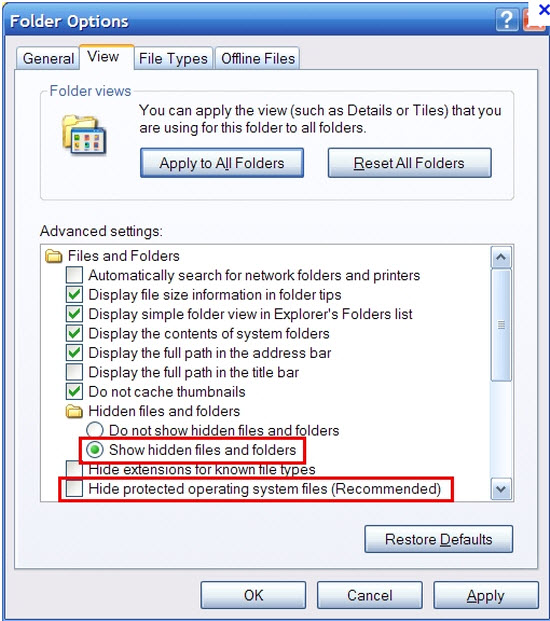
4. Delete all the malicious files related to WowMovix browser extension hijacker manually.
%AppData%Local[random].exe
C:\Documents and Settings\LocalService\Local Settings\Temporary Internet Files\*.exe
HKEY_CURRENT_USER\Software\Microsoft\Internet Explorer\Main StartPage
HKEY_CURRENT_USER\Software\Microsoft\Windows\CurrentVersion\Run
The WowMovix browser extension is a suspicious program that is allegedly to target the Google Chome only. As the designer of the program says, the extension is designed to help easily search the web for FREE unlimited movies, TV series, thrillers and movie reviews. They may have managed to do something in the aspect. But how do we know this is not something used to lure the users to install the program. It is recommended if you want to keep private your calls and messages; if you don’t like your personal information collected by an not well-known service provider, you should forget about the minor advantages of the The WowMovix browser extension and remove it from your computer as fast as you can.
Note: If you have little knowledge about computer and do not know how to operate the removal, please contact experts from YooCare Online Tech Support for further help.

Published by on December 8, 2016 2:15 pm, last updated on December 8, 2016 2:15 pm



Leave a Reply
You must be logged in to post a comment.