Hi, there? Please help me. It was on last Friday. When I used my Chrome browser to surf the internet after my friend return my Dell computer, I found my Chrome was not working as before. I have the Search.searchwti.com thing sticking to it. I felt very curious so I search information about it on the internet and learned that it is a not reliable program. I had done nothing wrong before I found this issue. I thought it probably happened during the time when I lent it to my friend. Anyway, I want remove it from my computer completely right now. Can you guys help me? Thanks a lot.
The Polarity Technologies, Ltd. which is known for having produced a great many PUPs (Potentially Unwanted Programs), is believed to be the one behind the Search.searchwti.com virus. The Search.searchwti.com is one of the other similar malicious programs that are developed to serve similar wicked purpose. After infection with the Search.searchwti.com virus, if you find your homepage and default search facility have been changed to the domain of the Search.searchwti.com without your permission, there is no need to feel surprised at all. Because it is a common trick that all the browser hijackers will play to serve it immoral and illegal purpose. And that is why many cases are reported by the victims saying that someone has secretly made alternations to the homepage and default search engines of their web browser.
Apart from this feature, the disturbing ads issue is the other problem that results from the Search.searchwti.com virus. There are two possible reasons that may help explain why the ads issue is described as disturbing. First, a search result page that has been inserted too much advertising will undoubtedly and inevitably brings about low searching efficiency, which means that the user will have to spend much time filtering the results before he can find what he wants, because a link that can direct you to a page that can give a wonderful answer to your question and is thus listed in the front of the result page may have been replaced with the advertising links of the sponsors of the virus. Second, it is trusted some of these suspicious ads will probably direct the victims to websites where the victims may be fooled into introducing more violent viruses into their computers in a nasty way. And it can be told that how dangerous and threatening these ads are when they are viewed in this way.
Such types of freeware programs as video players, PDF creators, music players, download managers etc. are believed to be the most important and common ways how the Search.searchwti.com and any other similar browser hijacker distributes itself. While the establishment of a habit of getting accustomed to installing a program under the Custom or Advanced mode has proved to be one of the most effective and efficient ways to prevent your device from being infected with the browser hijacker like the Search.searchwti.com. This is a simple trick often taken advantage of by the browser hijacker. The basic principle is to make the user believe that by leaving the Fast or Basic mode checked in the installation of a program, they are being provided with a way to conveniently and reliably install their desired applications. While as a matter of fact, a Basic or Fast mode will probably result in the infection of a poor-quality, little-known malicious or potentially unwanted program like the Search.searchwti.com.
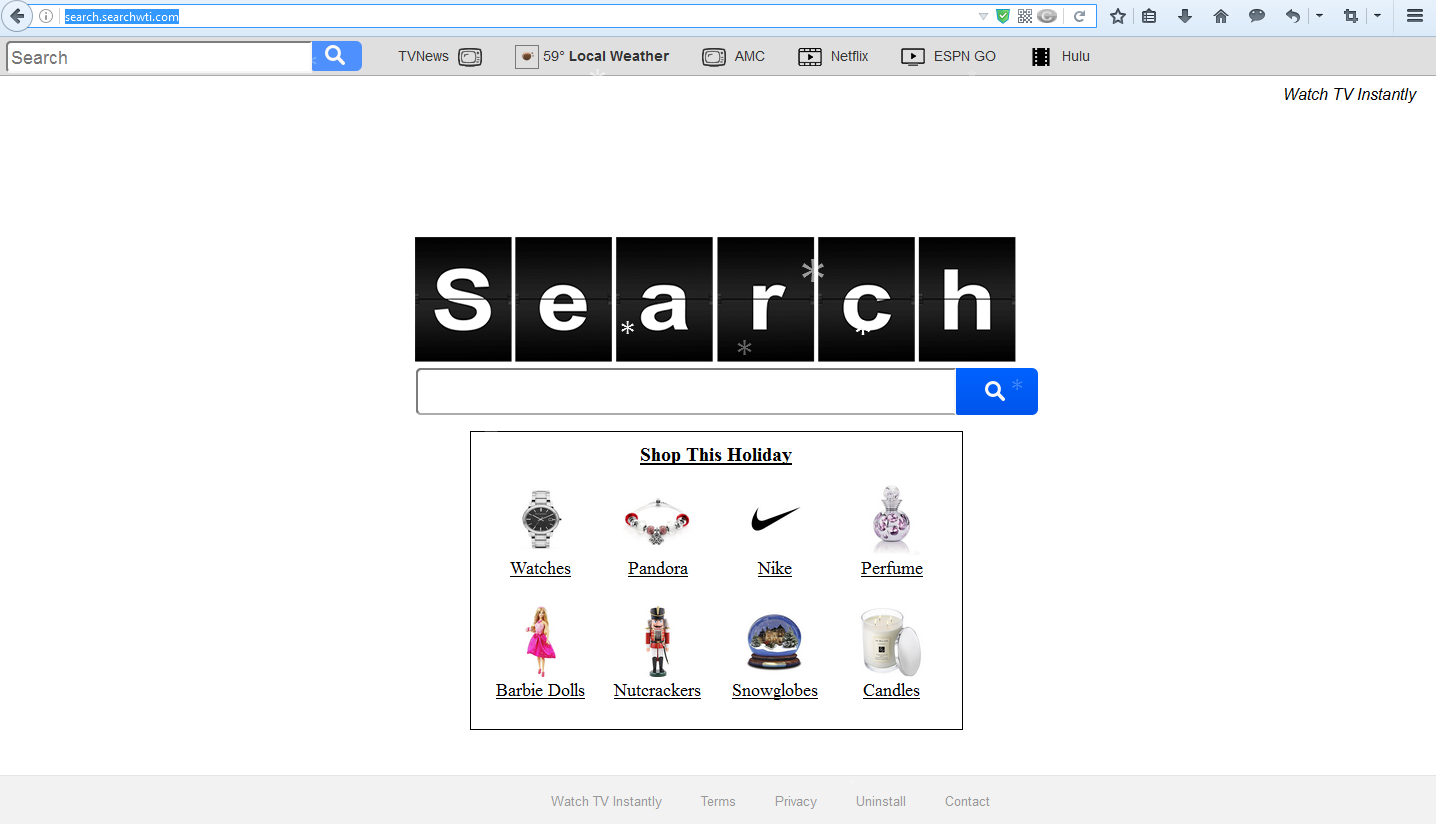
Search.searchwti.com hijacks your browser to redirect your web search results and changes the homepage and browser settings. To completely uninstall it from an infected system, manual removal is the first choice because sometimes antivirus software cannot pick up the exact computer threat timely or remove it permanently. Now most browser hijackers are quite similar to spyware and adware threats and therefore cannot be removed with the help of popular antivirus products. Users can follow the manual guide here to get rid of this browser hijacker completely.
1. Clear all the cookies of the Search.searchwti.com from your affected browsers.
Since this tricky Search.searchwti.com virus is able to use cookies for tracing and tracking the internet activity of users, it is suggested users clean up all the cookies before a complete removal.
Google Chrome:
Click on the “Tools” menu and click the “Clear browsing data” button.
Select “Delete cookies and other site data” to delete all cookies from the list.
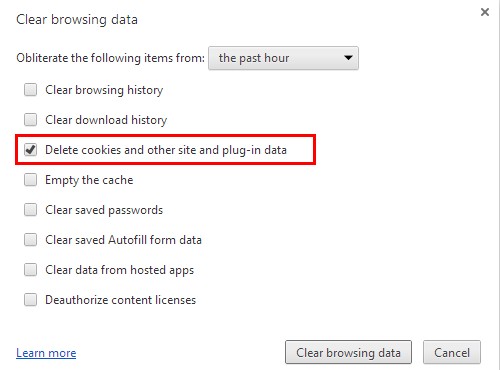
Internet Explorer:
Open Internet explorer window
Click the “Tools” button
Point to “safety” and then click “delete browsing history”
Tick the “cookies” box, then click “delete”
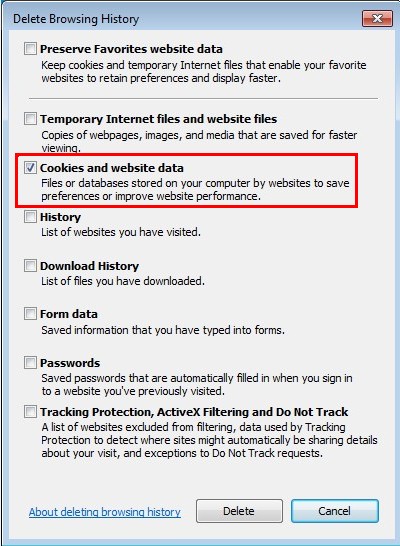
Mozilla Firefox:
Click on Tools, then Options, select Privacy
Click “Remove individual cookies”
In the Cookies panel, click on “Show Cookies”
To remove a single cookie click on the entry in the list and click on the “Remove Cookie”
To remove all cookies click on the “Remove All Cookies” button
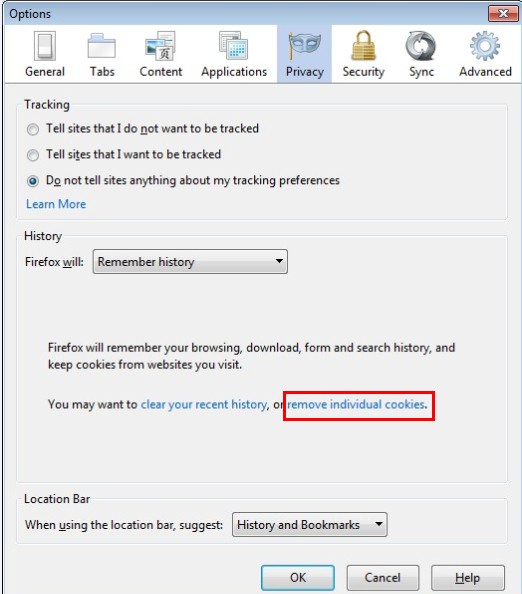
2. End the malicious process of the Search.searchwti.com from Task Manager.
Once Search.searchwti.com hijacker is installed, computer user may notice that CPU usage randomly jumps to 100 percent. At any time Windows always has many running processes. A process is an individual task that the computer runs. In general, the more processes, the more work the computer has to do and the slower it will run. If your system’s CPU spike is constant and remain at a constant 90-95%, users should check from Task Manager and see if there is a suspicious process occupying the system resources and then end it immediately.
(The name of the virus process can be random.)
Press Ctrl+Shift+Esc to quickly bring up Task Manager Window:
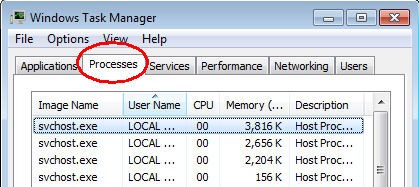
3. Show hidden files and folders.
Open Folder Options by clicking the Start button, clicking Control Panel, clicking Appearance and Personalization, and then clicking Folder Options.
Click the View tab.
Under Advanced settings, click Show hidden files and folders, uncheck Hide protected operating system files (Recommended) and then click OK.
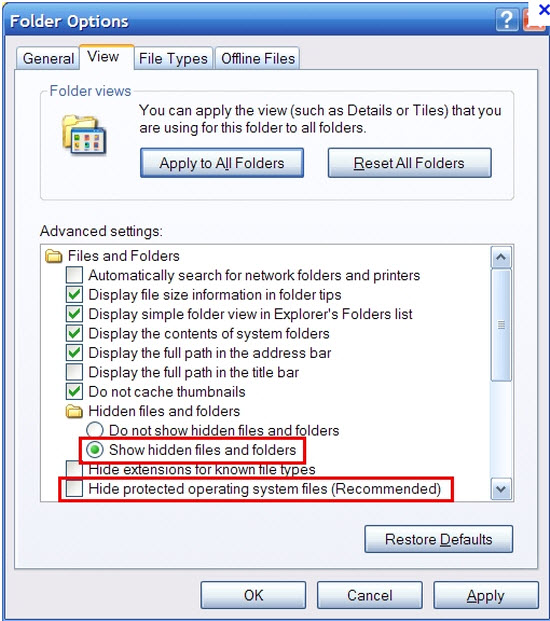
4. Delete all the malicious files related to Search.searchwti.com hijacker manually.
%AppData%Local[random].exe
C:\Documents and Settings\LocalService\Local Settings\Temporary Internet Files\*.exe
HKEY_CURRENT_USER\Software\Microsoft\Internet Explorer\Main StartPage
HKEY_CURRENT_USER\Software\Microsoft\Windows\CurrentVersion\Run
Search.searchwti.com has been classified into the type of virus of browser hijacker. As all the other browser hijackers, the Search.searchwti.com has been reported to be developed with the ability to take over the victim’s web browser like Google Chrome, Mozilla Firefox, Internet Explorer, Safari browser or Microsoft Edge. After infection, the victim will be forced to use the search facility of the virus because other search facilities have been blocked by it. And the Search.searchwti.com is accused of being the cause of many suspicious and annoying advertisements and redirecting victims to websites which are not familiar and potentially threatening. As for the removal of the Search.searchwti.com, manual removal rather than the auto removal performed by a robotic antivirus program turns out to be the best choice for the victims. It is reported many antivirus programs prove to be helpless in this case while manual removal performed by an expert turns out to be most effective and efficient.
Note: If you have little knowledge about computer and do not know how to operate the removal, please contact experts from YooCare Online Tech Support for further help.

Published by on December 28, 2016 10:19 am, last updated on January 6, 2017 2:39 pm



Leave a Reply
You must be logged in to post a comment.