System Repair is suddenly popping up on my computer. It runs fake system scans and says that I have several defects on my hard drive and RAM errors, etc. It has hidden a lot of files and shortcuts and makes it impossible to use my computer. Please offer any help to remove this virus.
System Repair is considered as a fake hard drive repair program infecting computers worldwide. It brings a lot of troubles to PC users as soon as it sneaks into the target computers and runs in the background by seeking discovered vulnerability. This type of virus works as similar as SMART HDD Virus, S.M.A.R.T. Check Virus, S.M.A.R.T. Repair Virus. It pretends as a useful tool to scan the status of your system service, check volumes, detect or even fix the hard disk errors. Although this virus has appeared in 2011, hackers still stick to develop more effective malicious programs to cheat victims’ money. They change the appearance of System Repair virus and make it more aggressive.
Once it is running, it erases users’ background and changes it to black screen. You will detect icons on the desktop are suddenly missing, maybe only two desktop icons left are “My Computer” and the “Recycle Bin” for you. When you try to launch a program, you cannot even find its location because start menu is empty. You can get nothing you want but just witness unwanted message popping up like ” System message – Write Fault Error A write command during the test has failed to complete. This may be due to a media or read/write error. The system generates an exception error when using a reference to an invalid system memory address. ” Finally, a legit-looking program called “System Repair” appears on its own, pretending to scan the computer and detect a number of “Critical” errors with the hardware and software and also pretending to be able to fix some of them. But eventually, it claims that it’s a trial version and prompts the user to buy a full version to fix the rest. As mentioned above, we can understand how this malware works to deceive users. It is suggested users to uninstall System Repair virus quickly once upon detection.
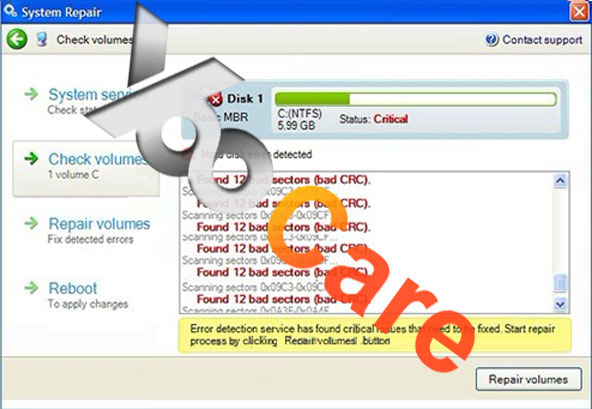
– All the icons in the START menu and on the desktop will be all gone.
– The wallpaper of the desktop will be changed to a blank and black one without permission.
– The properties of files in your disks will be automatically marked as hidden so that you can find any of them.
– Warning: A write command during the test has failed to complete. This may due to a media or read/write error. The system generates an exception error when using a reference to an invalid system memory address.
– Hard Drive Failure: The system has detected a problem with one or more installed IDE/SATA hard disks. It is recommended that you restart the system.
No. We kindly remind you that system restore is not a wise choice to remove this rogue program. Many computer users found that after they did a system restore, things are going to be worse. Not only did the computers freeze, but also lose their precious data. Furthermore, the virus may be still in the computer and make chaos secretly. Hence, it is recommended that using the manual approach below to remove System Repair virus as soon as possible.
1. Reboot your computer to safe mode with networking. As your computer restarts but before Windows launches, tap “F8” key constantly.

2. Show hidden files and folders.
Open Folder Options by clicking the Start button, clicking Control Panel, clicking Appearance and Personalization, and then clicking Folder Options.
Click the View tab.
Under Advanced settings, click Show hidden files and folders, uncheck Hide protected operating system files (Recommended) and then click OK.

3. Open Registry entries. Find out the malicious files and entries and then delete all.
Attention: Always be sure to back up your PC before making any changes.
a. Press the “Start” button and then choose the option “Run”. In the “Open” field, type “regedit” and click the “OK” button.


b. All malicious files and registry entries that should be deleted:
%AllUsersProfile%\random.exe
%AppData%\Roaming\Microsoft\Windows\Templates\random.exe
%Temp%\random.exe
HKEY_CURRENT_USER\Software\Microsoft\Windows\CurrentVersion\Policies\Explorer\Run
HKEY_CURRENT_USER\SOFTWARE\Microsoft\Windows NT\CurrentVersion\Winlogon
HKEY_LOCAL_MACHINE\SOFTWARE\Microsoft\Windows NT\CurrentVersion\Winlogon
System Repair is a rogue security program designed by cyber criminals with the only purpose to extort money. It is being distributed using Trojans, malicious websites and drive-by downloads and it can cause unpredictable consequences on the compromised computer after arrival. Once running, it will hide all of your files from your computer. It will also turn your desktop completely to be black. Shortcuts and start menu items are also hidden. The fake warnings associated with System Repair virus may include: System Error, Hard Drive Failure, Critical Error, Activation Reminder and more. Each warning includes a carefully scripted message in an attempt to make this rogue program seems to be legitimate. In fact, there is nothing wrong with your hard drive and your computer except for the existence of System Repair virus. Users can follow the guide above to get rid of System Repair Virus and get all of your files, programs and personal data restored.

Published by on February 8, 2013 9:38 am, last updated on February 25, 2013 4:37 pm



Leave a Reply
You must be logged in to post a comment.