One day when you surf online, suddenly your browser is redirected to other weird website randomly without your permission. Does this website provide a legitimate search engine? No. It is a browser hijacker virus and you should follow these removal guides in this post.
Searchfunmoods.com is a misleading website and it can install a malicious toolbar on many computers without asking for user’s approval. This virus is distributed via freeware, shareware, spam emails and malicious attachments. After it is successfully downloaded, you will have annoyance while you are browsing online. Whenever you open your browser like Google Chrome, Firefox or Internet Explorer, it goes to the http://searchfunmoods.com instead of the page you want. And your homepage will be changed to this domain as well without your approval.
Removal of Searchfunmoods issues is not simple since this virus can escape from all the security tools. On its surface, it pretends as a bogus search engine. However, this engine contains no ability to help you search things you want. And it can add Funmoods toolbar and add-ons to your computer and cause many inconvenience. Many users use this search engine and finally find out they will be only redirected to websites that deliver ads or contain malware, spyware. Besides, it may spread addition spyware such as Royal Canadian Mounted Police virus or Canadian Police Cybercrime Investigation Department virus to your infected computer and track your record on the internet. What makes you mad is it slows down your computer and interrupt your browsing all the time. Thus, this virus should be removed as soon as possible.
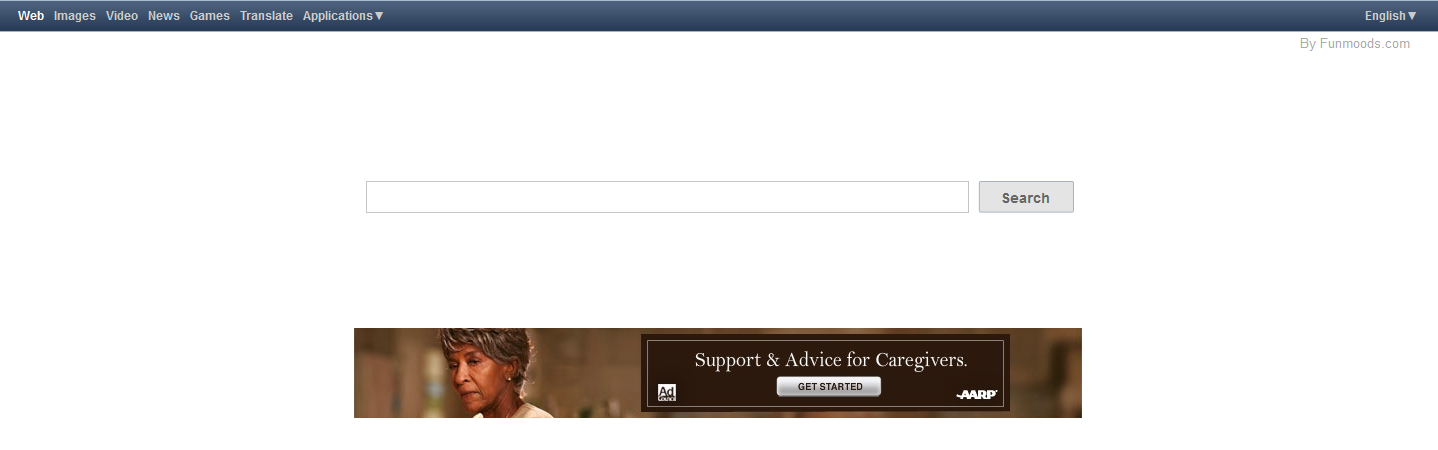
It can disable your firewall and invade your system without your consent.
It can slow down your system and mess up your browser gradually.
It can redirect users to unwanted websites and change the browser settings in the background.
It is capable of downloading other malicious programs, creating a backdoor in your PC security and creating advertisements.
Step 1: Open Task Manager and end the malicious processes related to this virus
Use the following key combination: press CTRL+ALT+DEL or CTRL+SHIFT+ESC to open the Windows Task Manager.
Select “Processes” tab on the Windows Task Manager in order to view active processes. Find a malicious process by its name, select it and click the “End process” button to terminate it.
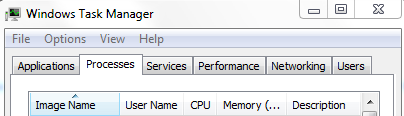
(Note: The name of the infected process can change randomly so that it can pretend as a legitimate process and escape from the detection of your antivirus programs. If you cannot figure out which one is the malicious process related to the virus, you can contact YooCare Online Expert for help.)
Step2. a. Show all the hidden files and then clear infected files creating by this pesky virus:
To show hidden files, just click on the Organize button in any folder, and then select “Folder and Search Options” from the menu.
Click the View tab, and then you should select “Show hidden files and folders” in the list.
Just select that, and click OK.

b. Delete the associated files of this threat as follow:
%AppData%\Random.exe
%temp%
Step3. Delete all the malicious registry entries in Registry Editor
Click the Start menu
Click Run
Type “regedit” and click Ok.
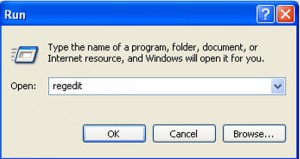
Once the Registry Editor is opened, find out the following registry entries and then delete them:
HKEY_CURRENT_USER\Software\Microsoft\Windows\CurrentVersion\Policies\System “DisableRegedit” = 0
HKEY_LOCAL_MACHINE\SOFTWARE\Microsoft\Windows\CurrentVersion\policies\Explorer\run\Random.exe
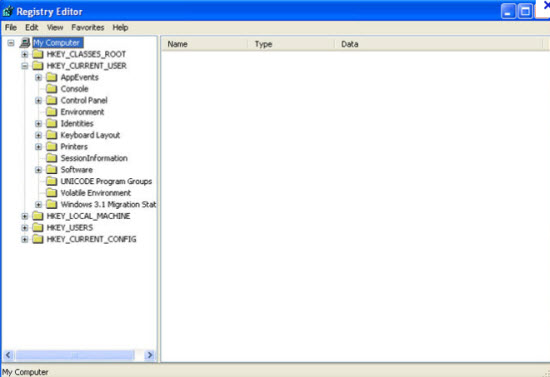
Searchfunmoods.com is categorized as a malicious browser hijacker virus which always comes with lots of bundled malware, malicious spyware, adware parasites to seriously harm a PC system that has no anti-malware or anti-virus installed. It can redirect search queries (search engines such as Google, Yahoo and Bing) to its malicious website via modifying DNS settings as well as browser internet setting. It is able to affect all kinds of browsers including Internet Explorer, Google Chrome and Mozilla Firefox.
Special Tips: It is strongly recommended to remove this virus manually with expertise, because any mistake due to lacking of computer knowledge could lead to more damages till system goes crash down. And if you still cannot successfully get rid of this virus by the above instructions, please contact YooCare 24/7 Online Expert now for a fast and professional help.
Published by on November 12, 2012 10:54 pm, last updated on June 1, 2013 5:31 pm



Leave a Reply
You must be logged in to post a comment.