What is Mystart.incredimail.com? If you found it replaces your homepage one day and all your browser keeps redirecting to other websites you don’t want, you should notice that a redirect virus is already in your PC messing up your computer. From this post you will know how to get rid of it completely and safely.
Mystart.incredimail.com is adware and spyware referred as a browser hijacker due to its sneaky installation and persistent redirections. Mystart by Incredibar is a potentially unwanted application which gets installed as an add-on with some other programs like Incredimail. It can be installed onto popular web browser applications like Google Chrome, Internet Explorer or Firefox. It is a free toolbar like Babylon or Searchqu.
Generally speaking, browser hijackers are very annoying and also risky as it may leave a backdoor for other malware and virus infections. Once the virus is installed, it starts continuously rerouting Google, Yahoo and Bing search engines to its domain where undesirable ads are displayed. And it even prevents you from changing it back to the website you really want. Moreover, it will block antivirus program and access targeted computer without any permission and may install other sorts of spyware or adware which result in slowing down your computer performance. Your computer will be totally messed up as you will get a lot of unwanted toolbars installed. Whenever your computer is connected to Internet, you will be bombarded with hundreds of pop-up advertisements. Thus, it is suggested users to remove this nasty thing as soon as possible.
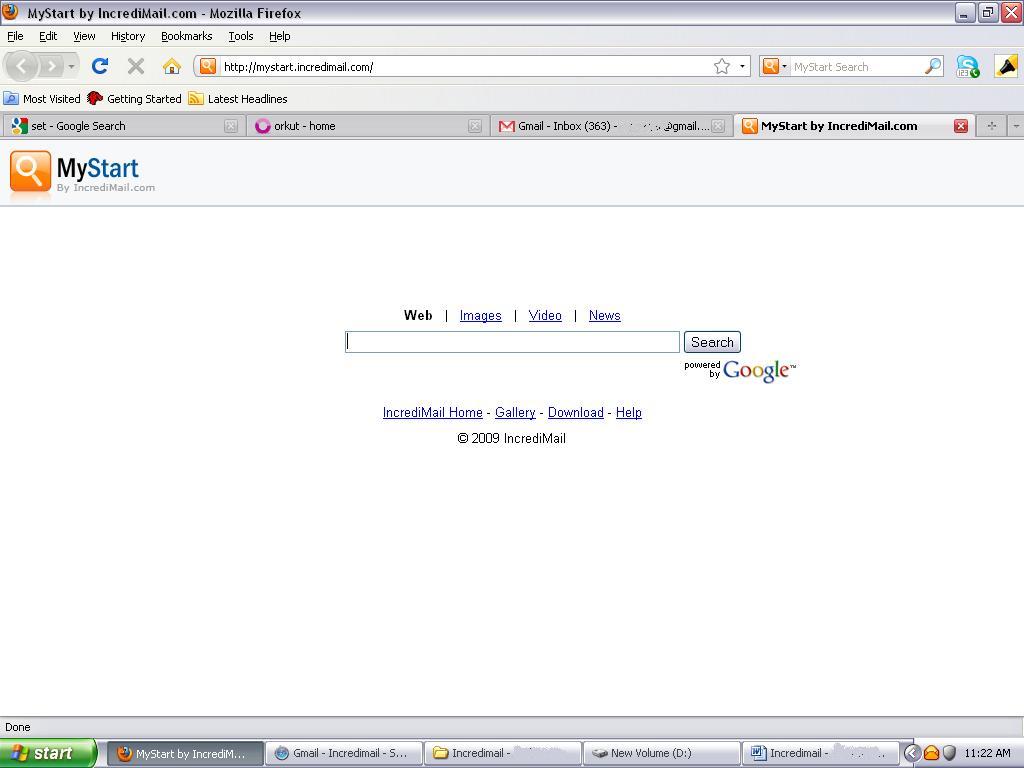
It can disable your firewall and invade your system without your consent.
It can slow down your system and mess up your browser gradually.
It can redirect users to unwanted websites and change the browser settings in the background.
It is capable of downloading other malicious programs, creating a backdoor in your PC security and creating advertisements.
Step 1: Open Task Manager and end the malicious processes related to this redirect
Use the following key combination: press CTRL+ALT+DEL or CTRL+SHIFT+ESC to open the Windows Task Manager.
Select “Processes” tab on the Windows Task Manager in order to view active processes. Find a malicious process by its name, select it and click the “End process” button to terminate it.
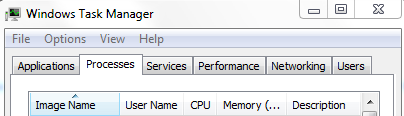
(Note: The name of the infected process can change randomly so that it can pretend as a legitimate process and escape from the detection of your antivirus programs. If you cannot figure out which one is the malicious process related to the virus, you can contact YooCare Online Expert for help.)
Step2. a. Show all the hidden files and then clear infected files creating by this pesky virus:
To show hidden files, just click on the Organize button in any folder, and then select “Folder and Search Options” from the menu.
Click the View tab, and then you should select “Show hidden files and folders” in the list.
Just select that, and click OK.

b. Delete the associated files of this threat as follow:
%AppData%\Random.exe
%temp%
Step3. Delete all the malicious registry entries in Registry Editor
Click the Start menu
Click Run
Type “regedit” and click Ok.
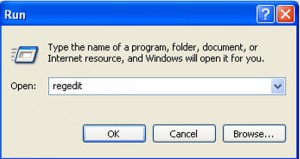
Once the Registry Editor is opened, find out the following registry entries and then delete them:
HKEY_CURRENT_USER\Software\Microsoft\Windows\CurrentVersion\Internet Settings “CertificateRevocation” = ’1′
HKEY_LOCAL_MACHINE\SOFTWARE\Microsoft\Windows\CurrentVersion\policies\Explorer\run\Random.exe
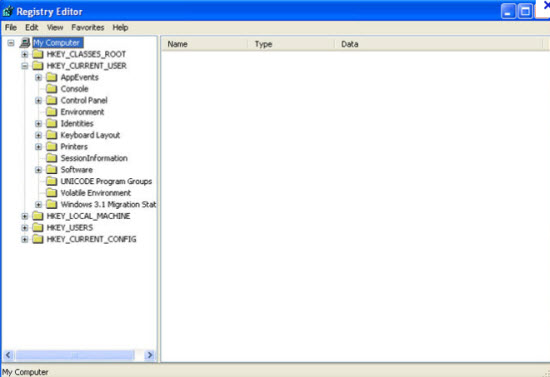
Mystart.incredimail.com is categorized as a malicious browser hijacker redirect which always comes with lots of bundled malware, malicious spyware, adware parasites to seriously harm a PC system that has no anti-malware or anti-virus installed. This redirect is able to affect all kinds of browsers including Internet Explorer, Google Chrome and Mozilla Firefox. It is strongly recommended to remove Mystart.incredimail.com redirect manually with expertise, because any mistake due to lacking of computer knowledge could lead to more damages till system goes crash down. In a word, this hijacker should be removed instantly once detect.
If you still cannot successfully get rid of this redirect by the above instructions, please contact YooCare 24/7 Online Expert now for a fast and professional help.
Published by on January 29, 2013 1:09 pm, last updated on January 30, 2013 2:04 pm



Leave a Reply
You must be logged in to post a comment.