Does your browser keep redirecting you to mysporttab.com against your will? Is your homepage changed to other irrelevant websites? If you are suffering from this trouble, please follow the manual guide below to delete this hijacker completely.
MySportTab has been recognized as an annoying and malicious browser hijacker virus. It is known to attack Firefox, Chrome and Internet Explorer, and can function in most versions of Windows, including Windows XP, Vista and Windows 7, 8.1 and 10. This threat is designed to offer fraudulent search results and force your web browser to mysporttab.com constantly so as criminals can use the artificial traffic to boost affiliate payments.
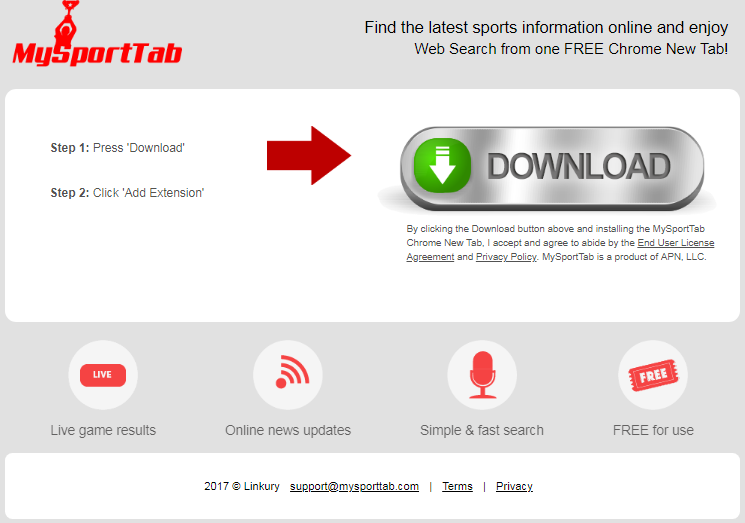
This redirect hijacker virus is able to perform many corrupted actions on the infected computer, it includes: downloading other malicious programs, creating a backdoor in your PC security and creating advertisements. It adds extension to browser regardless of your authorization. You may chance upon bizarre and odd features of your browser. It changes your default homepage and new tab page. Sometimes, it does not allow you to change it back. Sometimes, you can change the homepage back while the virus takes it over next time you use browser. A flood of promotions pop up while you surf the website.
MySportTab redirect virus sneaks into your computer and corrupts the browser secretly without your knowledge. When you discover the presence of MySportTab, your online privacy is not sheltered any more. This virus is sufficiently capable to access and record your personal data when you browse the Internet. It gathers and records all information that can be utilized to enhance their promoting plan.
Many users might install this browser hijacker themselves because they thought it was a useful search engine. In fact, this domain doesn’t have any real search engine features like Google, Yahoo and DuckDuckGo do. It is not developed to help users get practical information on the Internet. Once it is installed on your computer, it alters various browser settings, such as your proxy server usage and your designated homepage. Furthermore, links to mysporttab.com may display advertisements or unusual warning messages in order to increase the risk of security. More dangerous computer threat like Ransomware, Trojan and Worm etc. can be downloaded and installed on the suspicious websites.
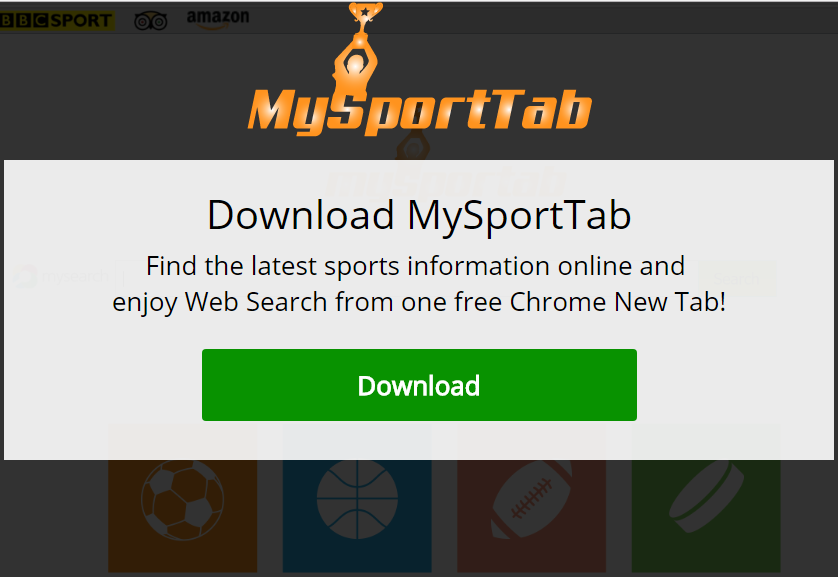
When you try to search information with key word, many ads are injected to the results. After you click on the link, you will be redirected to a completely unrelated website. Once you click on its sponsored links, the developers can generate revenue. The only goal of such virus is to use the artificial traffic to boost affiliate payments. Some malicious sites may attempt to trick you into purchasing fake security software.
The developer of MySportTab redirect is good at using browser hijackers in order to force computer users to use this low quality search engine repeatedly. Thus, they can use the artificial traffic to promote online content and generate revenue.
How does MySportTab Access Your System?
1. Unsafe websites. The browser hijacker virus can enter your system if you frequently visit unsafe websites like porn websites or gaming websites. Besides, you should avoid clicking on misleading ads and random links pop up on social media.
2. Malicious software. Virus usually gets into your system along with installation of new software and media download. Therefore, do not download software, music, photo and more from unknown resources.
3. Spam Email. You may download attachments or click on malicious link in malicious email.
4. Torrent & P2P File Sharing. Torrent and files shared on P2P network have a high probability of being a carrier of browser hijacker infection.
Some users might choose to use another browser due to annoying redirecting and ads. In fact, it is useless in stop these hijacker attacks as the virus will corrupt the local DNS entries to accomplish hijacking. That means these problems will remain embedded in your operating system even if you uninstall and reinstall all of your web browsers.
The MySportTab redirect virus is very tricky, it can changes browser and system settings to avoid being detected and removed. Its files are hidden among the regular ones. If it stays on your computer for long time, you may see many unknown icons on the desktop. They may be browsers, video games or video player. You won’t be able to locate their files to delete. They just take much of space and slow down the computer. As the virus can’t be detected and removed by anti-virus software, you need to locate virus and delete harmful files in control panel manually and completely.
1. Clean Add-ons and Extensions
* Internet Explorer:
(1). Click Tools in the Menu bar and then click Internet Options
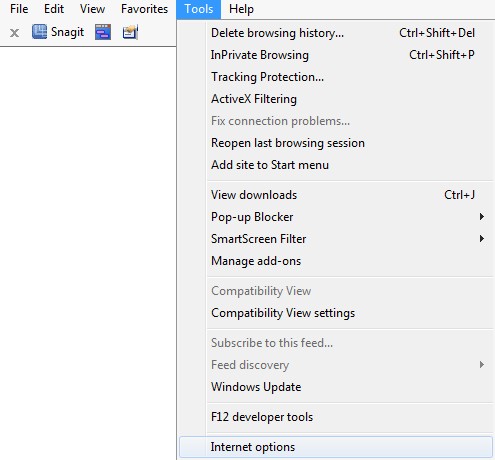
(2). Click Programs tab, click Manage add-ons and disable the suspicious add-ons
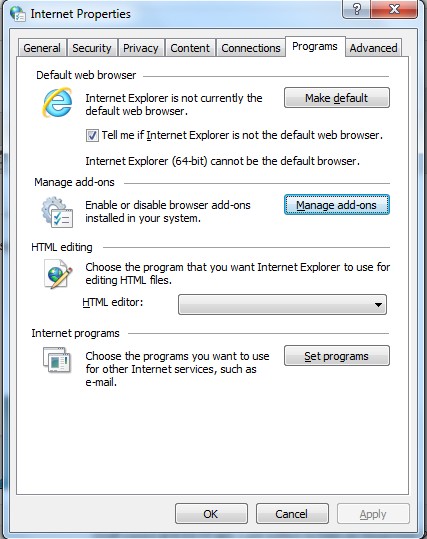
* Firefox:
(1). Click Tools in the Menu bar and then click Add-ons
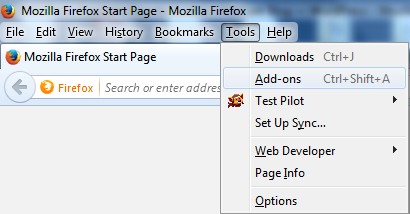
(2). Click Extensions, select the related browser add-ons and click Disable
* Google Chrome:
(1). Click Customize and control Google Chrome button → Tools → Extensions
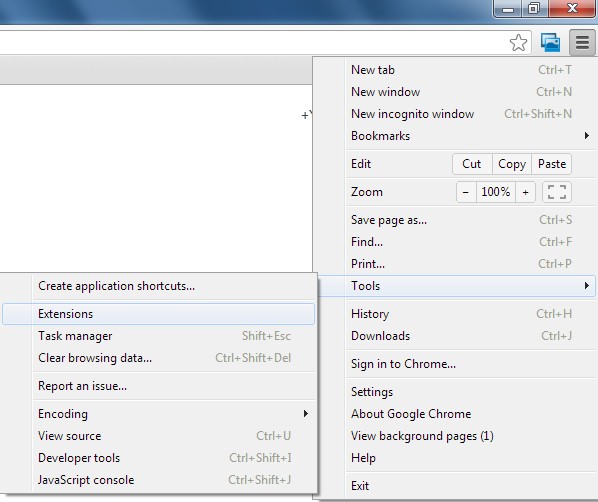
(2). Disable the extensions of Redirect Vrius
2. End Relevant Processes
(1). Press Ctrl+Shift+Esc together to pop up Windows Task Manager, click Processes tab
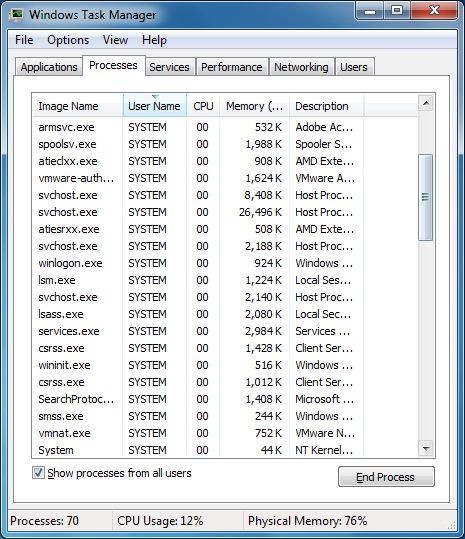
*For Win 8 Users:
Click More details when you see the Task Manager box
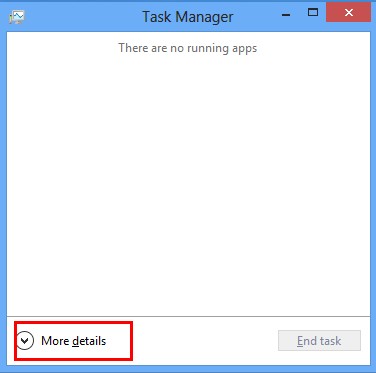
And then click Details tab
(2). Find out and end MySportTab browser hijacker’s processes
3. Show Hidden Files
(1). Click on Start button and then on Control Panel
(2). Click on Appearance and Personalization
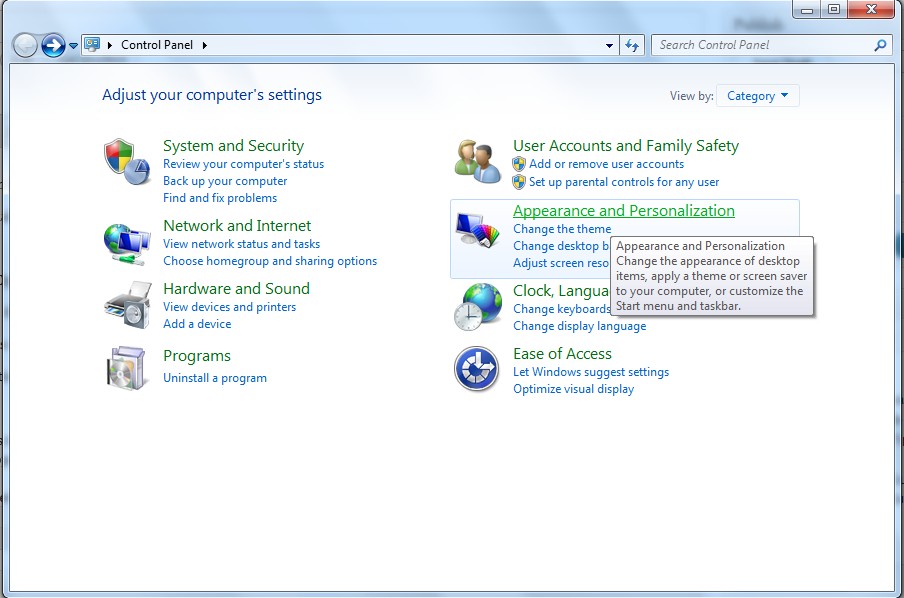
(3). Click on Folder Options
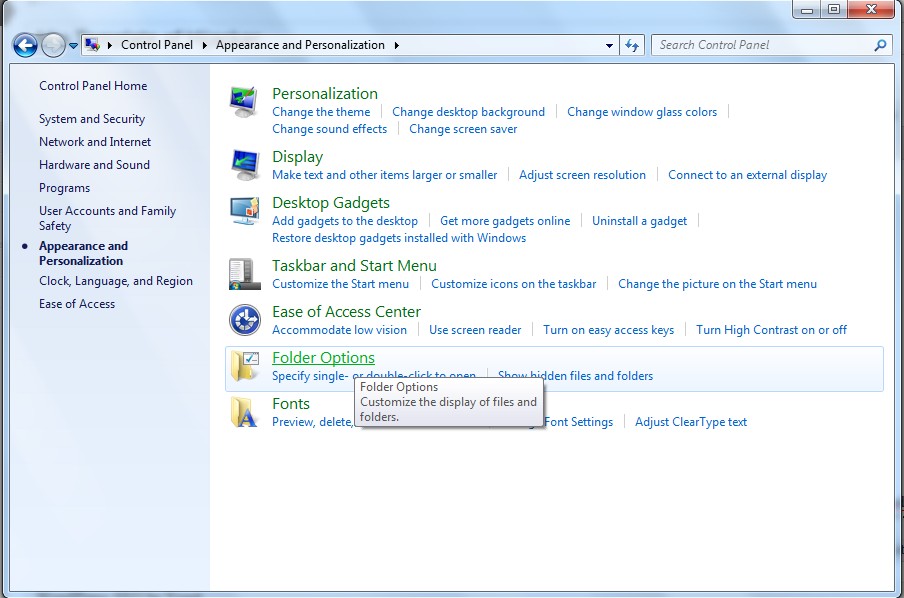
(4). Click on the View tab in the Folder Options window
(5). Choose Show hidden files, folders, and drives under the Hidden files and folders category
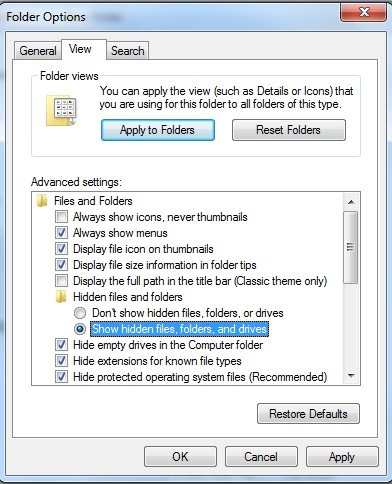
(6). Click OK at the bottom of the Folder Options window
*For Win 8 Users:
Press Win+E together to open Computer window, click View and then click Options
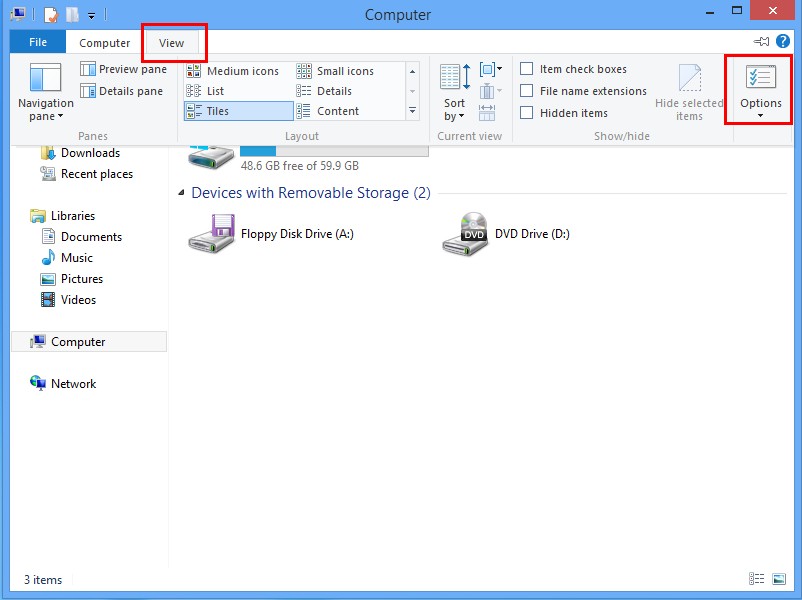
Click View tab in the Folder Options window, choose Show hidden files, folders, and drives under the Hidden files and folders category
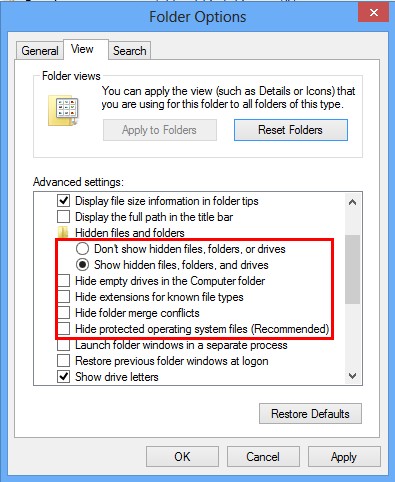
4. Delete Relevant Registry Entries and Files
(1). Delete the registry entries related to MySportTab browser hijacker through Registry Editor
Press Win+R to bring up the Run window, type “regedit” and click “OK”
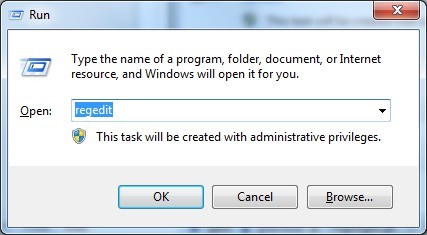
While the Registry Editor is open, search and delete its registry entries
HKEY_CURRENT_USER\Software\Microsoft\Windows\CurrentVersion\Run\[RANDOM CHARACTERS].exe
HKEY_CURRENT_USER\Software\Microsoft\Windows\CurrentVersion\Run ‘Random’
HKEY_LOCAL_MACHINE\Software\Microsoft\Windows NT\CurrentVersion\Random
(2). Find out and remove the associated files
%AllUsersProfile%\random.exe
%AppData%\Roaming\Microsoft\Windows\Templates\random.exe
%Temp%\random.exe
The MySportTab redirect virus is extremely annoying because it automatically loads each time you open your web browser. Some add-ons and extensions are installed to spy on your online activities. Your browsing habits like favorite websites, product you purchase online, browser tool, shopping account, social media account and more will be recorded and sent to developer. They can make money from your personal information. It will be terrible if those information fall into cyber criminals’ hands. You had better find and remove all the related add-ons in order to stop the constant redirection to mysporttab.com as soon as possible. If you have problem in removing MySportTab redirect virus manually, contact a computer expert for help.
Published by on March 16, 2018 6:57 am, last updated on March 16, 2018 7:27 am



Leave a Reply
You must be logged in to post a comment.