Hi, there. Early this morning, as soon as I booted my MacBook to browse the Internet, I got a message stating that I have to pay for a fine of $500 to unblock my Google Chrome. The message said that it was sent by ICSPA. Was that true? I was being told that the message was fake, which was sent by the ICSPA virus. It was said that the virus would be gone by restarting the MacBook Pro, right? But mine did not work on that way. What should I do now? I don’t want to pay for that fine. Please help!
ICSPA Virus (also called International Cyber Security Protection Alliance Virus) is classified as a ransomware family which is created by cyber criminals. Nowadays, this scam virus not only affects Android users, Windows computer users, iOS (iPhone & iPad) users, but also attack iOS MacBook Pro computer users. Apple devices are also being supposed to be free of virus. However, recently, lots of MacBook pro users have gotten attacked by this ransomware and can’t find a way to remove it. Now you can see, apple device are not safe as it states. ICSPA Virus usually gets into your iOS Mac system by visiting compromised website, downloading free apps from unauthorized websites, opening attachments from spam emails, or clicking unwanted pop-ups/ads/links. Please do not shock if your Mac gets infected the scam virus. You should take immediate action to get rid of this ransomware as soon as possible.
Once ICSPA virus finds a way to sneak into your Mac system, it will hijack your Internet browsers as soon as it such as Safari and Google Chrome. So, no matter when you try to get online, this virus’s pop-up will appear on your screen and then immediately block you from getting on Internet. This pop-up will show you a message which says that were being accused of activities against copyright laws, such as viewing or distributing pornography, spam distribution etc. This virus will pretend to be the real governments’ embodiment to ask you to pay a fine of $500 within the next 48 hours or it would lock down your entire MacBook pro. This fake scam virus frightens the innocent users and tricks them to pay for the fine so as to steal as much money as possible from the victims. As a matter of fact, this virus is a ransomware. All the information about asking to pay for a fine is all fake statement. You should ignore the scary message and then remove the virus as soon as possible. If you don’t remove the virus in time, you will face not a only a potential financial loss but also the leak of your sensitive data on your MacBook computer.
1. It is designed to hack IOS mac computers.
2. It sends you the fake information and then trick you to pay for the fine.
3. It scares innocent users that if they don’t fix this issue immediately, their device will be blocked.
4. It usually comes into the target system with the help of freeware downloads, spam email as well as its attachments, suspicious websites, infected links, pop-up and ads.
5. It allows cyber criminals to remotely access your Apple device in order to install malware and steal your personal information as well as other sensitive information.
NOTE: If you find ICSPA virus pop-up on your Safari, then your Mac must be suffered with kinds of computer trouble, such as adware, browser hijacker or potentially unwanted program. The most important things is that it will lock your Safari as soon as it gets into your system. You can’t exit your Safari or other browser webpage. If you are afraid to do any wrong operation during the process of removing the scam virus from mac computer? Please contact YooCare Online Experts for further assistant. We are here to help you!
ICSPA virus is classified as one of malicious ransomware. Even though the warning of this virus seems to be real and legitimate. As a contrary, it is a 100% fake scam. It is designed by the cyber criminals to trick the innocent smartphone users and set them into a panic and then threaten them to pay for the ransom erroneously.The fake warning will inform you that your Mac will be locked forever and block you from doing anything on your Safari, the only way to unblock your Safari is to pay a fine within 48 hours. How a nasty virus it is! It is skilled in using scare tactic to trick money from the innocent users. Users should understand that there is no antivirus can remove or prevent this nasty virus. If antivirus can pick up this ransomware, they could have removed it in the first place without getting you into all these troubles. Hence, manual removal steps are the best choice to remove ICSPA Virus on Mac or Windows computer completely.
For Mac OS X Computer:
1. Since your browser is already blocked by Europol locked computer scam, it is impossible for you to exit out the virus page. If your Safari browser is hijacked by any Apple Ransomware, you can click the Search button in the top right corner like the picture shows. And the type in: Safari and hit Enter key to reopen a browser without virus page first.
2. If the virus page still appears, please contact YooCare experts online for the complete scam virus removal.
For Windows Computer:
Step A). Please restart the PC and then start hitting F8 key repeatedly before Windows logs in; when come to the safe mode options screen, use arrow key to highlight Safe mode with networking and hit Enter key. It will go through to desktop after loading files. Note: it is normal that icons will look bigger in safe mode with networking.
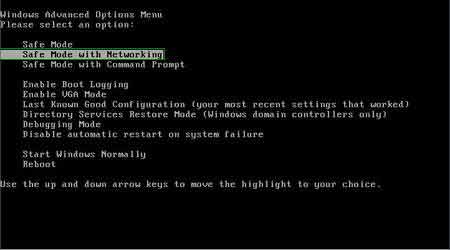
Step B). Press Ctrl+Alt+Del/ Ctrl+Shift+Esc at the same time to open the Windows Task Manager; under Process tab, scroll down to find anything related to [ransomware virus] and End processes.
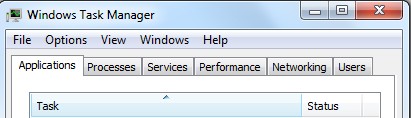
Step C). Go into Registry Editor to remove infected program files, .dll files and registry entries. To do so, press Windows+R keys to open Run box first; then type in regedit to search. Search through the following files and entries to delete them:
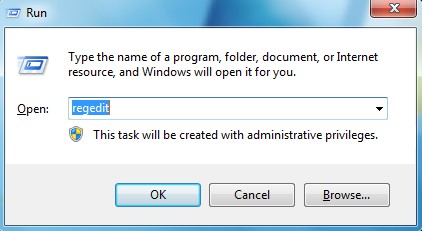
%AppData%\program\[random]\””
%AllUsersProfile%\Application Data\.dll
%AllUsersProfile%\Application Data\.exe(rnd)
HKEY_CURRENT_USER\Software\Microsoft\Windows\CurrentVersion\Run “[rnd].exe”
HKEY_CURRENT_USER\Software\Microsoft\Windows\CurrentVersion\Settings “\”
HKEY_LOCAL_MACHINE\SOFTWARE\Microsoft\Windows NT\CurrentVersion\Winlogon\”Shell” =[]
In Conclusion
Dear, I have received a pop-up message showing that I was infected on my MacBook 10.6.8 with a ICSPA virus, and I first would like to know if there is any risk that sensitive data will be taken by hackers to, say, access accounts? I saw on your website that you provided guidelines to recover from this, but I am not a computer expert at all and it seems that I wasn’t even able to perform correctly the first step. Would you please help me out? Thank you!
If you are a victim of ICSPA Virus, please do not get into a panic. All things will be good after the virus is removed completely. Generally, this sophisticated ransomware locks down Safari browser immediately and it won’t give you any other option to exit or minimize its page except for inputting a code. It will accuse you about the illegal things you did online and then it will list them on the virus page. However, everything stated on the virus message is not real. So you don’t need to worry about that. The most important thing is that you should not pay for the fine asked by the virus. As the fact is that even though you paid the fine, it did nothing well on the virus’s removing. You should keep in mind that the real police will not ask you to pay for a fine just by sending you a message and locking your browsers. It is wisely to ignore the fake pop-up information and then take measures to remove ICSPA Virus from your Mac computer without any delay.
Note: Manual removal is a skillful and risky job, if any mistakes are made in the process, you may damage your Apple device immediately. If you are not sure how to unlock your browser or remove the virus, please contact YooCare PC experts 24/7 online for help right now.
Published by on May 16, 2016 7:11 am, last updated on May 16, 2016 7:11 am



Leave a Reply
You must be logged in to post a comment.