Android smart phone is a great invention but it is targeted by some evil cyber criminals. More and more viruses are created to attack android phones, among which is the FBI Prism Virus. Hey, how do I remove this stubborn FBI Prism virus blocker on my Samsung galaxy S3 internet browser? It has really blocked my internet access and warns me of dire consequences if I don’t pay a fine of $200.00 for visiting unauthorized sites online. I know it is a virus. Please help get rid of it. Hey i don’t know how to remove this scam, i have went to the police to ask if this “FBI PRISM” was real and they said it was 100% fake and i shouldn’t worry about it, but i don’t know how to take it off because if i hold down the power button nothing happens, i was wondering if you could help me because i have some important information i need in my phone, if you could help me i would greatly appreciate it, thanks so much. I have that FBI Prism virus malware in my phone. I can put in safe mode but it still asks for a 4 digit pin. I have never set any PIN on my phone, and then I try to enter all possible passwords, but it won’t be recognized. So I can’t do anything to get rid of the virus and unlock my phone, please help me out of this annoying problem. Okay so my other phone my friend looked up this weird bestiality open thing as a joke and left it on my table now it has an FBI alert saying I need to pay 500$ and has all my information on the phone pulled up and it says I looked up “child pornography” how do I g about getting this off. It wont let me click off it or even turn the phone off. I have lost all ise of the phone. Not a few phone users have seen a lock screen on the phone showing government warnings and requesting a certain amount of money. In fact, that is a huge swindle!
Okay so I’m a minor I’m 15 and of course I’m attracted to girls that are my age. I was going through a porn website and another window pops up with really bad stuff but I thought I saw a girl my age so I tried to download it. This isn’t my phone and I need help removing this virus from my grandfathers. It’s locking his phone and it says it’s a FBI warning for a $500 fine. It locked my grandfather’s phone which is a galaxy Amp2. How to get rid of this as i am scared?
Hey I have a Android tablet and tonight i was on Facebook and all of the sudden my tablet goes to this site I can’t leave saying it’s the department of homeland security and Prism case and it says it will keep my tablet locked or take legal action if I don’t pay 100$ through iTunes an i don’t know what to do it claims I have been distributing child pornography which I know is false. We should know that the lock screen is not from any legal organizations. You won’t go to jail. We offer a guide here on how to process FBI Prism Virus removal on android phone (Samsung, LG, HTC) or tablet below.
FBI Prism Virus stops you from accessing the android mobile phone. It locks your phone screen with a fake warning message to accuse you of breaking laws and ask you to pay a “fine” within a limited time to unlock the phone. Otherwise, you will have to bear legal responsibility and face the possibility of imprisonment. Of course, that sounds really terrible for everyone! Some people will pay the fine, because no one is willing to participate in illegal issues. However, the warning message is a part of the cunning ransomware. It uses the authority of the government to make you feel fearful and panic so that you will pay without thinking. FBI Prism Virus on android phone helps the virus makes to win a large sum of money in this shameful way. What we should do is to remove it as soon as possible.
There is absolutely no fun when you see a police / government warning screen on your phone. FBI Prism Virus has the ability to prevent you from doing anything on your android phone or tablet. Do you have any idea of how the fraud enters your phone system? Why is the antivirus program in the phone unable to grasp it? As mentioned above, the virus makers release it on the ubiquitous Internet in order to gain more benefits from as many innocent phone users as possible. Therefore, we should have a good habit of using the Internet if we want to stay away from the virus. For the first time you see the fake warning message of FBI Prism Virus, you may feel surprised for you think your phone is always well protected by an antivirus program. But you should know that there is no a perfect antivirus program that can handle everything. This ransomware is designed by cyber criminals who are qualified for computer technical skills and knowledge, so most of the antivirus programs will not be able to eliminate the virus. In addition, you should stay calm down and think twice. You will lose your money and your phone will still be taken over by the virus even if you pay the so-called fine required by the virus. In some rare cases, the lock screen disappeared temporarily after the payment and recurred later. You should be concerned about how to process FBI Prism Virus removal on android phone (Samsung, LG, HTC) instead of yielding to the virus as well as the virus makers.
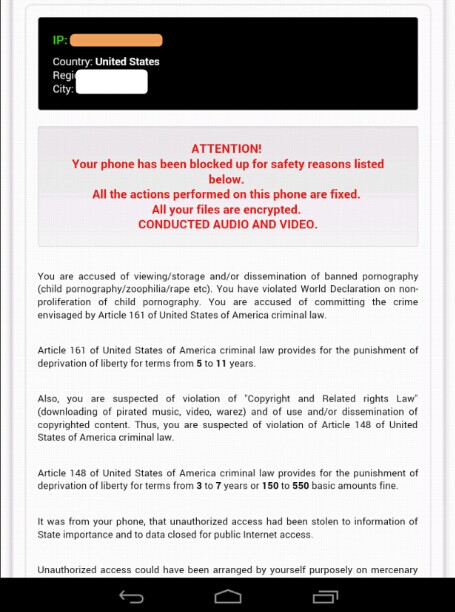
The warning message lists some possible illegal activities that you may have done (actually you never do) and requests a penalty or fine. Apart from locking your mobile phone, it also helps the cyber criminals to gather your information. Therefore, it is urgent to get rid of the virus from your phone. Since the antivirus program is unable to delete the virus, you should process FBI Prism Virus removal on android phone (Samsung, LG, HTC) manually. If you don’t want to lose important data due to wrong operation, you can make a backup beforehand.
Step 1: Please try to put the infected android phone/tablet into Safe Mode at first to unlock the screen temporarily from Prism case virus screen.
(1). For various android phones or tablet: hold down the power button to bring out the menu with Power Off and Reboot option—-hold down the Power Off option (If nothing happens, please tap and hold the Reboot option instead)—-click OK on the pop-up box asking if you want to access safe mode.
(2). For Samsung Galaxy S6 S5 S4 and Samsung Galaxy S5: power off the device—-turn on and tab the soft-touch Menu button repeatedly.
(3). For Samsung Galaxy S3 and other phones with similar customized android system: power off the device—-turn on and hold down the Volume Down button (try Volume Up or Volume Down and Volume Up together if Volume Down does not work) when the brand logo shows up.
You will see “Safe mode” at the lower left corner of the screen if you access safe mode successfully.
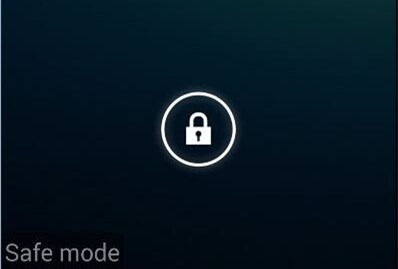
Step 2: Search and remove suspicious .files which are related to the virus.
Step 3: Reboot the device to get out of safe mode. If you have no clues, to avoid messing up your mobile, you are recommended to contact an expert online for further removal.
Again, how does this virus come up on your device? Maybe some of you were just scrolling through ADULT porn and you clicked on this image and it led you to this porn website. Before you could click out, images were downloaded on your device and a virus was also downloaded. Then a pop up said that it has control over your device. After that a FBI warning says that some suspicious files have been found on your device and you have to pay a $500 fine in 3 days or else the fine will be tripled. In such situation, many people don’t know what to do but just feel fucking scared. You stated you never even searched for child porn and were watching adult porn and unsure is the FBI message real or fake.
FBI Prism Virus is a ransomware which locks your android phone or tablet and displays a fake warning message to threat you. The virus has many versions according to the countries and regions of the phone users. When it comes to the law and legal issues, people often feel fearful, which helps the virus makers to achieve the ultimate goal — collecting as much money as possible from the users. Paying the “fine” will not help you to unlock the phone/tablet. Therefore, we should take measures as soon as possible to get rid of FBI Prism Virus from the android phone/tablet.
The above manual removal is quite dangerous and complicated, which needs sufficient professional skills. Therefore, only the users with rich tech knowledge are recommended to implement the processes because any errors will crash your phone. If you have no idea of how to process the manual removal, please contact experts from YooCare Online Tech Support for further assistance.
Published by on October 18, 2014 10:30 am, last updated on March 2, 2018 6:19 am



Leave a Reply
You must be logged in to post a comment.