I need help of removing computer viruses. There is a window named Norton Security Scan saying that there are lots of viruses and my computer is at considerable risk. I purchased Norton and installed one on the computer. The first thing I thought of Norton. I wanted it to fix the problems. However, it said Norton has been infected and it would not run. I was so worried, then I called the given number for help. I didn’t expect that they would ask me to purchase another version of Norton. I already have one. Why should I buy another one to fix the problem? The money I spent on it would be meaningless if I bought another one, so I refused them. However, to be honest, I don’t have any idea to fix the problem. Can you help me out? Any assistant will be appreciated.
Fake Norton Security Scan tech support scam is a fake antivirus program supported by the cyber criminals. If you see a Norton Security Scan window on your computer asking you to call tech support, your computer is infected. It pretends to be a product of Norton and displays fake alerts to make you believe that your computer is infected or has serious problems. By providing a phone number of fake tech support, it is trying to make you believe that it is helpful and will help you fix the problem for your good. Do not be tricked by it. It is only a nasty tool used by the criminal to extort money from you. None of the security alerts, various warnings, messages, pop-ups, etc. supported by this fake Norton Security Scan tech support window can be trusted. There is no need to worry about the non-existed risk made up by cyber criminals. At the same time, it is necessary to know how dangerous and harmful of this fake antivirus program is. You should not ignore it and leave it alone. To fix the problem on your computer, you ought to get rid of this fake Norton Security Scan tech support scam. The sooner, the better.
Fake Norton Security Scan tech support scam program is usually bundled with unknown free software and shareware. If you always download free software from unknown websites, there is a big chance that your computer is infected with malware. When you install unknown software off the Internet, you should pay close attention to the license agreements and installation items. You should know what will be installed along with, so it is a wise idea to select Custom or Advanced installation. Remove the check to prevent plug-in or any other unwanted program from being installed. Of course, it will be better if you always download software from reliable websites. Besides, it is possible that you installed this malware thinking that it was a piece of useful software. Sometimes, a pop-up ad may tell you that you are chosen as one of the lucky users to use its antivirus program to protect your computer for free. You may click on it to download the software. In fact, it is only an unwanted program which will not protect your computer but ruin it instead.
As soon as this Fake Norton Security Scan tech support scam sneaks into your system, it disguises itself as Norton which has good reputation. It pretends to scan your system. When it finishes, fake alerts will be displayed telling that it found high risk threats on your computer. You are told that Norton security product will help you remove the virus and fix the problem. When you click on your own security program to fix the problem, you may get a tip saying that the program is infected and fails to run. To remove the virus, you must contact them. In fact, it is the fake Norton Security Scan tech support program which blocks your security program to avoid itself being detected and removed. In the following line, it provides an option to view the offer and a phone number to call for support. If you click on the link to view, you will be redirected to buy the so-called security product. If you call the given number, they will try to persuade you buy fake security product. Hence, do not follow its guides to do anything. You may note that most of your applications fail to work. Unknown plug-ins and add-ons are installed on your browser. In this way, it may steal your browsing-related data. If it has enough time on your computer, it probably goes one step further and collects bank account information. More malware can be downloaded to damage your system. We strongly suggest you remove the fake Norton Security Scan tech support scam once it appears on your computer.
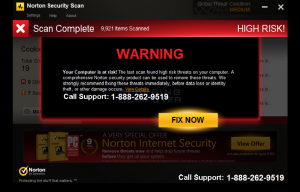
Removing the fake Norton Security Scan tech support pop-up seems to be difficult for ordinary computer users, even those famous antivirus programs cannot do that successfully. Hence, manual removal can ensure that the stubborn virus will be gone completely. As mentioned above, manual removal needs professional knowledge, because the lack of experience may cause errors resulting in some other unpredictable problems. The following guide provides a general concept of the removal. You may not be able to find out some certain files for the virus can be changed. If you fear the loss of important data, please consider making a backup before starting the removal.
1. Restart the Infected Computer into Safe Mode with Networking
(* Usually the malware will be temporarily disabled in Safe Mode which will provide users a chance to get this problem fixed. If you are still getting the virus popup in safe mode with networking, please try safe mode with command prompt instead.)
Restart your computer, immediately, quickly and repeatedly hit F8 key before the Windows start-up screen shows. Select “Safe Mode with Networking”, and then press Enter key.
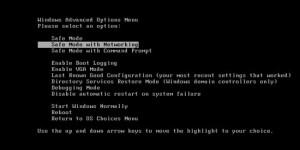
2. Stop the Processes Related to fake Norton Security Scan tech support pop-up in Windows Task Manager
Press Ctrl+Shift+Esc keys together and end the virus processes in the Processes tab of Windows Task Manager.
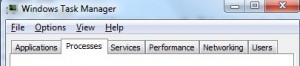
3. Show Hidden Files
(1). Press Win+R to get Run window
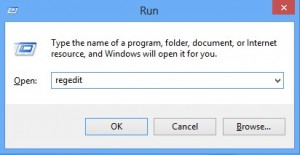
(2). Type Control Panel in the Run window and hit enter to get Control Panel
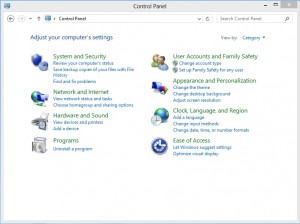
(3). Click on Appearance and Personalization
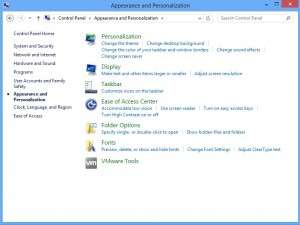
(3). Click on Folder Options
(4). Click on View tab in Folder Options window
(5). Tick Show hidden files, folders, and drives under Hidden files and folders tab

(6). Click Apply to take effect, then click OK at the bottom of the Folder Options window
4. Delete Virus Files
(1). Using Registry Editor to delete or adjust all the related registry entries of fake Norton Security Scan tech support pop-up virus.
*Guides to open Registry Editor:
Press Win+R key together to get the Run box, type in ‘regedit’ then click OK, Registry Editor window will pop up
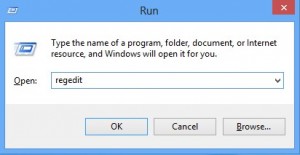
(2). Find out and remove the associated files of this fake Antivirus
The victims of the fake Norton Security Scan tech support scam may ask why they are not able to use Norton they purchased to fix the problem since the message said comprehensive Norton security product could help. We have to tell you that Norton is not involved in this case. The fact is that the cyber criminals steal the name of Norton so as to achieve your trust. All the alerts you get from this Norton Security Scan window are fake. Fake Norton Security Scan window is made to support the fake tech support scam. Do not waste money on the useless security product. It doesn’t have the ability to remove fix the computer issue you have. If you unfortunately installed the product, we suggest you remove it immediately. Having this fake security product on your computer, more and more alerts will be made up to scare you into purchasing more useless product. Do not worry about the non-existed threats. Apart from the fake Norton Security Scan tech support pop-up, your computer is fine. The only thing you need to do it to get rid of this fake Norton Security Scan tech support scam. Locate all the related files and remove them manually.
Published by on August 6, 2016 12:53 pm, last updated on August 26, 2016 9:17 am



Leave a Reply
You must be logged in to post a comment.