How may antivirus programs are there in your computer? Do you still feel unsafe even if there’s more than one antivirus tool being installed to protect your computer? Have you ever got this one called Windows Premium Console lately? Has it been installed with your permission? You should not treat it like a legitimate program as it is in fact a malicious rogue. You should get rid of it immediately.
Windows Premium Console has been reported lately to attack many users’ computers. If it has been detected in your computer, please be 100% careful! According to its victims, this software is very invasive as it brings constant pop up alerts to interrupt you from using the computer and then ask a certain amount of money from you in order to stop this aggressive activity. It is known to come from the Rogue.FakeVimes family where produces mainly Windows serial fake antivirus programs. You may be familiar with Windows Pro Defence or Windows Control Series. Usually this virus has a trustworthy appearance to pretend itself as legitimate software. But it is in fact a cyber-criminal tool beneath!
Windows Premium Console and every other Windows serial viruses are created by well qualified unknown hackers to achieve their illegal goals. To be more vivid, they try to steal your money dressing up like thieves. This infection has no limits of areas and can be quickly spread all over the world. Any computer user can be infected through social networks. Once the infection is done, this virus will change a few default settings in order to make its longer stay in your computer. You may think you can get it off by going to “Add and remove programs” in Control Panel. But you will find it back again after a reboot. As soon as the reboot is finished, it will automatically start a scanning through your computer. You will then be told that there are many problems existing in your computer. In order to stress its point and scatter your strength, it will bring you numerous pop up security alerts. But the truth is, none of these detected problems exists in your computer and the pop up alerts are pre-designed while the rogue program itself being created. What would happen if you do believe what this Windows Premium Console virus tells you? You will have to register and pay for its full version so that it can take care of these detected troubles and provide an overall protection for your computer from then on. Be careful! Making the payment will not only cause you to lose money, but also force you to give your online bank account information to hackers. Therefore, you should not pay for this fake full version. If you’ve already done, please cancel the payment immediately or renew your information by calling the bank. Then please try to get rid of this nasty virus as soon as possible!
To sum up, Windows Premium Console virus can be very troublesome because:
1. Fake security alerts will slow down the whole processing of the computer till it’s stuck;
2. Any delay in removal could give chances to create more system security flaws in order to bring more viruses and malware to your computer without permission;
3. Your online activities will be followed and personal information will be captured by hackers and used in crimes;
4. Icons from both desktop and start menu might be hidden so that you are left with a blank desktop;
5. Files created by this rogue will be hidden into your disks and messing up your system by pretending to be legitimate system files;
6. Important files and system data could be losing and cause system termination.
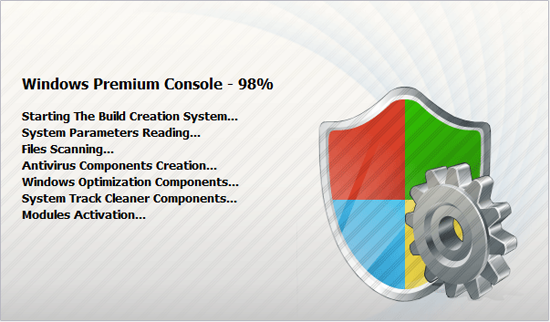
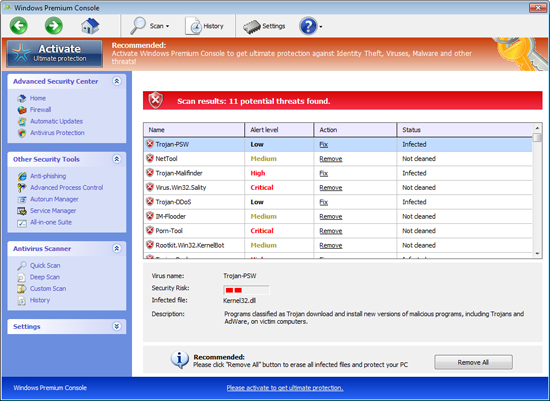
Warning
Firewall has blocked a program from accessing the Internet
C:\programs files\Internet Explorer\iexplore.exe
is suspected to have infected your computer. This type of virus intercepts entered data and transmits them to a remote server.
Error
Keylogger activity detected. System information security is at risk.
It is recommended to activate protection and run a full system scan.
Error
Software without a digital signature detected.
Your system files are at risk. We strongly advise you to activate your protection.
Following are some steps for your consideration when you are doing this on your own. In case any dangerous mistake happens during this manual process of removing Windows Premium Console virus, it is suggested that you should make a system back up beforehand.
1. Reboot your infected computer and keep pressing F8 key on your keyboard and next use the arrow keys to select “Safe Mode with Networking” and press E/Enter;
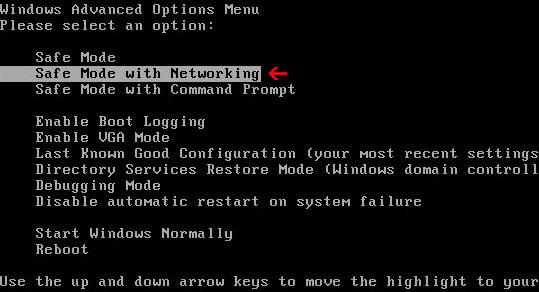
2. Press Ctrl+Alt+Del at the same time or right click on the Task Bar to open the Windows Task Manager;
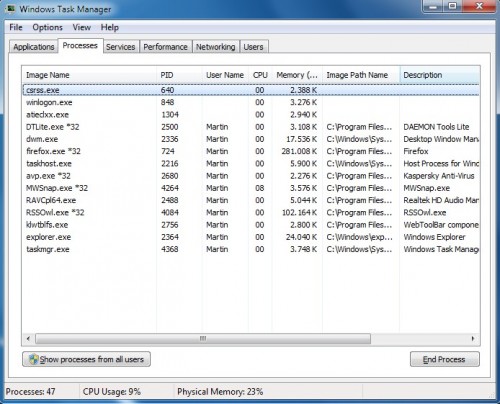
3. End the process [Windows Premium Console].exe;
4. Find out and delete all these associating files as below:
%AppData%\NPSWF32.dll
%AppData%\Protector-.exe
%AppData%\Protector-.exe
%AppData%\result.db
%CommonStartMenu%\Programs\{WindowsPremiumConsole}.lnk
%Desktop%\Windows Premium Console.lnk
5. Find out and remove all these associating registry entries:
HKCU\SOFTWARE\Microsoft\Windows\CurrentVersion\Run Regedit32
HKCU\SOFTWARE\Microsoft\Windows\CurrentVersion\Internet Settings\{random}
HKEY_CURRENT_USER\Software\Microsoft\Windows\CurrentVersion\Run “Inspector”
HKEY_CURRENT_USER\Software\Microsoft\Windows\CurrentVersion\Settings “net
HKEY_LOCAL_MACHINE\SOFTWARE\Microsoft\Windows NT\Current\Winlogon\”Shell” = “{Windows Premium Console }.exe”
HKEY_CURRENT_USER\Software\Microsoft\Windows\CurrentVersion\Policies\System “DisableRegedit” = 0
HKEY_CURRENT_USER\Software\Microsoft\Windows\CurrentVersion\Policies\System “DisableRegistryTools” = 0
6. Reboot the computer again and get into normal mode.
Similar Video Shows You How to Safely Modify Windows Registry Editor:
Tips: It is strongly recommended to remove this Windows Premium Console fake program with expertise, because any mistake due to lacking of computer knowledge could lead to more damages till system goes crash down. So please contact YooCare for a fast and professional help.
Published by & last updated on June 26, 2012 12:05 pm



Leave a Reply
You must be logged in to post a comment.