What is Golsearch.com Redirect virus? You cannot get into task manager since your browser is affected by it. You are pretty sure it’s some sort of virus. When you open the infected browser, it takes up the webpage and you cannot get the default homepage or search engine to use. If you want to remove it in control panel, you have no way to find its trait. You have no idea on how to get rid of it. Then take a look at this article and learn a way to remove the virus completely.
Golsearch.com Redirect virus belongs to browser hijacker which is categorized as one of the nasty malware and can get computer users into various troubles. The common way for this redirect virus to work is to pretend as an alluring link on legit domain to trick people with false results or misleading information. This redirect has a search box in the middle of the webpage and some categories such as music, video, games which other legit search engines will also provide. When you search something on its domain, you will find it difficult to get the results you want. The results this Golsearch.com redirect lists on the pages are usually containing many malicious links and adware. Plus, it starts redirecting computer users while browsing constantly to its domain from the time it is active. If you are going to remove this Golsearch.com redirect by changing browser settings or going to Control Panel session, you will soon realize that neither of them works efficiently.
Lots of computer users being infected with browser hijacker like Golsearch.com Redirect Virus normally don’t have a clue on how it gets in to the target computers since the machines are well protected by Anti-virus. Browser hijacker, or what we often call it – Page jacking, is duplicating the content of other websites or even the entire webpage design to bait-and-switch on its own website. However, this approach is quite risky. Patent technology of search engine can judge the webpage or website by a number of factors to check if this website is originality. So you usually cannot see this redirect in search results. But if you have accidentally clicked on malicious websites or got infected with other malware, this Golsearch.com redirect may come together. Being hijacked by this redirect virus, search results are tampered and browser settings are changed. There is no reason to treat this Golsearch.com pop-up page as a safe domain and leave it on your computer. The best way to protect your computer is to remove Golsearch.com Redirect Virus quickly.
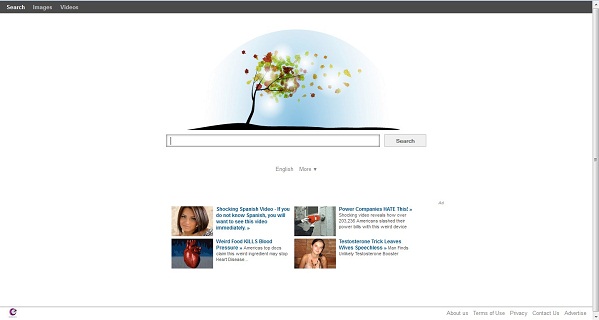
1. Your computer performs slower and slower.
2. You need to wait a long time while opening a webpage and your browser runs much slower than before.
3. You are always redirected to some malicious websites.
4. The harmful Golsearch.com redirect virus also causes poor Internet connection and system to crash frequently.
5. You will get many advertisement windows when you are surfing online.
Golsearch.com redirect virus is a high-risk browser hijacker which will change the homepage and browser settings, and redirect your web search results to random sites containing lots of illegal advertisements and even Trojans, rootkit or other malware viruses. Anti-virus software cannot identify this computer threat accurately and timely or remove it permanently. Therefore, manual removal is the best choice to uninstall it completely from your computer. Users can follow the manual guide here to have this virus removed instantly.
1. Clean cookies
* Internet Explorer: Tools → Internet Options →the General tab, Delete the Cookies button can be directly seen in IE6, IE7 is to click the Delete Browsing History button then tick Cookies and click Delete.
* Firefox:Tools → Options → Privacy → Remove Individual Cookies → Delete corresponding cookies in the cookies showing box.
* Opera:Tools → Preferences → Advanced → Cookies →Delete corresponding cookies in Management Cookies.
2. Clean add-ons and extensions
* Internet Explorer:
(1). Click Start, type: Manage browser add-ons

(2). Hit Enter on your keyboard
(3). Click Manage add-ons and disable all the suspicious add-ons.

* Firefox:
(1). Click the Firefox menu and click Add-ons
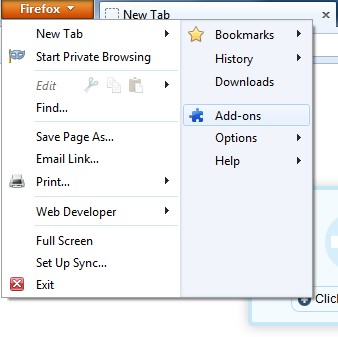
(2). Click Extensions, select the related browser add-ons and click Disable.
* Google Chrome:
(1). Click the Customize and Control menu button →Tools→ click Extensions
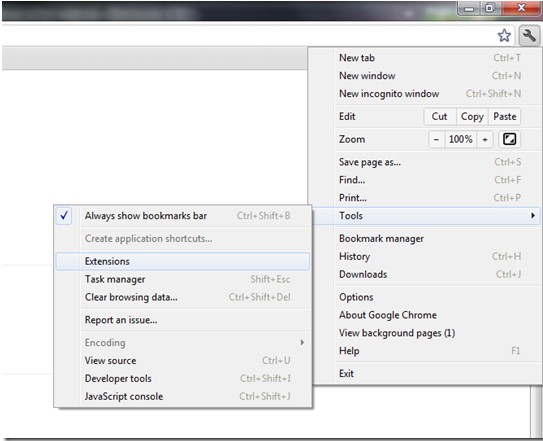
(2). Select the related Extension and click Disable.
3. Show Hidden Files
First, you need to show all hidden files so that you can fully check the files related to Golsearch.com Redirect Virus.
(1). Click on the Start button and then on Control Panel
(2). Click on the Appearance and Personalization link

(3). Click on the Folder Options link

(4). Click on the View tab in the Folder Options window
(5). Choose the Show hidden files, folders, and drives under the Hidden files and folders category

(6). Click OK at the bottom of the Folder Options window.
4. Delete Virus Files
(1). Delete the related registry entries through Registry Edit
Guides to open registry editor: Click “Start” menu, hit “Run”, then type “regedit”, click “OK”

While the Registry Editor is open, search and delete the following registry entries listed below:
(2). Find out and remove the associated files of this browser hijacker virus.
Unlike common viruses, the Golsearch.com Redirect virus is a kind of network attack malware which is different from Trojan infections. There are many ways for it to infiltrate the target computers. By far the most common way is coming through the BHO, DLL plug-in, Hook technology, Winsock LSP carrier to achieve the purpose of tampering with the settings of the targeted browsers. Through the carriers, it can be directly put into the module of browsers, becoming a part of the browsers, and then directly manipulate their operating patterns. Golsearch.com redirect virus will bring users to its domain and users can only use its search engine; the worst result is that sensitive information saved in the user’s computer will be collected which means user’s privacy will be compromised by this redirect virus.
If you are not sure which files are related to malware, please contact experts from YooCare Online Tech Support for further help.
Published by & last updated on October 6, 2013 6:32 am



Leave a Reply
You must be logged in to post a comment.