How to remove Globasearch.com redirect from Google Chrome, Internet Explorer or Mozilla Firefox? Why your homepage is replaced and your browser is redirected to http://globasearch.com randomly? Follow the guides below to find out an effective manual way, completely removing Globa Search.
Globasearch.com (also called Globa Search Hijacker) is a browser hijacker that gets inside on the infected PC bundled with other software that you usually download from the Internet for free. It is able to modify the settings on known browsers like Internet Explorer, Mozilla Firefox, and Google Chrome without your approval. When it is installed, it sets Globasearch.com as your home page so that users have to utilize it as the default search engine. Thus, criminals can use the artificial traffic to boost affiliate payments.
Bear in mind that Globasearch.com site doesn’t provide any real search engine features. Once infected, it can change various browser settings, such as your proxy server usage and your designated homepage. It will take control of your browser’s home page, replacing what is currently set with it. Furthermore, if you click any links from this site, that may bring constant advertisements or unusual warning messages to your PC in order to increase the risk of security. More than that, the result that Globa Search provides are mostly irrelevant to your search query. It is important to know that browser hijacker like this one is usually downloaded with free programs. Therefore, to avoid the further damage, you must remove the program where Globasearch.com comes from. And also you need to delete the extension and add-ons from affected browser as soon as possible. Manual removal is the most effective way to handle Globasearch.com hijacker.
It is said that you can easily get infected with this redirect virus when you visit illegal websites, download porno movies and other unidentified programs and open spam emails. You may still do these above activities even if you are aware of their dangers because you think your legitimate antivirus software can take care of the threats. But as a matter of fact, the creators of this browser redirect virus are so familiar with the functions of antivirus tools that they can make it escape from the detection and removal of any virus protectors. Thus, it is suggested users to follow the manual guide to delete Globasearch hijacker.
Considering Globasearch.com redirect can’t be fixed by any security tools, uses can use the manual guide below to fix this issue without any risk.
1. Clear all the cookies of your affected browsers.
Since tricky hijacker virus has the ability to use cookies for tracing and tracking the internet activity of users, it is suggested users to delete all the cookies before a complete removal.
Google Chrome:
Click on the “Tools” menu and select “Options”.
Click the “Under the Bonnet” tab, locate the “Privacy” section and click the “Clear browsing data” button.
Select “Delete cookies and other site data” to delete all cookies from the list.
Internet Explorer:
Open Internet explorer window
Click the “Tools” button
Point to “safety” and then click “delete browsing history”
Tick the “cookies” box, then click “delete”
Mozilla Firefox:
Click on Tools, then Options, select Privacy
Click “Remove individual cookies”
In the Cookies panel, click on “Show Cookies”
To remove a single cookie click on the entry in the list and click on the “Remove Cookie button”
To remove all cookies click on the “Remove All Cookies button”
2. End the malicious process from Task Manager.
Once this dangerous redirect is installed, computer user may notice that CPU usage randomly jumps to 100 percent, slowing down the computer. If your system’s CPU spike is constant, users should check from Task Manager and see if there is a suspicious process occupying the system resources and then end it immediately.
(The name of the virus process can be random.)
Press Ctrl+Shift+Esc at the same time and it will open up task manager directly. Then change to “Processes” tab.
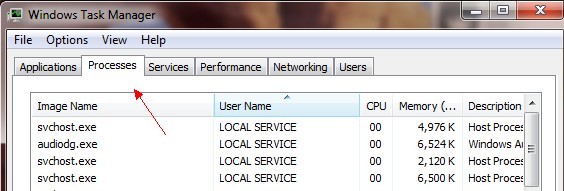
3. Show hidden files and folders.
Open Folder Options by clicking the Start button, clicking Control Panel, clicking Appearance and Personalization, and then clicking Folder Options.
Click the View tab.
Under Advanced settings, click Show hidden files and folders, uncheck Hide protected operating system files (Recommended) and then click OK.

4. Remove all the malicious files manually.
%AppData%Local[random].exe
HKEY_CURRENT_USER\Software\Microsoft\Windows\CurrentVersion\Policies\System “DisableRegedit” = “”.exe.dll
HKCU\SOFTWARE\Microsoft\Windows\CurrentVersion\Settings\{.exe}
HKCU\SOFTWARE\Microsoft\Windows\CurrentVersion\Policies\Explorer\DisallowRun=HKEY_LOCAL_MACHINE\Software\Microsoft\Windows NT\CurrentVersion\Temp
Globasearch.com Redirect is a typical browser hijacker that mainly attacks browsers such as Firefox, Chrome and Internet Explorer. It aims to hijack your web browsers and perform malicious tasks to interrupt your browsing activities. Usually the Globasearch.com add-ons or extensions are added during the installation of another program downloaded from the Internet. Once installed, it provides fake search results that include advertisements and compromise your web browser and even changes your default search engine and homepage. To safely eliminate this annoying problems, you have to manually get rid of Globa Search as quickly as you can. Otherwise, other malware infections such as Trojan, Worm, Ransomware can take advantage of this hijacker and invade your PC as a result.
Kindly Reminder: If you failed to remove the virus, please contact YooCare PC experts now for instant help to avoid any mistake such as data lost and system crash during the manual removal.

Published by on June 8, 2013 6:50 am, last updated on June 8, 2013 6:50 am



Leave a Reply
You must be logged in to post a comment.