System Progressive Protection is a false antivirus that cheats PC users into its scam. The main purpose of this fake virus is that earn money by cheating people buying its false antivirus. Its interface looks like a real antivirus. Many people fall into trap since its interface. Its interface contains a scan report saying that infected files. This rogue program will display numerous pop-ups. In fact, your computer has been infected with such issue; it just displays fake error messages. Please do not believe such program called System Progressive Protection. Even you had bought such software, your computer still be locked.
After System Progressive Protection installed in your computer system, it will run automatically while you run the Windows system. When you start Windows, this fake security tool may scan your computer and your behavior on the computer, and then report many fake infections that will not be fixed unless you buy its software. While the fake program run, it will display many security warnings like:
“System Progressive Protection Warning
Your PC is still infected with dangerous viruses. Activate antivirus protection to prevent data loss and avoid the theft of your credit card details”
“Warning: Your computer is infected Detected spyware infection! Click this message to install the last update of security software…”
“System Progressive Protection Warning Spyware.IEMonster process is found. This is virus that is trying to send your passwords from Internet browser (Explorer, Mozilla Firefox, Outlook & others) for the third-parties. Click here to protect your data with System Progressive Protection”
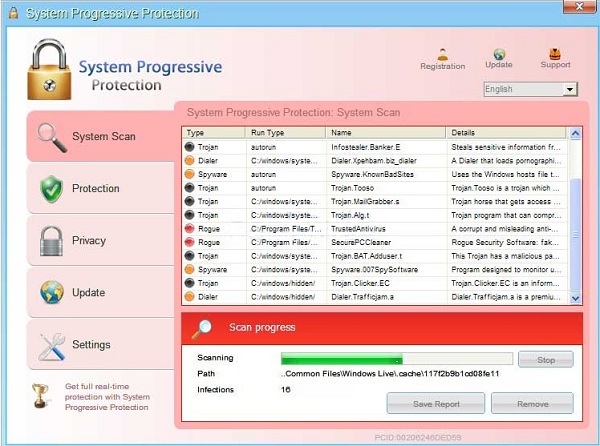
Many cyber criminals will install virus into the free ware or share files, when you use this free ware or files, you may get infected with System Progressive Protection virus. It is common that websites transfer virus to your computer. You just try to review or search on safe and legal websites to prevent this rogue program from disturbing you. You click on the unknown links or open unknown files received in your Email. Sometimes you insert the infected computer with your USB drives; it will get infected, too. Sometimes, your contacts or your friends use your computer to open unsafe websites or run unsafe programs, which may get infected with such virus.
Step 1: Restart the computer to Safe mode with networking by restarting your computer, hit F8 key constantly before Windows launches. Select Safe mode with Networking and hit Enter key.
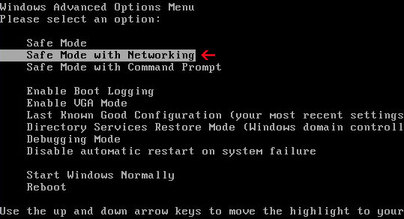
Step 2:Press CTRL+ALT+DEL or CTRL+SHIFT+ESC. Open the Windows Task Manager.

Within the Windows Task Manager click on the Processes tab. Find the process by names:
Protector-[rnd].exe
Then scroll the list to find required process. Select it with your mouse or keyboard and click on the End Process button.
Step 3: Delete malicious registry entries.
HKEY_CURRENT_USER\Software\Microsoft\Windows\CurrentVersion\Uninstall\System Progressive Protection
HKEY_CURRENT_USER\SOFTWARE\Microsoft\Windows\CurrentVersion\RunOnce “”
Step4: Delete infected files:
%CommonAppData%\\
%CommonAppData%\\
%CommonAppData%\\.exe
System Progressive Protection virus Removal Guide is As Similar As Windows Maintenance Guard virus.
To sum up: From the above passage, you can realize System Progressive Protection is turning to be a dangerous rogue program. The main threat of this malware is that it pretends to be a security tool to cheat you into purchasing its false product. This rogue program cannot be completely removed by antivirus. It is also bundled with numerous virus and malware. It is designed to escape the antivirus software which this virus creates many files and hide them under system folders. The rogue program can disable your antivirus and your other applications. Therefore, it is important to remove it immediately before it makes you lose money and makes your computer crash. If you encounter difficulties to handle this virus according to above passage, your computer may be infected with its variant of this virus. Manual removal is a hard work with great risk. You need to remove all the virus infected files and registry entries manually. If you have not sufficient expertise in dealing with program files,.dll files and registry entries, it may lead to mistake damaging your system. If you have some problem dealing with this fake virus manually, you are welcome to contact with YooCare 24/7 Online Expert anytime you are available. YooCare will help you with any kind of PC problem.
Note: If you found it is difficult to follow the removal guide above, please contact with YooCare PC experts 24/7 online , YooCare experts will help you remove System Progressive Protection from your computer completely.

Published by on September 24, 2012 6:33 am, last updated on June 8, 2013 6:00 pm



Leave a Reply
You must be logged in to post a comment.