Computer is locked by FBI Paypal Virus Scam asking for a fine of $100? Have no idea of why this happened? Is it a real statement from FBI? Will the computer be unlocked if you pay the so-called “fine”? There is no doubt that it is a newly-released scam by cyber criminals to swindle your money away. What if you found the warning on android phone? Recently, I got a Web page on my galaxy s5 that said FBI has locked my phone for illegal child porn, something else, etc. I was wondering if it’s real because as I clicked the reload page button it took me to the homepage of PayPal as if I was suppose to just enter my PayPal account info or to start one. I’ve never used PayPal and after installing CM Security to my phone. I’ve never gotten the Web lock again and it has been 4 days now. Well, please be careful when you are surfing the Internet and be calmed if you encounter this virus. Please review this post for more information about FBI Paypal Virus Scam, and easily get rid of this virus from your computer or mobile devices(Android phone, Tablet or Ipad).
FBI Paypal Virus Scam is classified as an infamous virus which is designed by cyber criminals to lock user’s computer in the name of police authorities. The appearance of messages displaying by the scam looks real with an image of FBI–Federal Bureau of Investigation. In fact, it is just a virus and is not related to any government institutions. With the purpose of accumulating money, the cyber criminals counterfeit the badge of FBI and the fake messages to convince inexperienced computer users and compel them to pay the $100 fine. There are some other malicious viruses performing the same scheme, such as FBI Moneypak Virus, FBI Cybercrime Division International Cyber Security Protection Alliance Virus and U.S. Department of Homeland Security Virus. Please don’t be taken in by those notorious viruses.
Usually, the FBI Paypal Virus Scam can get installed quickly and pop up to locked the computer immediately without any signs if you accidentally visit hacked websites, open spam email attachments, allow fake updates to process or download insecure software from unsafe sources. Once being locked, your computer will show a scaring alert declaring that you have done something illegal. Some amphibolous unlawful acts are listed including violating Copyright, using unlicensed software and viewing prohibited Pornographic video. Moreover, this virus is equipped with a webcam module showing your picture and informs you that it is collecting your photos, files and documents as identification. And it also claims that you need to pay a release fee of $100 within 72 hours to unlock the computer and avoid any other “legal consequences”. Once PC blocked by police virus, what will you do? Some users may choose to pay under such circumstances since they are frightened and don’t know how to do. Actually, your computer will still be infected and would be locked again even if you pay to the cyber criminals. What they want is more and more money. Please notice that government institutions will send an official statement to those people who break laws instead of locking people’s computer and showing messages on the computer screen to ask for a fine. What is worse, your personal information including bank account or credit card details will be acquired by the cyber criminals via this virus. Therefore, you shall have it removed as soon as possible to avoid more damages and losses.
The virus page will always be there whenever you start the computer. The only way to eliminate the alert and unlock the computer is to remove FBI Paypal Virus Scam completely. So far, there is no antivirus program that can handle it thoroughly. Users may be at a loss about what to do. Please review the following manual removal guide. And please be noted that manual removal is complex and requires expertise. Any mistake will ruin the computer.
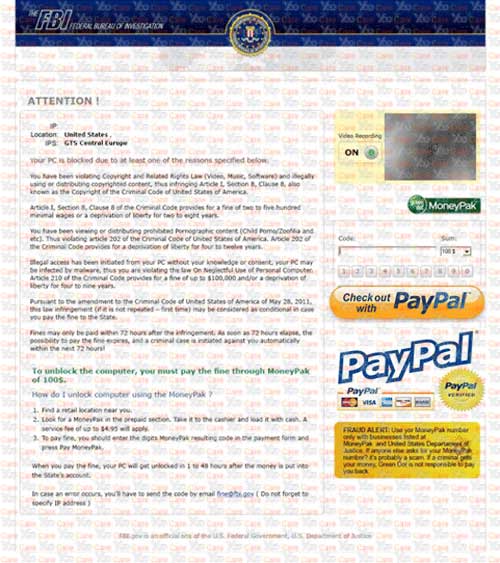
Victim said: My husband was on the Internet earlier and he stumbled into the FBI lock down screen. He wasn’t even watching porn or doing anything illegal!!! It said he had to pay $100 and then the computer would be unlocked in 3-48 hours. Well he paid it and now we found out this was a scam. His computer is still locked. What do we do and how can we get our $100 back ?? Help..
This is a tricky virus that can escape from all kinds of antivirus programs. It may get into your computer via the following ways:
Open spam email and click the strange links attached or download the attachment which contains the virus.
Visit malicious websites or click on unknown links.
Download or install some free applications and movies from hacked sources.
1. Access Safe Mode with Networking
Restart your computer, immediately, quickly and repeatedly hit F8 key before the Windows start-up screen shows. Select “Safe Mode with Networking”, and then press Enter key.

2. End the virus processes
Press Ctrl+Alt+Del keys together and end the virus processes in the Processes tab of Windows Task Manager.
Random.exe (The names of the virus processes may be different all the time)

3. Show hidden files
(1). Click on the Start button and then on Control Panel
(2). Click on the Appearance and Personalization link

(3). Click on the Folder Options link

(4). Click on the View tab in the Folder Options window
(5). Choose the Show hidden files, folders, and drives under the Hidden files and folders category

(6). Click OK at the bottom of the Folder Options window.
4. Delete virus files
(1). Delete the related registry entries to this virus through Registry Edit
Guides to open registry editor: Click “Start” menu, hit “Run”, then type “regedit”, click “OK”

While the Registry Editor is open, search and delete the following registry entries listed below:
HKEY_CURRENT_USER\Software\Microsoft\Windows\CurrentVersion\Run\[RANDOM CHARACTERS].exe
HKEY_LOCAL_MACHINE\Software\Microsoft\Windows NT\CurrentVersion\Random
HKEY_LOCAL_MACHINE\SOFTWARE\Microsoft\Windows\CurrentVersion\policies\Explorer\run\Random.exe
(2). Find out and remove the associated files of this virus.
%AllUsersProfile%\random.exe
%Temp%\random.exe
%AllUsersProfile%\Application Data\.dll HKEY_CURRENT_USER\Software\Microsoft\Windows\CurrentVersion\Random “.exe”
5. Restart the computer to normal mode after the above steps are done.
Note:
To safely remove the virus from your android phone, first please put it into “Safe Mode”, the guide is below.
1. Restart your cell phone to safe mode.
For Samsung Galaxy S5 S4 Note: 1. Power down. 2. Turn on and repeatedly tap the soft-button for “Menu.”
For Samsung Galaxy S3 and others: 1. Power down. 2. Turn on, then press and hold Volume Down (Galaxy S3 and others), Volume Up (HTC, ZTE, LG One and others), or Volume Down and Volume Up together (various Motorola devices) when the vendor’s logo appears.
If you have managed to select Safe Mode, you will see the text “Safe Mode” at the bottom left corner of the screen.
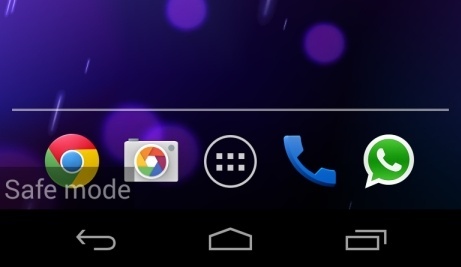
2. Once you have put your phone in safe mode but can’t fix the big problem, you are recommened to contact an expert for further removal.
In summary, FBI Paypal Virus Scam is a notorious scam virus that is rampant now and steals the name of FBI to trick you into paying money. It locks the computer or android phone completely with messages claiming that you have violated some articles of law and you have obligated to pay a fine of $100. The payment must be done within 72 hours or you will be in trouble. But nothing is going to change if you pay to the cyber criminals who created the virus. It is obviously a big scam. The virus is making chaos on the infected computer or android phone and needs to be removed immediately.
If you have no idea of how to do that, please contact experts from YooCare Online Tech Support for further help.

Published by on May 10, 2013 11:23 am, last updated on March 23, 2015 8:52 am



Leave a Reply
You must be logged in to post a comment.