What is wrong with my computer? This CryptoLocker virus locked my computer saying Your personal Files are Encrypted, the warning screen came up when I just watched some videos online. It seems that my computer is blocked completely! This screen won’t let me close even I open task manager. It claims that all the files on my PC containing Video, Photo and Document has been encrypted, I need to pay a fine to decrypt my files. Is that true? How can this program lock my computer since I have done anything illegally? Is there any way that I can remove this program on my computer?
CryptoLocker Virus is a new ransomware that attacks the PC users in Unites States of America and even the whole world. Usually the victims will get this virus infection when they click on the unsafe links on the infected website or forum accidentally, sometimes this virus can be even planted to some free programs, process and E-mail attachment, once the victims open this infected files, the ransomware can be activated in a quick time. That is why some victims’ PCs will be blocked in anytime. It is different from other kinds of ransomware like FBI virus and Ukash virus, it will not acts as a government department to scare and cheat the victims, this virus will just tell you that your computer is blocked and files are encrypted directly, so some victims may be fooled by it. However, whatever it changes, it is just a scam that wants to collect money and information from the victims. Never follow its instruction and finish payment, or you will lose your money and information on the infected machine, you must take action to get rid of this virus as soon as possible to avoid further damage.
CryptoLocker Virus is a high-risk ransoware that the victims should pay attention to it. Once this virus starts its working on the infected PC, the infected machine will only show a red blocking screen. It tells the victims that all the files on the PC are encrypted, the victims need to pay a fine to get a private key for unlocking and decrypting. Some victims may confuse that how can this program being installed since they have been under the protection of the anti-virus. Because CryptoLocker virus is able to pass though the anti-virus program to invade the PC, and it can escape the tracking of the security program or even stop the security program from running at all. What is more, most of the advanced anti-virus programs may not handle the latest the virus because they take time to make a solution for virus removal, so that is why the victims will suffer virus infection even they have anti-virus program on it. It is strongly recommend that you should remove this ransomware by a manual way.
Once the infected machine is blocked by this virus, the victims can’t do anything to close that warning page. This virus will scare the victims that they need to finish $100 or 100 euro to get a private key to decrypt their files in a limited time. If the victims don’t finish payment in the limited time, the victims will lose their files permanently. In order to acts as a real program to cheat the victims, this virus shows a warning like “Any attempt to remove or this software will lead to immediate destruction of the private key serve.” Some victims will be afraid of losing their files if they have no idea about this CryptoLocker Virus. In fact, what can you see on the infected machine is totally a scam that you can not trust at all, it is created by the virus maker for the malicious purpose, the victims will lose their money and can not get it back if the payment is done. Do not be naive, it is very safe to remove this ransomware program from your PC, you don’t need to worry about what it says about immediate destruction. If you see this kind of encryption on your PC, you should realize that it is not a legit program, that is a virus infection that you have to remove it as fast you can.
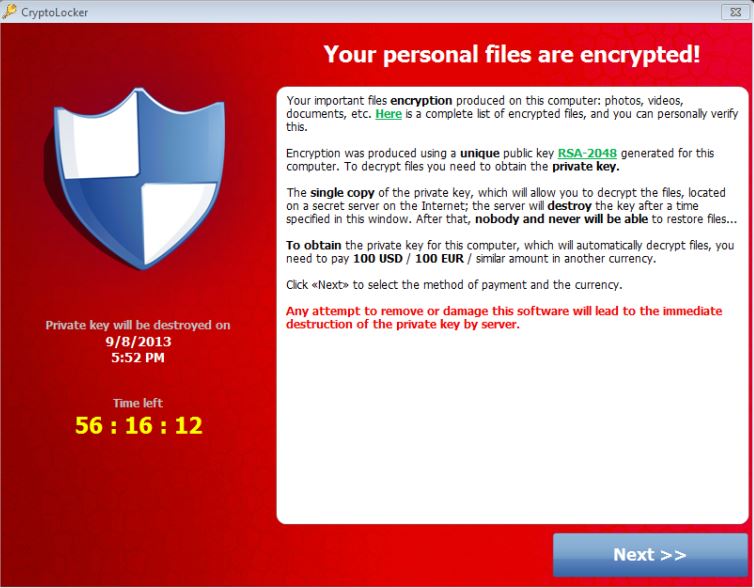
It will take control of your computer rapidly once it is downloaded.
It will encrypt all of your files on the compromised PC.
It will pretend itself as a legit warning and then ask for a ransom.
It can disable your task manager and even pop up in safe mode.
It can connect to a remote IRC server and forward the data to cyber criminals without a computer user’s awareness.
It can’t be simply uninstalled or removed in control panel.
Since CryptoLocker Virus can block your antivirus programs to stop them from running even lock your PC entirely, under such circumstance, manual removal is required to handle with the virus. This manual removal guide is for advanced computer users to follow. If you are not 100% confident of what you will have to do, it’s suggested to get help from experts.
Please do a system backup before you start to delete this Ransomware virus manually.
1. Restart your PC before windows launches, tap “F8” constantly. Choose“Safe Mode with Networking” option, and then press Enter key.

2. Press Ctrl+Alt+Del keys together and stop the Ransomware processes in the Windows Task Manager.
Random.exe (The name of the virus process may be different all the time)
(If you can’t figure out the process of the virus, you can end the process called explorer.exe first so that virus won’t come up)
3. Delete associated files related to CryptoLocker Virus from your PC completely as follows:
%Temp%\[RANDOM CHARACTERS].exe
C:\Documents and Settings\Current User\
C:\Users\Current User\AppData\
4. Search for all related registry entries infected by this dangerous virus and wipe them out:
HKEY_CURRENT_USER\Software\Microsoft\Windows\CurrentVersion\Policies\System “DisableTaskMgr” = 0
HKEY_CURRENT_USER\Software\Microsoft\Windows\CurrentVersion\Run\random
5. Reboot the computer to normal mode when the above steps are done.
In conclusion:
In general, CryptoLocker Virus will attack the PC which runs the Windows System including XP, Vista, 7 and 8. Hijackers collect money and information from the victims if they don’t know this virus at all. This new ransomwae cheats the victims by scaring their files are encrypted. Although it is a scam virus that victims don’t need to follow its instruction to pay a fine to unlock the PC, it needs to be removed completely soon. If the virus keeps staying on the infected PC, it can open a backdoor process automatically so that the virus maker are able to get into your PC to steal your personal information like account’s number and password, E-mail and important files on the infected machine. Moreover, other kinds of viruses can be downloaded to the infected PC step by step, that is why some victims find that there are more than one viruses like browser hijack redirect, Worm and Trojan horse on the infected PC. Do not hesitate, you need to start to remove the CryptoLocker virus before it causes the terrible situation on the infected PC.
Note: Manual removal is a skillful and risky job, if any mistakes are made in the process, you may damage your computer immediately. If you are not sure how to do, please contact YooCare PC experts 24/7 online for help right now.
Published by on September 9, 2013 5:46 am, last updated on November 6, 2013 1:12 am



Leave a Reply
You must be logged in to post a comment.