FBI Reloadit Pack virus really drives me nuts!!!! It completely blocks my computer and I cannot do anything on it. This virus asks me to pay a fine of $300 to unlock my PC but I have never done that because I know it is just a hoax. I have tried everything I can do to get rid of it but still get no luck to unlock my computer. When I started the computer regularly, it took over my computer after I entered my password. I tried to restart in safe mode with networking, however, once the desktop was loaded, the computer automatically restarted into regular mode. I have tried a couple of times and still ended up with the same result. It makes me frustrated. Is there any way I can remove this virus completely?
FBI Reloadit Pack Virus is a brand new Ransomware that uses scare tactics to extort money from innocent users by displaying a fictitious legal warning from Federal Bureau of Investigation and it blames users about their online behavior (such as against illegal file downloads and Copyright, spread of pornographic material and so on). Then it convinces its victims who trust this fake warning to transfer money ($300) to via reputable voucher systems within 72 hours. Unlike the former Paysafecard, Ukash or Moneypak card, this time hackers ask user to buy Reloadit Pack in order to get a code to unlock the target computer. To make it more real, it even detects your location, operating system, pretending itself as a legitimate message from the government. But can FBI really lock your computer like this way? No! What you can see is just a virus. Don’t be fooled by this scam. It can bring much more troubles to PC users.
One of the victim said: I have never looked at anything on it that is wrong or unethical, basically, i was on the internet when my screen suddenly froze and i got this full screen message saying that i have violated the law in some various way listed and that i have to pay $300 through Reloadit Pack in order to unlock my computer. Naturally, i was freaking out, but upon further research i found out it was a virus. This virus loads right after to log in and does not let you access anything on the screen. Therefore, there is no way for me to turn my antivirus program on. It is believed that almost every victim has the same experience like that once infected with FBI Reloadit Pack virus. This virus will attempt to launch itself automatically and take over your screen once you log in Windows, and it doesn’t offer any way to turn this fake warning off. Besides, if you leave this virus for a long time, you may experience system crash and computer freezing randomly. It drops other spyware and malware to your computer. Therefore, it is suggested users to unlock this virus by using the manual guide below as soon as possible.
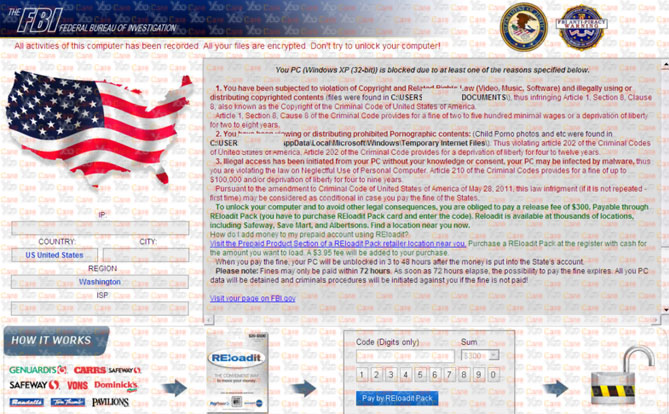
Although this virus page seems to be legitimate, it is 100% fake. Most of time, users get this virus by the following ways:
1) Open the unknown email and click the strange link attached in it or download the attachment contains a virus
2) Open the unknown website and click the malicious link on it
3) Download free applications and movies from the Internet
In a word, this virus is good at using scare tactic to extract money from victims. Users must get the computer unlocked as soon as possible to save your data and privacy.
Since the virus can block your antivirus programs, thus manual removal is required to handle with the virus. Please note that different victims of Ihr Computer FBI Reloadit Pack will require separate removal steps due to the progress of the infection. Some users can unlock the PC in safe mode so that they can continue the removal as the guide shows. But part of them will get white screen or blank screen so that manual removal will be complicated for them. Moreover, some may get the computer restarted automatically in safe mode. If you have any problem during the removal, please contact YooCare Experts for help.
1. Restart your PC before windows launches, tap “F8” constantly. Choose“Safe Mode with Networking” option, and then press Enter key.

2. Press Ctrl+Alt+Del keys together and stop the Ransomware processes in the Windows Task Manager.
Random.exe (The name of the virus process may be different all the time)
(If you can’t figure out the process of the virus, you can end the process called explorer.exe first so that virus won’t come up)
3. Delete associated files from your PC completely as follows:
%Temp%\[RANDOM CHARACTERS].exe
C:\Documents and Settings\<Current User>
C:\Users\<Current User>\AppData\
4. Search for all related registry entries infected by this dangerous virus and wipe them out:
HKEY_LOCAL_MACHINE\SOFTWARE\Microsoft\Windows NT\CurrentVersion\Winlogon\”Shell” = “[RANDOM CHARACTERS].exe”
5. Reboot the computer to normal mode when the above steps are done.
In conclusion: This FBI Reloadit Pack Virus cheats victims by using the name and even the logo of the FBI. Some of the victims think that they will be arrested by the police if they don’t pay a fine. However, they will soon discover that their computers are locked even they have finished payment. Wake up! What you can see on your computer is a fake message! Actually you did not break the law at all. You don’t need to worry about the police, you should know that the real government department will not lock your computer and publish this kind of message on your computer. Most of the anti-virus can not remove this virus completely because it can change and hide its position in registry or system files. Once it infects your computer, this stubborn virus can even forbid your anti-virus and firewall at all. Do not be innocent, paying a fine to this virus can not help you get rid of this virus, you need to know that it is the way virus makers collect money from the victims. Please remove this FBI Reloadit Pack virus before it causes serious problem on your infected computer.
Note: Manual removal is a skillful and risky job, if any mistakes are made in the process, you may damage your computer immediately. If you are not sure how to do, please contact YooCare PC experts 24/7 online for help right now.
Published by on March 10, 2013 6:30 pm, last updated on March 10, 2013 6:32 pm



Leave a Reply
You must be logged in to post a comment.