Are you troubled by FBI Anti Piracy Warning Virus which shows you a scary warning saying your computer has been locked and asks you to pay $200 fine through Moneypak card within 72 hours? Are you still searching for the solution to unlock your PC from fbi anti-piracy warning screen? The following post will guide you how to remove this Ransomware step by step without losing precious data.
FBI Anti Piracy Warning Virus is another version of the notorious FBI Moneypak virus that has been published recently and also annoys many PC users in United States. Comparing with the former versions such as United States Cyber Security Moneypak virus, FBI Moneypak Virus, this type of malware can harm the compromised computers further. It infiltrates the victims’ computers without their permission and then blocks access to Windows by showing a fake warning which claims it is from Federal Bureau of Investigation and then demands a ransom in exchange for returning the victims’ access to their computers. In reality, all variants of the FBI Virus are with the same aim to steal money from the innocent users. Thus, it is suggested users to remove this virus instead of handing over your money to the criminals.
There are many possibilities for users to get this Ransomware installed since this tricky virus has spread rapidly all over the Internet. Most of time, if a user has even been clicking some malicious ads or visiting the pornographic website, as well as opening any unknown downloaded files, then there may be the reason that you have FBI Anti Piracy Warning Virus on your computer. No matter how it accesses the infected computer, the most important thing is to find an effective way to have it deleted. Once infected, the virus will disable access to the infected computer desktop, Task Manager, command line, Registry Editor and other services and applications. You will get a fake warning locked your computer instead of your normal screen up every time when you log in Windows. It says all the activities of your computer have been recorded and illegal downloaded material(audio, videos or software) has been located on your computer. However, users should not be taken in because it is nothing but a scam in reality. By using the same trick as majority of Ransomware, the message also alleges the computer has been involved in illegal activity (downloaded or distributed copyrighted material or viewed child pornography, etc.) by the FBI and demands a penalty fine of $200 to be paid in order to unlock the computer system within the allotted time of 72 hours by use of GreenDot Moneypak cards. Please take note that the fake FBI page are not real, your are not in trouble with the FBI. It is a computer virus that can make chaos on your computer if you don’t remove it timely. You may get blue screen of death or system crash randomly after your computer is seriously infected. Even if there is possibly a chance for you to unlock your computer like running in safe mode, however, you still have a hard time in removing this stubborn virus by using Antivirus programs. Some program may detect one or two threats after you perform a full scan, but FBI Anti Piracy Warning virus will still locate in your computer after you reboot because it is able to escape from all the security tools. Therefore, quickly follow the manual steps here to perform fbi anti piracy warning seal virus removal at once.
a. Once this malware resides on your computer, it blocks users from accessing to the infected computer and users can’t open any files and applications. Instead, it displays a large message that fills up the victim’s screen as the following picture shows.
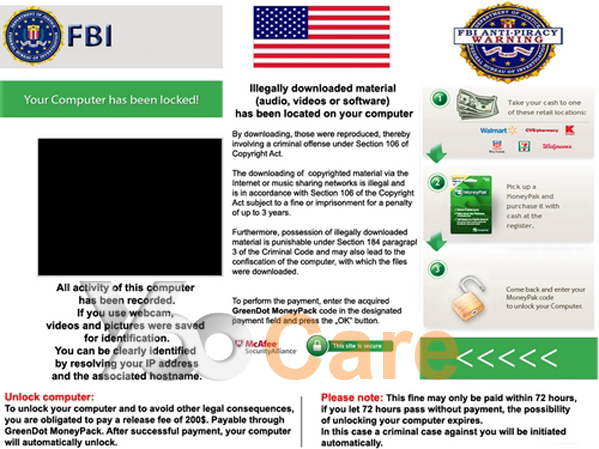
b. In some cases, the virus page won’t be shown entirely. Users may get a white screen saying “Page is loading, please wait. This may take up 30 seconds.” No matter how long it takes, it doesn’t change anything or bring your desktop back to normal. That is only one of the infected symptoms.
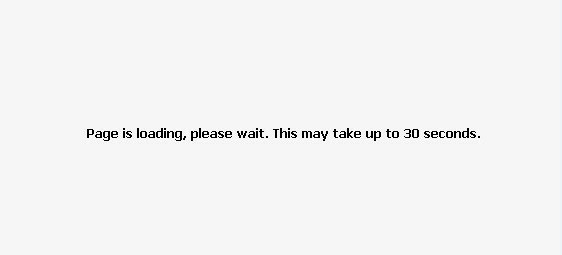
c. BSOD is undoubtedly a headachy issue when your computer is infected. Generally, if computer is infected with this type of malware, users may attempt to restart the infected PC to safe mode, safe mode with networking or safe mode with command prompt first to perform fbi anti piracy warning seal virus removal. Unfortunately, blue screen of death occurs every time and prevent them from accessing safe mode at all. It makes the removal rather complex.
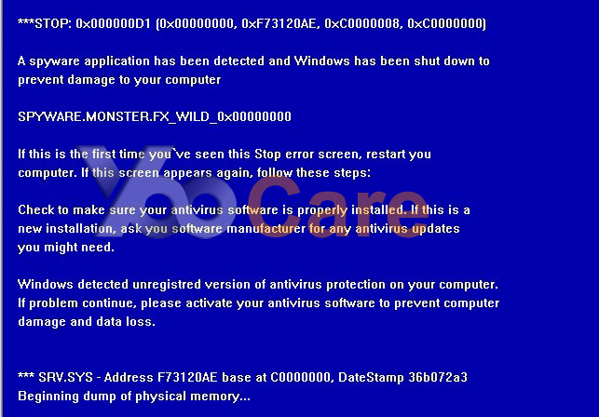
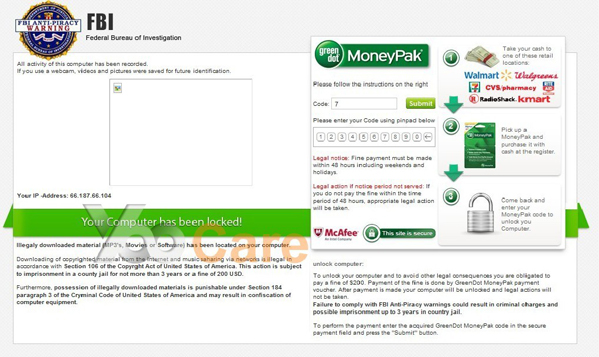
It will take control of your computer rapidly once it is downloaded.
It will pretend as a legit warning and ask for a ransom.
It can connect to a remote IRC server and forward the data to cybercriminals without a computer user’s awareness.
It can’t be simply uninstalled or removed in control panel.
Although this virus page seems to be legitimate, it is 100% fake. It even uses web cam control to make users panic and makes them to pay for the ransom wrongly. If your computer is infected, you will detect your webcam will be on without your permission as if it is recording you. If you do not have a web cam connected, the video screen on the fbi page will appear to be blank. As mentioned above, we can see how this scam works to deceive innocent users. It is good at using scare tactic to extract money from victims. Hence, users must remove this virus manually as soon as possible.
Since the virus can block your antivirus programs to stop them from running even lock your PC entirely, under such circumstance, manual removal is required to handle with the virus. This manual removal guide is for advanced computer users to follow. If you are not 100% confident of what you will have to do, it’s suggested to get help from experts.
Please do a system backup before you start to delete FBI Anti Piracy Warning GreenDot Moneypak Virus manually.
1. Restart your PC before windows launches, tap “F8” constantly. Choose“Safe Mode with Networking” option, and then press Enter key.

2. Press Ctrl+Alt+Del keys together and stop the Ransomware processes in the Windows Task Manager.
Random.exe (The name of the virus process may be different all the time)
(If you can’t figure out the process of the virus, you can end the process called explorer.exe first so that virus won’t come up)
3. Delete associated files from your PC completely as follows:
%Temp%\[RANDOM CHARACTERS].exe
%AllUsersProfile%\Application Data\~r
%AllUsersProfile%\Application Data\.dll
4. Search for all related registry entries infected by this dangerous virus and wipe them out:
HKEY_CURRENT_USER\Software\Microsoft\Windows\CurrentVersion\Policies\System “DisableRegistryTools” = 0
HKEY_CURRENT_USER\Software\Microsoft\Windows\CurrentVersion\Policies\System “DisableTaskMgr” = 0
HKEY_CURRENT_USER\Software\Microsoft\Windows\CurrentVersion\Run\random
5. Reboot the computer to normal mode when the above steps are done.
In conclusion:
When your computer is compromised by FBI Anti Piracy Warning Virus, it displays a full black screen pop-up warning message, which is triggered by a ransomware Trojan that blocks you from accessing the desktop and the whole PC. It mainly targets computers with IP addresses located in United States. As soon as the virus accesses, it covers the full screen of the targeted computer with a fake pop-up warning message, which masquerades as a notification of FBI. Although it is not real, users still need to take measure and remove the virus as early as possible because it may destroy your computer by changing system settings, registry settings and crucial files, etc. to cause system vulnerability and files fragmentation terribly. Being as a Ransomware, it may also bring other threats like Trojans, Backdoors which may compromise your privacy or security. Therefore, it is suggested users to unlock your PC from this Ransomware by using the manual approach listed above.
Published by on October 29, 2012 5:05 am, last updated on December 27, 2013 9:56 am



Leave a Reply
You must be logged in to post a comment.