AVASoft Professional Antivirus firewall alert keeps popping up on your computer and blocking all your programs? Can’t remove AVASoft Professional Antivirus from your computer because it is not in Control Panel? Is this legitimate or fake? Follow the manual guide below to uninstall this rogue program completely and manually.
AVASoft Professional Antivirus firewall alert is a fake warning designed to bamboozle you into spending money on a trial copy of the fake antivirus. It does not originate inside your computer although it may look like a real Windows alert. This alert is related to a rogue program called AVASoft Professional Antivirus which appears to be a legit Antivirus that can detect and remove all the threats in your computer, but in reality it just uses scare tactics by only showing innocent users fake reports, misleading them to pay for its useless product so as to rip off their money.
As soon as it invades the targeted PC, it modifies system default setting by adding new registries to block the access of normal system programs. Each time when you launch a program, such as Internet Explorer browser, it gives you a warning saying “AVASoft Professional Antivirus firewall alert has blocked a program from accessing the Internet.” In order to scare unwary users, it also prompts you that Internet Explorer is infected with a worm which is able to send your credit card details to remote host. This tricky virus will try its best to convince you that your computer is infected with various threats, asking you to purchase its full version in order to remove all the infections. All fake warnings and error messages are just false information that fools you into paying for its products. Never spend any penny on this fake program because it is a hoax and it can trace your browser habits and system resource to gather your valuable information for remote attackers. All you need to do is to ignore fake AVASoft Professional Antivirus firewall alert and never download AVASoft Professional Antivirus program.
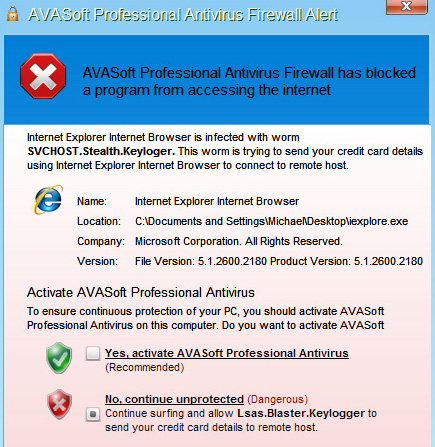
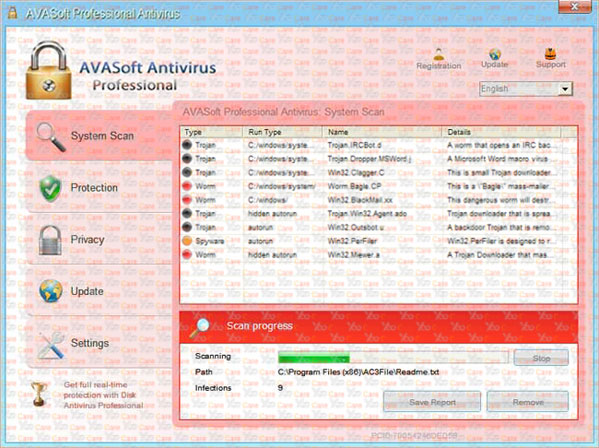
It blocks task manager and registry editor to prevent users from removing it manually.
It may cause browser redirection or even disable internet access as a result.
It uses Trojans to infiltrate your computer and will start its attack automatically each time you log in Windows.
It displays lots of false positives with annoying pop ups that you couldn’t stop it.
It occupies much of your CPU and opens up new gateways for other malware.
We kindly remind you that system restore is not a wise choice to remove such rogue program. Many computer users found that after they did a system restore, things are going to be worse. Not only did the computers freeze, but also lose their precious data. Furthermore, the virus may be still in the computer and made chaos secretly. Hence, it is recommended that using the manual approach below to get rid of AVASoft Professional Antivirus firewall alert as soon as possible.
1. Reboot your computer to safe mode with networking. As your computer restarts but before Windows launches, tap “F8” key constantly.

2. Show hidden files and folders.
Open Folder Options by clicking the Start button, clicking Control Panel, clicking Appearance and Personalization, and then clicking Folder Options.
Click the View tab.
Under Advanced settings, click Show hidden files and folders, uncheck Hide protected operating system files (Recommended) and then click OK.

3. Open Registry entries. Find out the malicious files and entries and then delete all.
Attention: Always be sure to back up your PC before making any changes.
a. Press the “Start” button and then choose the option “Run”. In the “Open” field, type “regedit” and click the “OK” button.


b. All malicious files and registry entries that should be deleted:
%AllUsersProfile%\random.exe
c:\Documents and Settings\All Users\Application Data\
%Temp%\random.exe
HKEY_CURRENT_USER\Software\Microsoft\Windows\CurrentVersion\Run\[RANDOM CHARACTERS].exe
HKEY_LOCAL_MACHINE\Software\Microsoft\Windows NT\CurrentVersion
AVASoft Professional Antivirus Firewall Alert is considered as a fake warning generated by a rogue program. It brings a lot of troubles to PC users as soon as it sneaks into the target computers and runs in the background by seeking discovered vulnerability. Many victims regarded AVASoft Professional Antivirus as the real anti-virus program and followed its fake instructions to pay for this hoax. Eventually, they lost their money. If you scan your computer by this fake anti-virus program, you will see a lot of fake virus warnings or system bugs created by this program. If you choose to believe this fake program and activate it, you will become one of the victims. This virus will start to download viruses and Trojans from the infected website when you activate this program, it even can bring malware to your infected computer. And such malicious rogue program will track your actions online and steal your personal information such as account number and password then send it to the virus maker. Never activate this rogue program or trust this fake alert, or your computer will face a further damage.
Spending a lot of time removing this virus but still with no luck? Live chat with YooCare experts now to save your computer and remove the virus safely and completely.

Published by on March 22, 2013 7:44 am, last updated on March 22, 2013 7:44 am



Leave a Reply
You must be logged in to post a comment.