What is Adware DynamicPricer? Please help me about adware problem in my computer. I used Avast to scan my computer and in the scan result it said that my computer had this adware. I am freaking out because according to the post it is really bad. How do I get rid of it completely?
Adware DynamicPricer is an annoying browser hijacker that can seriously interrupt your PC user experience with the victim browser. It is compatible with existing browse products such as Internet Explorer, Apple Safari and Mozilla Firefox. In a word, it can infect many different versions of browsers product. This is an adware program which is installed with careless online activities like downloading free media from unknown resources and visiting malicious website. You should remember that always keeping a good habit like downloading software from official website in order to avoid lots of viruses online. On the other hand, when you install a desired software, advanced installation should be your first choice and do not choose any of the bundling of products which you are not familiar with. So you may not accidentally intrude a virus into your computer. This is a good habit to keep away from computer virus infection.
Once installed, it shows you some Webpage with discounts products and coupons to attract your attention. if your click on advertisements it shows, it will make profit from each clicking. Be careful. It may not help you save money. The unrecognized Links it sends may contain some malicious installation packages or some viruses. On the other hand, it can track a user’s online activities like viewing browsing history and collecting personal information on the victim browser. It can provide the most needed links or discount ads to push you to visit its ads by analyzing browsing history or search keywords on your computer. According to the risk it may bring, we do not suggest you to keep this adware program.
The search engine such as Google or Yahoo will be redirected to its domain and your homepage will be modified to unknown resources. Your computer is responding slowly in every process and the responding process makes you feel like it stuck. You will be annoyed about the budges of pop-ups and adware that accompany with it. You have to wait for more time than usual while opening a new webpage on the infected browser because it takes more time to load process. You are always being redirected to some unsafe links or malicious websites.
Manual removal is a complicated and risky process, so please back up all important data before making any changes on your computer. Here are some instructions to handle with the Trojan horse manually, and be cautious when going through the following steps.
1 Clear all the cookies of the affected browsers.
* Google Chrome: Click on the Tools menu → select Options → Click “Under the bonnet” tab → locate “Privacy” section → browsing data” button → “Delete cookies and other site data” to delete all cookies from the list.
* Internet Explorer: Click “Tools” → Click “safety” → “delete browsing history” → Tick “cookies” box and click delete
* Firefox:: Click “Tools” → Click “Options” → Click “Privacy” → Click “remove individual cookies”
2 Remove all the add-ons and extensions.
* Google Chrome:
(1). Click the Customize and Control menu button →Tools→ click Extensions
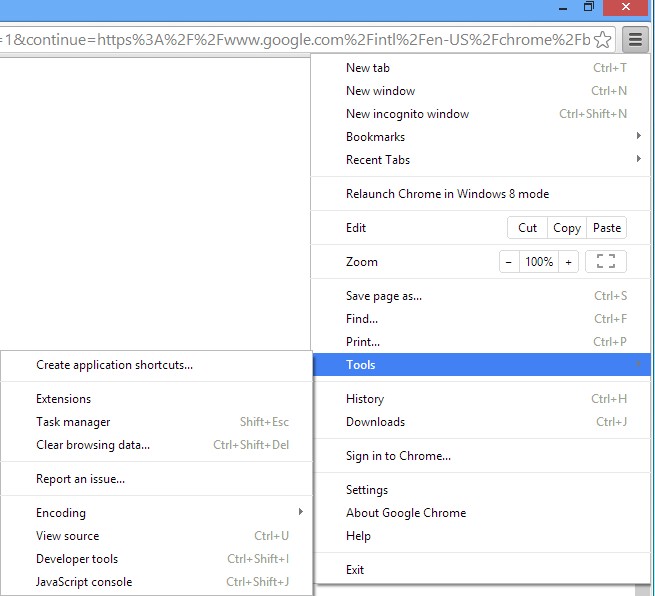
(2). Select the related Extension and click Disable.
* Internet Explorer:
(1). Click Settings → Click Manage Add-ons
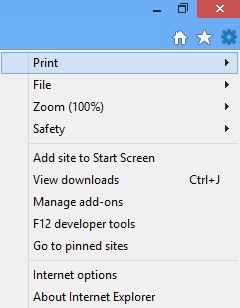
(2). Click Programs tab → Click Manage Add-ons → Disable all the suspicious add-ons.
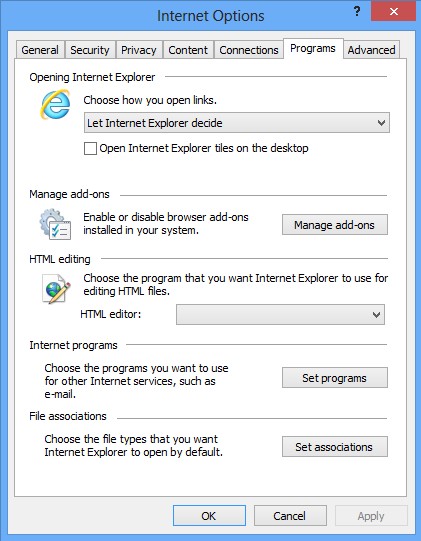
* Firefox:
(1). Click the Firefox menu and click Add-ons
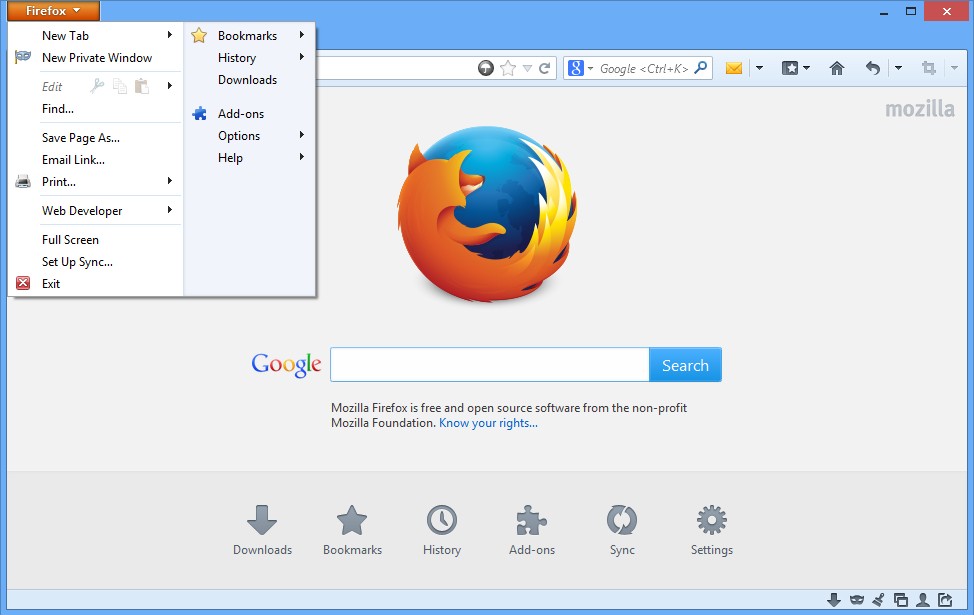
(2). Click Extensions, select the related browser add-ons and click Disable.
3. Show Hidden Files
(1). Press Win+R to get run option

(2). Type in Control Panel and hit enter to get Control Panel

(3). Click on Appearance and Personalization link

(3). Click on Folder Options link
(4). Click on View tab in Folder Options window
(5). Tick Show hidden files, folders, and drives under Hidden files and folders tab

(6). Click Apply to effect, then click OK at the bottom of the Folder Options window.
4 stop virus processes in the Windows Task Manager.
(1). Press Ctrl+Alt+Del keys together to get Windows Task Manager

(2). Click More details

5. Remove all the malicious files registry entries through Registry Edit.
*Adware DynamicPricer is a high-risk browser hijacker which will change the homepage and browser settings, and redirect your web search results to random sites containing lots of illegal advertisements, even Trojan, rootkit or other malware virus. Sometimes the antivirus software cannot identify the computer threat accurately and timely or remove it permanently. Therefore, manual removal is the best choice to uninstall it completely from your computer. Users can follow the manual guide here to have this virus removed instantly.
(1). Using Registry Editor to delete all the related registry entries.
*Guides to open Registry Editor:
Press Win+R key together then Registry Editor will pop up.

(2). Find out and remove the associated files of it.
To claim as a useful tool to improve your online surfing, Adware DynamicPricer provides a pop-up message with annoying unwanted advertisements such as discounts, bonus of the famous online shopping and newly products report which can save you time and money. It shows different forms of video ads, banner ads, and pop-up ads. Each link you click will let them get the Commission. No wonder it promotes its discount advertising. This malicious program was targeted at kidnapping browser to executive actions like above. If you browser is displaying nasty advertisement over and over, you need to check the computer thoroughly. And if tool or antivirus program cannot help you, manual removal is a good way to get rid of it.
Friendly Reminder:
If you still find it hard to follow the removal guide above, please contact YooCare: PC experts 24/7 online will offer you the most effective tech support to remove infection completely.

Published by on May 9, 2014 8:59 pm, last updated on May 9, 2014 8:59 pm



Leave a Reply
You must be logged in to post a comment.