Hi there. My laptop has been infected with the Price-Horse ‘virus’and I’ve been spending my morning searching all around to get answers of how to get rid of it. I’ve tried uninstalling all the associated programs and extensions manually. But it still pops up when I go to the Internet. I keep getting unwanted pop-ups titled with ‘By Price-Horse’. I also tried going into Task Manager to delete it from there but this program didn’t appear in my task manager or control panel. How do I get rid of these annoying pop-up ads?
If you keep receiving Pop-up ads marked as ‘By Price-Horse‘ or ‘Ads By Price-Horse‘ whenever you are online, especially when you are using the popular web browsers like Internet Explorer, Mozilla Firefox and Google Chrome, then your computer must have been attacked by adware, browser hijacker or PUPs(as known as potentially unwanted programs). Though this potential threat is not a computer virus, it can have a serious effect on the functionality of our computers and on the safety of our data, our bank accounts and even our identities. Adware, or advertising-supported software is the common name used to describe software that is given to the user with advertisements embedded in the application. Therefore, if your computer is compromised by adware, the first thing you will see is endless pop-up ads. Price-Horse ads will provide you with various deals, coupons and commercial offers, claiming it will help you save your time and money. However, it is very dangerous to click ads by Price-Horse because they may redirect you to shady website that requires you to input your password, credit card info and other private information. As a result, your personal information will be at risk of being stolen.
Price-Horse adware usually gets into computer without any consent and knowledge. Most computer users like downloading games or videos from the Internet, so the adware designer puts their program by bundling with other free programs like video player, flash player or free games to trick users into downloading it. Once installed, it can change your default homepage or search engine to be its own one. By using a fake search provider, you may no longer get any reliable information as you wish because spam search will only display sponsored links and irritating ads for you. Please be aware that Price-Horse ads won’t save your time or your money. Instead, it can come as an annoying manner of web advertisements, such as pop-up, pop-under, in-text and banner advertisements to interrupt your browsing activities. Even though sometimes it offers you some particular goods or services at a very appealing price rate, you had better not click its ads, or you may have a chance to get your computer seriously damaged. This adware is also capable of reducing your Internet performance, redirecting your desired page to another one and even disabling your current antivirus program. To sum up, Price-Horse is an unwanted program designed to generate web traffic and collect sale leads that you should not keep it. Manual removal is the best way to get rid of adware completely from the computer.
If you open your browser window (includes IE, Firefox, Safari and Google Chrome etc.) and notice immediately that your home page has been changed to a page you do not recognize, then your browser may have been hijacked by a virus. For this type of hijack virus, it can keep giving you Price-Horse pop-up ads. Other malicious activities can be shown on your computer after hijacked are listed below:
1. It can not only change your web pages, but also alter other settings to add toolbars, pop-up advertisements, and bookmarks that you did not create.
2. It can modify the homepage settings of your web browser, more commonly by reducing your internet security options. And the worse thing is it prevents you from changing them back.
3. New toolbars or Favorites are installed that give you icons and links to web pages that you don’t want.
4. It may block you from visiting certain website you’d like to visit and show an error page instead.
5. It will display constant pop-up ads, sometimes in such large amounts that you are not able to close neither the ads nor the browser.
Price-Horse pop up hijacks your browser to redirect your web search results and changes the homepage and browser settings. To completely uninstall it from an infected system, manual removal is the first choice because sometimes antivirus software cannot pick up the exact computer threat timely or remove it permanently. Now most browser hijackers are quite similar to spyware and adware threats and therefore cannot be removed with the help of popular antivirus products. Users can follow the manual guide here to get rid of this browser hijacker completely.
1. Clear all the cookies of your affected browsers.
Since this tricky hijacker virus has the ability to use cookies for tracing and tracking the internet activity of users, it is suggested users delete all the cookies before a complete removal.
Google Chrome:
Click on the “Tools” menu and click the “Clear browsing data” button.
Select “Delete cookies and other site data” to delete all cookies from the list.
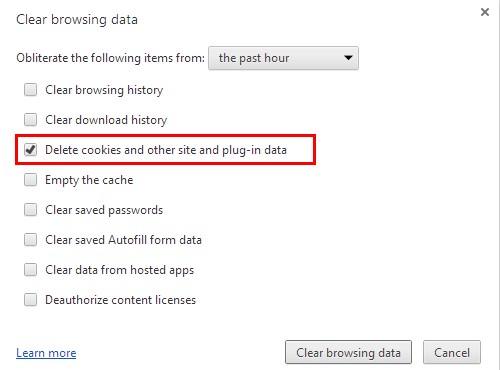
Internet Explorer:
Open Internet explorer window
Click the “Tools” button
Point to “safety” and then click “delete browsing history”
Tick the “cookies” box, then click “delete”
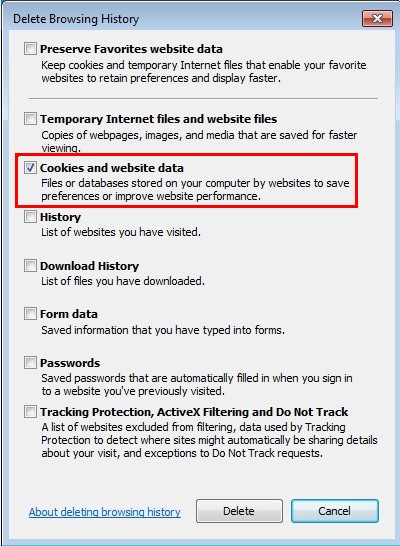
Mozilla Firefox:
Click on Tools, then Options, select Privacy
Click “Remove individual cookies”
In the Cookies panel, click on “Show Cookies”
To remove a single cookie click on the entry in the list and click on the “Remove Cookie”
To remove all cookies click on the “Remove All Cookies” button
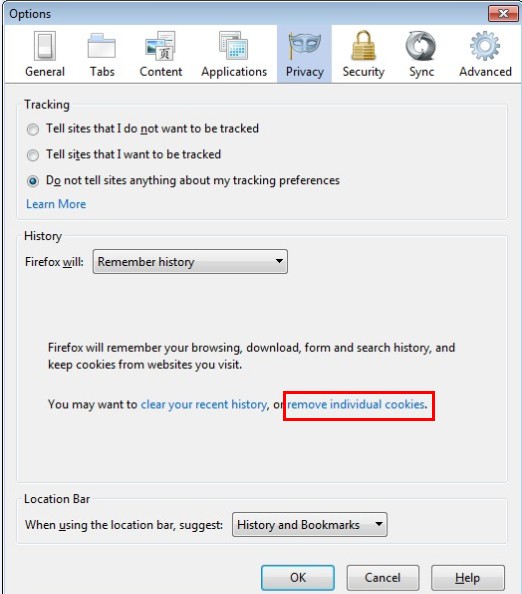
2. End the malicious process from Task Manager.
Once Price-Horse redirect is installed, computer user may notice that CPU usage randomly jumps to 100 percent. At any time Windows always has many running processes. A process is an individual task that the computer runs. In general, the more processes, the more work the computer has to do and the slower it will run. If your system’s CPU spike is constant and remain at a constant 90-95%, users should check from Task Manager and see if there is a suspicious process occupying the system resources and then end it immediately.
(The name of the virus process can be random.)
Press Ctrl+Shift+Esc to quickly bring up Task Manager Window:
3. Show hidden files and folders.
Open Folder Options by clicking the Start button, clicking Control Panel, clicking Appearance and Personalization, and then clicking Folder Options.
Click the View tab.
Under Advanced settings, click Show hidden files and folders, uncheck Hide protected operating system files (Recommended) and then click OK.
4. Remove all the malicious files related to Price-Horse ads hijacker manually.
%AppData%Local[random].exe
C:\Documents and Settings\LocalService\Local Settings\Temporary Internet Files\*.exe
HKEY_CURRENT_USER\Software\Microsoft\Internet Explorer\Main StartPage
HKEY_CURRENT_USER\Software\Microsoft\Windows\CurrentVersion\Run
Price-Horse pop-up is generated by potentially unwanted program or adware that can be extremely annoying and quite difficult to get rid of. It can be displayed on Internet Explorer, Mozilla Firefox and Google Chrome browsers. Once inside, it monitors user’s browsing habits and could get access to his/her browsing history as well as all the data entered when logging in to certain pages. In most case, this type of adware comes bundled with other free programs. Therefore, to keep your computer out of trouble, you should be very careful during the installation of various software even if they are distributed on legitimate download websites. Do not skip any steps and opt for a custom or advanced installation if possible. If you found your web browser starts working weird and you get ads by Price-Horse frequently, you should immediately uninstall this adware and remove all the associated files.
Note: If you are not a computer expert and have no idea how to perform the removal, please contact experts from YooCare Online Tech Support for further help.

Published by & last updated on October 26, 2014 9:39 am



Leave a Reply
You must be logged in to post a comment.