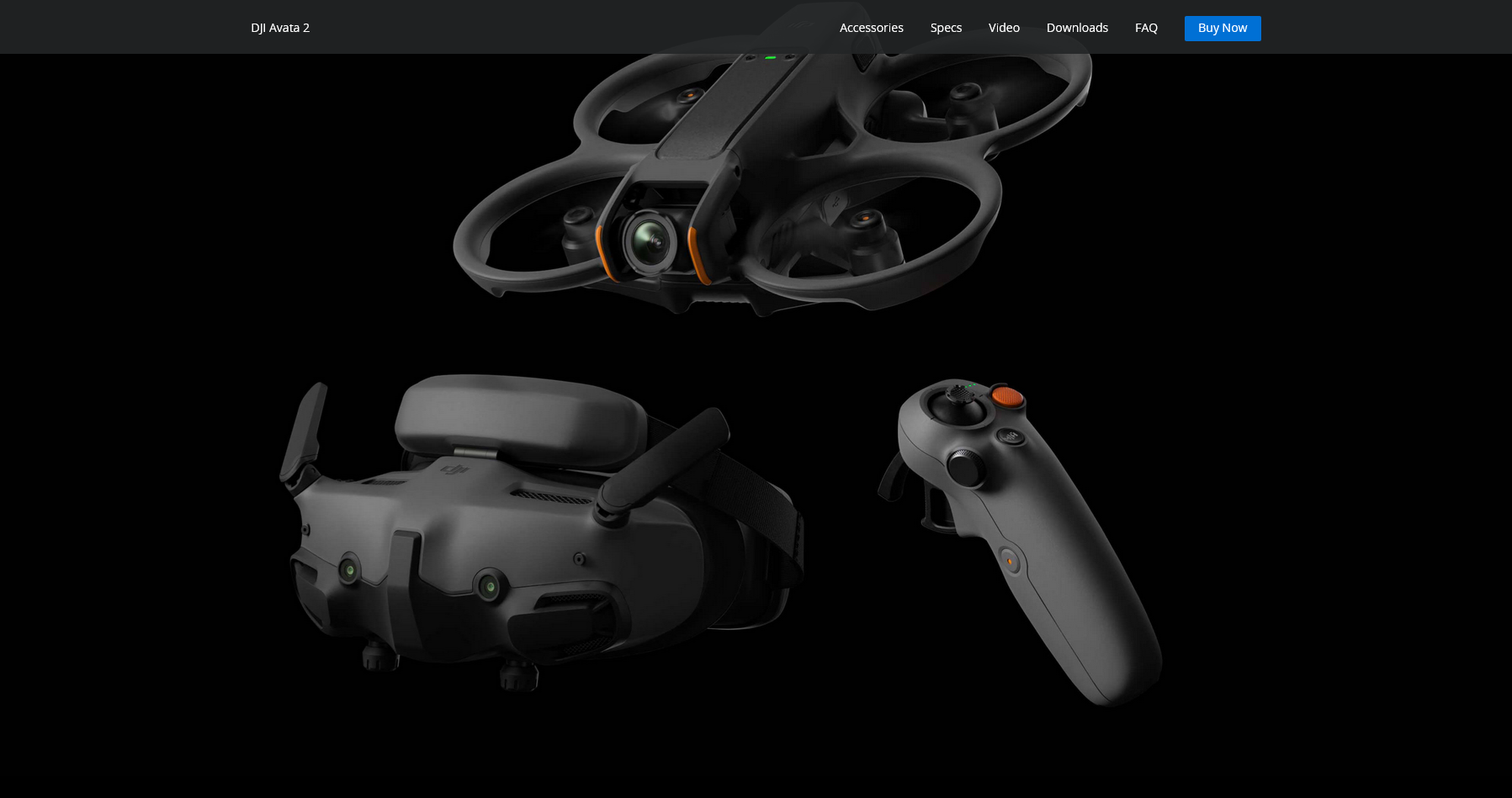
DJI Avata 2 has just bee released. Drones are flying higher and higher – becoming image creation tools, agricultural irrigation, and power and water surveys. It seems like you’d be laughed at if you said you wanted to buy one just to fly left and right at low altitudes. So after playing with the DJI Avata 2 for a while, no matter how many people play with it, for me, it’s finally what I imagined it would be – a proper and justifiable toy for adults.
Let’s start with a few adjustments to the flight controls. The Avata 2 belongs to a very awkward genre: officially defined as a First Person View (FPV) drone, it is also referred to as a First Person View (FPV) drone. As the name suggests, it weakens the concept of Remote Control and advocates the use of a camera instead of the naked eye, relying on the user’s maneuverability to fly and control the drone in an almost “man-machine” state. At the same time, this type of drone generally also has a flexible action response, no matter complex aerial stunts or rapid elevation in and out of more than traditional aerial camera. Imagine the difference between playing with an RC car and driving a car with a steering wheel.
FPV drones are not unique to DJI, but before DJI got into the game, they were more of a niche hobby for drone enthusiasts to research, design and modify on their own. DJI’s most notable innovation with the Avata 2 is that it replaces the traditional remote control with a somatosensory joystick for pulling up, landing, and steering the aircraft, and replaces the monitor screen with a headset. While you can still use a traditional stick controller for more complex and detailed flight control, at least the Avata 2 gives you the option. For novice pilots who are less concerned with complex flight techniques, the combination of aviator glasses and traversing joystick creates an extremely accessible flight control experience with the Avata 2.
It’s like when I was a bystander before I got my driver’s license, I couldn’t help but think, “I have to watch the road ahead, control left and right, and accelerate and decelerate in real time, will I be able to react when I’m really behind the wheel? But when I really get on the road, I realize that I only need to think and judge when I anticipate danger, but when I respond to normal road conditions, I almost always rely on my subconscious actions to move forward and avoid the road, and it happens naturally.
That’s why, even though Avata 2 is too easy to fly was the thought that came to mind after the first flight, it doesn’t seem right to think about it seriously; Avata 2’s easiness is relative and selective, so I think it would be better to talk about how to make it fly without taking a position rather than inciting it with a qualifier, for those who haven’t experienced the Avata 2 or similar products. I think it would be better for people who have not experienced the Avata 2 or similar products to talk about how to make it fly without taking a position rather than agitating with qualifiers.
How to put together a “Fast and Furious”
I think DJI has a similar point of view to mine. If we over-emphasize how easy it is to get started with the Avata 2, we will definitely lose a large portion of FPV enthusiasts, not to mention that the Avata 2 is equipped with strong maneuverability and imaging capabilities; however, if we talk about the possibilities of how to play with the Avata 2 in detail, it seems that it will discourage novices from playing with the Avata 2. That’s why we’ve come across the subtle, Avata 2 tagline – Fly Fast. We can experience it with ease and spontaneity, but also feel the unbridled recklessness and freedom above the earth through it. I’ll talk about this “speed” and “flying” from three aspects: flying glasses, traveling remote sensing and the vehicle itself. (Unless otherwise specified, all references to “Flying Glasses” and “Traversing Stick” in this article refer to the new “Flying Glasses 3” and “Traversing Stick 3” that were released together with Avata 2.)
If we compare drones to cars, I think FPV drones are actually a bit like “car modification”, because their fascination is still the endless speed, control, and the charm of symbolizing freedom. So no matter how much technology DJI has accumulated, it can’t create a drone that can satisfy all people, needs and scenarios, especially those niche enthusiasts who are passionate about extreme modification and have strong hands-on skills; but at the same time, even FPV enthusiasts or professionals still consider DJI’s entry into FPV as a “downgrade blow” to the niche market in the past.
This is partly due to the completeness of DJI’s products, from the aircraft to the controls (tools), of which the most indispensable is the flight glasses, and even the folk god has tried to crack DJI’s flight glasses to try to make it can be used in his own modified FPV.
The aviator glasses that came with Avata 2 is the third generation product, based on the Avata 2’s flight control needs, I will briefly describe some of its basic information:
Battery, antenna integrated design, wireless connection with the aircraft and traversing joystick, total weight of 470g, 1080P 100Hz display, up to about 3 hours of battery life;
Adjustable strap can be adapted to different head shapes and easy to wear, breathable design, but also in hot environments there is a sense of stuffiness (and subject to different people’s body type), but built-in demisting fan can ensure that the line of sight is not affected by the fog;
Using DJI’s latest O4 transmission technology, it can be adapted to Air 3, Mini 4 Pro or subsequent new products in addition to Avata 2;
The glasses can also be worn by myopes, with built-in diopter and pupil distance adjustments, supporting vision from 200 degrees farsightedness to 600 degrees nearsightedness;
Glasses front external environment camera, whether in flight or not can be real-time display of the external environment, although because of digital imaging, no matter light, quality and angle of view are weaker than the naked eye, but compared to the need to take off to see the outside world has provided great convenience;
The actual viewing experience is “a large, fixed screen with high image quality in front of the field of view”, not a full-surround simulation like Vision Pro or other commercially available VR glasses.
After the information, let’s talk about the experience. If we just look at the picture, the viewing experience presented by the Flying Goggles is indeed excellent: clear screen, sufficient brightness and color, low latency and stable frame rate brought by O4 mapping in most of the flight environments to get real-time response to the flight picture. Including in some forests and streets with dense houses, the worry of “time to come back” comes earlier than the interference, so there is no need to worry about whether this way of flying will be more limited than the antenna remote control.
The image we see during the flight is also “clean”. Except for some necessary parameters that are displayed at the edge of the screen, there is a complete view of the flight as far as the eye can see, which must be the core feature of its so-called “immersive flight”.
After takeoff, there is a fixed “+” symbol in the center of the screen displayed by the flight glasses, representing the front of the aircraft, and a constantly moving “O” representing the current pointing direction of the traversing joystick, that is, the direction that the aircraft is about to fly to. For narrow and cramped environments or obstacle traversal, this circle can also be used as a reference for whether or not you will hit an obstacle.
Moving on to the traversing joystick, I think of it like a pre-made vegetable kit, a free ticket for culinary novices to get a chance to light up their kitchen. To avoid confusion, and since there’s an extensive tutorial built into the system, I won’t go into detail about how to use it, but rather what it can do: directional control, forward and backward, emergency braking, elevation, return, and fancy flying. As complex as it may seem, it actually exists as progressive ‘logic’ in the flight controls:
Pressing the trigger controls forward or backward, and determines flight speed based on the strength of the trigger press;
Turning the wrist up and down, left and right responds in real time to elevation and directional controls;
The directional joystick intervenes to allow for movement and deflection in a wider range of directions.
So the ‘learning cost’ of the Avata 2 is mainly in familiarizing yourself with the function of the buttons and understanding the symbols and data messages in the flight glasses. You can’t say it has no cost, and it’s hard to define how simple or complex it is, but it’s definitely a drone product that most people can easily ‘get started’ with. Most of the time, you don’t need to spend time figuring out whether you should go forward or backward, or how to adjust your direction, but rather make decisions based on what’s in front of you and subconsciously. the Avata 2 is designed to allow you to fly as much as possible without any burden, and then gain as much experience as you can and unlock more advanced flight positions and play styles.
It’s worth noting that the Avata 2 writes into the craft such maneuvers as aerial rolls, drifts, and anti-turtle (a mode in which the drone accidentally lands at an unnatural angle, but the hardware isn’t damaged enough to allow it to fly normally, and it can be flipped over to auto-adjust its attitude for automatic takeoff), which are traditionally required for FPV drones that require complex joystick controls, and are easy to achieve even for novices. In addition, the sensors around the craft show real-time collision warnings during flight, and the built-in GPS can automatically return to the flight design in the event of loss of connection or power emergency, all of which further reduces the threshold of the burden of its flight.
Drones have always been recognized as one of the more dangerous electronic devices, mainly because of their high-speed rotating blades. The exposed blades of traditional drones have little or no “life value” to speak of, and even branches and leaves can easily knock them out of the air; and when flying at low altitude, it is even easier for the operator to tremble, and the slightest carelessness can cause injury to pedestrians.
Add all of this to the nightmare that is FPV drones with their speed, agility, and extreme maneuverability, and I don’t think the Avata 2’s integrated paddle design is just an improvement in strength and durability, but it’s also a big part of the reason why we’re talking about the Avata 2 making it easier for users to fly without the burden.
I didn’t intentionally test the stiffness of the Avata 2’s paddle guards by hitting an obstacle, but I did accidentally send it through a branch once in flight, and all that was left was a bit of leaf debris between the paddles, which didn’t interfere with normal flight. This reminds me of my previous experience with the Mavic 3, where I lost control and blew up the plane after hitting an exposed branch in the forest. It’s worth noting that even with all this protection, the Avata 2 weighs just 377g, making it an extremely light and portable drone.
While I see the Avata 2 as a toy that has finally realized its vision, it can also be used as a productivity tool to record up to 4K 60 fps D-Log M video. While the size and weight limitations of the Avata 2 don’t allow us to expect the Avata 2 to deliver great video parameters, in my opinion, thanks to its unique controls and design, the Avata 2 is the aerial camera that I would recommend most to the average person (non-professional video creators) for video shooting.
The truth is that not only am I not a video creator, I’m even a video avoider. Whether I have a professional camera or a Mavic in my hands, I usually just take photos, and my reluctance to try video is partly due to the “next time for sure” post-production study that I keep putting off, but mainly because I don’t know what to shoot and how to shoot it. To put it mildly, I’m more or less in awe of video creation, and I think that if I can’t decide what it means to shoot it, and if I can’t give it character and texture, then I might as well not shoot it at all, and the photos will be just fine.
But the Avata 2 gives a good reason for aerial photography: whether or not you can convey the stunning scenery from an aerial perspective, you can certainly share the freeing moments of flying.
It’s not easy to get good quality footage from a traditional aerial camera, you need to be able to dig into the scenery and also be able to control the camera according to the situation; but not so with Avata 2, with its flexible flying attitude and super wide field of view (nearly double the view of a traditional aerial camera), it’s not so important to “present” the scenery, because what you are sharing is yourself “in” the scenery. In my opinion, this is also the best way to share the scenery. In my opinion, this is also the best entry point for non-professional video creators like me, because the purpose of filming is not necessarily to share and win applause, but as a record and souvenir, there is no better aerial camera than the Avata 2.
It’s worth mentioning that DJI’s official app also greatly simplifies the cost of video editing. Compared to the dazzling debugging tools of professional post-production tools, it focuses more on color mixing, editing and sound effects, and the official rich resource library allows users to create their own works extremely easily. The gif in the picture above is badly damaged because of compression, if you are interested you can move to see my work from shooting to editing with little effort, it is probably the lower limit of video that can be accomplished by users who do not have any experience in flying, filming, or post-processing ability.
I’ve always watered down the education of those around me who want to buy a drone – whether or not you’re comfortable with it breaking at the touch of a button, and whether or not you’ve got the creative chops to make it worth your while. But the Avata 2 is a different story, and I’ve spent a long time coercively “selling” it to every friend who’s ever been interested in a drone.
This has very little to do with whether the Avata 2 is good or not. I believe that all previous drones were productivity tools, and as an expensive, difficult to operate, and hard to carry product, it should be used for the user’s real and clear creative needs, or else it is likely to be dusty. However, Avata 2 is different, it is an easy and enjoyable color-enhancing plaything, it is also extremely universal so that everyone can create unique content, and at the same time, it is extremely reliable in terms of safety and durability, so as long as you are interested in it, then it will definitely be able to be used for you.
Published by YooCare Editor on April 16, 2024 3:32 am, last updated on April 25, 2024 3:35 am


