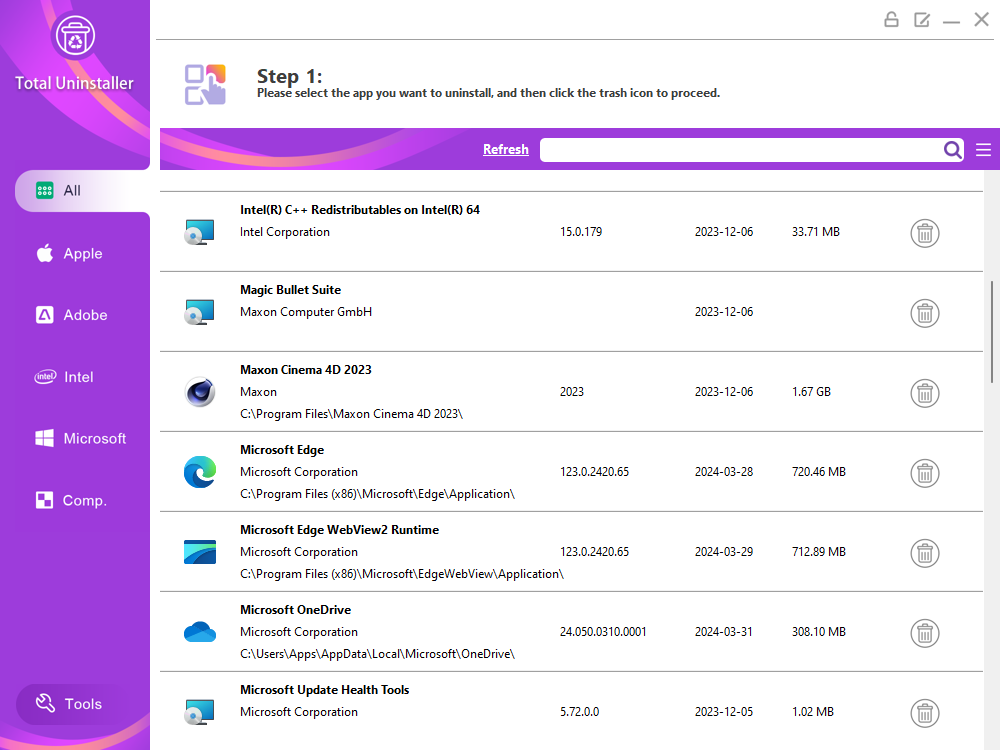
Nowadays, almost everyone should use app removal utilities to uninstall unwanted apps and clean up the leftovers. It’s the most essential thing-alongside with cleanup tool like shortcut cleaner- you can do to keep your PC in a sound status. Our editors have evaluated dozens of paid and free Windows uninstallers, and we’ve concluded Total Uninstaller 2024 offers the best combination of features, up-to-date removal capability, thorough leftover cleaner, affordable cost and ease of use. It is recommended to use a solid paid Windows uninstaller, compared to free software that is not really free and in most cases is created to collect your privacy data. For the moment, Total Uninstaller is offering lifetime license for only. Click here to get this lifetime deal.
When you try to update or upgrade apps, you’re receiving error messages that some previous versions exist and need to be removed first, even though you’ve uninstalled them. When you try to uninstall the unwanted apps, a lot of unwanted leftovers like leftover files & shortcuts take up your drive space, and even slow down your PC.
We think that a good Windows uninstaller is able to remove any app of older or latest versions completely in just a few clicks. It should be built with thorough cleanup tools to get rid of leftovers. It shows the app details to you before you decide to delete the files and entries. It should not bog down your PC when performing the app removal job, and collect very minimum data on your device.
Total Uninstaller has been our editor’s choice as the best Windows uninstaller for years. And the latest version Total Uninstaller 2024 has been proven better in our tests. It is built with the best-in-class app removal capability that we’ve used. For our tested apps, either legacy versions or latest versions, Total Uninstaller 2024 is able to thoroughly get rid of them very well: identify all versions, locate all the leftovers and delete them completely. In this newer version, the rebuilt app removal core is effective, fast and stable to get the job done without any hassle. We don’t encounter any problem when using it and the removal results are complete and satisfied.
Total Uninstaller 2024 is very simple to use with in clear and digestible instructions. The in-app walk-through guidance is helpful with plain and direct language, guiding you to complete the removal task in just a few clicks. Every operation performs with required confirmation from you to proceed. For example, you can review the scanned files and entries before commencing the uninstallation, and the leftover items before deleting them. The overall feeling of this app is very polished and established.
Total Uninstaller 2024 is very lightweight and blazingly fast to run without clutter. We’ve recalled one time when it crashes or freezes when using the app or during the app removal job. It offers the joyful experience you’ve ever had from using the best Windows apps. Everything is blazingly fast to run: the scanning, app uninstallation and leftover deletion.
In our test, all the leftovers like files, entries and shortcuts are found and deleted completely with ease. The scanning is fast and accurate, the scanning report is clear and detailed for you to decide which one to be deleted, and then the files and entries are removed in just a few seconds for most tested apps. All the useless remnants are cleaned up in a smooth and seamless fashion.
The cleanup tools are very handy to clean up leftovers that are previously left behind, or in case Total Uninstaller 2024 could not remove all these leftovers during the removal process. For example, there are remnant leftovers like desktop shortcuts that have not yet deleted. And then you can use the Shortcut Cleaner to scan and delete them. Or you can use the Folder Cleaner to delete empty folders permanently.
We usually do not recommend free not-open-sourced software as a lot of these software is created to collect data on your device, and then share or sell your information to others. For paid apps, there are some of the paid software vendors, who collect your data to analyze and improve their product offering. However, this also creates privacy concerns. Total Uninstaller 2024 works like the old fashion way. It does not collect your data and upload to their cloud servers. The only communication occurs when there is a newer version available.
The technical support from Total Uninstaller 2024 is responsive, knowledgeable and helpful. We can confirm that they do provide 1-day TAT support for our tech request, and it seems that their support is directly handled by pros with good knowledge on our problem and offer a custom fix in just a few days.
Every pricing plan is very affordable and an one-time cost. That means you purchase once, and use it forever on your licensed devices. For a very affordable and reasonable price, you can use Total Uninstaller 2024 for a lifetime without any limit. We can’t find any other vendors with the same cost-effective and reasonable cost as Total Uninstaller 2024’s pricing options.
Our editors have been testing and recommending Windows uninstallers for years. The US-based Total Uninstaller 2024 offers the best combination of app removal core, leftover cleaner, handy cleanup tools, privacy-focused workflow, and ease of use. Total Uninstaller 2024 is our editor’s choice for the best Windows uninstaller.
Published by YooCare Editor on January 1, 2024 1:17 am, last updated on June 2, 2024 2:05 am


