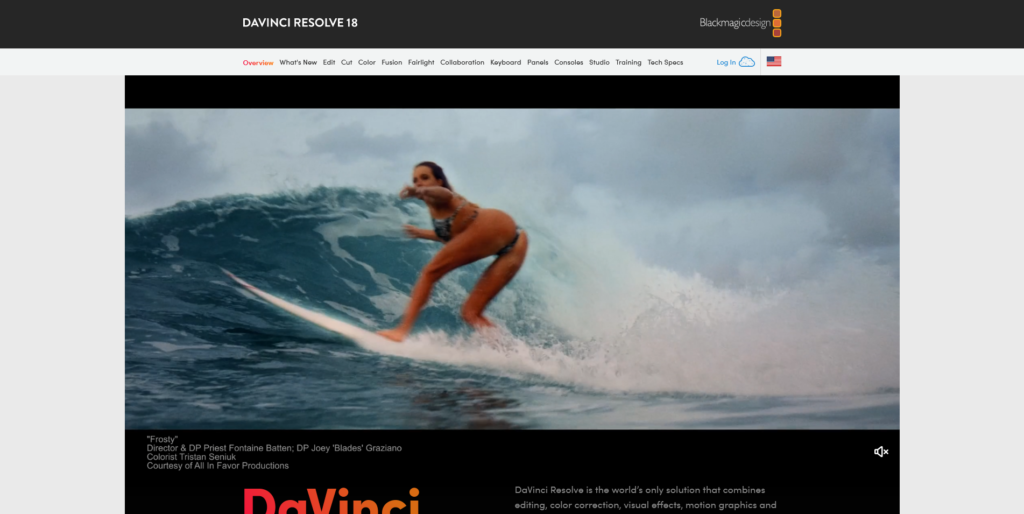
ReLens: The Professional iPhoneography App with a More Lifestyle Approach
Platform: iOS/iPadOS/Android
Keywords: mobile photography, retouching
There is no lack of professional third-party photography apps on the market, but also a lot of practical third-party photography apps that ordinary people love to use, and ReLens is in the middle of the two, which not only retains some of the features of a professional camera, but also provides a lot of practical functions for ordinary people, without the need to set up complex parameters, a key can be invoked. This “stitching” method is also a different way, so that ReLens has gained a large number of loyal fans, but also appeared in the XDA crack version of this bad phenomenon.
The main features of ReLens can be seen from the App Store page, that is, large aperture bokeh and professional camera.
The large aperture bokeh function requires us to import a photo before processing, but ReLens can process the photo with one click, and the subject and background of the picture will be separated, and the background will be bokeh automatically. If you are not satisfied with the automatic bokeh effect, you can also adjust the parameters in terms of aperture size, spot color, bokeh shape, focus distance, etc. to achieve your satisfaction.
In addition to parameter adjustments, ReLens also allows us to refocus photos in post, simply by clicking on a different subject in the frame, and ReLens automatically adjusts the background bokeh effect, which is equivalent to giving us the ability to recreate with a ‘regret pill’.
Before using the professional shooting function of ReLens, you may need to switch in the lower right corner of the camera interface to ensure that the “professional manual control” mode is used.The professional mode of ReLens provides options for adjusting the parameters of exposure, sensitivity, shutter, white balance, zoom, focus, etc., and you can also choose from a wide range of camera lenses or filters for various scenes in the color tone settings, in addition, ReLens also supports LUT. In addition, ReLens also supports LUT, preset or custom functions, giving you full freedom of color adjustment in photography.
In addition to the two main features of large aperture bokeh and professional shooting, ReLens also “sews” two other favorite features – photo frame and ultra-high-definition image quality.
The photo frame feature of ReLens includes four modes: professional watermark, art frame, normal and signature, each of which offers a wealth of preset templates, basically meeting everyone’s various needs for photo frames.
ReLens’ Ultra HD feature requires images to be uploaded to a server for processing and will be deleted automatically after 48 hours, so please make your own decision about privacy. As for the effect, you can refer to the comparison chart below or try it yourself.
Audio Share: Use your phone as a computer speaker
Platform: Android/Windows /Linux
Keywords: speakers, audio
In order to accomplish our daily work, our organization has equipped its employees with desktops that have no hardware other than the monitor and the mainframe. Coincidentally, last week, a colleague mentioned that occasionally I need to use speakers or headphones to listen to teaching music for class preparation, but at that time, there were no speakers or headphones around, and the computer had no built-in audio, so I could only watch a whole class of “silent lectures” in the end. Audio Share, which I discovered today, is a great solution for this particular scenario.
Audio Share requires us to have the corresponding application on both Android phones and computers. The desktop side supports both Windows and Lunix systems, with slightly different packages and ways of using them, but the overall setup is very simple. Take the Windows computer in our organization as an example, download AudioShareServer.exe through the following link, click on the exe file, according to the interface prompts, make sure that the address and port of the Android application and the computer terminal are the same, and the two devices are on the same network, and then click on the play button on the computer terminal, so that you can listen to the audio on the computer terminal through the cell phone.
Please first check if your device meets the conditions, it should be noted that once our mobile app is killed in the background, then you must reconnect when playing here, if you want to let your phone play in the background, then you also need to grant the app the appropriate permissions to avoid interrupting the audio because of the system’s battery optimization features. Finally, through the mobile side, we can control the size of the sound and pause or resume playback, in addition, despite the simplicity of the application’s functionality, the developers have adapted adaptive icons and dynamic color picking for the Android side.
Clipboard Canvas: Turn your clipboard into a desktop gallery
Platform: Windows
Keywords: clipboard
Microsoft has been enhancing the functionality of the clipboard in the last two generations of Windows. But although Windows 11 has been able to manage and use the clipboard content relatively easily, but for some complex operations, the system clipboard is still somewhat unable to do, or need a third-party clipboard tool to expand the function, such as this Clipboard Canvas.
As you can see from the name, Clipboard Canvas is not only a clipboard application, and it also has the attribute of “canvas”, which is also its highlight feature.Clipboard Canvas supports “single canvas” and “boundless canvas” two ways of displaying the content, the former can only paste a content, but it will get a clearer preview, the latter can be unlimited paste, drag and drop. Clipboard Canvas supports “Single Canvas” and “Boundless Canvas”.
Clipboard Canvas supports staging and previewing of a variety of file formats in the canvas, including images, Markdown text, HTML text, and motion graphics. However, it should be noted that Clipboard Canvas actually creates the corresponding file on your local hard drive, so it will take up disk space, but if you drag and drop a file or content into the application window, then Clipboard Canvas will link to the source file as a “shortcut”.
Clipboard Canvas also supports the creation of material collections (but each collection is actually a folder), so you can categorize the materials in the clipboard according to different projects or scenarios, making it easier to recall them quickly. In addition, you can set up auto-paste rules, and Clipboard Canvas will automatically save the content that meets the rules.
Other Updates
Fences: Updated to v5.0, the new Chameleon™ desktop experience lets you blend apps, folders, and icons into your desktop wallpaper, and the Peek toggle switch on the taskbar gives you quick access to Peek to focus on your workflow.
DaVinci Resolve: Updated from v18.6.3, DaVinci Resolve adds support for synchronizing media files from network folders for cloud projects, decoding support for 4:2:2 HEIF and HIF clips, and more.
Published by YooCare Editor on January 1, 2024 2:52 am, last updated on April 11, 2024 3:06 am


