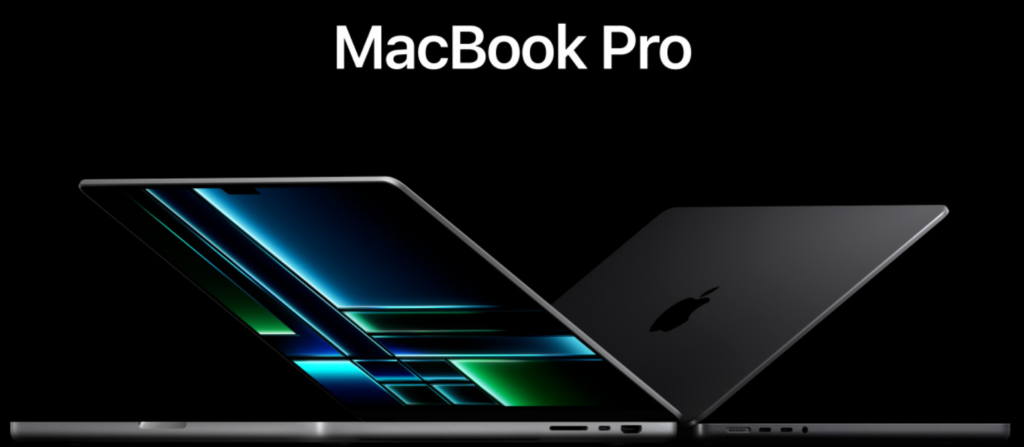
The 2023 MacBook Pro (16-inch version, hereinafter referred to as “MacBook Pro”) is still a rather “heavy” gift for me – on the one hand, it is really heavy, with a thick texture wrapped in a delicate aluminum body that allows me to intuitively guess its strong performance; on the other hand, I feel a little pressure considering that I have to introduce such a computer with no changes in appearance and almost only upgraded chips to my readers. On the other hand, considering that I had to introduce such a computer with no changes in appearance and almost only upgraded chips to my readers, it made me feel quite a bit of pressure.
The good news is that I had a great time using this performance beast, and that gave me a lot of confidence to finish this article. In this hands-on experience, we’ll talk about the new changes and highlights of the 2023 MacBook Pro.
The look of the current generation is completely unchanged from the previous generation – the machine has the rounded corners of the PowerBook G4, with the large touchpad and speaker area occupying the C-side; the signature “bangs” are still there, but you can still cover them up by changing to a darker wallpaper if you mind.
When the previous generation of MacBook Pro was introduced, its hefty exterior generated a lot of buzz. People lamented the fact that as the MacBook Pro’s performance went “Pro,” so did its thickness and weight. With the 2023 MacBook Pro, the weight of the machine has increased again – from 2.1 kilograms to 2.15 kilograms (or 2.16 kilograms for the M2 Max-powered version). Of course, it’s hard for even the most sensitive person to really notice the difference of 0.05 kilograms, but that small weight gain reflects the design philosophy of today’s MacBook Pro product line – to trade size and weight for greater performance, cooling, and longevity.
So the only thing I’d like to say in terms of looks is to those who value thinness and portability: If you need to carry your computer around a lot and aren’t looking for top performance, consider the MacBook Pro with caution – even though the MacBook Pro is compact compared to similar products, it can put a lot of strain on your shoulders when you carry it around for long periods of time.
On the MacBook Air with the M2 chip, I did a little performance experiment with a podcast rendering of Reaper while playing four 4K movies to test the high-load performance of both the Apple Silicon CPU and GPU, and also to see how noisy and hot the computer was.
When it came to the MacBook Pro, I made a simple, brutal improvement to the performance experiment: simultaneous playback of 4K movies increased from four to twelve, all encoded in H265.
I designed this little experiment with the idea that Reaper uses CPU arithmetic in rendering the podcast, while playing the movie requires the GPU to participate in decoding. The two together put pressure on both the M2 Pro’s CPU and GPU, so naturally I was able to get a glimpse of the upper limits of the next-generation Apple Silicon’s capabilities. To my surprise, the enhanced performance test that turned the M2 MacBook Air into a “PPT player” didn’t overwhelm the M2 Pro at all.
First, turn on podcast rendering. The individual rendering speed for this episode is about 10× (which is interpreted as the actual playback speed being ten times faster than the rendering speed), which is not too far off from the performance on the M1 Mac mini, most likely due to the fact that the VST plugin mounted in the project is not native to Apple Silicon and has reached a performance bottleneck after translation.
The rendering speed of Reaper stabilized after dropping to 9.1× when the 4K movies were turned on one by one, and it showed no signs of dropping until all twelve movies were turned on. Not only that, but the rendering speed even went up by 0.1× after all the movies started playing. During this process, the computer didn’t lag at all, the fan required an ear to the body to hear the sound, and the keyboard area was hot but not hot – it was like nothing had happened.
The size of a single 4K movie is mostly between 20 and 40 GB. I spent two nights downloading the material, and after a few operations, the MacBook Pro’s fan didn’t even spin up, and Activity Monitor’s monitoring results showed that neither the CPU nor the GPU was pulling full power throughout the test. Playing 4K movies also puts far less pressure on the GPU, and the resource utilization rate is not even more than half.
So I added an impromptu supplemental test: five tracks of an hour and a half’s duration were inserted into Reaper, each with five AU-formatted plug-ins mounted. On the M1 Mac mini, Reaper rendered at a speed of 3.7×, compared to 6.1× for the MacBook Pro, nearly doubling the actual efficiency. The difference in performance between the Apple Silicon. The MacBook Pro is much better, with frame rates around 30 in medium quality and 45 in low quality, reaching a level where you can play without delay.
Since Victoria 3 is not optimized for the Mac, the M2 Pro’s gaming performance compared to the M1 is not as impressive as it was in the stress test, despite the significant improvement. For reference, I also tested the same settings on an RTX 3060-powered gaming laptop, with frame rates of around 50 and 70 for medium and low quality, respectively. This result factors in both Windows and Nvidia optimizations for gaming, but also reflects the hard power gap between the M2 Pro’s GPU and the RTX 3060.
Previous performance tests by The Verge came to a similar conclusion – for the gaming scenario alone, the regular core GPU M2 Pro is roughly equivalent to the RTX 3050, while the 38-core M2 Max is somewhere between the RTX 3060 and 3070. Of course, most people who buy a MacBook Pro don’t come here to play Steam games, and the GPU benefits of Apple Silicon are more likely to be found in productivity tools. This is not a rigorous test, but more to satisfy my own curiosity. If you’re like me and want to play a handful of games, you can have a general idea of what to expect from a MacBook Pro running Steam games.
The MacBook Pro’s absolute gaming performance is not as good as the RTX 3060, but the fans are almost silent during gameplay, making it quite quiet. In contrast, the Windows gaming notebook is a lot more cranky, with fans blowing furiously, though not to the point of annoyance, in contrast to the MacBook’s calmness.
The MacBook Pro line has been equipped with a studio-quality triple microphone array for a long time, and this generation is no exception. This feature point is rarely mentioned, but it’s useful for podcasters and music makers. Technically speaking, the 2023 MacBook Pro isn’t anything but an Apple Silicon upgrade. Although Apple hasn’t mentioned it publicly, it’s safe to assume that this generation of computers will finally have an HDMI 2.1 interface, making external 4K 120Hz and higher refresh rate displays less of a hassle. This is still an important upgrade for me, as I occasionally connect my computer to my 4K 120Hz TV at home, where the large screen size amplifies the lagging sensation of a low refresh rate, and 120Hz can greatly alleviate this feeling and unleash the full power of a high refresh rate.
In addition, the Wi-Fi specification on the 2023 MacBook Pro has been upgraded from Wi-Fi 6 to Wi-Fi 6E2 and the Bluetooth specification has been upgraded from 5.0 to 5.3, both of which are the latest standards available today. The higher base configuration also extends the life of the product, considering that most MacBook Pro customers will use the product for at least three to five years before replacing it.
Today’s MacBook Pro line is the last notebook you’ll ever need guidance on how to buy, because it’s so well positioned and has such a low price point. No matter how much you want to spend on it, you’ll do your homework and think about it a few times in advance. But I’m going to give you a brief breakdown of who the MacBook Pro is for based on usage scenarios, and if you happen to be one of those people, then buy it.
Published by YooCare Editor on February 4, 2023 3:40 am, last updated on March 25, 2024 9:01 am


