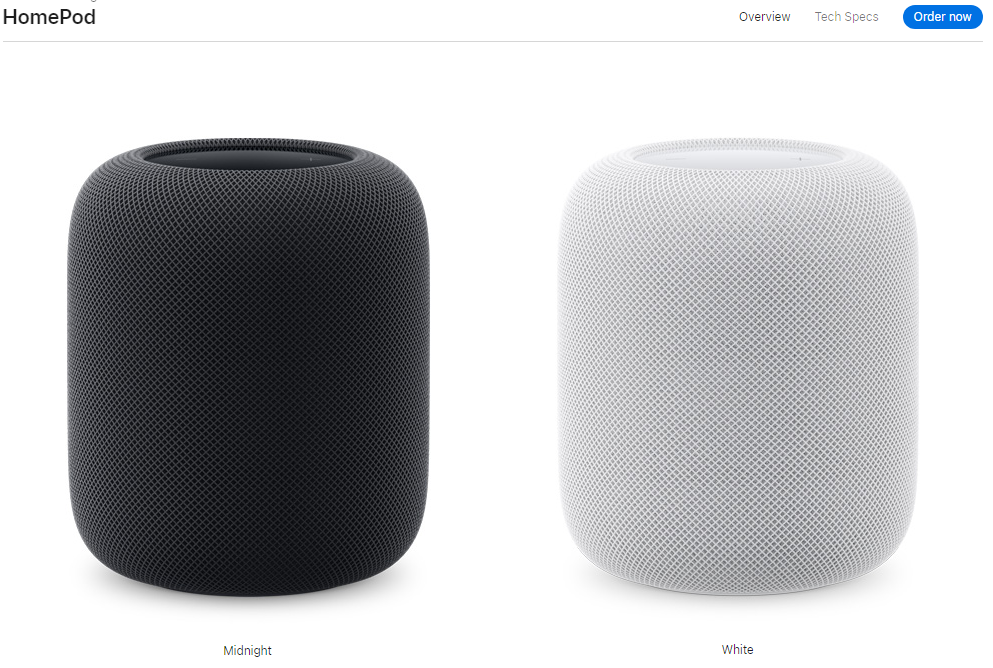
If I had to say something not so great about the first-generation HomePod, I really don’t have much to say about this wireless smart speaker from Apple. I’ve been listening to music on the HomePod for four years now, thanks to its beautiful design, good sound quality, and the great Apple ecosystem.
Although it’s been discontinued for two years and replaced by the smaller, equally good HomePod mini, which is much less expensive, I still can’t find a reason to replace it.1 The HomePod is still in reliable service in my home today.
It wasn’t until the eve of this year’s Spring Festival that Apple was caught off guard with the release of a number of new products, including the second generation of HomePod after a five-year hiatus. It’s fair to say that the HomePod was once discontinued, and now the “rebirth” of the HomePod is much anticipated; although it’s not the HomePod Max, which was previously rumored to be larger and equipped with a more interactive display screen, it’s still a sight to behold.
I think the answer to the question of whether the second-generation HomePod can meet expectations must be that there are thousands of people. After getting and using the device in advance, I also talk about my own experience, and I hope it can help you.
As a veteran of the first generation, the first impression of the second generation HomePod will be familiar: the same shape, the same size, and similar color scheme. Comparing the technical specifications of the two products, you can also see that the second generation HomePod is only 4 mm less than the first generation in terms of height, a difference that is almost imperceptible.
In terms of color, as with many new products in recent years, the second-generation HomePod replaces the dark sky gray of its predecessor with a midnight color, and keeps the white option. From my personal point of view, there’s little difference between the HomePod’s Midnight color and the dark sky gray, especially since you don’t see it as close as you do with an iPhone or Apple Watch on a daily basis; if you’d rather buy a black HomePod and are worried about how the Midnight color actually looks, I think it’s safe to do so.
Of course, there are some differences in the appearance of the two generations of HomePod. On the first HomePod, only the middle of the panel displayed the colored Siri symbol when we evoked Siri with a long press or voice command, while on the second HomePod, the entire panel becomes a display area that shows Siri’s standby status. In terms of interaction, the new HomePod is unchanged from its predecessor.
The new HomePod’s display panel is designed in the same way as the HomePod mini, recessed into the mesh body, while the old HomePod’s display panel is slightly higher than the mesh body.
Both generations of HomePod use the same seamless, sound-transparent mesh process, so if you’ve ever struggled with dust buildup in the HomePod line, the second-generation HomePod isn’t the answer to your problem. From my experience with the HomePod and HomePod mini, while the HomePod mesh does cause some dust buildup, it’s not noticeable on the outside; it’s easy to clean with an air-blown product and a lens brush every six months or so, so it’s not a huge hassle to worry about.
One detail worth noting is that, according to the official website, the midnight-colored version of HomePod is made of 100% recycled plastic, while the white version is made of nearly 30% recycled plastic, which is another difference between the two versions of the second-generation HomePod outside of the color scheme.
Finally, unlike the first-generation HomePod, the second-generation HomePod has a split power design that provides a pluggable power cable at the body with the same one-piece two-pin plug as the first-generation product. This is the power cable design I prefer, and while there are often jokes about how cost-effective the 20W power adapter included with the HomePod mini is, there is no doubt that the HomePod plug is not only more visually pleasing in terms of size, but also less likely to “fight” with other devices’ plugs in the outlet.
After the release of the second generation of HomePod, many careful users read the technical specifications and found that the new product compared to the first generation of products in terms of hardware configuration has a number of shrinkage.
Tweeter unit from the previous generation of 7 reduced to 5.
6 microphone array adjusted to 4 microphone array.
Wireless network standards from 802.11ac adjusted to 802.11n.
These configuration changes have also lowered the official launch price of the second-generation HomePod for the previous generation. The early discontinuation of the first-generation HomePod was rumored to be the result of Apple’s overpriced HomePod mini, which was later released at a significantly different price point, and now Apple has gone out of its way to bring back a larger HomePod at a lower price point, which seems to confirm this claim to some extent.
While we may never be able to verify such rumors, that’s not what we need to be concerned about. What we should care about is, will the HomePod experience be significantly reduced with the reduced price?
Let’s start with the microphone. There are 2 main roles for the microphone in HomePod.
Recognizing Siri voice commands given from a distance in the home or when music is playing.
Real-time tuning with computational audio technology.
Although it has 2 fewer microphones than the first generation, the second generation HomePod’s ability to recognize Siri voice commands is still unquestionably stable. Whether you’re in another room in your home or playing music at the moment, the new HomePod hears and responds to commands consistently and quickly, and the reduction in microphones has no impact on HomePod interaction. This has already been proven with HomePod mini, which is a 4-microphone design that can reliably recognize voice commands anywhere in the home.
Apple’s introduction shows that it’s the HomePod’s computing power – the chip – that plays the more important role in real-time tuning, not the number of microphones. After all, HomePod mini, which is also a four-microphone design, also supports real-time tuning, a capability that is also relevant to the listening experience that follows.
Since the launch of the second-generation HomePod, skepticism about the listening experience has been rife, mostly based on the idea that the increased computational audio power at this stage cannot compensate for the difference in audio performance caused by the lack of hardware. Unfortunately, since I don’t have professional acoustic knowledge or professional acoustic measurement equipment, I can’t tell you whether there are any significant differences between the two generations of HomePod, which also claim to have “high fidelity sound quality”; from the perspective of an ordinary music lover, if I simply compare the sound quality, I can’t hear any difference between the two generations. If you liked the sound of the first generation HomePod, I’m sure the second generation won’t let you down.
That said, the new HomePod has improved my experience enough that I can describe the spatial audio experience on the second-generation HomePod as “amazing,” just like the first time I heard it on AirPods Pro or Apple silicon MacBook Pro.
When comparing the playback of individual devices with the spatial audio track list from Apple Music and episodes from Apple TV+, you can see that the new HomePod has a significantly wider soundstage, a more distinct left and right channel, and more distinct layers between instruments and vocals.
Of course, this is only the audio performance of a single HomePod. When the comparison is switched to a 2 pair HomePod stereo combination, the true strengths of the second generation are fully realized. If a single HomePod only adds “stereo” sound in the horizontal dimension, the second generation HomePod is truly “immersive” in a 360° surround sound field.
For example, when listening to a live version of a concert album on Apple TV, the HomePod stereo combination will push the vocals up to the wall in front of the TV2 and different instruments will be emitted from time to time to the left or right behind the vocals; and when hearing the part where the singer interacts with the audience, the sound of the audience singing in unison will be pushed down to the front of the vocals, as if It’s as if a concert is actually taking place in front of you.
And when watching Apple TV+ episodes, this sense of hierarchy is still evident. Even when an off-camera actor is talking to an on-camera actor behind the camera, HomePod brings out the front-to-back position of the vocals.
It’s easy to see how the more powerful S7 chip in the new HomePod can “compensate for the difference in audio performance caused by the lack of hardware through increased computational audio power,” but it certainly plays an important role in the final presentation of spatial audio.
I then tried the HomePod on the TV stand, another on one side of the couch, and two on each side of the couch to see what the new HomePod’s added spatial awareness could do. The hierarchy between instruments and vocals is still consistent.
Smart experience
After the first generation of HomePod was launched, everyone rated it as high for listening, and then only as low for its intelligence, such as not being able to use third-party music services, not being able to add a calendar schedule, not being able to set multiple timers at the same time, and so on.
But while the original HomePod was discontinued early, it has been updated with HomePod mini to include new capabilities such as home radio, panoramic Dolby sound, eARC audio playback with Apple TV and TV, and more, and of course, all of the problems mentioned above have been addressed.
From a personal point of view, I rely on Siri on the HomePod more is to set the timer, ask the weather and run some supported shortcut commands and other relatively basic functions, for a smart speaker on the voice assistant need to achieve the degree of intelligence, I do not have a clear answer, and even think that the HomePod can do these things is enough.
However, although I said at the beginning of the HomePod not much dissatisfaction, but even the current HomePod has supported the function, I still encountered a lot of small problems in daily use.
Let’s take the example of setting multiple timers at the same time. For example, if you set timers A and B on your HomePod at the same time, Siri will ask you which timer to cancel when you give the command to cancel the timer, and if you say “all” or “all”, Siri will get stuck in a loop of asking which timer to cancel. You can’t do this with a command like “Cancel all timers” because Siri will treat “all” as the name of a timer.
For example, when I hear a song I like but don’t know the artist, I used to ask for the artist’s introduction directly on my HomePod, but when Siri finished reading me the long Baidu encyclopedia introduction, it couldn’t send the information to my iPhone for me to keep or check. By the way, after HomePod finished reading a person’s introduction, it would often ask if I wanted to continue, and when I asked Siri to continue, I got a ludicrous “I’m done” answer. It’s also a shame that, five years later, we still can’t change the search engine we use in HomePod.
There are many other minor problems, none of which particularly affect my use of the HomePod, and many of which can be solved with a few more words with Siri, but they also show that the HomePod and Siri still have a lot of room to grow as home assistants.
But HomePod’s “intelligence” is not just about having a smart assistant. With Apple’s announcement at the WWDC22 Worldwide Developers Conference that HomeKit will support the Matter protocol, the HomePod mini, Apple TV, and other old and new products have been launched to support it, and the new HomePod is no exception. New capabilities such as voice-created automation, remote unlocking, and more. I’ll also be featuring my home renovation experience later in the year, including, of course, ideas and solutions for HomeKit smart home setups, including HomePod, as well as experiences with Matter-related accessories and more.
By the way, when HomePod mini was launched, some media found that it had built-in temperature and humidity sensors, but Apple never enabled them until now, and finally got an answer. Although I don’t think there will be any users with the need to use the HomePod as a dedicated and unique tool for viewing temperature and humidity data, we have compared the accuracy of the temperature and humidity sensors in the HomePod products by referring to Aqara’s temperature and humidity sensors.
By comparison, we found that the temperature data of the HomePod product differs from that of the Aqara product by a maximum of 0.5 degrees, and the humidity data differs by 2%, which is relatively accurate.
When we looked at the temperature and humidity data from the HomePod again after several hours of music playback, there was no significant difference from the data from the Aqara product, so the temperature and humidity data provided by the HomePod product was relatively accurate in our short test. We also compared the temperature and humidity data from the second-generation HomePod and HomePod mini, where there was no difference in the humidity data and only a 0.5 degree difference in the maximum temperature data.
If you’re a first-generation HomePod user, I think the new HomePod is still a generation worth upgrading to, and I recommend choosing the stereo combo option, whose spatial audio experience is excellent both in terms of soundstage and surround sound, and can bring enough immersive home theater sound experience.
If you’re still picking a smart speaker product for yourself, in addition to needing an iPhone or iPad to set up and pair with HomePod, you should most definitely consider the streaming service you’re using. While we’ve been able to play things like Spotify audio directly by voice on the HomePod by changing the default audio app on the iPhone, it’s still a bit cumbersome to say the name of the corresponding app each time, and the experience doesn’t always stack up against other products in the same price range.
If you listen to Apple Music, watch Apple TV+, Netflix, etc., there’s no doubt that the new HomePod, which supports spatial audio, can really unleash the audio and video experience of these media contents. But if you simply need to listen to music, the much less expensive HomePod mini is also a good choice, and the latter also supports the Matter protocol, so you can enjoy the convenience of cross-platform collaboration across different accessories as your home intelligence hub.
In the end, the HomePod, which has been “five years in the making”, has, in my opinion, delivered a satisfactory answer. However, we naturally expect more from it, such as compatibility with more platforms, openness to more services, and whether it can be smarter and more convenient as a home assistant in the near future. After experiencing a delayed listing, early discontinuation and other rough experiences3, HomePod is once again “reborn”, which also makes people look forward to the future of this product where it will go.
Published by YooCare Editor on February 4, 2023 1:40 am, last updated on February 3, 2023 9:40 am


