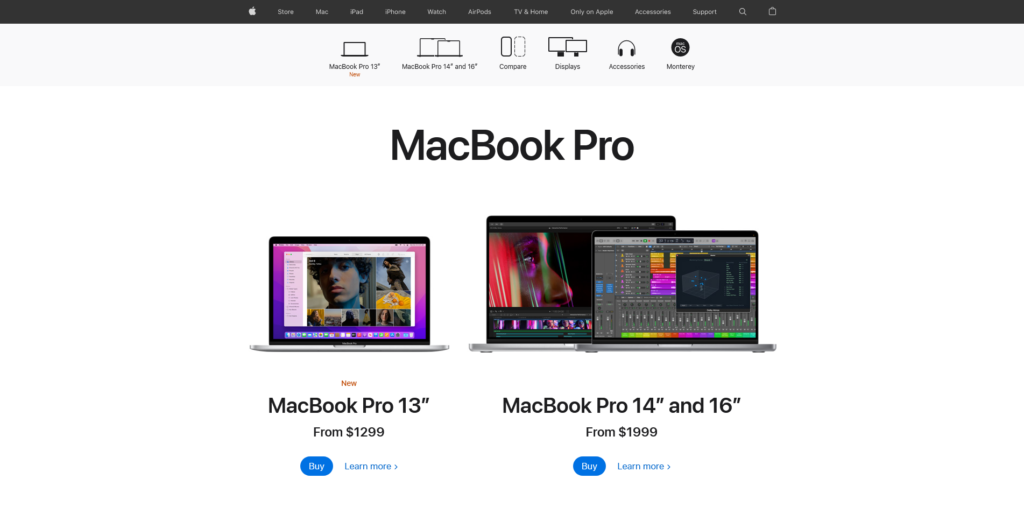
As we all know, the story of MacBook Pro itself began before MacBook Pro.
Apple’s first product with a similar concept to today’s “laptop” came from 32 years ago, and the Macintosh Portable released in 1989 was the first battery-powered Mac computer. However, from the product naming explanation, Macintosh Portable actually still belongs to Apple’s early use of the full spelling of the “Macintosh” Macintosh Macintosh computer, from the appearance can also be clearly seen that it is more closely related to the 80s Macintosh II, Macintosh SE and other products, surrounded by the iconic off-white of that era.
In addition, it is actually difficult to see the group bias of this product from the naming of Macintosh Portable at that time, after all, it was still at the beginning of computer miniaturization and portability, and the word “portable” itself was enough to show the biggest characteristics of the product. Coupled with the fact that Jobs was squeezed out of Apple to start NeXT and Pixar, and Apple’s own product line was chaotic and competitive, the Macintosh Portable did not cause a significant response in the market.
But Apple’s second laptop took a sharp turn. Listed in 1991, the PowerBook 100 can be seen from the dark and square product appearance or the blunt naming method, it can be seen that Apple has pointed the target group to professionals who need to use computers intensively, that is, “power-user”, and the new body structure and design style operated by Sony are completely separated from the Macintosh Portable two years ago.
The PowerBook 100 itself also has a lot of achievements, to some extent, the C-side layout standard of the laptop that we are accustomed to today is “the wrist rest is located under the keyboard, and the integrated pointing device (trackball/trackpad)” is pioneered by the PowerBook 100, and the importance cannot be underestimated. At this point, this set of commercial black plastic design has become a classic image of Apple in the field of notebooks, which is in stark contrast to the first iMac and iBook in 1998 and 99.
But such a decent business style — at least from Apple’s perspective — isn’t perfect: A little farther away, the early PowerBook models looked no different from IBM’s Thinkpad. Fortunately, in 2001, a “novel” new product in the PowerBook product line jumped out of this already somewhat boring business style and made some extremely bold attempts at the industrial design level, which is the PowerBook G4 Titanium with a titanium alloy body.
Although from the naming convention, the G4 Titanium is only an iterative upgrade within the framework of PowerBook, but its 2001 is a year of many changes for Apple – before there was the power Mac G4 Cube design caused by the reputation of the decline, and then there was the naughty jumping light iMac G4 that abandoned the CRT and lost a lot of weight, and the iPod that set off a music consumption revolution. It can even be said that the impression that Apple products are “simple, clean and bright” in the eyes of mass consumers began here.
From a design point of view, the PowerBook G4 Titanium is very remarkable, but it is not very good as a consumer product. In addition to the loss of scalability caused by the slimmer body (such as dual batteries that can be replaced without stopping), the lack of experience in the processing of titanium alloys for the first time also caused the G4 Titanium to have a lot of quality control problems in the early days of the market – the frame paint was off, the shaft was broken, the magnetic suction snap was off, and so on. Although Apple has successively solved most of it through specification iteration, but the essential problem of titanium alloy processing difficulties can not be bypassed, so in 2003, the new 12 and 17-inch PowerBook G4 solved the quality control problem of titanium alloy models in a very simple way:
In 2003, the 12, 15 and 17-inch PowerBook G4 Aluminum of the whole series of aluminum alloy fuselages were also one of the several Apple notebook products that entered the attention of domestic users in the early days, and the 17-inch model got a nickname of “big aircraft”. You may not have seen the actual PowerBook, but Apple invited Yao Ming to meet with American actor Willer Lee. Verne Troyer’s promotional film for the PowerBook G4, “Big and Small,” often appears in various Apple commercials.
The 2006 Macworld Expo in San Francisco meant a lot to Apple.
At the previous year’s developer conference, Apple announced plans to transition from PowerPC processors to Intel processors and promised to complete shipments of the first Intel-powered processor-based products in early June. Therefore, at the Macworld conference in January, Jobs took out the iMac equipped with Intel Core Duo processor half a year in advance, and announced that OS X 10.4.4 Tiger for the new processor is fully native to run, almost all of the PowerPC architecture software can be transliterated through Rosetta, the cheers from the audience are real.
After the cheers subsided and even the closing words were halfway finished, Jobs’s classic “One more thing” finally pushed the event to its climax.
Before the Macworld conference, Apple was already widely used in computer products such as the PowerPC 970 (PowerPC G5) processor, such as the iMac G5 and Power Mac G5 in 2005, but the notebooks sold at the same time have been using the previous generation of PowerPC G4 processors – and even the historical origin of today’s iPhone 14 with A15 processors – the reason is also very simple, PowerPC G5 Although the processor has a higher frequency ceiling, the energy efficiency ratio is not as good as the G4, and it is unrealistic to put it directly into the notebook product, which is why when Jobs introduced the notebook product using the new processor, the “Performance per Watt” table was even placed before the product name.
Of course, we all know now that this epoch-making product that officially opened Apple’s MacBook product line is the MacBook Pro.
However, in addition to the very different processors, the original MacBook Pro is actually very similar to the PowerBook G4 in appearance, especially the stitching process of the fuselage panel, the silver keyboard and the active screen hook. If you don’t look at the inscriptions on the border at the bottom of the screen, they are almost carved out of the same mold.
However, the appearance was not the direction that the first generation of MacBook Pro tried to develop. In fact, combined with the wording Jobs used during Keynote, the 2006 Aluminum MacBook Pro is actually Apple’s original PowerBook G5 – just changed the product name with the CPU.
Unibody’s one-piece metal casing is arguably one of the most distinctive features of Apple products.
By carving the fuselage frame and all the fixtures with CNC on a single piece of metal, the most intuitive benefit is the extremely high body strength while reducing the number of parts – a very important indicator for laptops that need to be moved around. And when Apple finally realized the mass production of the Unibody one-piece molding body,by Jonny · The Unibody process introduced by Evern on stage is also in front of the new NVIDIA GPUs that represent performance.
It was from this moment that the MacBook Pro with the glass screen, the black hovering keyboard (also known as the island-based keyboard, chocolate keyboard, the type of keyboard with a gap between each keycap) and the full multi-touch trackpad came into view. Aside from various minor functional changes, this design language Apple also insisted on for nearly a decade, until the end of 2016, when a new mold with a full USB-C interface was launched.
Outside of the Unibody case, this generation of MacBook Pros also includes graphics cards from Nvidia — and not one, but two independently packaged graphics cards.
At that time, it was about two years before Intel integrated the CPU and GPU into the same chip, forming the “core graphics” in today’s sense. In order to solve the energy consumption problem of high-performance graphics cards, Apple has adopted the method of letting the graphics card “match high and low”: at the same time, the MacBook Pro is equipped with GeForce 9400M and 9600M GT two GPUs, and when using daily, let the 9400M work that is also the North Bridge and the power consumption is relatively low, and then switch to the 9600M GT after encountering high-load tasks – this is why some of the 2011 MacBook Pros have overheating caused by the desoldering accident, ” Disable a GPU” action has become popular for the sake of it.
Although the MacBook Air released earlier in the same year is also called the Multi-touch Trackpad, the trackpad on the second-generation MacBook Pro finally dried out the mechanical buttons below, completed the visual unification, and became the source of the glass trackpad in the subsequent MacBook product line.The 13-inch MacBook using the Unibody body does not belong to the MacBook Pro series, but is an upgrade to the previous polycarbonate body of the pure white unprinted MacBook, nicknamed “Little White Book”. It wasn’t until WWDC that Apple announced the incorporation of the 13-inch Unibody MacBook into the MacBook Pro series, expanding the Pro series to three product lines of 13 / 15 / 17-inch. Although the 13-inch MacBook Pro is a “late set” compared to the 15-inch and 17-inch models, it has unexpectedly become the longest-running of the entire Unibody MacBook Pro product line.A full nine major system releases spanning OS X Lion to macOS Catalina were finally released in October 2016 as the last laptop sold by Apple with a mechanical hard drive, physical optical drive, FireWire and Ethernet port. By 2012, the MacBook Pro had established a considerable reputation among professional users in the field of picture and audio creativity, so when users saw the Retina screen technology released with the iPhone 4 in 2010 only on a 3.5-inch small screen can bring such a significant display improvement, the sound of putting the Retina screen on the MacBook is endless.
Therefore, at the WWDC in 2012, Apple released a new generation of 15-inch MacBook Pro with Retina screen, the screen bezel narrowed while the resolution jumped to 2880×1800, and discontinued the 17-inch non-Retina model in the same month – until a full seven years later, the screen size was changed again.
Outside of the Retina screen, the third-generation MacBook Pro has once again made some changes to the body mold. In addition to the Unibody process has not changed, the body shape of the Retina MacBook Pro is closer to the second-generation MacBook Air with a wedge-shaped fuselage in late 2010, and the thickness of the 15-inch model is nearly a quarter lower than that of the previous Unibody MacBook Pro, which is already very close to the thickness of the MacBook Air.
The slimmer body also brought some interface changes. The original first-generation MagSafe interface could not be put on the narrow bezel of the Retina MacBook Pro, so at WWDC 2012, along with the MacBook Pro and Air, there was also the slimming success of MagSafe 2. The Ethernet port, FireWire 800 and mini-DP interfaces on the previous Unibody MacBook Pro were also removed, replaced by two Thunderbolt interfaces with a full-size HDMI interface, as well as an SD card slot.
At the same time as the external structure is overhauled, Retina MacBook Pro’s more significant evolution is to remove the mechanical hard disk and optical drive, fully use the flash memory chip, significantly improve the reading and writing performance while bidding farewell to the previous era when the MacBook Pro hardware can be upgraded by the user – but although the memory is soldered to the motherboard, the user can still replace the hard disk through the transfer interface.
If the previous Unibody MacBook Pro laid the foundation for the classic shape of the MacBook Pro, then the MacBook Pro using the Retina screen is undoubtedly the most classic shape in everyone’s eyes. As the last generation of models that still maintain a little room for user upgrades, while retaining the mainstream interface and keeping the hardware (especially the screen) out of date, Retina MBP is almost arguably the most enduring generation of MacBooks. Even many of the small features we’re used to today, such as asymmetric fan blades for fans, multi-microphone arrays, and even Force Touch trackpads, first appeared on Retina MBP.
Looking back at the new MacBook Pro in 2016 from today’s perspective, the most appropriate comment may be “not timely” – on the previous year’s 12-inch MacBook Retina model, Apple tried some very radical design ideas, and some of them were presumptuously applied directly to the more arduous MacBook Pro. And the results are obvious: 2016 to 2021, which includes the main sales of the Touch Bar’s body mold, has become perhaps the worst years for MacBook Pro.
However, back to the technology itself, the progress included in the full USB-C model with the Touch Bar is actually quite remarkable. Apple rarely reviews the products it has released, but at a media conference on October 27, 2016, Tim Cook rare with the 1991 PowerBook 1701 As the opening, even using the statement of “redefining the laptop” to introduce the new MacBook Pro, it shows the high expectations that Apple had for this new design at that time.
Unfortunately, Apple’s vision this time is not very accurate.
Although the concept of the Touch Bar itself is very creative, the keyboard habits of users based on 20 or 30 years have finally proved that they cannot be changed by a single function. Therefore, Touch Bar, which was originally the main feature of the 2016 MacBook Pro, finally received the evaluation of most users, far from becoming a revolutionary new way of interaction as Apple expected.
While the main function failed to impress the user, the new mold was too aggressive in the pursuit of light and thin professional products and caused some more serious problems. Although “heating” has been an unavoidable topic since the birth of the MacBook Pro, and some Unibody and Retina MBP have even had to modify the after-sales policy or even recall the problem of chip desoldering caused by overheating, but the consumers in the past decade have been very different from before – the heat dissipation module that has been actively limited by the body, the butterfly keyboard that has not been able to solve the actual problem for two or three years has not been solved by the seams, and finally in the Touch Bar MacBook Pro models have spawned a series of classic jokes such as “dream single heat pipe” and “keyboard tapping steel plate”.
But outside the joke, it is undeniable that the MacBook Pro with Touch Bar still brings a lot of really practical progress, such as this is the first MacBook with Touch ID, and the Thunderbolt 3 interface available on both sides of the fuselage does bring more flexibility despite overestimating the popularity of the USB-C specification. However, untimely progress often does not bring positive results, just like the Power Mac G4 Cube that was overdesigned and practicality compromised with aesthetics, and the use of the Touch Bar in the whole series must be a trough for the MacBook Pro.
I have to say that no matter what time the MacBook, one of the 13-inch models may not be the best one, but it is always the longest selling one.
From Apple’s self-developed M1 series processor landing in November 2020 to October 2021 using the new mold of the 14-inch and 16-inch MacBook Pro with the release of the M1 Pro and M1 Max, the 13-inch Touch Bar model that we originally thought would be retired with the responsibility of the “M1 test field” not only did not retire, but also won the current Apple notebook endurance championship with a larger battery than the M2 MacBook Air, in Geek Bay The endurance test ran an impressive result of nearly 15 hours.
But there is no doubt that the current 14-inch and 16-inch MagSafe MacBook Pro is the mainstay of the series. Unlike the 2016 molds, this generation of models is full of homage and return to ten years ago.
As the older MacBook Pro aged with a lot of installed apps, it becomes slower and slower. Luckily, I have found a better tool named App Uninstaller to get rid of them completely. App Uninstaller is still one of the best app uninstaller for Mac for all these years.
In other words, this is also a remembrance of the MacBook Pro’s “tool attributes” that period of time is most obvious – the flat-topped rounded body design comes from the same cross-border two-generation CPU Aluminum MacBook Pro, the excellent scissor foot keyboard comes from the Unibody MacBook Pro that updates the production process and keyboard style, the greatly upgraded screen and the long-term reunion interface from the enduring Retina MacBook Pro. With all this, I would love to believe that they will be the “Retina MBP” of the next decade, becoming the same as that benchmark.
Published by YooCare Editor on October 14, 2022 12:49 am, last updated on October 13, 2022 1:15 am


