Do you know how to use Hulu in China as people told me this great service has been banned in mainland China? I don’t know can I use Hulu in China? I am a Japanese and will go to China for work. I heard that many foreign services do not work in China. Is Hulu one of them? If it is not working there, is there a way to fix it? What do i need to do before going to China?
When you are in China, is Hulu available for you? What’s the error you can see when accessing Hulu there? Hulu is a video streaming service that offers premium video content from television shows to feature-length movies. It has free and paid tiers. The amount of content accessible for free service is limited. For a small monthly fee, you can gain unlimited access to the Hulu streaming library with limited or no commercials and stream as much and as often as you want. The full seasons of exclusive series, hit movies, Hulu Originals, kids shows, and more are available for you. Compared with other services, it provides cheaper plans, offers a variety of supported devices. and offers speedy updates of current TV shows. It owns lots of registered users. However, Hulu is not available in China.
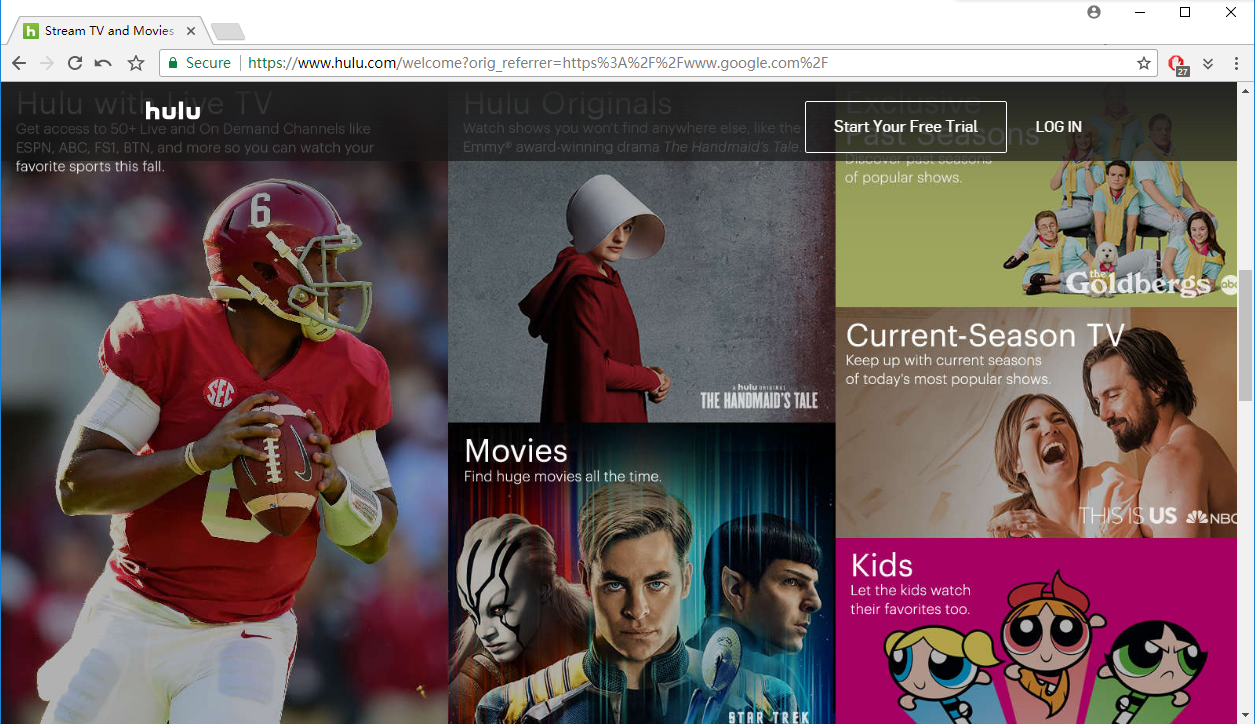
Some of you may not hear of it because Hulu is offered only to users in Japan and the United States and its overseas territories. The good news is you still can watch video on Hulu in other countries like China, UK and France. Thing is a bit different in China when talking about using foreign websites. The Internet censorship is pretty high and lots of western services are blocked in China. Hulu also comes in the list of the online live streaming website that may show the content that is not suitable for the viewing of the Chinese people. The Chinese authority think it may provoke the people and spoil the mind of the young generation. They are the two reasons why you can’t watch videos on Hulu in China like you did in US and Japan.
If any IP address from China is trying to get the access to Hulu, either the Great Firewall or the Hulu server itself will decline the request and give the error as a result. Luckily, it is very easy to access Hulu in China or any other place out of the US and Japan with the help of VPNs. The key to make Hulu work in China is letting others believe that you are located in US or Japan. That means you need to map your IP address. Once you get a US-based or Japan-based IP address, Hulu will not refuse your visit and the Great Firewall of China will not censor your connections. Though it has something to do with the advanced technology, it is easy to achieve this goal because VPNs do all the things for you. You only need to subscribe to a plan and connect your device to the VPN. You will have a new IP address which is permitted to the access to the Hulu website and enjoy the Live streaming while staying at any place in the world. No matter how many Internet limits China has, Hulu is available for you.
What is a VPN? VPN stands for Virtual Private Network. It creates an encrypted and secure connection between you and the website you are visiting. The VPN server plays the role of a middleman between you and the website that you are visiting. Given that the network traffic between you and websites is encrypted like a tunnel, the ISP will have no idea of your traffic emerges without signs of who you are or where you’re connecting from. The VPN server provides new IPs to replace your real IP. You can choose an IP of US or Japan. With the help of VPN, you will be able to safely watch video on Hulu any time when traveling in China.
Is Using VPN legal in China?
We can tell you that both using Hulu and VPN are legal in China. The reason is quite simple. VPN is legal to be used in China due to the fact that there are many educational institutes, and business enterprises need the VPN for establishing their private, network. Therefore, VPN is widely used in China to get the access to the blocked websites, online services, and applications. You can use VPN to use Hulu in China without any concern.
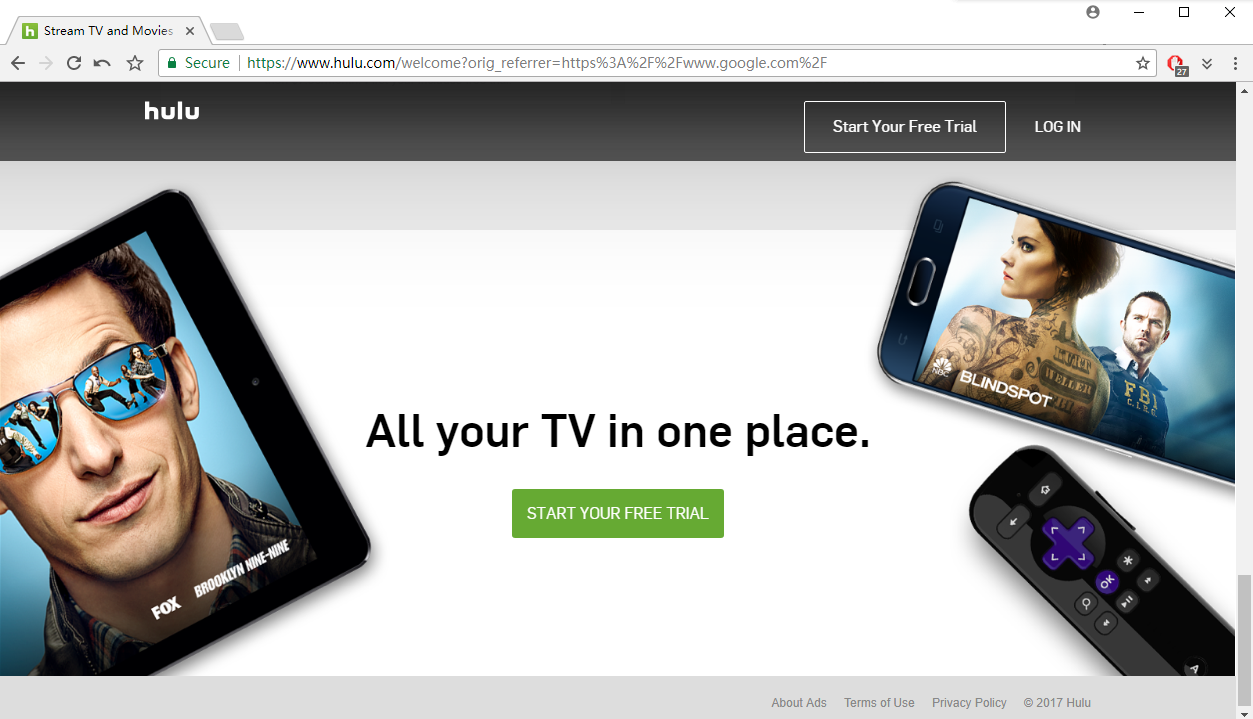

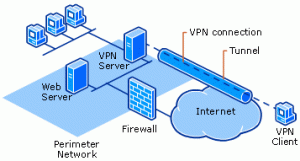
Before you read the steps, let us tell you something important. Some VPN websites are filtered by the Chinese government almost every day, and hence there may be a possibility that some of these websites are not working anymore. So make sure that you have seen the updated VPN list before choosing one.
1.Register on the website and buy the subscription pack.
2.Download the application based on the device that you will be using.
3.Add the server nearby Chinese mainland so that you can get the quicker results.
4.In the case you do not want to add the application then you will need to follow the following steps:
a. You will have to select the server right after getting the subscription.
b. Then you will need to add the exact information to activate the VPN into your device. Go to the setting option and change or add the VPN configuration and enable the VPN for your entire web search.
Set up VPN for Mac is quite common for the majority of Mac computer users. After you buy a VPN, you will get an account. Before you move on, please note that you have gotten all the needed information prepared. Once all things are ready, you can follow the following manual guide to set up the VPN on your Mac by yourself. But, if you are not familiar with VPN set up process when you see the following steps, you are suggested to Live Chat with YooCare Online Expert for further help.
Step 1: Click the Apple menu, select System Preferences, and click Network or click the Wi-Fi icon on the menu bar and select Open Network Preferences.
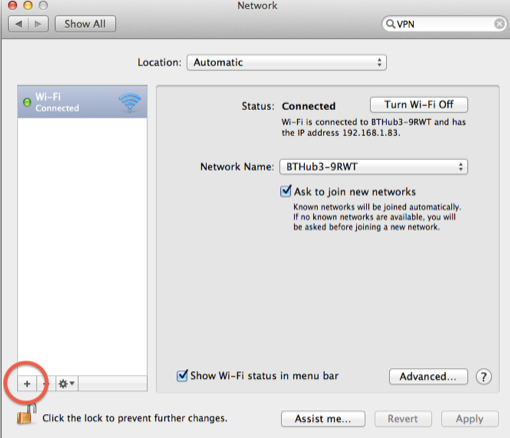
Step 2: Click the plus sign button at the bottom left corner of the window and select “VPN” in the Interface box. Choose the type of VPN server you need to connect to in the “VPN Type” box and enter a name that will help you identify it.
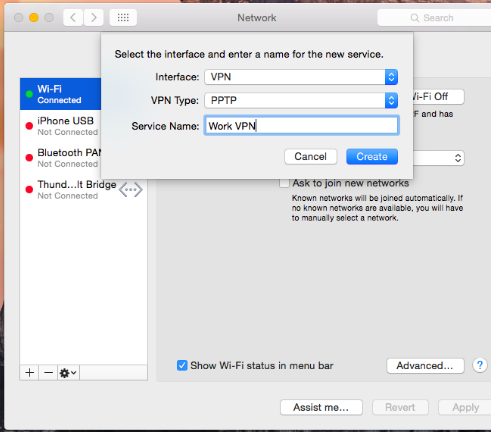
Step 3: The “Authentication Settings” button allows you to offer the authentication you’ll need to connect — anything from a password or certificate file to RSA SecurID, Kerberos, or CryptoCard authentication.
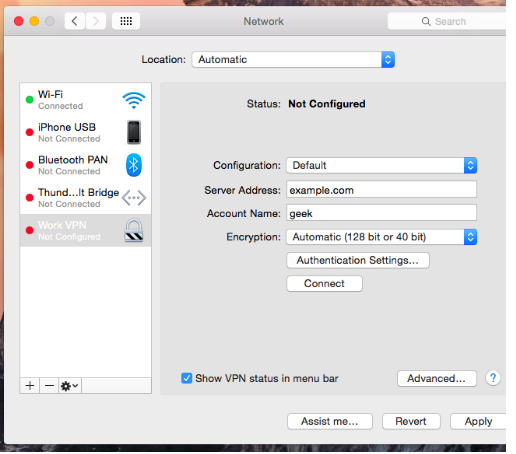
The “Advanced” button allows you to configure the VPN connection in other ways.
Step 5: When you finish all settings steps, please click Apply button to confirm your settings. And you’re kindly suggested to enable the “Show VPN status in menu bar” option. Then you will get a menu bar icon to manage your VPN connection. The menu bar icon can easily help easily connect to your VPN and disconnect from it as necessary.
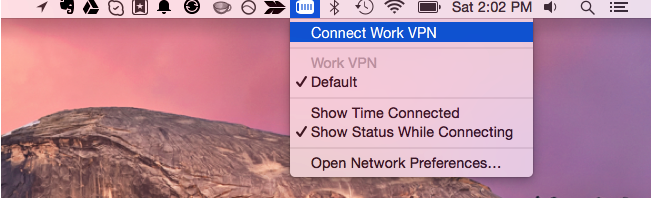
Once the new VPN connection is successfully created, back on the Network & Internet window, keeping the VPN category selected from the left pane, click to select the newly created VPN connection from the right.
| VPN Brands | Servers | Country | # of Connections | Price(USD) | Official Website |
|---|---|---|---|---|---|
 |
3000+ servers in 94 countries. | British Virgin Islands | 3 | $6.67/Month |
Best Choice |
 |
5159+ servers in 60+ countries. | Panama | 6 | $2.99/Month |
View Deals |
 |
3,307+ servers in 32+ countries. | USA | 10 | $3.49/Month |
View Deals |
 |
800+ online servers in 50 countries. | British Virgin Islands | Unlimited | $1.99/Month |
View Deals |
 |
1,300+ servers in 60+ countries. | USA | 10 | $6.49/Month |
View Deals |
Click Here to Read More Top 10 Best VPN Services »
Notes:
1. Always choose the server that is near China so that one can get the fastest possible results.
2. These VPNs are not free of cost hence ready to pay some affordable price to get the access to the Hulu, Telegram and other blocked websites.
3. Moreover, never search or do something that can be offensive to Chinese authorities something traceable by GFW.
Hulu is a service that you can watch stream Live TV shows, news and sports online. However, Hulu is banned by the great firewall of China, so you can not use Hulu in China. The only way to use it in China is to pick up a VPN. What is the best VPN to access Hulu in China? ExpressVPN $6.67/Month (Save 49%) is reliable, secure and fast with high ratings that still work in China.
Kindly Reminder: If you still have any question regarding how to safely use Hulu in China and how to Set up VPN on your device, please live chat with YooCare online expert for help.
Published by on December 9, 2017 2:53 pm, last updated on May 30, 2019 7:51 am



Leave a Reply
You must be logged in to post a comment.