Fake Microsoft Tech Support Number Scam Pop-up – How to Clean It? When the day really came, it shocked me a lot. My computer got hacked a malicious pop-up. It was stating that I got my personal information and I had to call for tech support to deal with my problem. What should I do? That pop-up wouldn’t go away. Each time I booted my computer, I got this vicious warning showing on my screen to remind of the problem. Should I call that number for tech support? But when I made the call, the people who answered the phone call asked me to pay for the tech support. Should I pay? I hanged up the phone immediately. Help!
“I was online and a window popped up saying that Microsoft window has my credit card info and stuff. Immediately, I shut down computer. I am not sure if it’s a virus or not? It wanted me to call some 800 number. Shall I call? Please advise!
If your computer gets hacked by Fake Microsoft Tech Support Number Scam Pop-up, what will you do? Will you call the provided number for tech support, even though that number is a free toll? Actually, Fake Microsoft Tech Support Number Scam Pop-up is a scam virus. It is a fake tech support toll which is set to trick people to make the call to earn money. Some victims reported that their phone charges were missing without any reason even though the phone number provider company couldn’t find out why, after they made the phone call. Some found that they got crank calls continually. Some was asked to pay for the tech support to remove this malicious scam pop-up virus. When one did make the payment, nothing was changed on the compromised computer. Virus was remained there on your infected computer.
Anyway, when you get Fake Microsoft Tech Support Number Scam Pop-up on your computer, please do not make any uncertain action if you don’t really know what you should do next. All the information states on the infected computer’ screen is fake message. You should not trust it and be scared by it. You should make it clear that the legitimate Microsoft company tech support will not send you anything like this and ask you to pay for the thing non-existent. Fake Microsoft Tech Support Number Scam Pop-up may provide you kinds of free toll numbers like the numbers starts with 0800, 1866 (1866-795-4288), 1855 (1855-270-1376) etc. Well, no matter what you see on the computer screen, you should ignore the scary warnings and free toll. If you really don’t know what to do, please turn to the legitimate tech support company for tech support as soon as you can. You are recommended to contact YooCare online Expert to help you get rid of Fake Microsoft Tech Support Number Scam Pop-up quickly and completely.
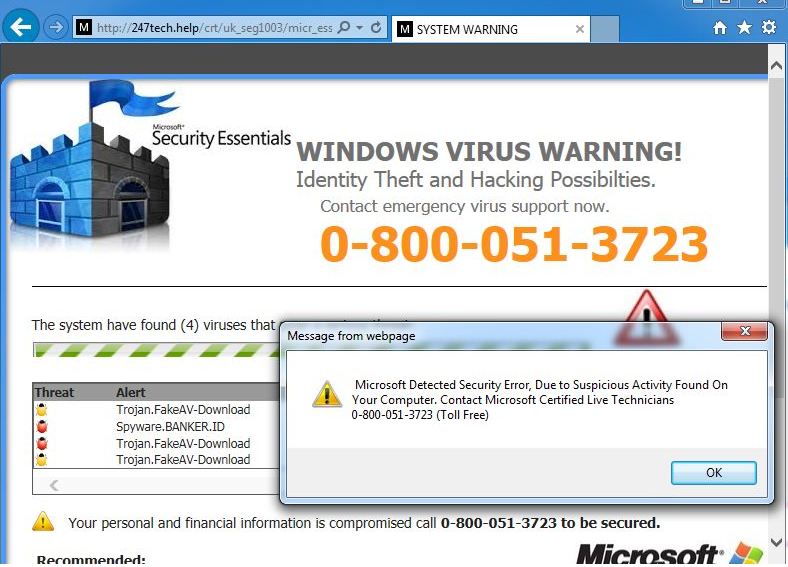
Fake Microsoft Tech Support Number Scam Pop-ups are harmful to your computer safety. If you see this alert on your computer, you must get adware or browser hijacker on your computer. The message can block you from doing anything on the PC and sometimes it freezes your Internet preventing you from browsing online. It keeps displaying numerous fake security messages to interrupt your activity on the computer. Also it may install additional spyware to your computer without your permission to increase the risk of your computer. Don’t call the toll free number because it won’t connect you to a real ‘Microsoft’ tech but to the hackers. It can violate your privacy and compromise your security. Users are suggested to ignore ‘Hacking Alert’ Pop-ups message and get rid of the virus as soon as possible.
1. Since you cannot gain access to the infected computer under regular mode because of this fake message, please restart the computer and put it in Safe mode with Networking first. Here’s the guide: Restart the computer upon the locking screen and start hitting F8 key repeatedly when PC is booting up again; if successfully, Safe mode options will show up on the screen for you to select. Please use arrow keys to highlight Safe mode with Networking option and hit enter key. System will be loading files into this mode afterward.

2. Open Control Panel from Start menu and search for Folder Options. Go to Folder Options window, under View tab, tick Show hidden files and folders and non-tick Hide protected operating system files (Recommended) and then click OK.

3. Under Safe mode with Networking, please hit Ctrl+Shift+Esc (Ctrl+Alt+Delete) keys together to pull up Windows Task Manager; go to Processes tab on top and scroll down the list to find processes associated with “Warning! Infected file detected” alert and click End process.

4. Open Registry Editor by pressing Windows+R keys and pull up Run box and searching for regedit.

5. Find out and delete files and registry entries as below:
%AppData%\Roaming\Microsoft\Windows\Templates\random.exe
%AllUsersProfile%\Application Data\~Random
HKEY_CURRENT_USER\Software\Microsoft\Windows\CurrentVersion\Policies\System “DisableRegedit” = 0
HKEY_CURRENT_USER\Software\Microsoft\Windows\CurrentVersion\Policies\System “DisableRegistryTools” = 0
HKEY_CURRENT_USER\Software\Microsoft\Windows\CurrentVersion\Policies\System “DisableTaskMgr” = 0
6. Restart computer back to Regular mode and check out if the warning page still shows up again.
Fake Microsoft Tech Support Number Scam Pop-up is not a legitimate tech support from Microsoft. It is malicious and pesky fake alert pop-up which should be removed as early as possible when you see it showing on your computer. It is strongly advised that you should close the fake pop-up messages and cancel automatic downloads of suspicious software. YooCare Tech Expert suggest that you should always keep your OSes, browser, plug-ins and extensions up-to-date to benefit from the latest security patches. Once infected, please take action immediately to get rid of this virus. If you don’t know what to do, please trust YooCare Experts. YooCare Experts will efficiently help you remove Fake Microsoft Tech Support Number Scam Pop-up and other threats on your computer and take care of your privacy and security. Manual removal is the most effective way to remove scam virus completely and quickly.
Note: Manual removal is a skillful and risky job, if any mistakes are made in the process, you may damage your computer immediately. If you are not sure how to do, please contact YooCare PC experts 24/7 online for help right now.
Published by on January 15, 2017 4:46 pm, last updated on January 15, 2017 4:49 pm



Leave a Reply
You must be logged in to post a comment.