My safari browser is blocked by some mail that stated “Your Apple device has been seen in the viewing of pornography.” Bla bla bla. I lent my friend my iPad. It worked fine when I gave him. Now he returns the iPad with this notice. I didn’t view any pornography. I am innocent. Now it wants my name, bank card detail, code and other private information to have my Safari back. I goggled it and people said it is a scam. So how can I get rid of the Update Apple Information Popup Scam? Any tech support?
Update Apple Information popup scam is another form of ransomware that blocks unexpected users’ browsers for illegal money. The popup claims that it is from Apple and limits access to the browser for safety. You are accused of viewing pornography and other illegal content. In fact, it is only a scam. The cyber criminals make up fake notification to scare you. It demands your name, banking detail, address and other information that is specific enough to take out all of your money. We all know how greedy the hacker is. You should be more cautious. Though you didn’t do anything that violates the laws, you still received this message. Please keep in mind that the real police will not casually make a judge so fast before they have clear evidence. What’s more, Apple will not interfere in your device use though they sold the device to you. They will not block your browser for porn stuff. If you are a victim of this scam, do not send your precious information away. Otherwise, you will lose money for nothing. This message is caused by a piece of ransomware which is harmful to your device. You have to remove the ransomware so as to get rid of Update Apple Information popup scam.
Update Apple Information popup scam is a nasty and tricky one. Not like its predecessors like FBI, NSA and cyber police scam virus, it does not demand money directly. Not stealing the name of law enforcements, it pretends to be from Apple so as to make you believe that something wrong really goes on your iPad/iPhone. You might get regular notifications about new version update and something similar on iPhone/iPad just like this one. Some people would fall for it. However, we must tell you that this popup notification is totally different. You can not close this page in the way like you closed the normal notification. This popup just hijacks your Safari and does not go away. Every time, you open Safari, the popup scam shows up and takes over the browser trying to stop you from accessing the Internet. Even though you restart the device many times, it’s still there occupying your Safari. It says that your device has been seen in the viewing of pornography. For safety, they block your Safari. To verify identity, you need to send your detail to [email protected]. It demands a list of information, such as your card number, name on card and even security code etc. Obviously, it is trying to grab your money. Once they receive your information, they will be able to take out your money. You must know that no legit company or department will demand banking detail to verify identify unless you have problem right in the bank with the worker there. Do not send the detail by thinking that [email protected] looks like an official one. You must know that it is a scam. Apple has no reason to block your browser. To keep your iPhone/iPhone safe and protect your property, it is very necessary to remove the ransomware and get rid of Update Apple Information popup scam.
The criminals spread Update Apple Information popup scam virus via various ways. Your device will be infected easily before you can react. Let’s talk some of the situations.
Situation 1: Viewing suspicious sites. Virus on malicious sites and legal sites that have been compromised can catch you and block the device immediately when you visit them.
Situation 2: Opening corrupted attachment or click on malicious links in a spam. The cyber criminals dispatch tons of spams with virus to worldwide users every day. Sometimes, virus is embedded in attachment. Sometimes, it hides on site that the malicious link redirects you to. Once you click on them, virus sneaks into your device quickly.
Situation 3: Downloading unknown software that includes malware. Sometimes, you may be convinced that a piece of certain software is useful and meet your needs very much. After you see description of the software, you may think that you will not lose anything after you install it even if it is not as useful as it says. You are totally wrong. Once you download software with virus, your device will be blocked. You are putting your device at risk.
Screenshot of Update Apple Information popup scam
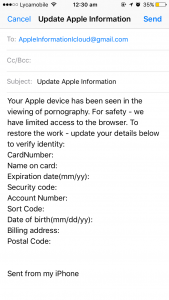
As we talked above, Update Apple Information popup is totally a scam. It is brought by a piece of nasty and dangerous ransomware created by the cyber criminals. Its owner is not Apple. You are not showing your detail to this legit company but the evil hakcers. The Apple will not monitor your activities Apple device to see if you view porn or not. This malware is trying to swindle money out of unexpected users. The popup message has nothing to with Apple or safety stuff. Do not ever send your detail to [email protected]. If you already sent information unfortunately, call your bank and report your experience to stop the criminals in time. Again, do not follow its guide to email your precious information to let them take your money away. You can ignore this bogus message and focus your attention on Update Apple Information popup scam virus to avoid any loss. We suggest you remove the virus manually once for all. Do not hesitate any more. Take action to stop this scam right now!
Published by on November 25, 2016 2:46 pm, last updated on November 25, 2016 2:48 pm


