What is “your battery is badly damaged by 4 viruses” warning popup and have you heard of this alert on phone? My Samsung note2 went black and i have not been able to turn it on. The week previous i had some notification that i had a virus and i checked but there was nothing to delete. They wanted me to download something and of course i did not. It also said that my phone was going to shut off by Tuesday and that is when it happened. I called Samsung and they had me do a few things but it did not help. My phone it’s still dead! I lost all my pictures and videos! Is there anything you can do? I just received alert from Google that my phone battery has viruses. Is it a scam? I cannot find the four viruses anywhere in downloaded apps and the anti-virus did not find it. I am afraid this phone has been damaged badly as I saw this alert all the time when I opened browser. The virus must have stay on my phone for a long time. This is driving me nuts! How can I remove the virus and get rid of the alert completely? Please guide me through it. Thank you in advance.
“Your battery is badly damaged by 4 viruses” warning popup is caused by a piece of malware. This warning is not reliable or real. It is a scam. Its developers use it as a tool to make unethical money. It makes up bogus alert to scare people into using their apps or even paying money to clear non-existed viruses. To make problem look serious, it hijacks your browser. It is not easy to close the page once it takes over the browser. It just appears again and again before the malware behind it is removed. Most of people would be in panic when seeing warning about viruses. They would concern that virus would continue to corrupt their photos, videos and contacts as the warning described. Hence, they would choose to follow its guide to fix the problem. Many users lost a large amount of money for this fake alert. If you see “Your battery is badly damaged by 4 viruses” warning popup on your device, seek for the malware that displays misleading warning and remove it completely. Get “Your battery is badly damaged by 4 viruses” warning popup off your device to prevent it from installing more dangerous malware.
According to the victims of this malware, they hadn’t done anything improper while using their devices. “Your battery is badly damaged by 4 viruses” warning popup just popped up suddenly. They said that they only used their device to play some games, listen to music, watch videos, view websites and check regular emails. However, we need to tell you that there is still a chance to be attacked by viruses even though you only use the device to do regular job. Firstly, you need an app if you play game on your device. If you installed free app from unknown website, ad-supported and malicious program that are bundled with it in the same package would be installed alongside. Secondly, malware can attack your device while you are watching video, listening to the music or viewing news on unsafe websites. Though you can enjoy free resources there, potential threat would be there waiting for you. You had better be more cautious against unknown free programs online. Thirdly, malware is delivered to you via email spam. You may receive spam frequently. They may carry link or attachment with words persuading you to click on them by mentioning famous company. In fact, it is a link to virus.
Once the malware sneaks into your device, it alters settings without your approval to protect itself. It uses Java-Script codes to inject malicious ads and display false notification on your browser. Sometimes, it does not allow you close the alert page and occupies the screen. It tells that your battery is badly damaged by 4 viruses or your browser is corrupted. Beside it, there is a “Remove” or “OK” button. Sometimes, the warning does not go away though you tap the button. Several days later, you may find that it runs out of battery soon and takes longer time to charge. You may start to believe that there are 4 viruses on your device. However, we have to tell you that the so-called “4 viruses” do not exist. In fact, the malware that brings you “Your battery is badly damaged by 4 viruses” warning popup installs power-hungry software on your device to make the alert authentic. This kind of software consumes power very fast. The speed even can be faster than the speed the device charges. Besides, this malware can be more aggressive. It is strong enough to block the whole system and you will not be able to access your home screen. It lies that you can download app in google app store to fix the problem, providing a link. Do not click on the link casually as it can redirect you to malicious websites. Sometimes, it asks you to pay after tapping “Remove”. Do not fall for it because that will not help. It only wants to grab money from you.
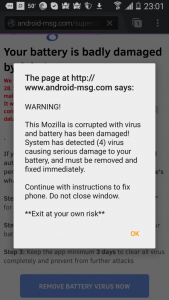
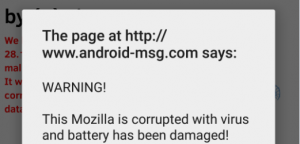
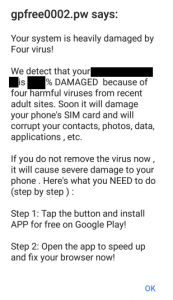

Step 1: Please try to put the infected android phone into Safe Mode at first to unlock the screen temporarily from the powerful scam virus
(1). For various android phones: hold down the power button to bring out the menu with Power Off and Reboot option—-hold down the Power Off option (If nothing happens, please tap and hold the Reboot option instead)—-click OK on the pop-up box asking if you want to access safe mode
(2). For Samsung Galaxy S4 and Samsung Galaxy S5: power off the device—-turn on and tab the soft-touch Menu button repeatedly
(3). For Samsung Galaxy S3 and other phones with similar customized android system: power off the device—-turn on and hold down the Volume Down button (try Volume Up or Volume Down and Volume Up together if Volume Down does not work) when the brand logo shows up
You will see “Safe mode” at the lower left corner of the screen if you access safe mode successfully

Step 2: Search and remove suspicious files which are related to the virus
Step 3: Reboot the device to get out of safe mode.
There is no doubt that “Your battery is badly damaged by 4 viruses” warning popup is a scam. Apart from the malware which supports this fake alert, there are no viruses damaging your battery. The real malware installs plug-in, add-ons and other helpers to consume your battery at an impressive speed. That will create an illusion that your battery is really damaged. Do not be fooled by this trick. Do not try to fix the problem by following the guide of warning. It is not helping but misleading you. You need to figure out which one is the real malware and remove it soon. Though there are 4 viruses on your device, the power-hungry software will really affect your battery if it keeps consuming the battery at such a speed. Other malware can be installed to damage your system further. Therefore, take actions right now. Get rid of “Your battery is badly damaged by 4 viruses” warning popup once for all.
Published by on November 18, 2016 10:01 am, last updated on January 16, 2017 8:17 am


