FBI message accused watching porn – How to unlock? Well, I was on the internet last night and a like popped up before I had a chance to get rid of it. A FBI message came up on my iPhone screen saying I was watching illegal pornography and that I had to pay a fine of $500 USD through Paysafecard. And it’s blocking me from using the safari at all. What should I do now? Was it real or a scam? Help.
FBI message had been created by cyber criminals for years. FBI message accused watching porn, this is a scam virus message sent by cyber scammers who made it to disguise to be sent by real government agencies. Most of you maybe confuse watching porn content videos or files are legit or illegal action? Actually, if you are an adult, you can do that. But if you are an adult, you should not do that. However, even though you watch porn content video, this action violates morality, does not go against Law. So, it is not illegal. No matter what, you should not watch porn. Since cyber criminals use to attach this FBI scam virus to suspicious websites like porn websites, if you do watch porn on your device, you may give the chance for the virus getting into your device without your attention. Besides, because the ways of scam virus distribution are various, hence, this FBI message may be associated with freeware downloads, infected ads, links, and pop-ups as well. If you want to get your device away from FBI scam virus attack, you should be always doing legal activities on the Internet while you are online. You should always download applications from authorized website, not an unauthorized one. You should visit legit website with healthy information, not the one with unhealthy content like porn content, violent content, child abuse content etc. You should be cautious on clicking the unknown and unfamiliar links, ads, pop-ups. One word, if you don’t browse the Internet safely, you may bring your device into a great potential risk.
Once your device is infected by FBI message, it may lock your whole device or keep you away from accessing the Internet. This ransomware may attach windows computer users, IOS Mac computer users, android device (like android tablets, android phones), iPhones & iPad & iPod. FBI message only attach all the device users living in the USA. Once infected, you may see this fake information saying that “You are accused of viewing/storage and/or dissemination of banned pornography (child pornography/zoophilia/rape etc). You have violated World Declaration on non-proliferation of child pornography. You are accused of committing the crime envisaged by Article 161 of Unite State of America criminal law…” You are demanded to pay a fine of 500$ USD through Ukash, PaySafecard or MoneyPak within 72 hours. You will be threatened that if you don’t pay for the fine you will be sent into jail for about 5 to 11 years. Are you scared? Is this information real or a scam message only? Your device is blocked? All these questions may break out into your mind just in a second. You feel freak out, right? Take it easy, please. This FBI message is fake information, a scam virus. You don’t need to pay for the fine but take action immediately to get rid of this scam message from your infected device and unblock your device.
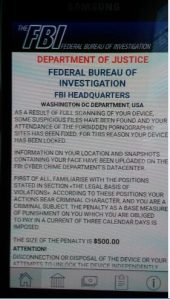
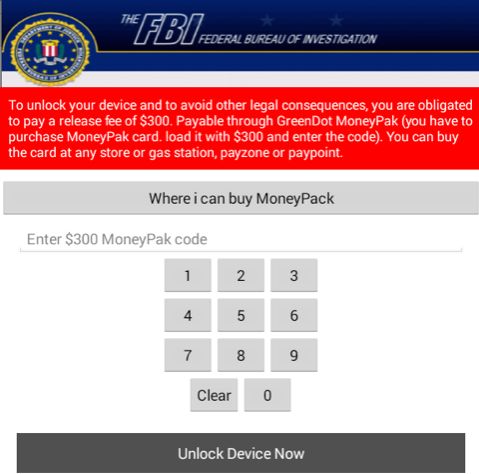

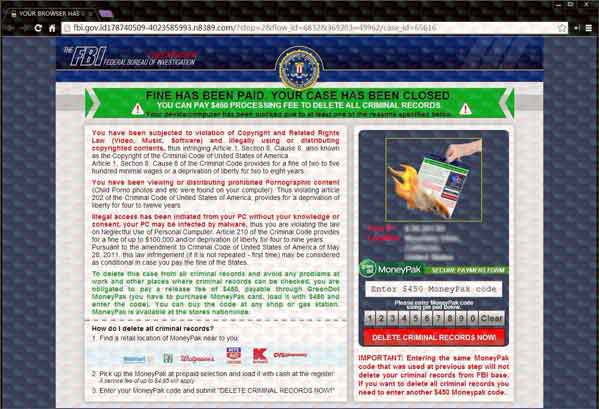
1. Once infected, it will block the screen of your device immediately and make you do nothing with it.
2. Once infected, it will send you a fake notification which states that you violate the local laws and be required to pay for a fine.
3. You are warned that your picture has been taken and will be sent to court if you don’t pay for the payment.
4. You are told that your basic information are recorded in the warning massage.
Note: Once your device is infected by this malicious virus, you should delete it immediately. Since if you leave it in your tablet/phone with the passage of time, there will be a big threat to your financial security and the damaging of your android system. In order to protect the tablet/phone from being ruined by the Virus and in case of losing money, measures should be taken to get rid of FBI message from your android tablet/phone as soon as possible.
Even though the warning of Cheshire Police Fine Scam Asking For 500$ Fine seems to be real and legitimate. As a contrary, it is a 100% fake scam. It is designed by the cyber criminals to trick the innocent smartphone users and set them into a panic and then threaten them to pay for the ransom erroneously. If your phone gets infected, your camera may turn on automatically and then takes a picture of yours immediately. Then it will mislead you that your picture has been taken and will be sent to the police, or it will tell you that the police is monitoring all the things you are doing now. The fake warning will inform you that your phone will be locked forever and block you from doing anything as well, the only way to unblock your device is to pay a fine within hours. How a nasty virus it is! It is skilled in using scare tactic to trick money from the innocent users. Thus, once your phone is infected, you must remove this Virus from your android device immediately.
1. Restart your phone to safe mode.
Note: “Safe Mode” on Phone starts up without loading any third-party add-ons and different devices have different ways to access safe mode.
For example:
For Samsung Galaxy S4: 1. Power down. 2. Turn on and repeatedly tap the soft-button for “Menu.”
For Samsung Galaxy S3 and others: 1. Power down. 2. Turn on, then press and hold Volume Down (Galaxy S3 and others), Volume Up (HTC One and others), or Volume Down and Volume Up together (various Motorola devices) when the vendor’s logo appears.
If you have managed to select Safe Mode, you will see the text “Safe Mode” at the bottom left corner of the screen.
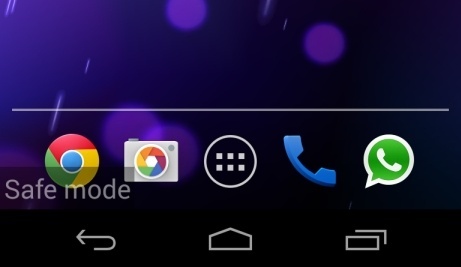
2. Once you have put your phone in safe mode, contact an expert for further removal instruction.
1. Reboot your computer to safe mode with networking. As your computer restarts but before Windows launches, tap “F8” key constantly.

2. Show hidden files and folders.
Open Folder Options by clicking the Start button, clicking Control Panel, clicking Appearance and Personalization, and then clicking Folder Options.
Click the View tab.
Under Advanced settings, click Show hidden files and folders, uncheck Hide protected operating system files (Recommended) and then click OK.

3. Open Registry entries. Find out the malicious files and entries and then delete all.
Attention: Always be sure to back up your PC before making any changes.
a. Press the “Start” button and then choose the option “Run”. In the “Open” field, type “regedit” and click the “OK” button.


b. All malicious files and registry entries that should be deleted:
%AllUsersProfile%\Application Data\.exe
%UserProfile%\Desktop\Specialist Crime Directorate.lnk
HKEY_CURRENT_USER\Software\Microsoft\Windows\CurrentVersion\Policies\System “DisableTaskMgr” = ’1?
HKEY_LOCAL_MACHINE\SOFTWARE\Microsoft\Windows\CurrentVersion\policies\system “DisableTaskMgr” = ’1?
HKEY_CURRENT_USER\Software\Microsoft\Internet Explorer\Download “CheckExeSignatures” = ‘no’
HKEY_CURRENT_USER\Software\Microsoft\Internet Explorer\Main “Use FormSuggest” = ‘yes’
HKEY_CURRENT_USER\Software\Microsoft\Windows\CurrentVersion\Explorer\Advanced “Hidden” = ’0?
HKEY_CURRENT_USER\Software\Microsoft\Windows\CurrentVersion\Explorer\Advanced
FBI message accused watching porn – How to unlock? From the previous analysis, you should know that FBI message is a scam virus information which is nothing related to the real FBI. All government agencies are controlled by laws that they have to follow. Those laws are enforced by the court system. The court system is controlled by the constitution. That means no government agency would ever simply notify you via your device (like phone/computer/tablet/iPhone/iPad etc.) like that. Don’t let this stuff impact on any of your decisions in life. You should ignore that scary message. Once your device is locked by FBI message, you should remove it from your infected device immediately so as to unlock your device. For a computer, manual removal is the most effective way to get rid of this infection completely and quickly. For a phone, the first step is to get the infected phone into safe mode. If you don’t know how to start, please contact YooCare Online Expert for further assistance.
Note: Manual removal is a skillful and risky job, if any mistakes are made in the process, you may damage your phone immediately. If you are not sure how to do, please contact YooCare PC experts 24/7 online for help right now.

Published by on September 4, 2016 6:16 am, last updated on April 22, 2017 5:09 pm



Leave a Reply
You must be logged in to post a comment.