I am so frustrated! I accidentally downloaded a bad program yesterday which has hijacked my search engine in Mozilla Firefox and gave me audio to audio toolbar by my way. I did not want it at all but now I just cannot get rid of it. The extension for the toolbar is no longer in the add-ons folder, nor in the extensions folder either. I tried resetting Firefox but it did not fix the problem. I like firefox but I really want this toolbar gone. It is annoying me enough. How do I remove the toolbar completely?
Audio to Audio Toolbar by My Way is frequently bundled with freeware and shareware. It changes the user’s default browser homepage and search engine, installs potentially unwanted programs and redirects URLs and Web searches to malicious websites. The toolbar is closely connected to adware, PUP or browser hijacker so it can perform many annoying activities on Microsoft Edge, Google Chrome, Internet Explorer or Mozilla Firefox to interrupt users’ online activities. It is able to uninstall your existing search engine provider and homepage, and then replace it with one of their own designs, in this case hp.myway.com, which looks like a helpful website but is a questionable search engine instead. With the installation of Audio to Audio Toolbar, computer users will see crazy coupons and deals ads on the compromised web browser all the time. They can be in all kinds of forms including pop-up, pop-under, in-text, banner or contextual advertisements. It’s very annoying if this toolbar is added to your browser because it automatically loads each time you open your web browser. To uninstall Audio to Audio Toolbar by My Way completely, users had better find and remove all the related add-ons and programs.
Although the toolbar is not harmful itself, it will make users have a hard time surfing the web and their online activities will be fully interrupted. Besides, you may notice that search engine or homepage is changed without any consent, and computer performance also gets reduced. New tab or even window with advertisement can be opened on any of the web browsers as well. In addition, it tracks user’s online history, collects vital personal information like passwords, credit card, bank account information and even provides an opportunity for other malicious infections to enter the computer without permissions. To sum up, Audio to Audio Toolbar by My Way is an unsafe program that should be removed manually.
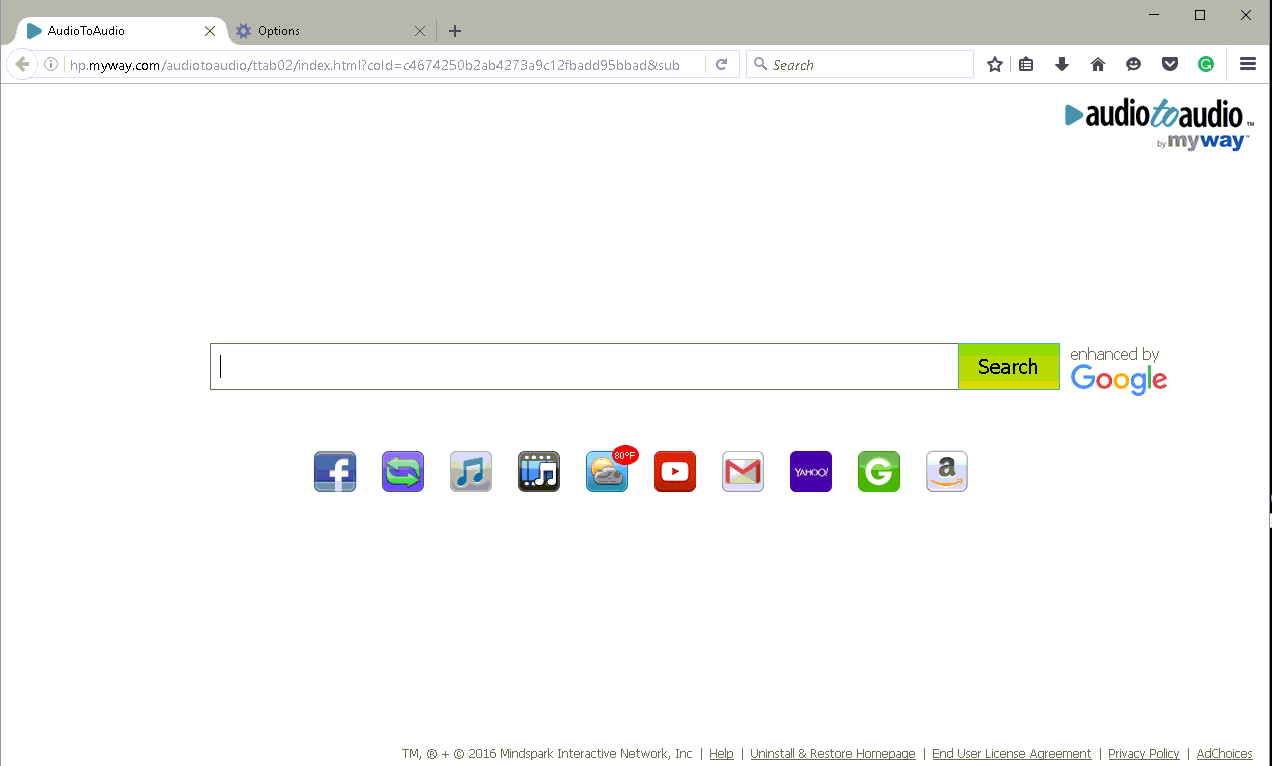
It belongs to browser hijacker virus which can totally mess up your browser setting.
It changes your default DNS configuration and blocks you accessing your favorite sites.
It may install some malware in your computer to make bad influence without your consent.
It degenerates your computer performance gradually.
Browser hijacker infection like Audio to Audio Toolbar may enter your system as an add-on for your browser or bundled-up with some free software. Most of time, it can be downloaded from a website you visited, something you clicked on, or a pop-up that you did not request to view. You may not even know when and how you download this browser hijacker which compromises your internet security until you find your computer is fully messed up. A hijack virus is a type of computer virus known for its ability to disrupt your Internet browsing. It can redirect your Internet searches to random sites, disallow you from visiting certain Web sites, and change your Internet home page. In addition, it is able to slow your computer, decrease your available memory, and flood your computer with popup advertisements. When you detect the presence of Audio to Audio Toolbar, a complete removal is needed without any hesitation.
1. You keep getting random pop-ups opening in new browser tabs.
2. When clicking on Google search links you get taken to sites that have nothing to do with the subject you searched for.
3. Anti-virus and firewall software won’t start.
4. Internet stops working.
5. Unknown software has been installed without your authorization.
6. You can’t access reputable sites unless you type the URL into the navigation bar
Audio to Audio Toolbar hijacks your browser to redirect your web search results and changes the homepage and browser settings. To completely uninstall it from an infected system, manual removal is the first choice because sometimes antivirus software cannot pick up the exact computer threat timely or remove it permanently. Now most browser hijackers are quite similar to spyware and adware threats and therefore cannot be removed with the help of popular antivirus products. Users can follow the manual guide here to get rid of this browser hijacker completely.
1. Clear all the cookies of your affected browsers.
Since this tricky hijacker virus has the ability to use cookies for tracing and tracking the internet activity of users, it is suggested users delete all the cookies before a complete removal.
Google Chrome:
Click on the “Tools” menu and click the “Clear browsing data” button.
Select “Delete cookies and other site data” to delete all cookies from the list.
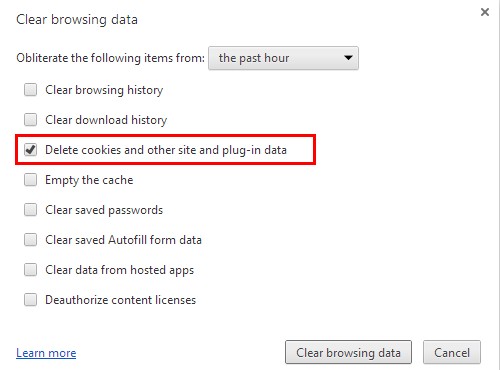
Internet Explorer:
Open Internet explorer window
Click the “Tools” button
Point to “safety” and then click “delete browsing history”
Tick the “cookies” box, then click “delete”
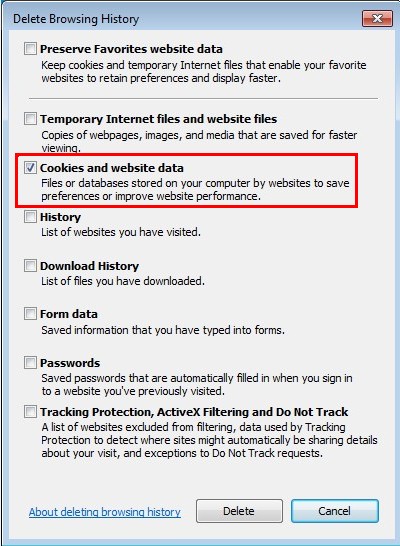
Mozilla Firefox:
Click on Tools, then Options, select Privacy
Click “Remove individual cookies”
In the Cookies panel, click on “Show Cookies”
To remove a single cookie click on the entry in the list and click on the “Remove Cookie”
To remove all cookies click on the “Remove All Cookies” button
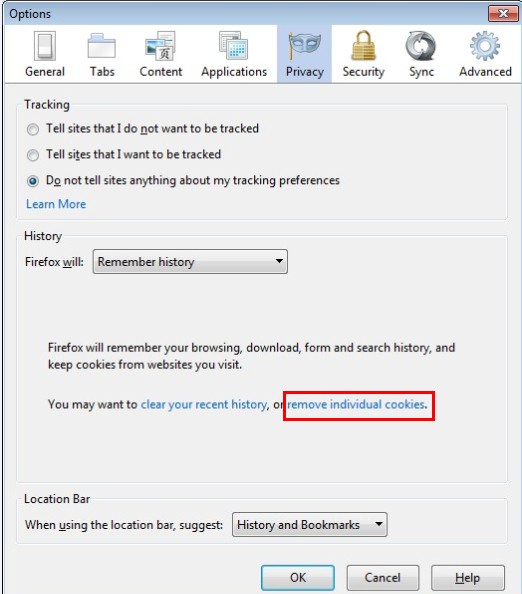
2. End the malicious process from Task Manager.
Once Audio to Audio Toolbar by My Way is installed, computer user may notice that CPU usage randomly jumps to 100 percent. At any time Windows always has many running processes. A process is an individual task that the computer runs. In general, the more processes, the more work the computer has to do and the slower it will run. If your system’s CPU spike is constant and remain at a constant 90-95%, users should check from Task Manager and see if there is a suspicious process occupying the system resources and then end it immediately.
(The name of the virus process can be random.)
Press Ctrl+Shift+Esc to quickly bring up Task Manager Window:
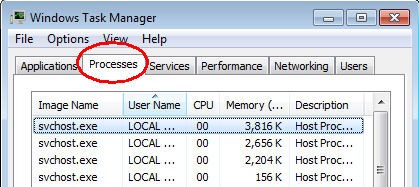
3. Show hidden files and folders.
Open Folder Options by clicking the Start button, clicking Control Panel, clicking Appearance and Personalization, and then clicking Folder Options.
Click the View tab.
Under Advanced settings, click Show hidden files and folders, uncheck Hide protected operating system files (Recommended) and then click OK.
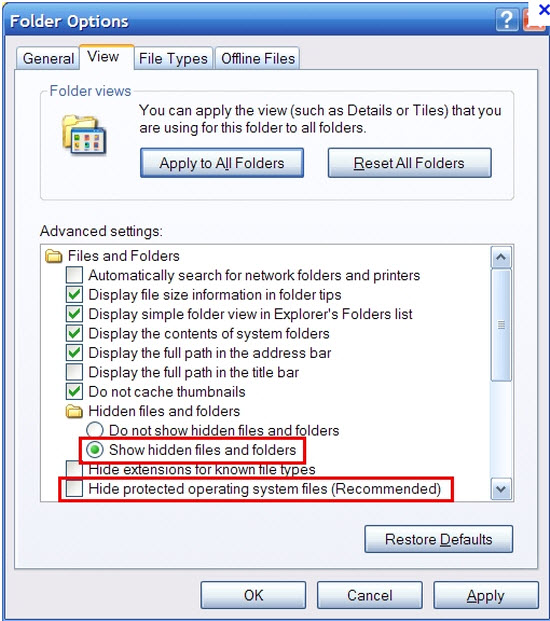
4. Remove all the malicious files related to Audio to Audio Toolbar by My Way manually.
%AppData%Local[random].exe
C:\Documents and Settings\LocalService\Local Settings\Temporary Internet Files\*.exe
HKEY_CURRENT_USER\Software\Microsoft\Internet Explorer\Main StartPage
HKEY_CURRENT_USER\Software\Microsoft\Windows\CurrentVersion\Run
Audio to Audio Toolbar by My Way is a malicious browser add-on which usually installs itself on your Internet browsers like Internet Explorer and Mozilla Firefox without any permission. The toolbar is supposed to add increased functionality and generally make your web surfing easier, but actually it does nothing helpful. The toolbar can make changes to browser settings, altering default homepage and probably lead to privacy violations, unwanted software installation and malware infections. Once the browser is hijacked, you will see a search engine that looks like Google, but with the wrong logo or web address. Also you can see tons of pop-up ads on the web browser that won’t go away at all. Unfamiliar extensions or more toolbars are added to your browser. With a malicious toolbar like Audio to Audio, you may experience system slowdowns, slower and/or erratic searches, random shutdowns, popups, an unchanging desktop background, or sundry messages – not from your AV program – saying you are “infected”. To avoid these problems, it is urgent to remove Audio to Audio Toolbar from the system.
Note: If you are not a computer expert and have no idea how to perform the removal, please contact experts from YooCare Online Tech Support for further help.

Published by on July 13, 2016 9:03 am, last updated on July 13, 2016 9:04 am



Leave a Reply
You must be logged in to post a comment.