Hello. I have a serious computer issue. My computer has been locked by the WindowsActivationError Pop-up. Back then, I just finished installing a media player. A message popped up and said that installation was done. I clicked on “Close”. Suddenly, a window appeared and asked me to enter a product key. So, I did as it required. However, it said product key missing. To fix the problem, I was supposed to call the Windows support for help. I was not sure if it was a right choice, so I left the problem and turned off my computer, waiting to see what would happen the next day. Unfortunately, the pop-up is still there. Should I trust the support and call the number? Are they able to fix my problem? Is there a way to fix my computer without calling them? What do I do? Any advice would be appreciated.
WindowsActivationError Pop-up is a tech support scam which is designed to direct computer users to seek the help of fake tech support companies. The cyber criminals write this program to swindle money out of innocent people. To promote the fake tech support and security program, it makes up fake alerts and non-exited error to scare you into calling for help. You must know that the issue it mentioned does not exist. There is no need to call the number for tech support. If you call the company, they will convince you purchase useless program. In fact, this pop-up window is the real issue. It is a computer threat that damages your system for illegal money under the help of its remote owner. Luckily, you can fix the problem easily by removing all files related to WindowsActivationError Pop-up.
WindowsActivationError Pop-up is one of the tools that the criminals use to scam people. They take advantage of the Internet to spread out this program via corrupted software, infected email attachment. Commonly, malware is bundled with free third party program and spread in one software package. Therefore, malware can sneak into your computer silently when you download unsafe software. Hence, it is a better idea to download software from its official website. You may find that your email inbox is full of emails from unknown people after you leave alone your email for a period of time. Most of them are ads, and you ought to be careful when dealing with unknown emails, especially those ones with attachment. Attachment of a spam is likely to carry a virus aiming at attacking your computer. We do not suggest you click on any attachment from a stranger or unknown company. Be more cautious to keep your computer away from virus. Besides, you may install fake security program by yourself. Ads that pop up on your computer may redirect you to its website. After that, its employee will make you believe that it is a useful program and trick you into downloading one for free. Before you download the software to use, it is necessary to do a research to see if it is safe. In the future, do not download software from unknown websites. After all, virus, Trojan, worm and other computer threat like WindowsActivationError Pop-up program can hide anywhere online.
After WindowsActivationError Pop-up roots itself in your system, it can do anything that its developer demands to grab your money. When it works, it takes over of your screen and displays fake warning to enter the product key to active your Windows. Though you provide the product key, it does not allow you pass. Another error says there is a product key missing error. Your computer is stuck on this page. No option is provided to close this window. On the top of the warning page, a number is provided inviting you to call for Windows support. When facing this issue, we do not suggest you enter the product key or call the tech support. This malicious program is trying to collect your personal information. Once you contact the tech support, it does not give you useful tips to fix the problem but tries to make you purchase pirated copies of Windows and install potentially harmful software. In this way, WindowsActivationError Pop-up program can continue to control your computer.
Removing the WindowsActivationError Pop-up seems to be difficult for ordinary computer users, even those famous antivirus programs cannot do that successfully. Hence, manual removal can ensure that the stubborn virus will be gone completely. As mentioned above, manual removal needs professional knowledge, because the lack of experience may cause errors resulting in some other unpredictable problems. The following guide provides a general concept of the removal. You may not be able to find out some certain files for the virus can be changed. If you fear the loss of important data, please consider making a backup before starting the removal.
1. Restart the Infected Computer into Safe Mode with Networking
(* Usually the malware will be temporarily disabled in Safe Mode which will provide users a chance to get this problem fixed. If you are still getting the virus popup in safe mode with networking, please try safe mode with command prompt instead.)
Restart your computer, immediately, quickly and repeatedly hit F8 key before the Windows start-up screen shows. Select “Safe Mode with Networking”, and then press Enter key.
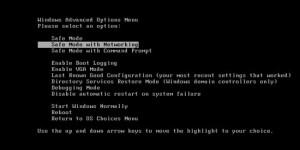
2. Stop the Processes Related to WindowsActivationError Pop-up in Windows Task Manager
Press Ctrl+Shift+Esc keys together and end the virus processes in the Processes tab of Windows Task Manager.
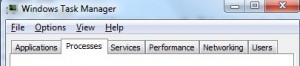
3. Show Hidden Files
(1). Press Win+R to get Run window
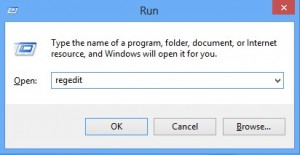
(2). Type Control Panel in the Run window and hit enter to get Control Panel
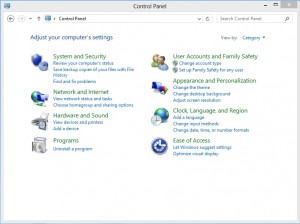
(3). Click on Appearance and Personalization
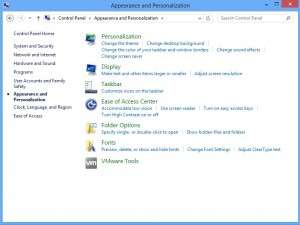
(3). Click on Folder Options
(4). Click on View tab in Folder Options window
(5). Tick Show hidden files, folders, and drives under Hidden files and folders tab

(6). Click Apply to take effect, then click OK at the bottom of the Folder Options window
4. Delete Virus Files
(1). Using Registry Editor to delete or adjust all the related registry entries of WindowsActivationError Pop-up virus.
*Guides to open Registry Editor:
Press Win+R key together to get the Run box, type in ‘regedit’ then click OK, Registry Editor window will pop up
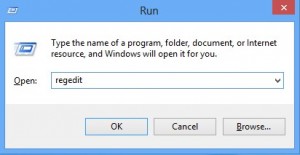
(2). Find out and remove the associated files of this fake Antivirus
WindowsActivationError pop-up is just a false alert and not a real issue. We can understand how helpless you are when your computer is stuck with such a warning. It would be a wise idea to search for more information about this pop-up so as to fix the problem in a right way. To avoid being scammed, never trust this fake warning and follow its guide to call for tech support. Do not believe that the tech support will provide useful product to fix your problem. In fact, their products do not have any verified digital signature or have the capability to fix computer issue. Do not waste any time or money on this bogus program. Just get rid of it as soon as possible. What you need to do right now is to remove this WindowsActivationError pop-up manually out of your system to fix the problem completely.
Published by on July 4, 2016 3:02 pm, last updated on August 26, 2016 9:00 am


