Fake police virus has stopped me getting Internet Explorer on my laptop how do I fix it? Hi, there. I was browsing on my new Dell laptop searching for a hotel for my holiday on Internet Explorer. All of a sudden, a pop-up window pops on my screen. I wanted to close it. So I clicked the “X” at the corner of the pop-up. But, I couldn’t! I was redirected to visit a porn website. I didn’t mean to! I couldn’t exit out that website because I got a FBI virus pop-up locked my screen asking me to pay for 500$ to unblock my screen. I didn’t what to do at that moment. I was freaking out! Now my problem is “Fake police virus has stopped me getting Internet Explorer on my laptop how do I fix it?” Please help!
Fake Police Virus has been created by cyber criminals for years with the purpose of hacking into users’ device and then tricking their money. From the very beginning, this fake virus mainly attacked windows computer users. Nowadays, it may attack all kinds of device, including Windows computer (Windows Vista, Windows XP, Windows 7, Windows 8, Windows 8.1, Windows 10, etc.), IOS computer (Mac), as well as android device market (android phone/tablet, iPhone & iPad). This virus has lots of variants such as FBI Department of Defense Virus which mainly attacks users of the Unite State of America, Australian Federal Police AFP Virus (also known as AFP Ukash virus) which mainly hacks people who live in Australia, Cheshire Police Authority Virus (Ukash Scam) which mainly targets to attack computer users in United Kingdom, and Ministry of Public Safety Canada Virus which aims at users of Canada and so on. Except the listed scam virus, there are still lots of Fake Police Virus’s variants which are also widely distributed over Internet. This ransomware has the ability to trick users all over the world so far. Hence, no matter what kind of this virus’ variant you see on your computer, one thing should be cleared is that this virus is a scam virus that is all fake warning. You should take immediately measures to get rid of this ransomware as quickly as you can.
Fake police virus has stopped me getting Internet Explorer on my laptop how do I fix it? How does Fake Police Virus get into your laptop without your knowledge? If your Internet Explorer got locked by Fake Police Virus, what will this virus do on your computer? How to fix this problem if you don’t have enough technology skill? Commonly, scammers used to attach this fake ransomware into a third party such as spam email as well as its attachments, suspicious links and pop-ups, unsafe websites (such as porn web) and freeware downloads on the network service. Once this fake virus hacked your Internet Explorer on your computer, it will stop you from using this browser by locking your screen with a scary pop-up window. Once your browser got locked, you will be demanded to pay for a certain number of fine via MoneyPak, Ukash, Paysafecard or MoneyGram Xpress voucher to unblock your screen. This scam virus may display a fake warning purportedly by an entity such as a law enforcement agency, falsely claiming that the system has been used for illegal activities, contains content such as pornography and “pirated” media, or runs a non-genuine version of Microsoft Windows. As a matter of fact, you know nothing about all these things. You just browsed the Internet normally on Internet Explorer. You just clicked on ads link by mistake then you got this warning message locked your browser. As soon as you see this scary warning message, in order to avoid being sent into years of jail, lots of victims of this Fake Police Virus choose to pay for that scam fine. However, even though you pay for the fine, your Internet Explorer is still locked by the scam message. To help you quickly, you should ignore that warning information. You should know that the real police will not do the thing like this. You should keep yourself in a peace and then find a way to remove this Fake Police Virus from your compromised computer as soon as you can.
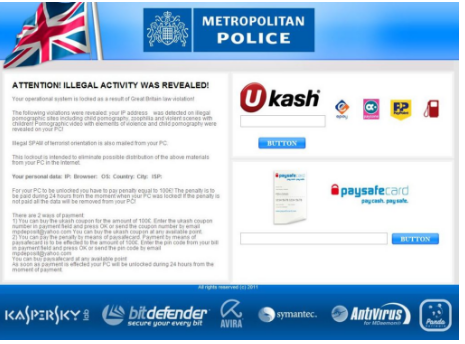
It will take control of your computer rapidly once it is downloaded.
It will pretend itself as a legit warning and then ask for a ransom.
It can disable your task manager and even pop up in safe mode.
It can connect to a remote IRC server and forward the data to cyber criminals without a computer user’s awareness.
It can’t be simply uninstalled or removed in control panel.
1. Fake Police Virus mainly attacks computers running in Windows operating system.
2. Don’t pay for anything or provide your personal information to this hoax.
3. Currently no anti-virus program is able to detect or remove this malware, even for preventing the virus from attacking the computer again.
4. Be aware that even if you are able to unfreeze your computer on your own like doing a system restore, the malware may still operate in the background. To completely get rid of this Ransomware, manual removal is needed.
Although this virus page seems to be legitimate, it is 100% fake. It even uses web cam control to make users panic and make them to pay for the ransom wrongly. If your computer is infected, you will detect your webcam will be on without your permission just like the police is recording you. If you do not have a web cam connected, the video screen on the page will appear to be blank. As mentioned above, we can see how this scam works to deceive innocent users. It is good at using scare tactic to extract money from victims. Hence, users must get rid of this Fake Police Virus manually as soon as possible.
1. Since you cannot gain access to the infected computer under regular mode because of this lock screen, please restart the computer and put it in Safe mode with Networking first. Here’s the guide: Restart the computer upon the locking screen and start hitting F8 key repeatedly when PC is booting up again; if successfully, Safe mode options will show up on the screen for you to select. Please use arrow keys to highlight Safe mode with Networking option and hit enter key. System will be loading files into this mode afterward.

Attention: If virus stays in your computer for a long time, it may work in the background and block you from accessing safe mode with networking, thus, you’ll see virus page still or the virus forces you to log off and restart your computer automatically. In that case, please choose: Safe mode with command prompt and try if it helps. If none of them helps, please contact YooCare expert for instant help.
2. Open Control Panel from Start menu and search for Folder Options. Go to Folder Options window, under View tab, tick Show hidden files and folders and non-tick Hide protected operating system files (Recommended) and then click OK.

3. Under Safe mode with Networking, please hit Ctrl+Shift+Esc (Ctrl+Alt+Delete) keys together to pull up Windows Task Manager; go to Processes tab on top and scroll down the list to find processes associated with Internet Police Department scam and click End process.

4. Open Registry Editor by pressing Windows+R keys and pull up Run box and searching for regedit.

5. Find out and delete files and registry entries associating with FBI Department of Defense virus as below:
HKEY_CURRENT_USER\Software\Microsoft\Windows\CurrentVersion\Policies\System “DisableTaskMgr” = 0
HKEY_CURRENT_USER\Software\Microsoft\Windows\CurrentVersion\Run\random
HKEY_LOCAL_MACHINE\SOFTWARE\Microsoft\Windows\CurrentVersion\Run
6. Restart computer back to Regular mode and check out if the warning page still shows up again.
Fake police virus has stopped me getting Internet Explorer on my laptop how do I fix it? Fake Police Virus is a risky and malicious ransomware which used to cheat innocent computer users to pay for the non-existent fine. But, it is no use to pay for the fine. Your browser will keep blocking until you get rid of the virus from your infected computer. This fake virus can’t be removed completely by any antivirus applications. The most effective way to remove this virus is manual removal methods. Step-by-step manual removal process is really complicated. If you don’t have skillful computer technology, please don’t do that by yourself. You are welcome to contact 24-hours YooCare Online Expert for further help. YooCare Expert can help you remove this virus by remote. YooCare Expert can help you remove the virus completely and quickly to decrease the damage which is caused by this virus. What are you waiting for? Come on! YooCare service is the most affordable on this virus removal line.
Note: Manual removal is a skillful and risky job, if any mistakes are made in the process, you may damage your computer immediately. If you are not sure how to do, please contact YooCare PC experts 24/7 online for help right now.

Published by on June 21, 2016 4:47 am, last updated on June 21, 2016 5:43 am



Leave a Reply
You must be logged in to post a comment.