Recently, I have been redirected to Searchtudo.com frequently. At the beginning, it redirected me to interesting websites and I thought it was fun. However, it is totally out of my control now. It redirects me to a strange website which asks me to donate money with various thank notes. They said they donated $ 10,000 and got $ 18,000 in return. I don’t trust it. Besides, lots of weird ads pop up every time I start my computer. Many toolbars have been added to my Internet Explorer, so it takes a long time to load a website. I don’t want this annoying program any more. Please help me get rid of it.
Searchtudo.com is a browser hijacker program which can infect Safari, Internet Explorer, Mozilla Firefox, Google Chrome and Bing etc. It acts as the adware to promote their related programs by changing your homepage into Searchtudo.com and default settings. According to our research, its developer will get revenue after this program displays ads and redirects you to their affiliated websites. We can not make sure that all relative websites of Searchtudo.com are good. Though they are safe and legit seemingly, our customs tell us that they usually got viruses from those unknown websites. After all, the cyber criminals can take advantage of high technology to spread virus everywhere they can. Though Searchtudo.com browser hijacker is not as harmful as computer virus, it can force you to visit certain websites and pick up various malware. The longer it stays on your computer, the more dangerous your computer will be. We highly suggest you remove Searchtudo.com browser hijacker as early as possible.
Commonly, Searchtudo.com browser hijacker program is bundled with free software from unknown website. More and more people choose to download free software online. They only need to google the software they want and download it wherever they can which is very convenient. However, we do not recommend you do this. Do not rush to download any software without knowing where it comes from. The cyber criminals would do research to learn computer users’ psychological trends well before they designed this program. Therefore, unknown free software become their first target which they can attach adware program to. This browser Hijacker program also hide in interesting popped-up ads or sexy beauty picture which can attract Internet users’ attention easily. In this way, there are lots of computers which are infected with browser hijacker every day.
Searchtudo.com browser hijacker changes your homepage and default browser settings without your consent. It will not let you change the browser settings at all. Every time you try to change your original homepage back, it changes into Searchtudo.com automatically soon. Besides, you will see many Add-ons are added to your browser. When you start your browser, it needs to load all of those components so that you have to wait a long time before you can use it. It also collects some information about your browsing habits in order to deliver tailored promotional content for you. It will display related ads to attract you to click on which will make their programs popular. What’s worse, it stores and allows retrieval of information that you have provided to third party services. It puts your information at considerable risk. If you often use your computer to do shopping online, it will be a disaster for you as they can provide your financial information to the cyber criminals. In addition, it redirects you to affiliated websites of Searchtudo.com that you never mean to visit. We are not saying that all those websites are full of viruses. However, potential risk does exist on those websites. Many people get viruses, worms, Trojans and other malicious programs after being redirected by browser hijacker. Hence, do not ever ignore Searchtudo.com browser hijacker. You need to remove this browser hijacker right now.
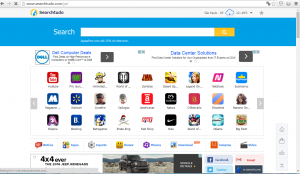
1. Clean Add-ons and Extensions
* Internet Explorer:
(1). Click Tools in the Menu bar and then click Internet Options

(2). Click Programs tab, click Manage add-ons and disable the suspicious add-ons

* Firefox:
(1). Click Tools in the Menu bar and then click Add-ons

(2). Click Extensions, select the related browser add-ons and click Disable
* Google Chrome:
(1). Click Customize and control Google Chrome button → Tools → Extensions

(2). Disable the extensions of Searchtudo.com
2. End Relevant Processes
(1). Press Ctrl+Shift+Esc together to pop up Windows Task Manager, click Processes tab

*For Win 8 Users:
Click More details when you see the Task Manager box

And then click Details tab

(2). Find out and end Searchtudo.com’s processes
3. Show Hidden Files
(1). Click on Start button and then on Control Panel
(2). Click on Appearance and Personalization

(3). Click on Folder Options

(4). Click on the View tab in the Folder Options window
(5). Choose Show hidden files, folders, and drives under the Hidden files and folders category

(6). Click OK at the bottom of the Folder Options window
*For Win 8 Users:
Press Win+E together to open Computer window, click View and then click Options

Click View tab in the Folder Options window, choose Show hidden files, folders, and drives under the Hidden files and folders category

4. Delete Relevant Registry Entries and Files
(1). Delete the registry entries related to Searchtudo.com through Registry Editor
Press Win+R to bring up the Run window, type “regedit” and click “OK”

While the Registry Editor is open, search and delete its registry entries
HKEY_CURRENT_USER\Software\Microsoft\Windows\CurrentVersion\Run\[RANDOM CHARACTERS].exe
HKEY_CURRENT_USER\Software\Microsoft\Windows\CurrentVersion\Run ‘Random’
HKEY_LOCAL_MACHINE\Software\Microsoft\Windows NT\CurrentVersion\Random
(2). Find out and remove the associated files
%AllUsersProfile%\random.exe
%AppData%\Roaming\Microsoft\Windows\Templates\random.exe
%Temp%\random.exe
Searchtudo.com browser hijacker hides itself deeply in your system so that your security program can detect and remove it. Also, it is because you installed this program in person without your knowledge. When you installed the unknown free software which includes adware, you were installing and activating Searchtudo.com browser hijacker. In this case, you need to check if there is adware or plug-in that will be installed with the free software. If it says adware will be installed, you should cancel the installation or just remove the check to cancel adware installation. Please keep this information in mind to protect your computer system from Searchtudo.com browser hijacker. As your security program can not help you remove this malicious program, you need to remove all the related components of Searchtudo.com browser hijacker one by one manually.
Published by on March 26, 2016 3:24 pm, last updated on March 26, 2016 3:24 pm



Leave a Reply
You must be logged in to post a comment.