Need help. Usawindowsrepair.info says my computer has been damaged by the trojan virus. I don’t agree with that because I didn’t do anything wrong, like downloading trojan or installing malicious program. It tells that I can remove the virus by calling 1-800-378-XXXXX. I don’t believe the alerts because it seems fake. Help me get rid of it please.
Usawindowsrepair.info is a certain website. And it also is a kind of virus which is supported by the adware. It can infect Internet Explorer, Firefox,Chrome and other browsers.It will keep displaying some alerts after the users install the malicious software fortuitously. It says that you need to take action to fix the problem, like calling the phone number or clicking on the links provided by the virus. For further evil purpose, it pretends to act as a security program and tricks you into purchasing something. Actually, it’s a rogue computer program. It reports non-existing computer virus threats and does not allow you to get rid of it completely. That will put the user into a panic surely and make them purchase its fake security product by using the credit card or other online payment tools. As a matter of fact, Usawindowsrepair.info will definitely ruin your PC instead of protecting it.
Many users will be curious how Usawindowsrepair.info just get into the computer system easily without their permission. In the first place, let’s talk about where it comes from. It is created and spread by the cyber criminals. They attach the virus to the third party’s product, such as malicious links, ads, attachment from the spam, corrupted websites. By taking advantage of the high technology, they can spread the product with malicious program on the internet where most of our users will visit. As a consequence, lots of people suffered from it. Once our users click and run the malicious files or programs, the virus is installed without the users’ knowledge. it is given a chance to hack the computers. It changes the default setting on your browser. Besides, Usawindowsrepair.info may install plug-ins, extensions and toolbars to get further information from your browser history. Every time you open a new tab on the browser, it masquerades as your computer assistance to scan your computer without your permission. The bogus alerts will pop up and stop you from running your original security software so as to protect itself from being removed. In this way, it gets more time to install more malicious software on your computer and take control of your computer completely. It will disrupt your system and make it difficult for you to run your files or other normal programs properly. Usawindowsrepair.info will mess up everything on your computer and make you feel scared. On this occasion, some users will follow the given guide to call and pay hoping that the so-called assistance will fix the problem as soon as possible. Unfortunately, it’s wrong to do that. Your computer issue will be still there though you gave money to it. Even worse, it will install more viruses on your computer aiming at grabbing your sensitive data, such as credit card information, confidential business files. To avoid such a disaster, remove Usawindowsrepair.info virus out of your computer right now.

Screenshot of Fake Alert from Usawindowsrepair.info
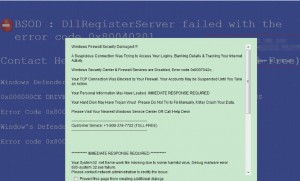
1. Clean Add-ons and Extensions
* Internet Explorer:
(1). Click Tools in the Menu bar and then click Internet Options

(2). Click Programs tab, click Manage add-ons and disable the suspicious add-ons

* Firefox:
(1). Click Tools in the Menu bar and then click Add-ons

(2). Click Extensions, select the related browser add-ons and click Disable
* Google Chrome:
(1). Click Customize and control Google Chrome button → Tools → Extensions

(2). Disable the extensions of Usawindowsrepair.info
2. End Relevant Processes
(1). Press Ctrl+Shift+Esc together to pop up Windows Task Manager, click Processes tab

*For Win 8 Users:
Click More details when you see the Task Manager box

And then click Details tab

(2). Find out and end Usawindowsrepair.info’s processes
3. Show Hidden Files
(1). Click on Start button and then on Control Panel
(2). Click on Appearance and Personalization

(3). Click on Folder Options

(4). Click on the View tab in the Folder Options window
(5). Choose Show hidden files, folders, and drives under the Hidden files and folders category

(6). Click OK at the bottom of the Folder Options window
*For Win 8 Users:
Press Win+E together to open Computer window, click View and then click Options

Click View tab in the Folder Options window, choose Show hidden files, folders, and drives under the Hidden files and folders category

4. Delete Relevant Registry Entries and Files
(1). Delete the registry entries related to Usawindowsrepair.info through Registry Editor
Press Win+R to bring up the Run window, type “regedit” and click “OK”

While the Registry Editor is open, search and delete its registry entries
HKEY_CURRENT_USER\Software\Microsoft\Windows\CurrentVersion\Run\[RANDOM CHARACTERS].exe
HKEY_CURRENT_USER\Software\Microsoft\Windows\CurrentVersion\Run ‘Random’
HKEY_LOCAL_MACHINE\Software\Microsoft\Windows NT\CurrentVersion\Random
(2). Find out and remove the associated files
%AllUsersProfile%\random.exe
%AppData%\Roaming\Microsoft\Windows\Templates\random.exe
%Temp%\random.exe
%AllUsersProfile%\Application Data\random
%AllUsersProfile%\Application Data\~random
%AllUsersProfile%\Application Data\.dll HKEY_CURRENT_USER\Software\Microsoft\Windows\CurrentVersion\Random “.exe”
As we learned where Usawindowsrepair.info comes from, we can avoid it in a way. First of all, we need to be pretty cautious when clicking links. Secondly, don’t download unknown free program and view the dangerous website because this virus hidden in everywhere. To detect the new virus effectively, we can install a reliable anti-virus program on our computer and update it in time. However, if you got this browser hijacker on your computer already,you need to remove it manually. Regarding the anti-virus software, there is not a perfect anti-virus program can solve everything because many viruses are created each day and it takes time for anti-virus software to make solutions for the latest viruses. Therefore, Usawindowsrepair.info manual removal is the best solution.

Published by on February 14, 2016 2:50 am, last updated on February 14, 2016 2:50 am



Leave a Reply
You must be logged in to post a comment.