I got a mac a few months ago and a few weeks ago I began to get various ads popping up on Safari. Today it gives a warning from ‘Mac-protection.info’ saying that my Mac has detected a serious attack. It asks me to call Mac support team for a fix. Things are getting worse and the Mac Protection Info Pop-up happens almost every time I click on something. I assume this is a fake message, right? That is really annoying and I hate it. How can I get rid of this pop up without losing my files? Please help!!!
Mac Protection Info Pop-up (as known as Mac-protection.info pop-up) is a fake message that belongs to one of the tech support scams. It is caused by malicious ad-supported extensions, adware or browser hijacker that can be added on Firefox, Google Chrome and Safari without any permission. Now most Apple mobile users have been encountering this pop-up message that is particularly difficult to close on their Mac computers. The pop up falsely claims that a serious attack is detected on your Mac and you need to call 888-246-3167 to contact the Mac Tech support team in order to solve your computer problems. Do not call the phone number provided, as it is not a real Mac tech support number. The people behind the number are scammers, and they will do their best to take advantage of you in whatever way you will let them. The scammers usually request remote access to your computer, in order to “troubleshoot” the “problem,” but what they really do is to install viruses, malware or other threats on your computer, take control of your computer and steal your credit card information without your awareness, record your keystrokes, monitor all your network traffic or watch you through your webcam.
When Mac Protection Info Pop-up appears, it pops up as a new tab and then freezes your web browser, therefore two windows and multiple tabs completely unusable. Various advertisements like pop-up, banners, in-text links, and more other may also be visible within your web browsers. It also has the ability to change your default search engine, home page and the new tab page without asking your permission. In some cases, this adware can alter your search results and redirect you to compromised webpages against your will, making your surfing experience miserable.
“Today my Safari was locked out and this Mac Protection Info warning popped up on my screen. It said my Mac is under attack so I called the tech number but the rep didn’t identify herself only stated that they work with Apple & Safari to help reduce these problems, then proceeded to ask for permission to enter my laptop remotely. I realized it could be a scam so I refused it. But right now my Safari is locked out, MacKeeper hasn’t identified the problem and the Safari app doesn’t show in Mackeeper for me to uninstall the entire application. Please help me get rid of Mac-protection.info pop-up from my MaBbook Pro (17-inch) OS X updated 10.10.1 Yosemite! Thanks. “
Mac Protection Info Pop-up is a type of fake technical support advertisement designed to trick users into calling a phone number, where someone will attempt to sell you unnecessary high priced technical support packages. Adware is responsible for collecting the terms of your search queries, recording your browsing history and monitoring your online activities. It comes bundled with legitimate freeware programs as an additional add-on or plug-in downloaded from the Internet. Therefore you should always be very careful with the installation steps of any programs that you are about to download from the Internet. And you should opt for Custom installation and follow the steps carefully to avoid any unnecessary changes or additional downloads. Mac Protection Info Pop-up is a scam that should be ignored and removed once upon detection.
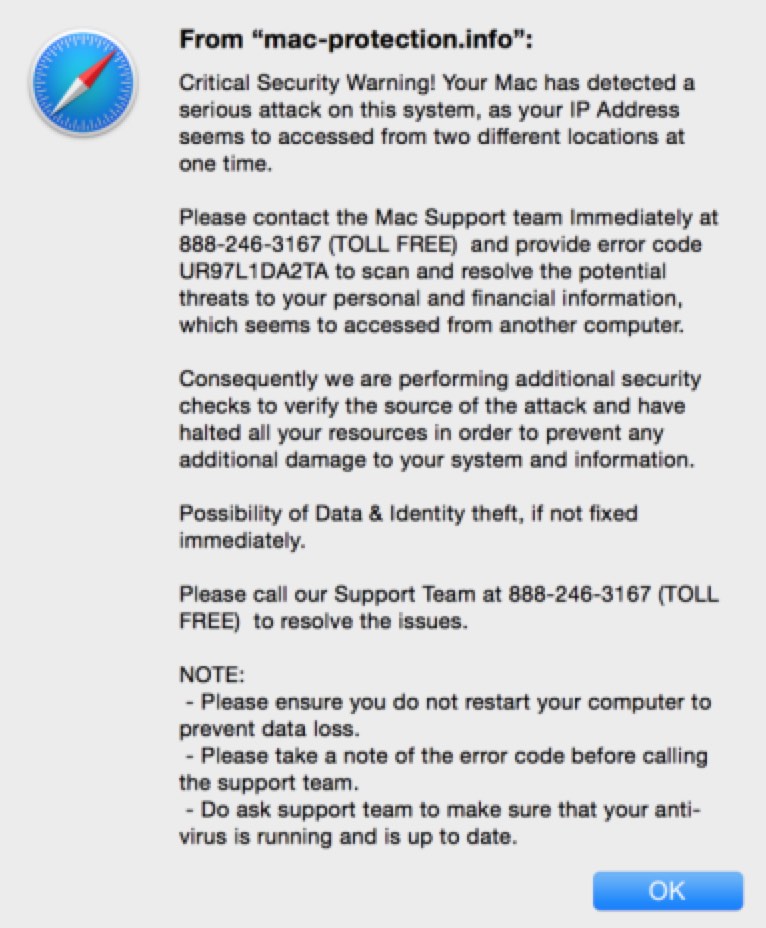
It belongs to browser hijacker virus which can totally mess up your browser setting.
It changes your default DNS configuration and blocks you accessing your favorite sites.
It may install some malware in your computer to make bad influence without your consent.
It degenerates your computer performance gradually.
A: Anti-virus can prevent most of viruses, but not including some very smart ones. And Mac Protection Info Pop-up is the one that can’t be stopped by any anti-virus. New viruses will be created every day and it takes time for anti-virus to work out plans to deal with them. And that’s why some people’s computers are still infected with the protection of anti-virus. Indeed, anti-virus software needs to be updated. Before an anti-virus can take effect, new kinds of viruses can infect your computer.
Please do a system backup before you start to delete Mac Protection Info Pop-up manually
1. Start the Safari browser.
2. On the Apple menu bar, click Safari, and then click Preferences.
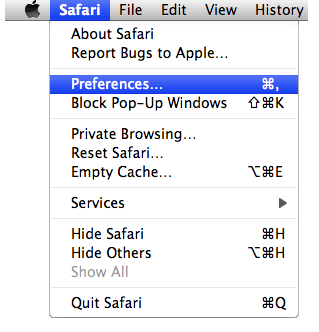
3. On the Extensions tab, in the left pane, select Mac Protection Info and then click Uninstall.
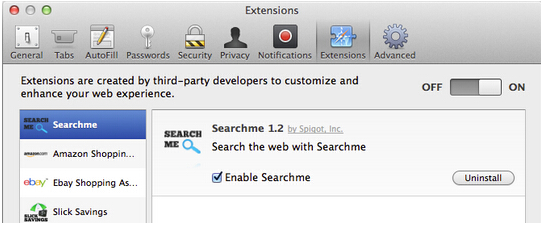
4. Next, select “Preferences“, go to the “General” tab and change the “Default Search Engine” to Google. Then, in the “General” tab, find the “Home Page” and change it to “google.com”.
5. If the Mac Protection Info pop up page still appears, please contact YooCare experts online for further help.
Now an increasing number of users are reporting an issue with their web browsers (Safari, Chrome, or Firefox), where a Mac Protection Info Pop-up alert window appears instructing them that their computer may have been attacked or that there is a “major security issue”. The window usually have a phone number to call because the hackers are trying to pretend Apple Support Team and mislead unwary users into paying something they don’t need. The pop up is a scam and it is associated with browser hijacker, adware and PUP that affects your Firefox, Safari and Chrome, etc. on Mac computers. Once Mac Protection Info Pop-up warning appears, you may have the chance to close the page, but normally you are not allowed to do that. That is because these crooks use JavaScript code to push a new alert window so quickly after you’ve clicked ‘OK’ that you cannot normally exit by closing the window or tab. Don’t call the number or provide any personal information to the hackers. All you have to do is to manually remove Mac Protection Info Pop-up from Safari or other browsers immediately.
Note: Manual removal is a skillful and risky job, if any mistakes are made in the process, you may damage your computer/Mac immediately. If you are not sure how to remove Mac Protection Info Pop-up, please contact YooCare PC experts 24/7 online for help right now.
Published by on September 30, 2015 8:16 am, last updated on September 30, 2015 8:16 am



Leave a Reply
You must be logged in to post a comment.