Earlier today I was on a website on my Samsung Galaxy Note 4 and then the “USA Cyber Crime Center message” popped up saying I have been caught visiting forbidden pornography websites so my device has been blocked until a $500 fine is paid. It had my location and a snapshot containing my face. I almost fell for it before realizing it seemed extremely fishy. After doing some research I realized it was the virus going around. I can’t do anything on my phone now. How do I get the virus off my phone completely?
Recently more and more PC users had encountered a serious problem that their mobile device had been locked by a new kind of malware named USA Cyber Crime Center Virus. Actually this virus was discovered in 2013, mainly used to attack PC users. Now it can be on mobiles devices including Android phones, iPhone, iPad, Android tablets and even Kindle Fire. This type of threat usually disguises as official legitimate authority or local department like USA Cyber Crime Center, FBI Department of Defense, Mandiant U.S.A. Cyber Security, Interpol, to scare innocent users that their internet activities are suspected of law-breaking, including viewing/storage and/or dissemination of banned pornography, violation of “Copyright and Related rights Law” and other violations. And then it demands the users to pay $500 with the payment system like Moneypak, Moneygram, Ukash or Paysafecard to unlock their devices. It says you can purchase those prepaid cards at a store like Kmart, CVS, Walmart, or Walgreens and only if you submit the voucher ID in the locked screen, your device can be unlocked. You have to do that in 48 hours, or your illegal activities will be sent to contacts you stored on the phone and criminal case will be opened against you. Although the message seems real, it lists your IP address, location and even has an FBI case number, you should not be taken in. USA Cyber Crime Center virus is a scam that designed to make more people believe that they have already broken the law and then ask for a non-existent fine. Paying the fine cannot really help unlock your mobile device. If you take a closer look, you will see there are multiple errors in the case that wouldn’t be there if it is real. Victims should do research before paying the huge fine. The malware will take your money but not resolve anything and the virus will stay blocking your device.
USA Cyber Crime Center Virus can block one’s Internet access only, or even the whole phone screen to stop users from making any calls or texting. Once infected, you may not be able to power off your phone because the home button and power button are not working at all. You cannot do anything else with your phone except for inputting the code as required. It seems paying the fine is the only option to get your device blocked but this is not the truth. The virus is designed to cheat you and steal your money, it may even steal your important account information like bank account, PayPal account or credit account. Malware like USA Cyber Crime Center Virus usually installs itself onto a cell phone or tablet by disguising as an adobe player app or an interesting game, once you are taken in this trick and download this app, your phone will be locked up immediately. You also may get this virus by clicking malicious links or visiting porno sites. Be aware that The U.S.A Cyber Crime Center and other departments will never ask you to pay a fine by the means of locking your mobile device. Also, this 500$ penalty doesn’t exist at all and all the bad consequences like sending info to your contacts or going jail will not happen. Your IP address and the snapshot are just one of the means to make this hoax more authentic. The virus is aiming at robbing money as much as possible from timid people who has a guilty conscience. All you have to do is to remove USA Cyber Crime Center virus step by step from the infected cell phone or tablet.
It will take control of your mobile phone or tablet rapidly once it is downloaded.
It will pretend itself as a legit warning and then ask for a ransom.
It will not allow you to change your phone settings or open Google Play to download antivirus program.
It will not let you power off the phone or do anything else except for inputting the demand Moneypak code.
It may damage your data and the whole Android system.
1. “USA Cyber Crime Center Virus” scam can attack smartphones running with Android or Mac OS X system.
2. Don’t pay for anything or provide your personal information to this hoax, it won’t help lock out of the fake USA Cyber Crime Center virus warning but just waste your money.
3. Currently antivirus app cannot help unlock the phone and remove the virus, therefore users are suggested remove the virus manually instead.
Since viruses are quite inevitable, there are some tips you can avoid being infected with USA Cyber Crime Center Virus in the future:
1. Be careful of downloading applications in the internet because many of them are just cloned applications. Visit legitimate app stores like Google PlayStore because it filters out the reliable application from what’s not reliable. Most viruses are from gaming and anti-virus applications which are forged. Before downloading an application, try to read some customer reviews so that you will be assured that it is truly a trusted app. Stick with apps from the Google Play store or the Amazon App store.
2. Be cautious at opening attachments thru MMS, SMS messages and e-mails because you might open an unknown attachment from unknown sender. Never open any attachments which are suspicious to you.
3. Don’t open your Bluetooth connection when not in need. It would be easy for the virus to go inside the phone’s application and destroy the phone’s performance.
4. Most Android phones are shipped with a lock that keeps apps from outside Google’s app store from installing. Don’t uncheck the lock unless you know what you’re doing.
5. Read the permissions. Every app you install has to declare its permissions, meaning the app lists what it will have access to on your phone. Don’t just click OK without reading what the app will do.
1. Restart your phone to safe mode.
Note: “Safe Mode” on Phone starts up without loading any third-party add-ons and different devices have different ways to access safe mode.
For example:
For Samsung Galaxy S4: 1. Power down. 2. Turn on and repeatedly tap the soft-button for “Menu.”
For Samsung Galaxy S3 and others: 1. Power down. 2. Turn on, then press and hold Volume Down (Galaxy S3 and others), Volume Up (HTC One and others), or Volume Down and Volume Up together (various Motorola devices) when the vendor’s logo appears.
If you have managed to select Safe Mode, you will see the text “Safe Mode” at the bottom left corner of the screen.
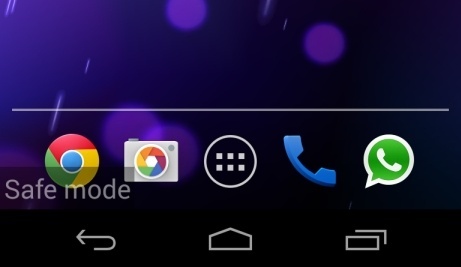
2. Once you have put your phone in safe mode, contact an expert for further removal instruction.
USA Cyber Crime Center has been spread all across the world and has been attacking Windows systems, Android platform and Apple system for a long time. Is your cell phone suddenly blocked with a fake message from the U.S.A Cyber Crime Center showing you that your online activities have violated the law of U.S.? Is it asking for a fine of $500 which should be paid within 48 hours via MoneyPak? This is a popular mobile virus which is quite similar to the Fake FBI virus we mentioned before. Such malware mainly targets smartphone users in USA. It blocks users from using their mobile device and demands a huge fine to unlock, it also falsely claims if a fine is not paid within 48 hours, one will face a criminal lawsuit case and probably be put in jail very soon. With a doubt, this message is not a legitimate message from any government agency. Therefore, ignore anything it displays and instead use the removal guide above to remove this ransomware from your mobile device.
Note: Manual removal is a skillful and risky job, if any mistakes are made in the process, you may damage your phone immediately. If you are not sure how to do, please contact YooCare PC experts 24/7 online for help right now.

Published by on August 17, 2015 8:18 am, last updated on August 17, 2015 8:24 am



Leave a Reply
You must be logged in to post a comment.