Your android phone or your computer blocked by the Australian Federal Police Ukash Virus? Is this sudden pop up warning message having something to do with the Australian Federal Police (AFP scam $300)? Why am I being accused of violating copyrighted laws online? Hi I’m being accused of child pornography and I never visited a website like that but many times while using the Internet a lot of different tabs opened up in my phone and one opened up telling me my phone had a virus. Then I turned it off to charge it then when I opened it up again it appeared a cyber police. Why would AFP block my phone? Is there a fine involved to unlock the PC, Mac book or android phone? Will the police come to my house and arrest me if I refuse to pay? What other options do I have to safely unlock my mobile phone, mac book or unlock my computer from this Australian Federal Police block screen? So I had a notification pop up on my phone to update my browser and I did and now I have an AFP warning on my phone and its locked asking me to send 100 AUD, is this something I Need to be concerned about? I just read the part of the AFP virus, but I have no idea how to get rid of it. BTW, how long does it take for a phone that has been blocked for watching pornography? How can I unlock my android phone and get rid of the AFP ukash virus from my android phone manually (Samsung Galaxy, LG, ZTE, HTC or Motorola and so on)? What about this on Apple device in 2016? I clicked a link on my Facebook and it brought up the pay safe card scam asking me to pay at a paypoint and if i don’t my Apple ID with be deleted in 24 hours, although this this message pop up saying that I have been watching (child porn and I have to pay this money in 24 hours before all my stuff gets deleted, i don’t think the AFP fine people with the Ukash or Paysafe card, how do I remove Australian Federal Police Ukash Virus or paysafecard scam from my I Phone 6s?
Have you heard Australian Federal Police Ukash Virus? Someday when you turn on your computer and log in your account, you see that your computer is locked by a page saying that your computer is locked by the Australian Federal Police department due to your illegal behaviors such as download music or videos. And sometimes when you visit some sites on your android phone, then the AFP thing pops up demanding a payment with Ukash code to get your cell phone unlocked. It claims that you need to pay 100 Australian dollars to the Federal Police department so that your computer or your mobile device can be unlocked, or otherwise, you will be arrested by the local police in 48 or 72 hours. Are you scared when you see this terrible message? You may get confused by how and why you are getting this message when you did nothing illegal on the Internet. However, if you pay 100 Australian dollars to this virus, you may find that your computer is still locked and you still cannot use it. Actually this is a virus that act as a real government department warning to scam your money. It’s very similar to the Royal Canadian Mounted Police virus. If you pay the requested amount of fine to this Australian Federal Police Ukash Virus, your money will be gone and you can never get the money back. This is a tricky virus which can attack your computer via many ways including malicious web sites or links. This is a virus that is similar to the FBI virus. When you see the tricky virus, please do not trust it. It has nothing to do with the the Australian Federal Police or the government but a virus that will lock your computer or your android phone and cause constant troubles. Next time when you see this virus, do not trust what it says or pay the requested fine. Instead, you need to remove this Australian Federal Police Ukash scam immediately.
Australian Federal Police Ukash Virus is designed by the evil hackers who want to rip off money from some innocent people. Also, pretending to be a friend of one person is not an easy way to cheat him for money. If a friend of yours wants to borrow some money from you, they will give you a call or talk with you face to face. No one will believe in these tricks on the Internet. But, this virus is different, as the name have mentioned, in the name of the Australian Federal Police, this virus tries to threat the victim by using government power. This authority’s duty is to investigate the crime on the Internet. So, when the virus page pops up, many users believe it as a true thing. The virus page not only uses this department as a disguise, in order to makes itself be more convincible, it also lists the main information of the victim under the title, such as IP address, the location and ISP. By accusing the victim had violated the law by some illegal activities on the Internet, such as watching pornographic video or abusing copyrighted content, you will be put into jail for several years due to different charges unless you pay a fine through Ukash to avoid the jail punishment. With a detailed description of the law, victim is easily be fooled by the virus, cause no one wants to be in prison. So, some people pay the fine, after inputting the code on the virus page, the virus page is gone, and they feel released about the charge, but, unfortunately, the money did nothing but for naught, and what’s worse, the virus is still in the computer or android phone, it will pop up again after a several days.
As mentioned above, the Australian Federal Police Ukash Virus can be distributed on the Internet via many resources or mediums including malicious web sites, links, freeware and spam attachments. Hence, even though it’s known for specifically attacking PC users from Australia, this Ukash scam virus can also appear on computers from outside of the country. Antivirus programs can’t seem to prevent such infection so don’t count on these applications with the virus removal. Computers that have Windows OS are the major targets of this AFP Ukash virus. But according to the latest studies, Mac users can also be blocked by this virus screen or similar pop up messages asking for AUD $300. Browsers are specifically blocked on Mac books. After the installation, the Australian Federal Police virus will set itself as a part of the start-up program of the system which will help launch its blocking message automatically when the PC is turned on. There might not be enough time for one to react and he will be completely blocked out of the system with a full screen of this Australian Federal Police Ukash virus. One then will read about some violations that he’s been accused of. According to studies, most of these scam viruses will accuse you of violating some copyrighted laws because you have watched online child porn or distributed banned pornography. For legal reasons and to prevent you from continuously doing such cyber activities, the scam, claiming to be associated with the Australian Federal Police, will lock up your computer. To correct what you have done wrong as well as to unlock your PC, a fine of AUD $100 or above will be requested to enter via Ukash. It is warned that this is a typical way of cyber criminals to scam money from innocent PC users. Hence, there’s no reason for you to pay this amount of fine because it won’t help unlock your PC in the end.
The Australian Federal Police Ukash Virus has been attacking computers for a long time and yet there hasn’t been a perfect software to help prevent this block from happening. The reason for that can be due to cyber criminals who are also qualified with certain levels of computer knowledge and skills. They can provide the right information about your IP address, location, OS of the computer and User Name on the block screens to convince more PC users that they are real and legit. But no matter how legit they looks, all the pop up warning screens have nothing to do with the real Australian Federal Police. As time goes by, this AFP Ukash virus has been created in different appearances which will be shown one after another in the following.


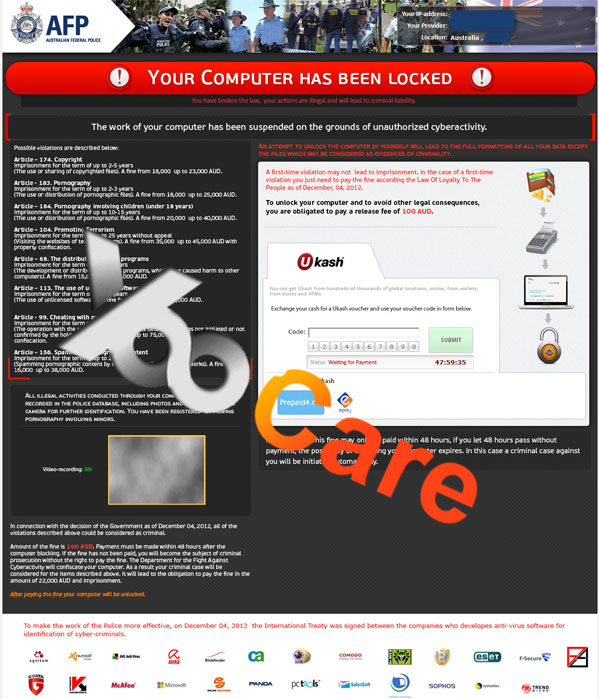

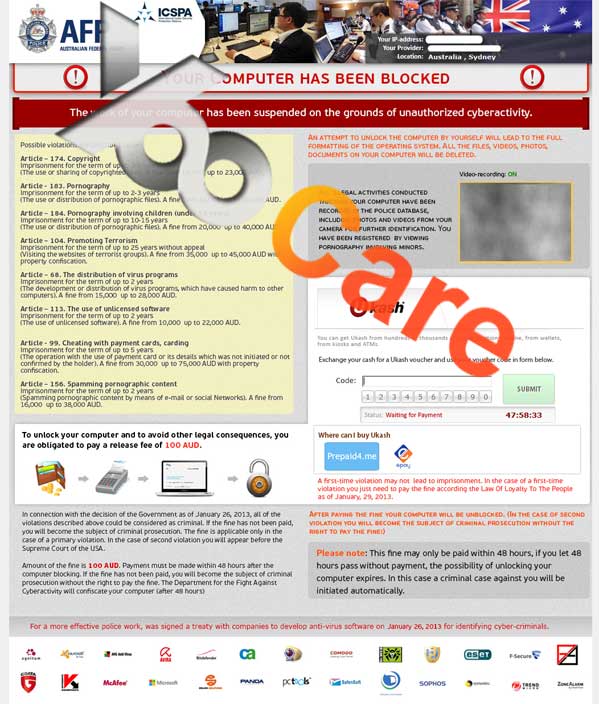
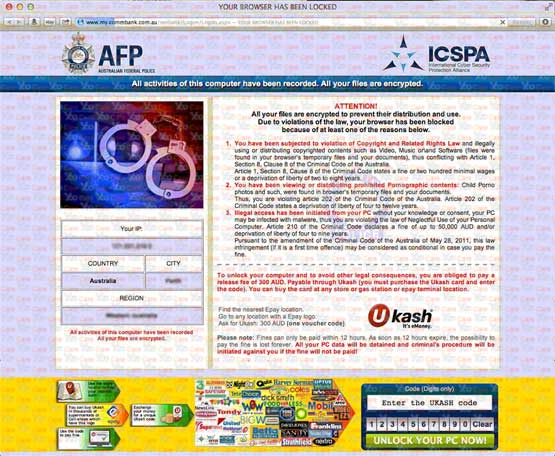
1. Before you begin to get rid of the Australian Federal Police Ukash Virus, please restart your infected computer and keep hitting F8 key to pop up Safe mode options on the screen; then choose Safe Mode With Networking and press Enter. System will be loading files afterwards. (Notice: it’s normal that icons will look bigger in safe mode.)
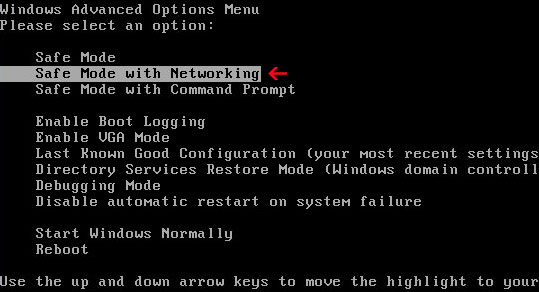
2. Press Ctrl + Shift + ESC together or Ctrl + Alt + Delete together to pull up Windows Task Manager.
If it dose not work, click the Start button, select Run, then type taskmgr and press OK. The Windows Task Manager will be open.
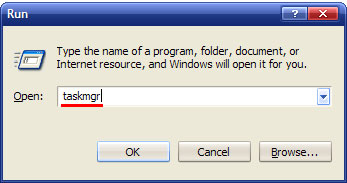
3. In the Windows Task Manager, find out the processes of or associated with the Australian Federal Police Ukash Virus . Select it with your mouse or keyboard and click on the End Process button. This will end the process.
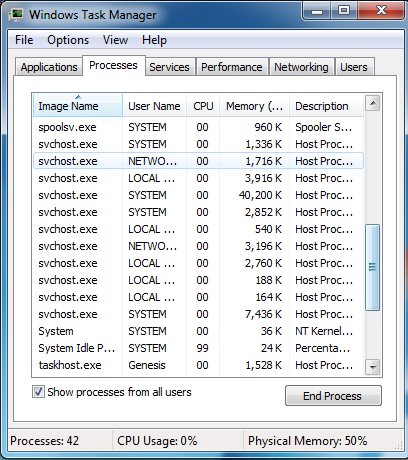
3. Delete malicious registry entries related to Australian Federal Police Ukash:
HKEY_LOCAL_MACHINE\SOFTWARE\Microsoft\Active Setup\Installed Components\random
HKEY_LOCAL_MACHINE\SOFTWARE\Microsoft\Windows\CurrentVersion\run\random
HKEY_CURRENT_USER\Software\Microsoft\Installer\Products\5YISYY89873ST “(Default)”=”1?
HKEY_CURRENT_USER\Software\Microsoft\Windows\CurrentVersion\Uninstall\“UninstallString” = “‘%AppData%\[RANDOM]\[RANDOM].exe” -u
HKEY_CURRENT_USER\Software\Microsoft\Windows\CurrentVersion\Uninstall\“ShortcutPath” = “‘C:\Documents and Settings\All Users\Application Data\5YISYY89873ST.exe” -u’”
HKEY_CURRENT_USER\Software\Microsoft\Windows\CurrentVersion\RunOnce “5YISYY89873ST” = “‘C:\Documents and Settings\All Users\Application Data\5YISYY89873ST.exe’
1. Restart your phone to safe mode.
Note: “Safe Mode” on Phone starts up without loading any third-party add-ons and different devices have different ways to access safe mode.
For Samsung Galaxy S4, S5: 1. Power down. 2. Turn on and repeatedly tap the soft-button for “Menu.”
For Samsung Galaxy S3 and others: 1. Power down. 2. Turn on, then press and hold Volume Down (Galaxy S3 and others), Volume Up (HTC One and others), or Volume Down and Volume Up together (various Motorola devices) when the vendor’s logo appears.
If you have managed to select Safe Mode, you will see the text “Safe Mode” at the bottom left corner of the screen.
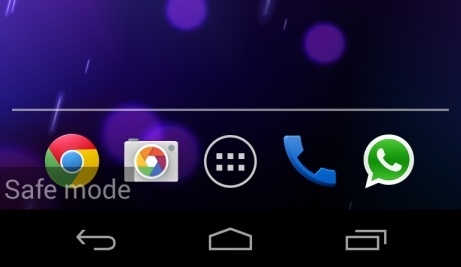
2. Once you have put your phone in safe mode, contact an expert for further removal instruction.
Australian Federal Police Ukash Virus is believed to be a member from the Ukash family. It has so far been created into different versions to attack PCs or android phone in different areas but mostly in Australia. These virus screens will act as real warnings from authorities. They will claim that you have downloaded something illegal or distributed banned pornography on the Internet which you may not have done any. But since you are now violating laws, your computer is locked. If it is android phone then it displays “attention your device has been locked”. Specific articles of violations will be elaborated one after another on the blocking screens trying to convince you that they are legit. By convincing you that your android phone or your computer is blocked by the real Australian Federal Police, this Ukash virus will be able to get you to pay the requested AUD $100 via Ukash in the end. If you pay, your cell phone or your computer will still be locked by the virus. But there are a few circumstances that computers will be unlocked after the payment is entered. However, the Ukash virus still lives inside the systems waiting for its second chance to pop up and scam you all over again. You should remember that the real government department will not publish such messages and will not charge you online, so do not believe anything this Australian Federal Police Ukash Virus says when you see this kind of message, and you need to remove it as fast as you can. If you just let the virus stay in your computer or your android phone, it may cause more problems including stealing system data or freezing your computer or cell phone completely. So please do not waste your time, remove this virus completely before it made potential damage to your computer or your android phone.
Special Tips: If you have no idea how to fix this annoying problem, contact experts from YooCare Online Tech Support in time for further help.

Published by on July 20, 2015 6:40 am, last updated on January 16, 2017 8:04 am



Leave a Reply
You must be logged in to post a comment.